On February 28, Microsoft announced that it would shut down Skype on May 5, nearly 22 years after its launch. Skype users can switch to Teams, which was launched in 2017, using their existing login information. All Skype contacts and chat history will be transferred along.
 |
| Before it was "killed", Skype had about 300 million users. |
If you don't want to use Teams, you can export your Skype data for free. Skype for Business will continue to function normally.
Many users have expressed their regret at Skype's demise. Jeff Teper, President of Microsoft's Collaboration Platform and Applications, called Skype an integral part of modern communication.
Microsoft said the closure of Skype is aimed at simplifying its free communication services for users and making it easier for them to customize them to their needs. The company will focus more on the Teams application, which includes many of Skype's core features such as messaging and calling, and adds new features such as calendar integration and community tools.
In addition to Teams, users can also use other applications to replace Skype such as Zoom, Meet, Slack. These applications all support large meeting rooms (up to 100 people), screen sharing, meeting recording, note taking, etc. with both free and paid versions.
To save Skype history and data, users follow these instructions:
Step 1: Log in to the data export page with your Skype account here
Step 2: Choose to download Conversations or Files or both.
Step 3: Click Submit and Continue.
Step 4: Return to the data export page to check the status.
Step 5: A link to download the file will appear when the data is available.
Step 6: Click the Download button to save the file.
Skype messages and files are downloaded as .tar files, so users will need another application to unzip them.
Source: https://baoquocte.vn/skype-chinh-thuc-noi-loi-tam-biet-voi-nguoi-dung-313408.html



![[Photo] Politburo works with the Standing Committee of Cao Bang Provincial Party Committee and Hue City Party Committee](https://vphoto.vietnam.vn/thumb/1200x675/vietnam/resource/IMAGE/2025/8/28/fee8a847b1ff45188749eb0299c512b2)
![[Photo] General Secretary To Lam attends the opening ceremony of the National Achievements Exhibition](https://vphoto.vietnam.vn/thumb/1200x675/vietnam/resource/IMAGE/2025/8/28/d371751d37634474bb3d91c6f701be7f)
![[Photo] Red flag with yellow star flutters in France on National Day September 2](https://vphoto.vietnam.vn/thumb/1200x675/vietnam/resource/IMAGE/2025/8/28/f6fc12215220488bb859230b86b9cc12)

![[Photo] National Assembly Chairman Tran Thanh Man holds talks with New Zealand Parliament Chairman](https://vphoto.vietnam.vn/thumb/1200x675/vietnam/resource/IMAGE/2025/8/28/c90fcbe09a1d4a028b7623ae366b741d)
![[Photo] General Secretary To Lam presents the 45-year Party membership badge to comrade Phan Dinh Trac](https://vphoto.vietnam.vn/thumb/1200x675/vietnam/resource/IMAGE/2025/8/28/e2f08c400e504e38ac694bc6142ac331)


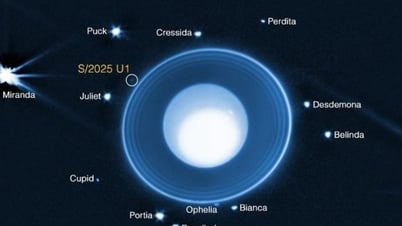
























































































Comment (0)