Facebook currently holds a huge amount of users' personal information, including private messages, secret thoughts... so it is an easy target for bad guys.
Therefore, if you forget your Facebook account password, or your account is reported or hacked, you need to immediately recover your Facebook account to protect your personal information.
4 fastest ways to recover Facebook account
Forgot Facebook account password
To recover your Facebook account, first go to https://www.facebook.com/recover/initiate, enter the email or phone number you usually use to log in, then click Search .
Facebook will display your account name and some related information, just make sure you still have access to the email used for recovery. Click Continue to move to the next step.
Facebook will send a security code to the corresponding email, you just need to get the code and enter it into the browser. If you do not receive the security code, click on the You do not have a code link to try again.
Finally you will be able to reset your Facebook account password.

To avoid losing your account in the future, you should use a strong password that includes uppercase letters, lowercase letters, numbers, and special characters for increased security.
Confirm your identity with Facebook
You can ask Facebook for support by visiting Facebook's identity verification page at https://www.facebook.com/help/contact/logout?id=183000765122339.
Upload your account profile picture, phone number, email, or other identification documents of the account you want to recover when you signed up for Facebook, then tap Submit.
If you don't have access to any email addresses or phone numbers associated with a disabled account, you can email [email protected] to explain your situation.
Please do not attach any Facebook ID to the email, as email is not a secure form of communication so just explain the situation you are facing.
Your Facebook account was reported by someone (Report)
Go to My Personal Account Was Disabled and enter your email address or mobile phone number and full name along with a photo of your ID, click Submit and wait a while for the results.
Note: If you are using a fake name or nickname, please visit the link My name is not accepted , fill in the information boxes and select Submit.

Recover Facebook account when someone reports (Report)
Recover Facebook account from profile page
You can use another account of yours or you can ask your friends to go to the Facebook profile of the account you want to restore. Below the cover photo there will be three dots, click on it and select Find support and report profile.
Then you select I can't access my account. Next select Recover this account and press Done.
This will log out of your current account and take you to a window that helps you find your account again.
When the new window that helps you find your account appears, enter the phone number or email in the profile information when entering the account you need to recover, then select the account you need to recover, choose the authentication method such as sending email or SMS.
Next, check the verification code sent via Email (maybe in the Spam folder) or the verification SMS message from Facebook sent to the phone number. If you do not receive the code, click on the Don't have a code? section below to wait for it to be sent again and fill it in the required field.
Finally, just enter and fill in the new password and press Continue and you're done.
Vu Huyen (synthesis)
Useful
Emotion
Creative
Unique
Source



![[Photo] General Secretary To Lam meets with the Group of Young National Assembly Deputies](https://vphoto.vietnam.vn/thumb/1200x675/vietnam/resource/IMAGE/2025/6/24/618b5c3b8c92431686f2217f61dbf4f6)
![[Photo] Close-up of modernized Thu Thiem, connecting new life with District 1](https://vphoto.vietnam.vn/thumb/1200x675/vietnam/resource/IMAGE/2025/6/24/d360fb27c6924b0087bf4f288c24b2f2)

![[Photo] The 9th Party Congress of the National Political Publishing House Truth](https://vphoto.vietnam.vn/thumb/1200x675/vietnam/resource/IMAGE/2025/6/24/ade0561f18954dd1a6a491bdadfa84f1)








































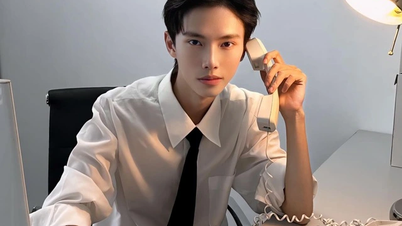




















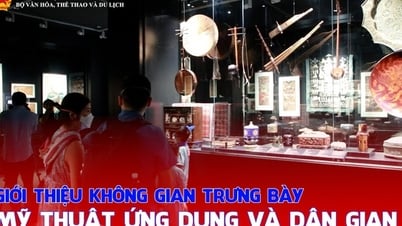














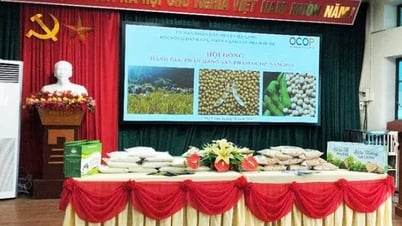









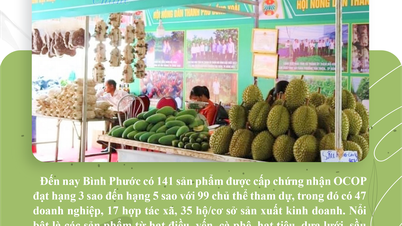






Comment (0)