The 4 ways to save iPhone battery below are simple and anyone can do it right away.
See which apps are draining your battery
The iPhone battery drains quickly or slowly depending on the number of applications running. Games, maps, applications that need to access GPS... are some of the software that require high system resources. To save more battery for iPhone, users go to Settings > Battery, scroll down and tap Off.
Reduce screen brightness
Long screen-on times or screens that are too bright require a lot of power, causing the iPhone to drain its battery quickly. Users can quickly lower the brightness by swiping down on the Control Center. Or go to Settings > Display & Brightness and adjust the appropriate level.
To reduce the screen time, users go to Settings > Display and Brightness > Auto-lock. It should be reduced to 30 seconds or the time that suits their needs. Users can also turn off the standby screen feature, switch the device to dark mode to save battery.
Cellular, Bluetooth and GPS signals
Poor cell signal is also a factor that causes the battery to drain quickly. The reason is that when in an area with unstable signal, the phone will try to maintain the connection. At this point, users can switch the device to airplane mode until they reach an area with strong signal, or when they really need to communicate.
In case it is not necessary, you should disconnect and turn off Bluetooth to save battery. The same goes for GPS, to turn it off, you can tap Location > Never to prevent the software from activating the iPhone's GPS sensor. Or you can change the setting to "While Using the App" instead of automatically turning it on. To save if the battery life is too low, turn it off completely by going to Settings > Privacy and Security > Location Services.
Limit background apps
Automatically uploading photos to the cloud, automatically checking for incoming emails, etc. are all battery-draining background apps. To check, go to Settings > General > Background App Refresh, then select Allow to run on Wi-Fi only instead of both Wi-Fi and Cellular Data. Users can also scroll down to turn off background app refresh for individual apps.
Siri is also an automatically activated feature that causes the iPhone to drain the battery faster. To turn this feature off, open Settings > Siri and Search > turn off the Listen for Hey Siri option. In addition, when the battery is too low, users should select Low Power Mode. When activated, the mode automatically reduces screen brightness, reduces effects, and limits many activities that occur in the background on the iPhone.
According to kienthuc.net
Source



![[Photo] General Secretary To Lam works with the Standing Committee of Quang Binh and Quang Tri Provincial Party Committees](https://vphoto.vietnam.vn/thumb/1200x675/vietnam/resource/IMAGE/2025/6/25/6acdc70e139d44beaef4133fefbe2c7f)



![[Photo] More than 124,000 candidates in Hanoi complete procedures for the 2025 High School Graduation Exam](https://vphoto.vietnam.vn/thumb/1200x675/vietnam/resource/IMAGE/2025/6/25/fa62985b10464d6a943b58699098ae3f)
![[Photo] First training session in preparation for the parade to celebrate the 80th anniversary of National Day, September 2nd](https://vphoto.vietnam.vn/thumb/1200x675/vietnam/resource/IMAGE/2025/6/25/ebf0364280904c019e24ade59fb08b18)


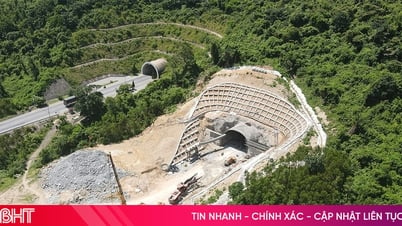








































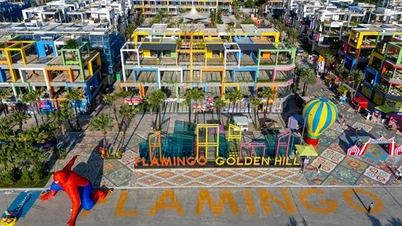


















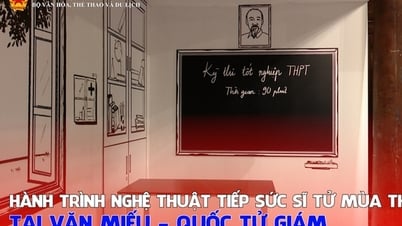


















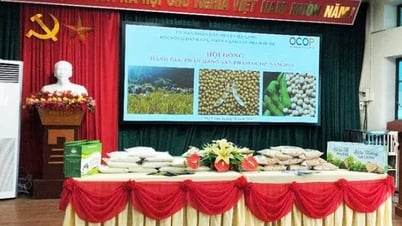








Comment (0)