Veo 3, Google DeepMind's advanced video -generating AI tool, has created a fever thanks to its ability to create realistic videos from text, integrating audio and dialogue. However, users in Vietnam often encounter some errors when using Veo 3, from not being able to create videos, missing audio, to Vietnamese language and mouth shape problems. This article will analyze common errors, causes and detailed solutions to help you optimize your creative experience.
1. Unable to create Veo 3 videos even with a Google AI Ultra account
Reason
- Account region not yet transferred to the US: Veo 3 is currently only available in the US and some other countries. Users in Vietnam need to simulate IP (VPN) to access.
- Wrong Platform Login: A Google AI Ultra account needs to be used in Gemini or Flow to access Veo 3, but users may log in to the wrong interface.
How to Fix
- Switch to the US with a VPN: Download and use a VPN like Urban VPN Proxy, select the US region (USA) before accessing Flow or Gemini. After switching regions, log back into your Google AI Ultra account.
- Go to the right platform: Sign in to Gemini (gemini.google.com) or Flow (labs.google/fx/en/tools/flow) with your Google AI Ultra account. Check to see if the Veo 3 option appears in the settings.
- Check system status: Visit the Google Cloud status page (status.cloud.google.com) to see if Veo 3 is under maintenance.
2. Still have credit but can't create Veo 3 video
Reason
- Google AI Pro plan limitations: The Pro plan in Vietnam only supports Veo 2 (no audio), while the Pro plan in the US supports Veo 3 but is limited to 5 videos/day in Gemini. In Flow, the Pro plan cannot use Veo 3.
- Credits required in Flow: Each Veo 3 video in Flow costs around 150 credits and you need to have enough credits to create unlimited videos.
How to fix
- Upgrade to Google AI Ultra: The Ultra plan ($249.99/month) allows you to create unlimited videos in Flow, as long as you have credits remaining. Users are given 12,500 credits/month, enough to create dozens of videos.
- Optimize in Gemini: If you're on the Pro plan, take advantage of the 5 videos/day limit in Gemini to create short videos (up to 8 seconds) with Veo 3.
3. Veo 3 video has no sound
Reason
- Use Veo 2 when expanding video: The video extension feature in Flow currently only uses Veo 2, which does not support audio.
- VPN Switch Error: If the VPN is interrupted in Flow, the system may not generate audio properly.
- Restrict children's content: Google often automatically mutes videos featuring children to comply with child protection policies.
- Incorrect model selected: User forgot to select "Veo 3" in settings.
How to fix
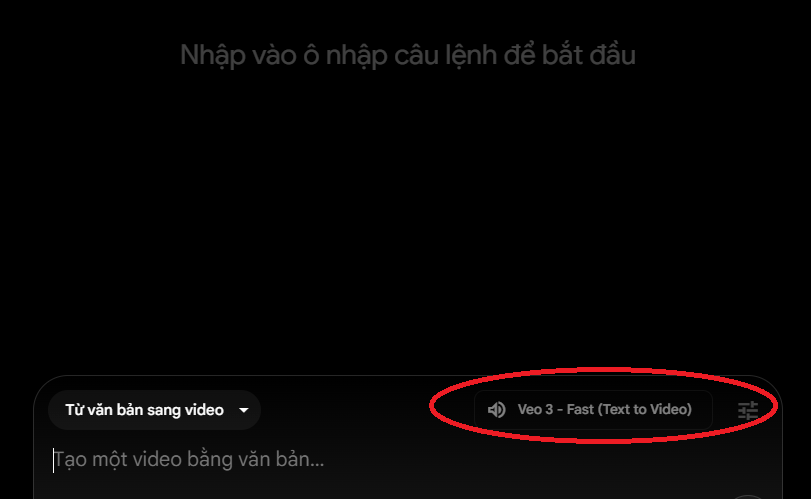
- Choose the right Veo 3 model: In Flow, go to "Settings", select "Veo 3" to ensure the video has sound.
- Create a new video instead of expanding: Avoid using the expansion feature in Flow; instead, create a new video in Gemini or Flow with Veo 3 for audio.
- VPN Test: Make sure you have a stable VPN connection (US region) before creating a video in Flow. If the error persists, try creating a video in Gemini, where the process is simpler.
- Avoid child content: Don't describe children in the prompt to avoid being muted. For example, instead of "a child playing in the park", use "a young person playing in the park".
- Add audio manually: If audio is still missing, use software like Audacity or Adobe Premiere to add audio after creating the video.
4. Video Veo 3 cannot speak Vietnamese
Reason
- Prompt does not require Vietnamese: In Gemini, even though the prompt is in Vietnamese, the system does not automatically generate Vietnamese dialogue without specific instructions.
- Limit Vietnamese prompt in Flow: Flow only supports English prompt and long Vietnamese lines can cause errors.
- Language processing errors: Veo 3 is still improving its Vietnamese processing, especially with complex dialogues.
How to fix

- Add a request to speak Vietnamese to the prompt: In Gemini, add a phrase like "say in Vietnamese" to the prompt. For example: "A young woman speaking in Vietnamese with a calm tone, saying 'I love Hanoi '."
- Use English prompts in Flow: Write the prompt in English, but add a short Vietnamese line. For example: "A man in a suit, saying in Vietnamese: 'Good morning'".
- Keep sentences short: Limit long Vietnamese sentences to avoid processing errors.
- Test before creating: Create a short test video in Gemini with simple dialogue to ensure Vietnamese is recognized correctly.
5. Mismatched mouth shape
Reason
- Too many characters: Veo 3 has trouble syncing mouth movements when multiple characters speak at once.
- Prompt lacks detail: Does not clearly describe the main character or speaking action, causing the system to mishandle.
How to fix
- Focus on one character: Describe only one character speaking in the prompt to ensure proper mouthing. For example: "A single Vietnamese woman in a white dress, saying 'I love Hanoi' with a smile."
- Describe the speech act in detail: Add details such as expressions and mouth movements. For example: "A man speaking slowly in Vietnamese, with a gentle nod and clear lip movements".
6. Unable to create Veo 3 video in Gemini
Reason
- System Overload: Due to high user volume, especially after Google I/O 2025, Gemini servers may be overloaded, causing request processing errors.
Invalid prompt: Prompt contains sensitive content, violates Google policies, or is too complex. - Pro Account Limits: Pro plans limit you to 5 videos per day, and if you exceed that, you won't be able to create more.
How to fix
- Wait and try again: If the system is overloaded, wait 10-15 minutes and try again. Check the server status on the Google Cloud Status Page.
- Optimize prompt: Make sure the prompt is short, clear, and free of sensitive content (violence, deepfake). For example: "A sunny Vietnamese market with a woman selling flowers, cinematic style, no subtitles."
- Upgrade your account: If you're on the Pro plan, upgrade to Google AI Ultra to remove the 5-video/day limit and access Flow.
- Use Flow instead of Gemini: Flow has a more stable interface and is less susceptible to overloading.
Veo 3 is a promising AI video creation tool, but users in Vietnam may encounter errors such as not being able to create videos, missing audio, or Vietnamese not working. By switching to the US region, choosing the right Veo 3 model, writing detailed prompts, and using a stable VPN, you can fix most of the problems.
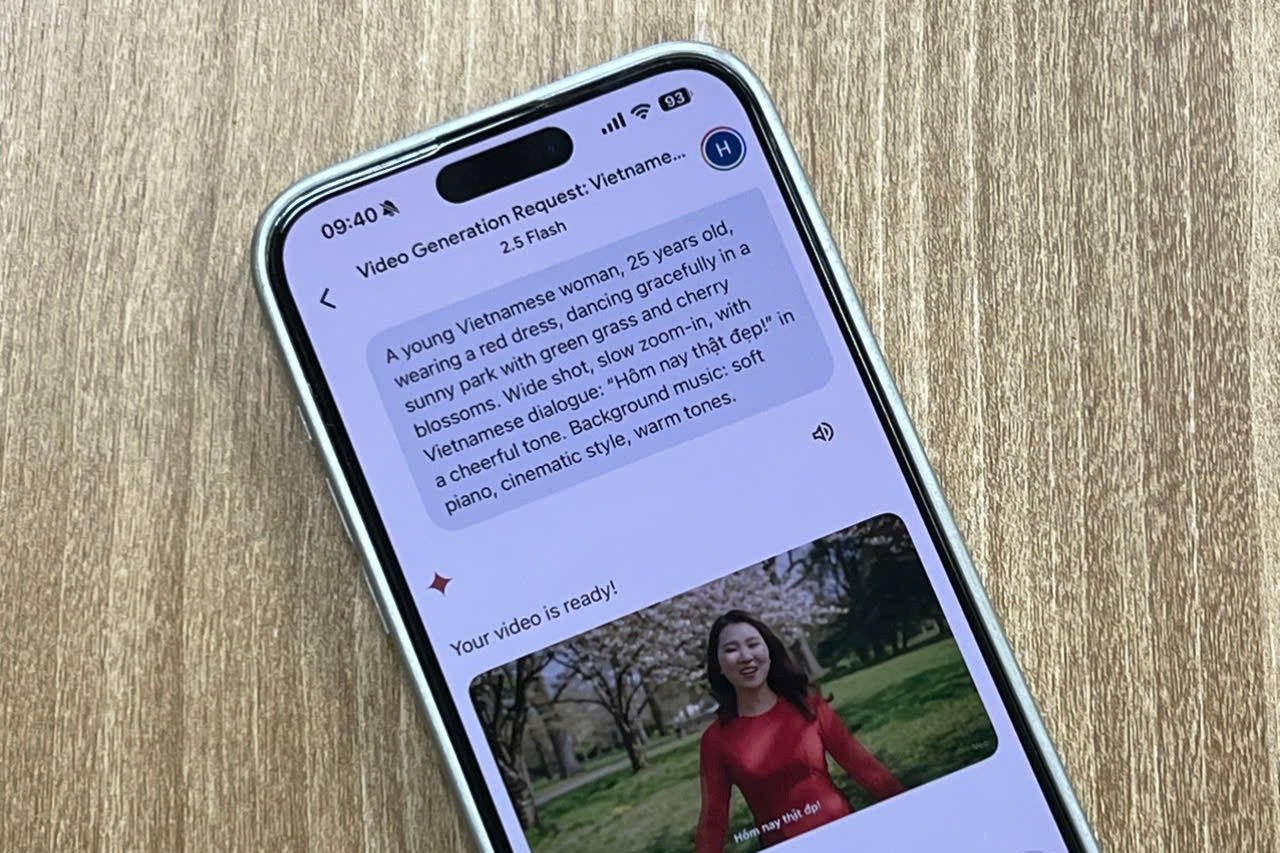
Source: https://vietnamnet.vn/6-loi-thuong-gap-khi-lam-video-veo-3-va-cach-xu-ly-2411434.html


![[Photo] Opening of the World Cultural Festival in Hanoi](https://vphoto.vietnam.vn/thumb/1200x675/vietnam/resource/IMAGE/2025/10/10/1760113426728_ndo_br_lehoi-khaimac-jpg.webp)
![[Photo] Discover unique experiences at the first World Cultural Festival](https://vphoto.vietnam.vn/thumb/1200x675/vietnam/resource/IMAGE/2025/10/11/1760198064937_le-hoi-van-hoa-4199-3623-jpg.webp)
![[Photo] General Secretary attends the parade to celebrate the 80th anniversary of the founding of the Korean Workers' Party](https://vphoto.vietnam.vn/thumb/1200x675/vietnam/resource/IMAGE/2025/10/11/1760150039564_vna-potal-tong-bi-thu-du-le-duyet-binh-ky-niem-80-nam-thanh-lap-dang-lao-dong-trieu-tien-8331994-jpg.webp)



















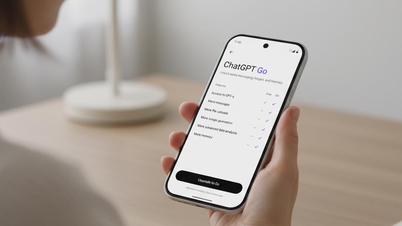






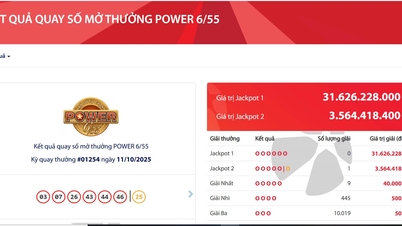



![[Photo] Ho Chi Minh City is brilliant with flags and flowers on the eve of the 1st Party Congress, term 2025-2030](https://vphoto.vietnam.vn/thumb/1200x675/vietnam/resource/IMAGE/2025/10/10/1760102923219_ndo_br_thiet-ke-chua-co-ten-43-png.webp)
































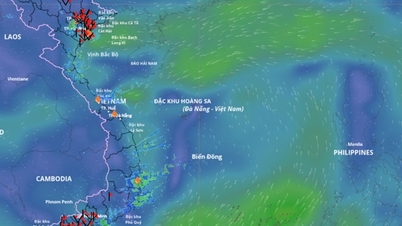































Comment (0)