Without needing to understand technology too deeply or use sophisticated language, users can still effectively exploit ChatGPT - a popular artificial intelligence tool today - for real-life situations in the workplace.
With the advantages of quick response and flexible language processing, ChatGPT is becoming a reliable "virtual assistant" in tasks such as summarizing text, writing emails, organizing to-do lists or finding writing ideas.
Below are 9 simple and effective ChatGPT commands for office workers, especially for those new to AI:
Text summary
When you need to quickly process a long report, you can load the document and enter the command: “Summary of the following content in 300 words.” The tool will extract the main idea, saving reading time.
However, it is necessary to double check the information and results before using it in external communication because ChatGPT is not always correct.

Write polite, professional emails
With the prompt “Help me write a calendar reminder email that stays professional,” ChatGPT can suggest an appropriate email structure based on a specific goal.
You should supplement the original email, provide more information about who will receive the email, or submit your draft for ChatGPT to suggest edits.
Work overload
When feeling overwhelmed, users can enter a to-do list and ask to sort it by priority.
A common command is: “I have too much to do, help me prioritize.” Give ChatGPT a list of tasks for the chatbot to suggest.
Stress Relief Guide
While it is not a replacement for a health professional, ChatGPT can still help users calm their minds with simple breathing exercises if asked: “I am feeling anxious, can you guide me through a step-by-step breathing exercise”?
Prepare the meeting
With a request like “I need to create an agenda for a quarterly planning meeting,” ChatGPT can help create an outline, suggest discussion questions, or time-framed content.
Salary negotiation
Users can “rehearse” important conversations in advance by asking for role-playing, for example: “You play the role of the manager, I will propose a raise.”
By practicing in advance, you will gain confidence and spot any inconsistencies in your proposal.
Creative content outline
For blog posts or social media posts, a prompt like “Suggested outline for topic A for audience B, friendly tone” will help overcome the fear of starting from scratch.
You should provide more details so that ChatGPT can give you a more effective outline. You can add the command: “Is there anything else you need to know to help me?”
Product and service naming
ChatGPT can also act as a “name idea generator” if asked to suggest names for products, projects, campaigns.
Command: "I need a name for this (project/report/initiative). Can you give me 10 creative options that work?"
Learn new knowledge
Statement: “ I need to explain (topic) to a complete beginner. Can you explain it simply without leaving out the most important points?”
This is the perfect command to prepare tutorials for beginners, especially for topics you are really good at but don't know how to best convey to those who are new to the subject.
You can absolutely use the above ChatGPT commands for any AI assistant like Google Gemini, Grok... Each chatbot will have a different style and results for you to compare and choose.
(According to TechRadar)
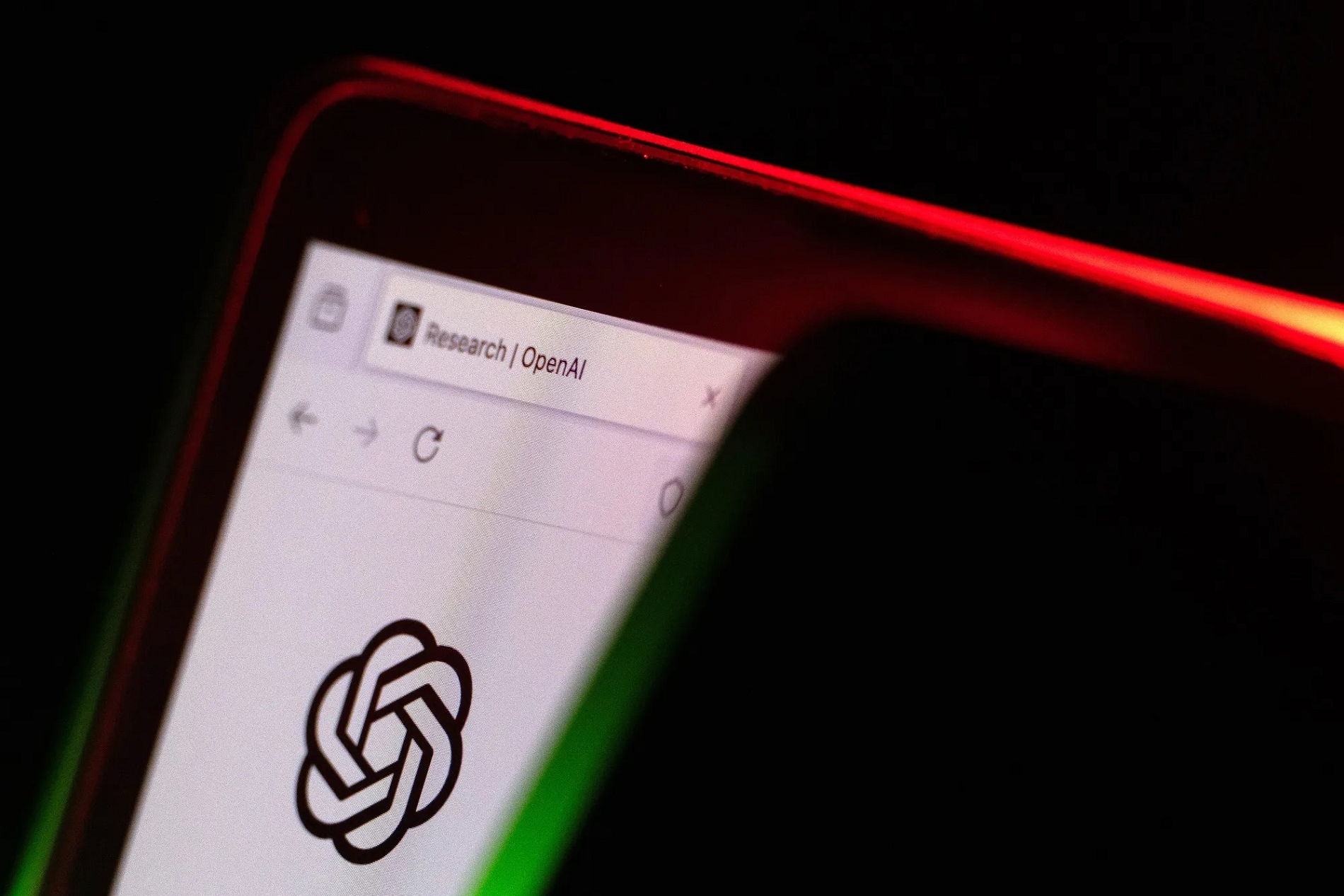
Source: https://vietnamnet.vn/9-cau-lenh-chatgpt-huu-ich-cho-dan-cong-so-2422706.html









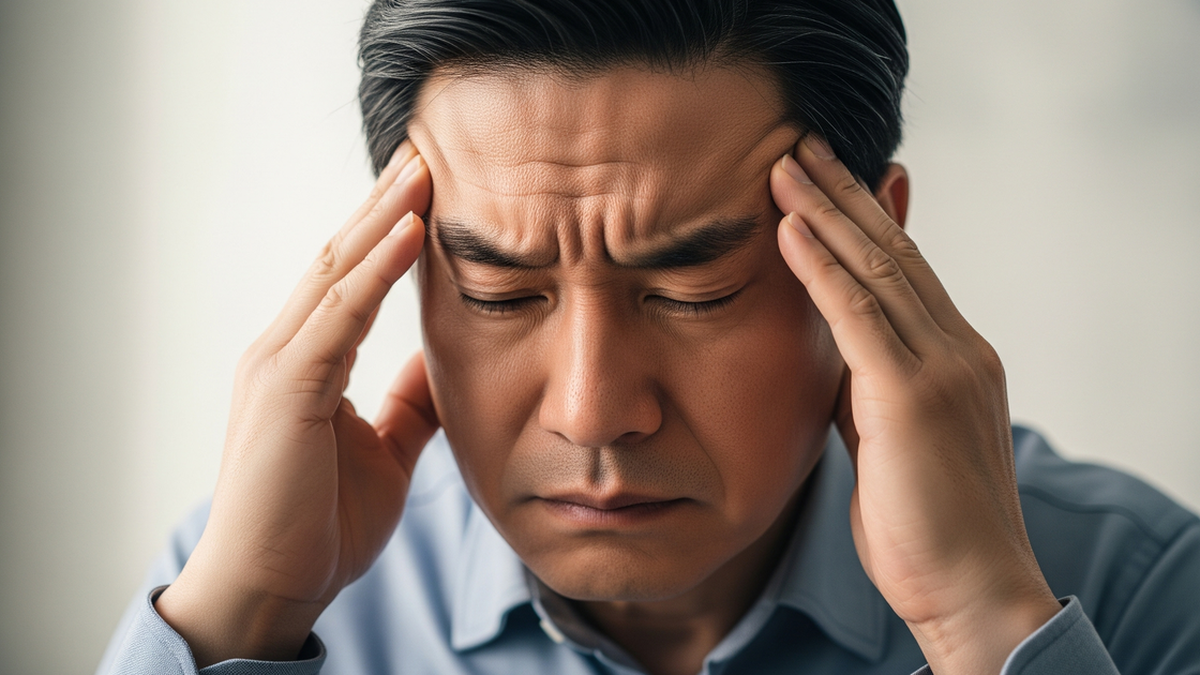






















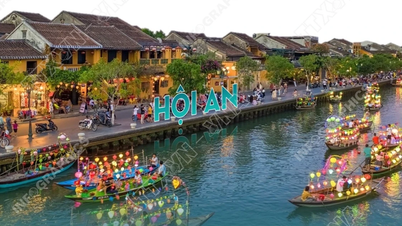

































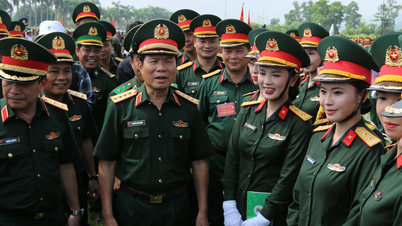


























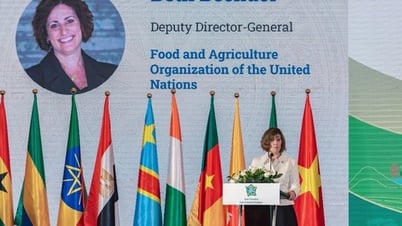







Comment (0)