And that's when you need to cut down on a few Apps and keep only the most essential ones.
The first thing you need to note is that the Apps that appear on the Android Auto screen are linked to the Apps you have installed on the Android smartphone you have paired.
Meaning you can't navigate to the car screen to uninstall certain Apps, because they weren't there in the first place.
Next, if you remove an App from your smartphone, it will automatically disappear from Android Auto.
And if you don't want to delete the App from your phone, just follow these steps:
1. Open Settings on your Android smartphone.
2. Type "Android Auto" in the search bar.
3. Tap the first search result to open Android Auto settings.
4. Continue to open the General menu, tap Customize Launcher.
5. Uncheck the Apps you don't want to display on the Android Auto screen.
There are two things to keep in mind, firstly, while you can technically do the above while your smartphone is still connected to the Android Auto screen, it's best to do it when they're disconnected and definitely only when you're not driving.
Second, you won't be able to delete some basic Android Auto Apps like Google Maps, Setting, Phone, and Exit.

Source: https://www.baogiaothong.vn/android-auto-tren-man-hinh-o-to-se-gon-gang-hon-nhieu-voi-meo-cai-dat-nay-192600430.htm



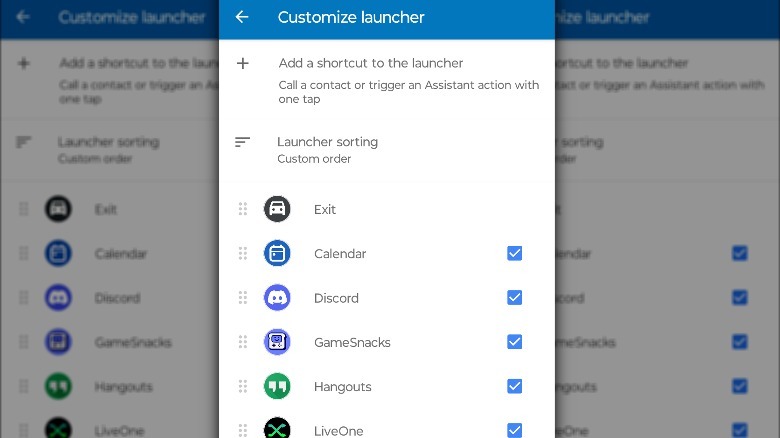



































































































Comment (0)