Turning on the flash when receiving notifications helps you easily recognize important calls and messages on your iPhone. Check out the simple instructions below!
 |
How to turn on Flash when there is a notification on iPhone most effectively
Turning on the flash when receiving notifications will help you not miss important calls or messages. If you are wondering about the difference in operations on each iOS version, please refer to the following instructions for easy implementation.
For iPhone with iOS 14 or earlier
To turn on the flash for notifications on iPhone with iOS 14 or earlier, you can follow these steps:
Step 1: First, open Settings on your iPhone and select General.
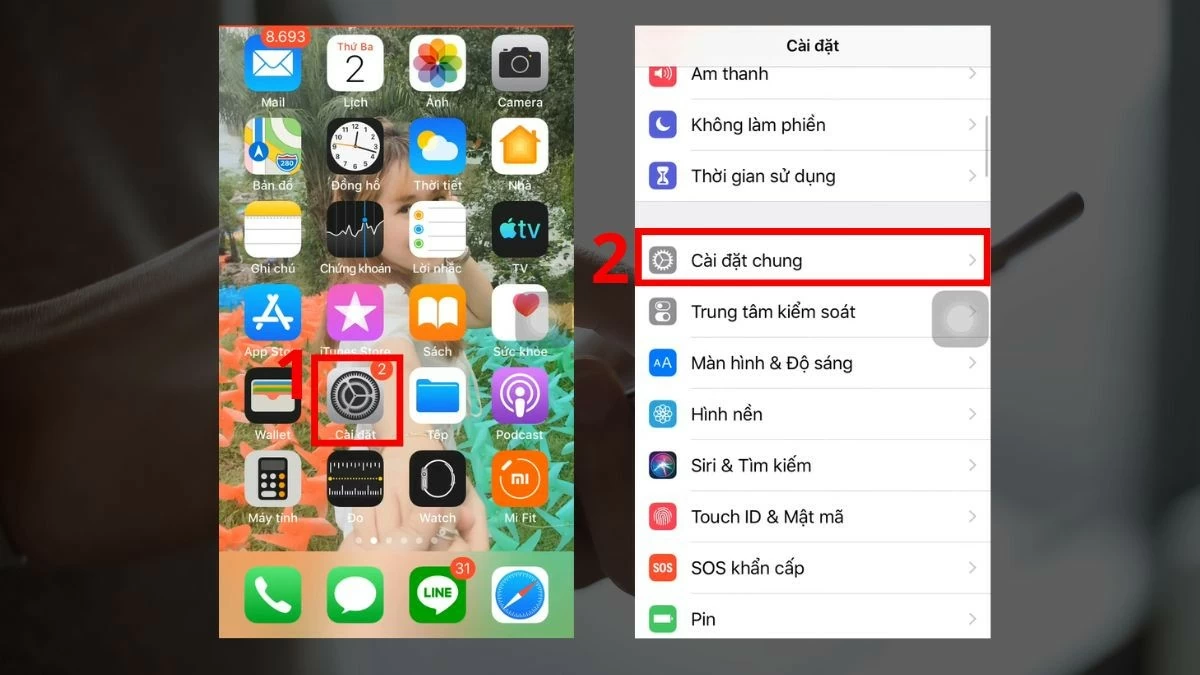 |
Step 2: In the settings section, select Accessibility. Then, find and select "LED Flash for Alerts" (usually at the bottom of the list). This is the feature that turns on the flash when there is a notification on the iPhone.
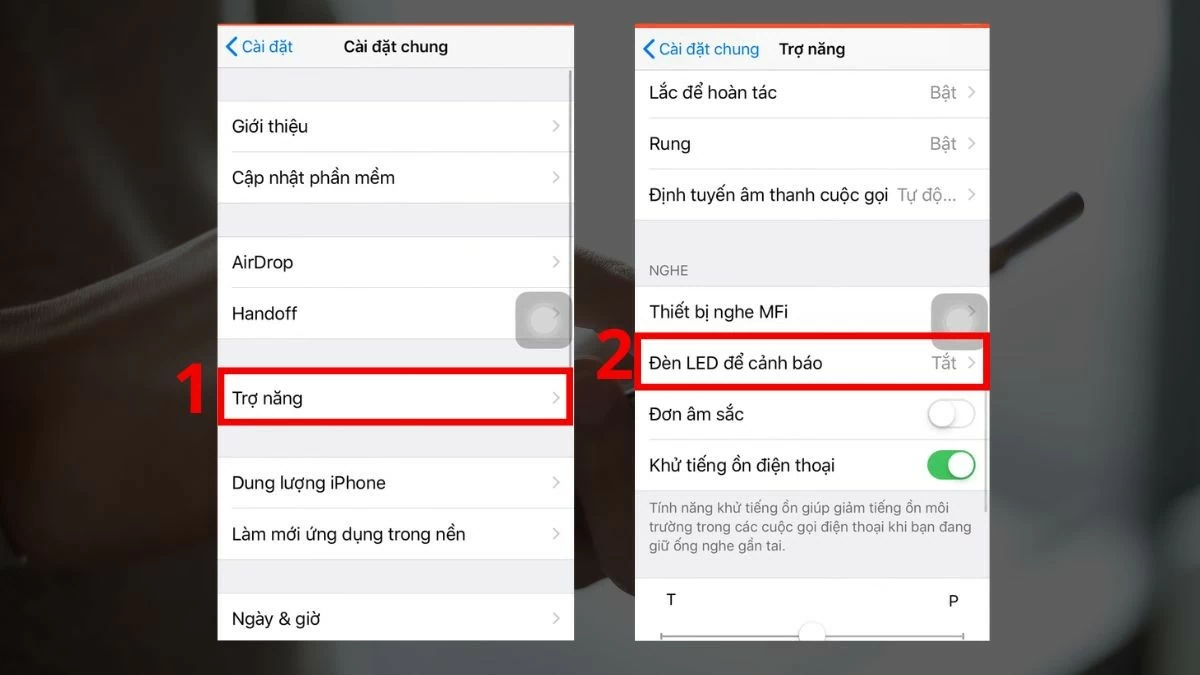 |
Step 3: Tap on "LED Flash for Alerts" to expand it, then switch the status from "Off" to "On" to complete turning on the flash when there is a notification on iPhone.
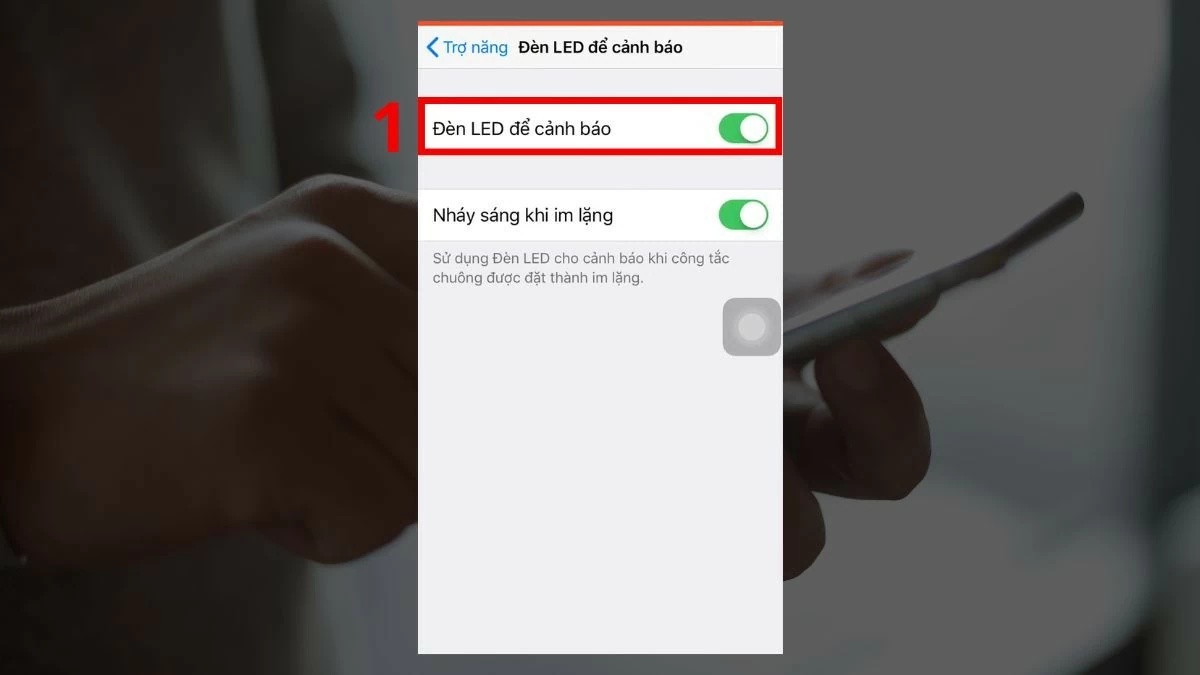 |
For iPhone with iOS 14 or later
Here are instructions to turn on the flash when there is a notification on iPhone with iOS 14 or later:
Step 1: Open Settings and go to Accessibility.
 |
Step 2: Next, select "Sound & Visual" to adjust notification options on your device.
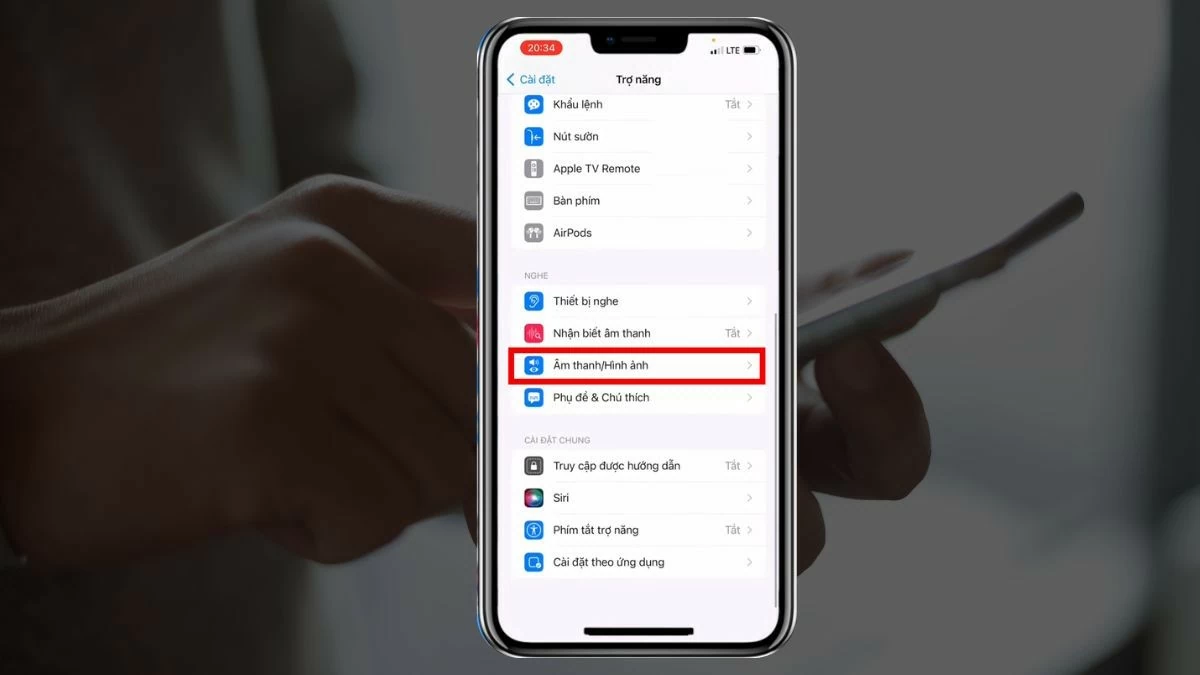 |
Step 3: Scroll down and turn on “LED Flash for Alerts” by sliding the slider to the right. This feature still works when your iPhone is in silent mode. To enable it, you also need to turn on the “Flash on Silent” option right below it.
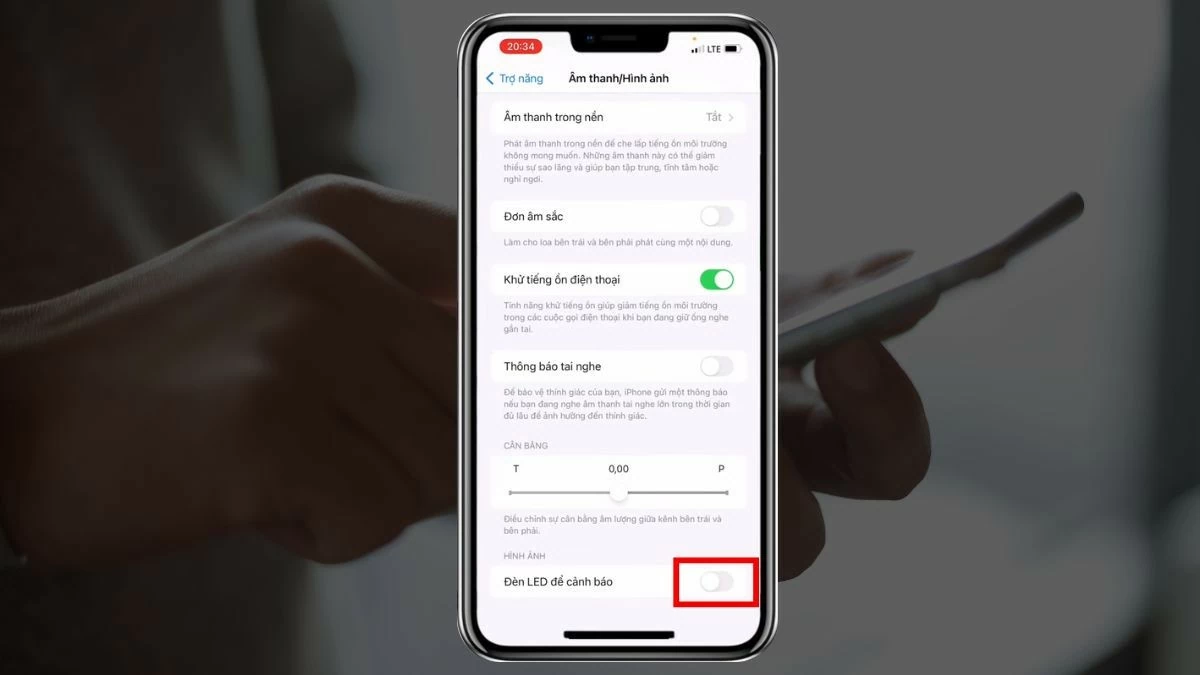 |
Note: The article instructing how to turn on the flash when receiving notifications is for reference only for operating system versions. You can adjust this order to suit your iPhone interface.
Instructions on how to turn off the flash when there is a notification on iPhone
How to turn off the flash when there is a notification on iPhone is similar to turning on this feature. The steps are very simple, according to the instructions below, which are:
Step 1: Similar to turning on the flashlight, open Accessibility in Settings. On some versions, Accessibility may be located in General Settings.
 |
Step 2: In the Audio & Video section, find the "LED for Alerts" item.
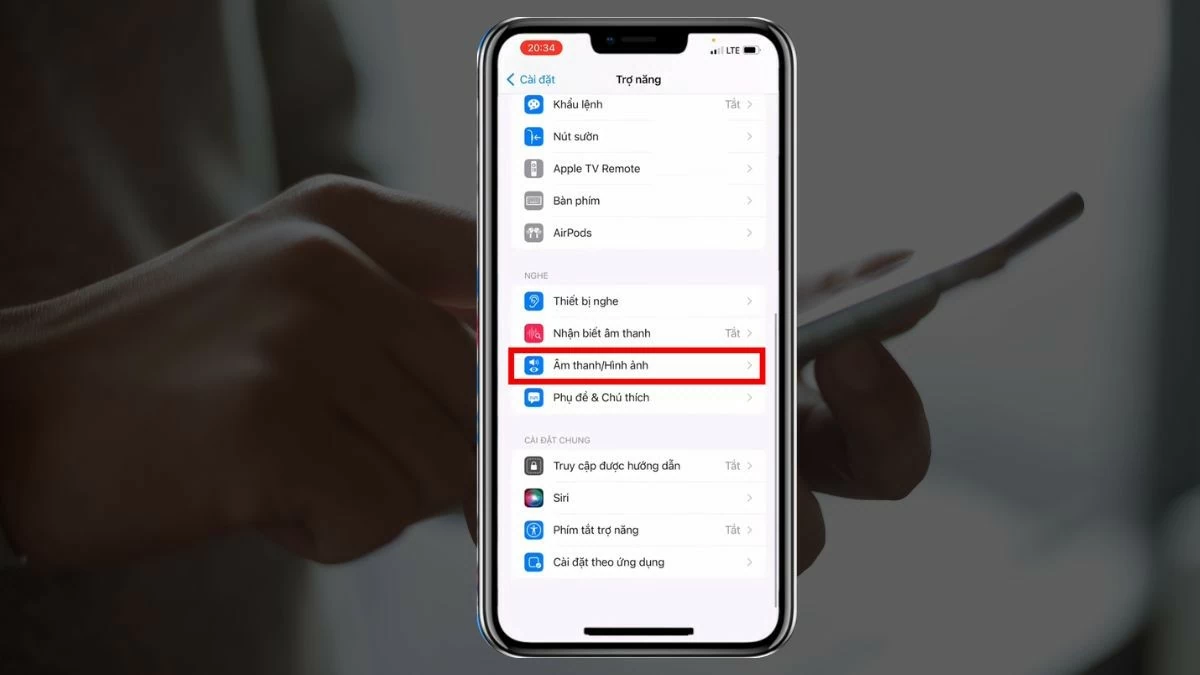 |
Step 3: Switch the slider from on to off to complete turning off the flash when there is a notification on iPhone.
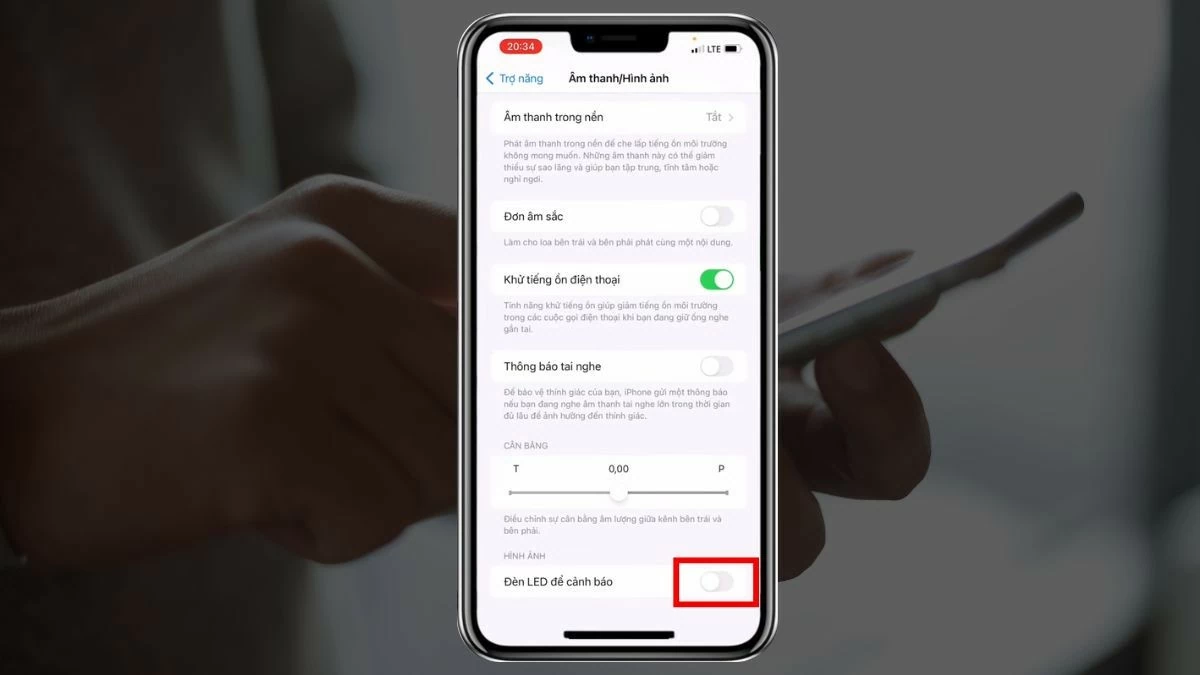 |
With the guide to turn on the flash when receiving notifications on iPhone, you can easily activate or deactivate this feature when needed. However, users should also note that the brightness and frequency of flashing can be annoying to people around.
Source







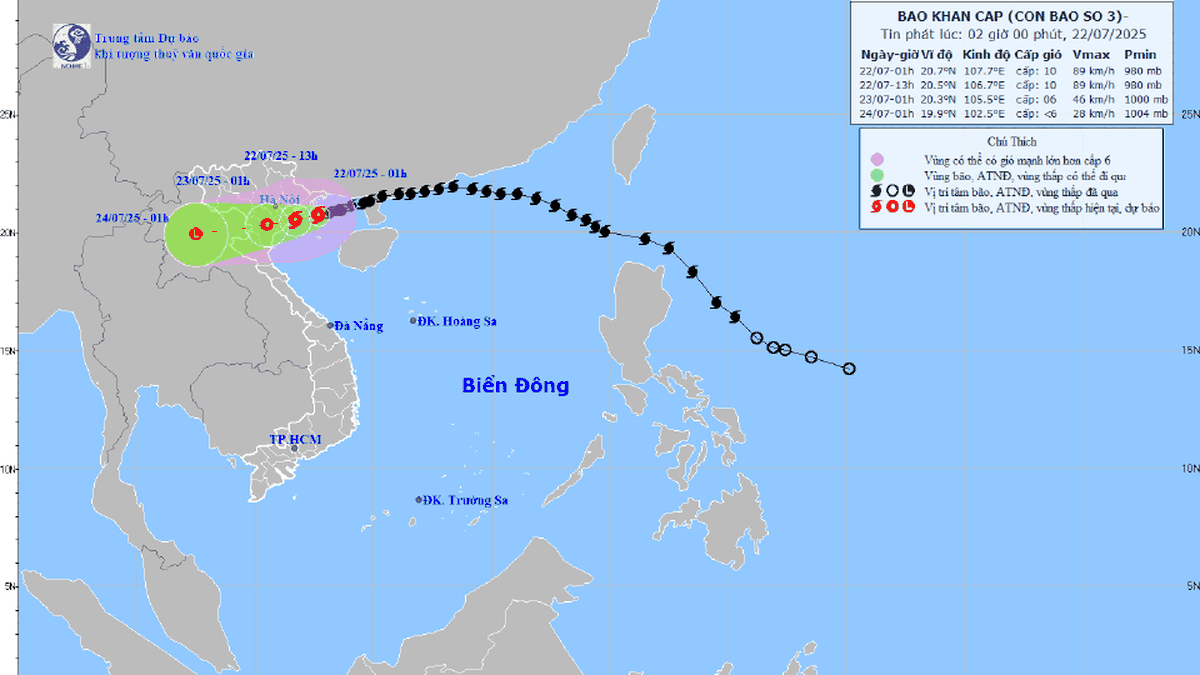





















![[Photo] National Assembly Chairman Tran Thanh Man visits Vietnamese Heroic Mother Ta Thi Tran](https://vphoto.vietnam.vn/thumb/1200x675/vietnam/resource/IMAGE/2025/7/20/765c0bd057dd44ad83ab89fe0255b783)



























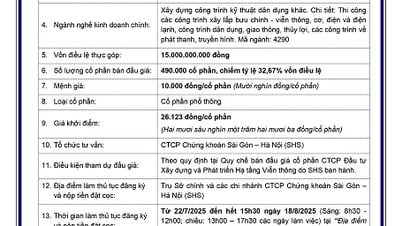








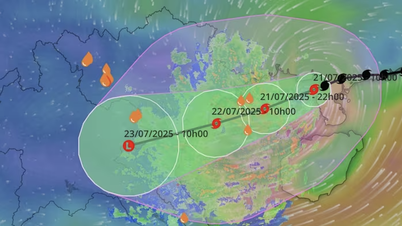





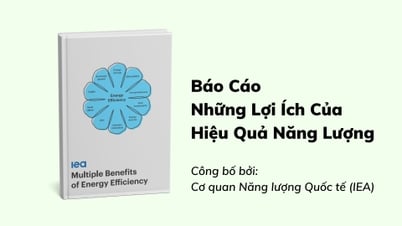





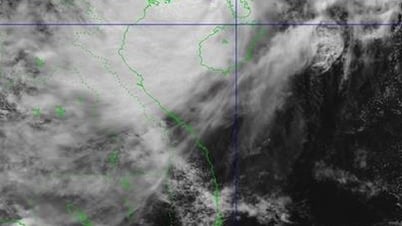























Comment (0)