Hiding your Facebook friends list brings many benefits to users. Normally, your friends list on your personal page will be displayed publicly, but too many people accessing your friends list (up to 5000 people) can reduce your privacy and security on this social network. Therefore, many people have chosen to hide their friends list on Facebook.
Why should you hide your Facebook friends list?
Hiding your Facebook friend list has many benefits. First, it helps increase the privacy and security of your Facebook account. Second, it helps avoid bad situations when users do not want others to access their friend list. Therefore, hiding your Facebook friend list is a way to protect your personal information.
If you want to know how to hide your Facebook friends list, check out the steps below.
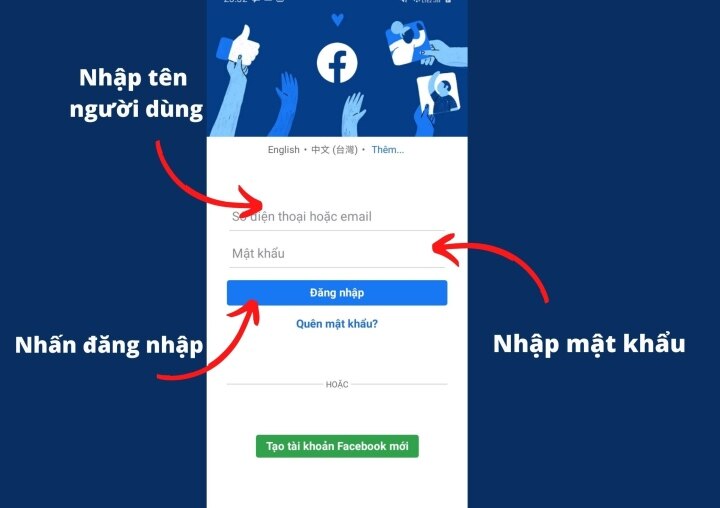
Log in to Facebook. (Photo: Illustration)
How to hide Facebook friends list on latest IOS
Step 1: Log in to your Facebook account on your phone.
Step 2: Click on the 3-dash icon in the upper right corner of the screen.
Step 3: In "Settings" select "Settings and privacy".
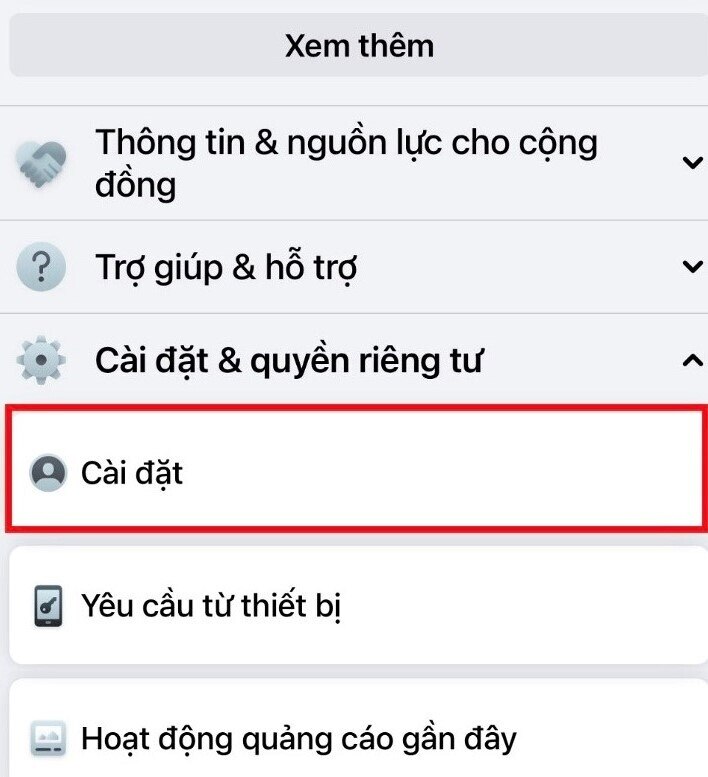
Step 4: Select "How people find and contact you."
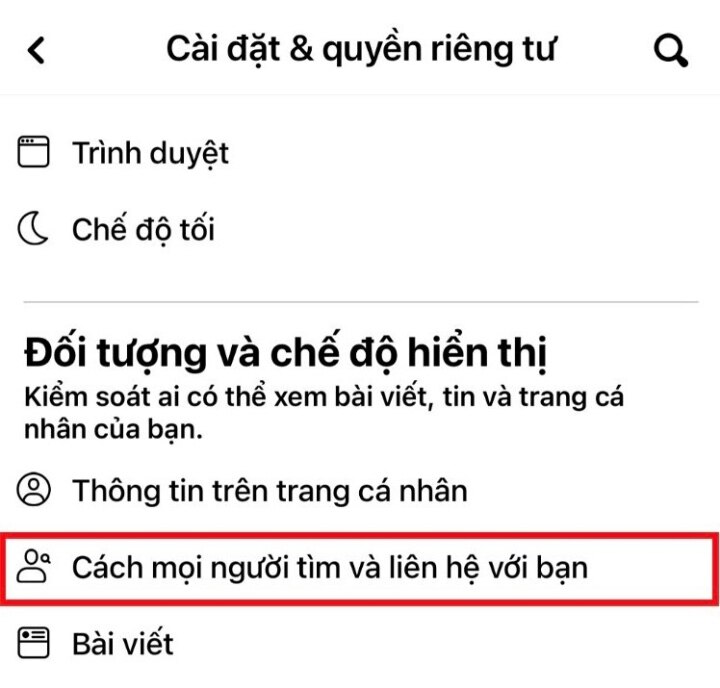
Step 5: Select "Who can see your friends list?".
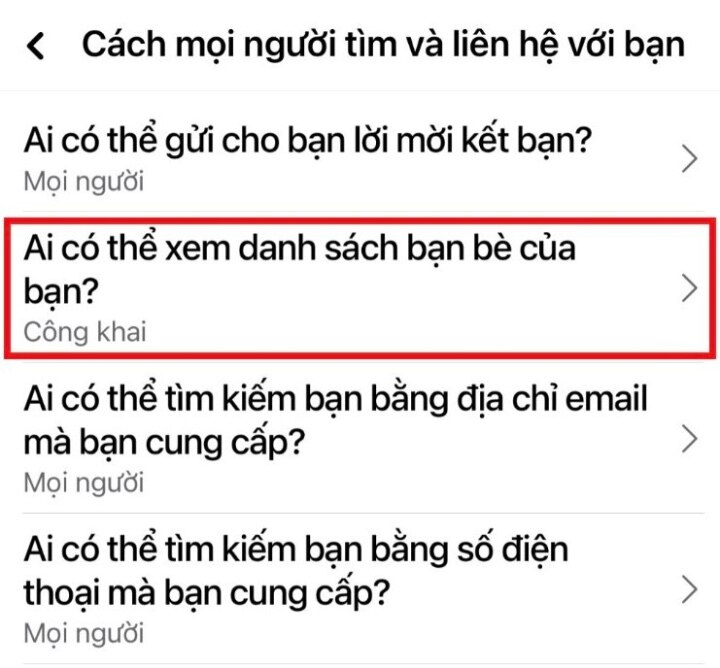
Step 6: Select "Only me" to completely hide your friends list on your Facebook account.
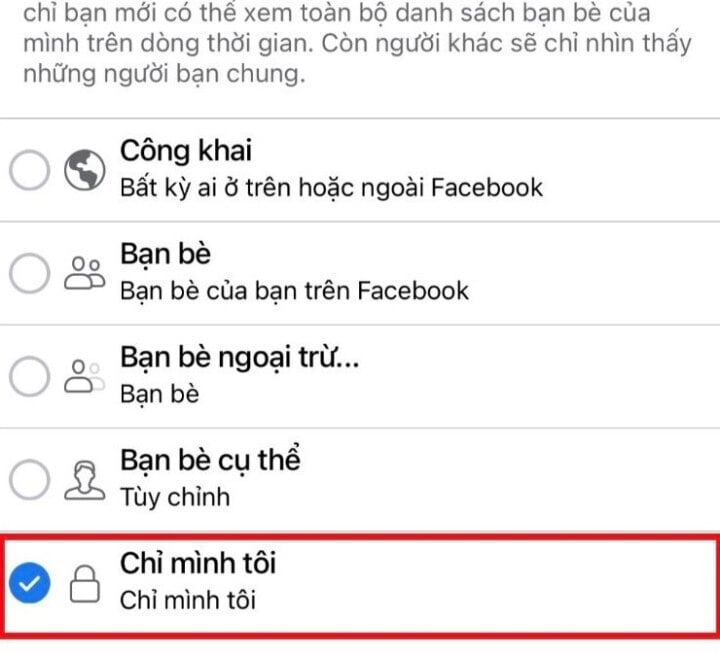
So with just a few basic steps you can hide your friends list on Facebook. Note that when you hide your friends list on Facebook, others will not be able to see your friends list and you will not be able to see other people's friends list.
Nguyen Lan Huong
Useful
Emotion
Creative
Unique
Wrath
Source




![[Photo] Editor-in-Chief of Nhan Dan Newspaper Le Quoc Minh received the working delegation of Pasaxon Newspaper](https://vphoto.vietnam.vn/thumb/1200x675/vietnam/resource/IMAGE/2025/9/23/da79369d8d2849318c3fe8e792f4ce16)
![[Photo] Prime Minister Pham Minh Chinh chairs the 14th meeting of the Steering Committee on IUU](https://vphoto.vietnam.vn/thumb/1200x675/vietnam/resource/IMAGE/2025/9/23/a5244e94b6dd49b3b52bbb92201c6986)
![[Photo] The 1st Congress of Party Delegates of Central Party Agencies, term 2025-2030, held a preparatory session.](https://vphoto.vietnam.vn/thumb/1200x675/vietnam/resource/IMAGE/2025/9/23/e3a8d2fea79943178d836016d81b4981)
![[Photo] General Secretary To Lam meets voters in Hanoi city](https://vphoto.vietnam.vn/thumb/1200x675/vietnam/resource/IMAGE/2025/9/23/d3d496df306d42528b1efa01c19b9c1f)
























































































Comment (0)