TikTok has built-in privacy tools that make it easy to block these annoying messages. Let's find out how to block messages from strangers!
 |
TikTok is not only a playground for creativity and entertainment, but also a place to connect with friends. However, sometimes you may receive unwanted messages from strangers, interrupting your experience. Here are simple steps to help you block messages from strangers on TikTok so you can enjoy this social network to the fullest.
Step 1: Open the TikTok app on your phone > On your personal page, tap the three-line icon > Next, select the Settings icon.
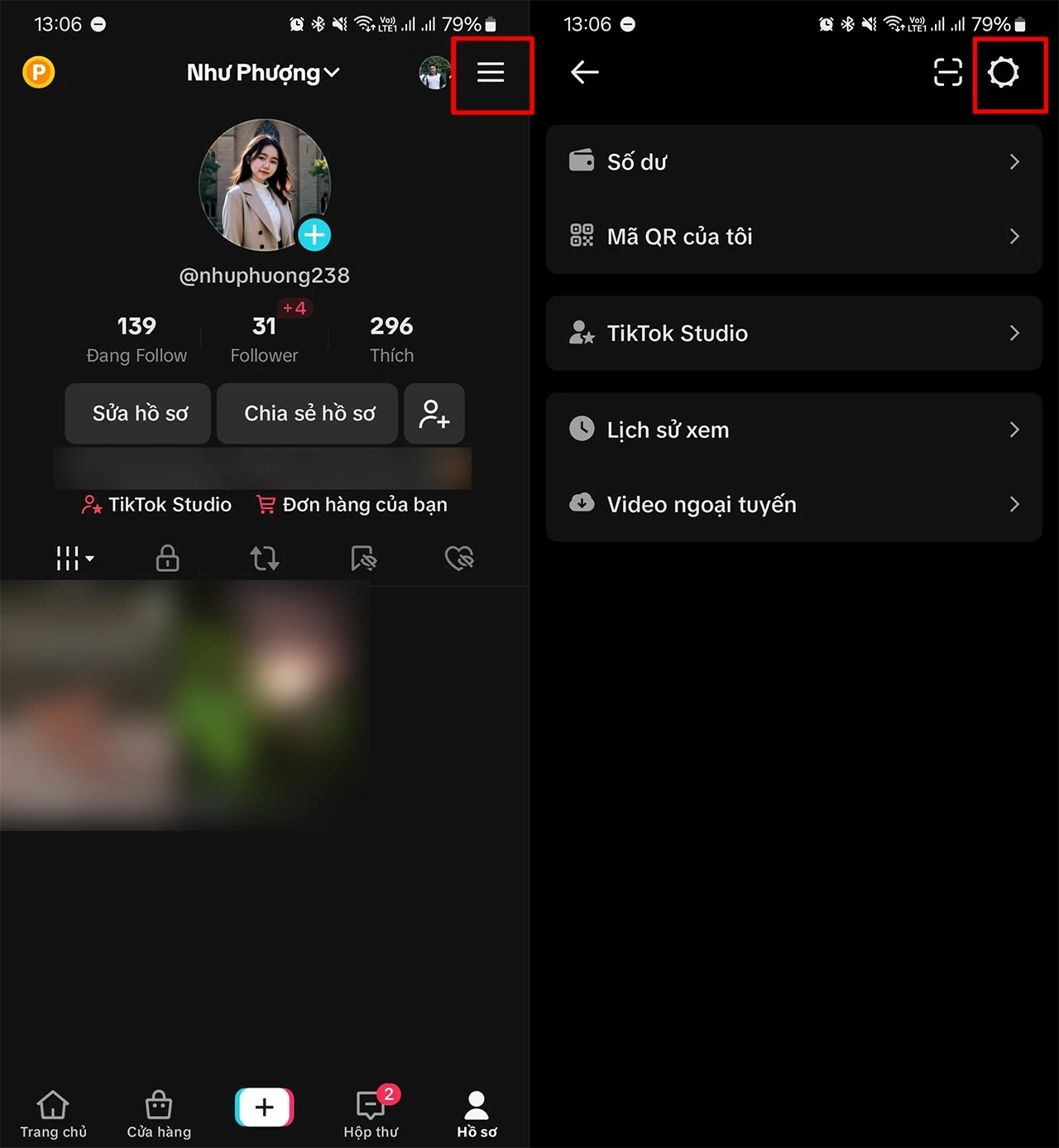 |
Step 2: Go to Notifications > Scroll down and select Messages > Next, select Direct Messages .
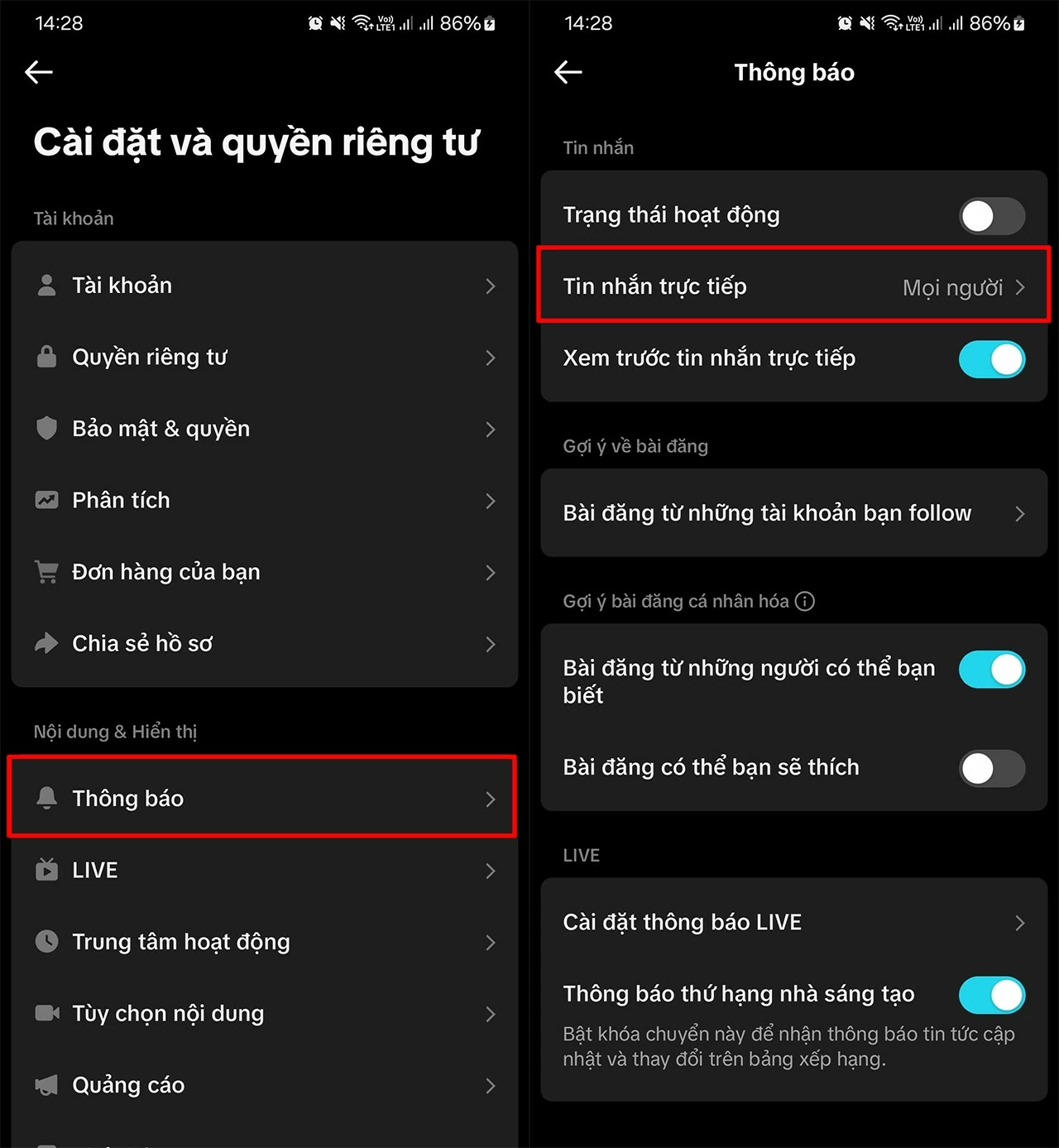 |
Step 3 : Now, you just need to switch the Direct Message mode to Friends . If you don't want to receive any messages on TikTok, select None .
 |
Hopefully, with the detailed instructions above, you have easily grasped how to block messages from strangers on TikTok. Protecting yourself from unwanted messages is very important, especially on social media platforms. Take control of your TikTok experience to enjoy a safe and healthy online environment.
Source: https://baoquocte.vn/cach-chan-tin-nhan-tu-nguoi-la-tren-tiktok-vo-cung-de-dang-283232.html









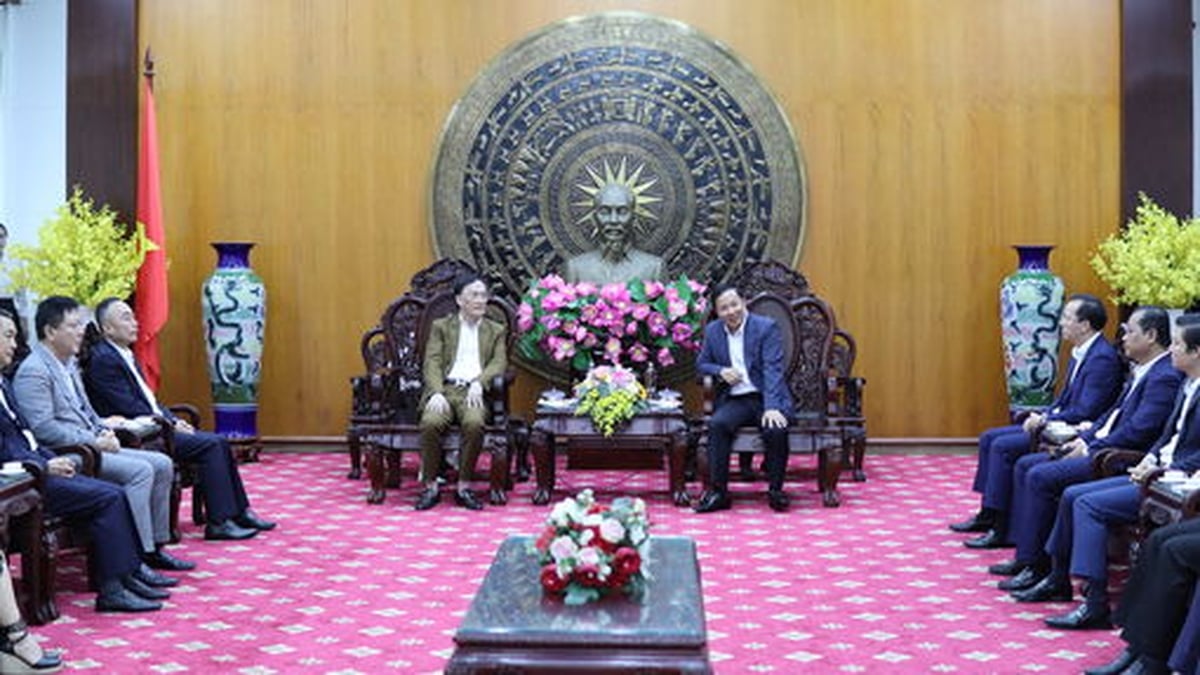
























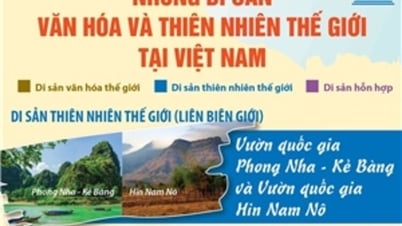









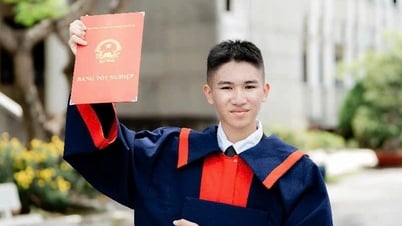



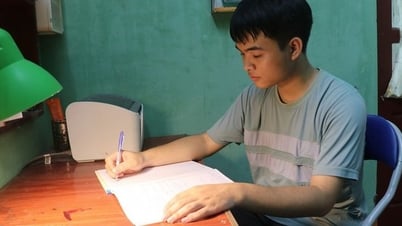

















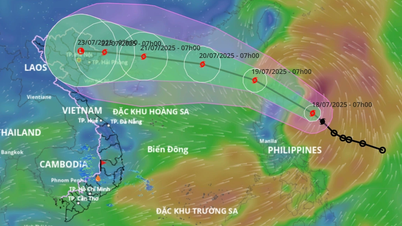
























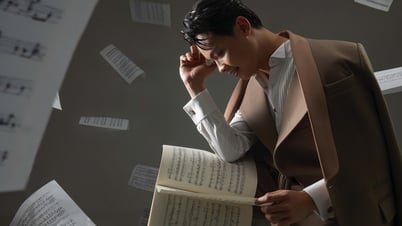


![[Infographic] In 2025, 47 products will achieve national OCOP](https://vphoto.vietnam.vn/thumb/402x226/vietnam/resource/IMAGE/2025/7/16/5d672398b0744db3ab920e05db8e5b7d)





Comment (0)