 |
Check out the beautiful countdown to Tet 2024 on Android and iPhone screens below.
Instructions on how to countdown to Tet 2024 on Android
To download and use the countdown app to Tet 2024 on Android phones, follow these steps in order:
Step 1: First, go to Google Play to find and download the application "Tet is coming - Countdown to Tet 2024".
 |
Step 2: On the phone's main screen, press and hold the screen for about 3 seconds to display the Widget, find and press the "Tet is coming" application icon. Then, you will see the countdown to Tet 2024 appear on the screen.
 |
Step 3: If you want the countdown to appear on the lock screen, go to the “Sập Tết” app, select Settings. Then, slide the switch at “Pin countdown notification” to the right. At this point, the countdown will appear on the lock screen.
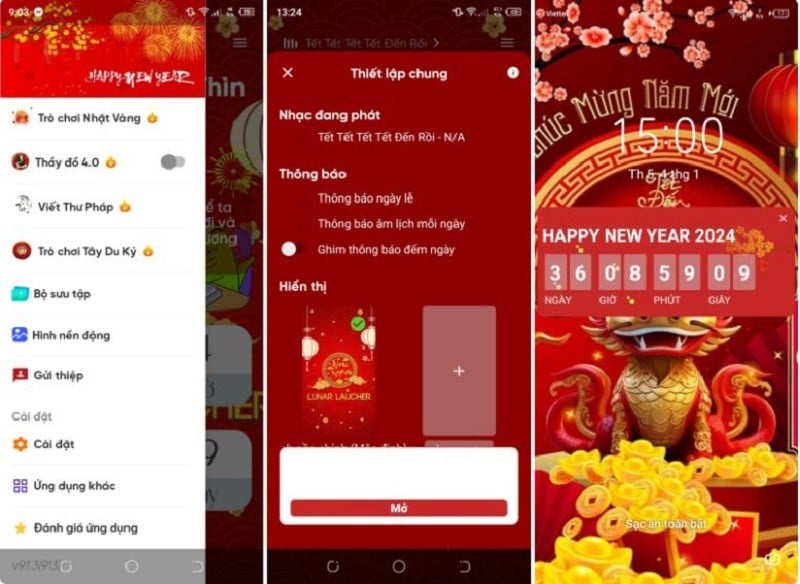 |
Step 4: To add more Tet atmosphere, you can customize your favorite wallpaper and background music. To adjust the music, go to the Tet App and select the arrow at the top of the app. Here, you will have two options: from your device or download from the online library.
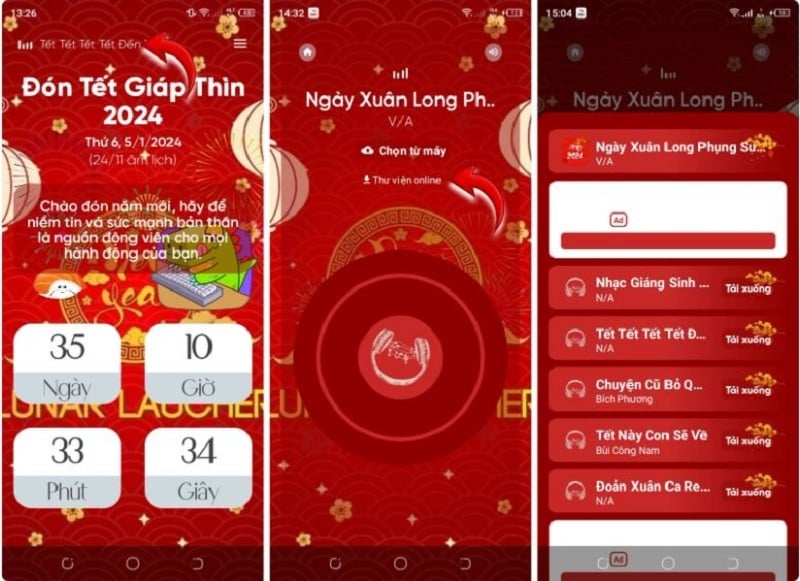 |
How to countdown to Tet 2024 on iPhone
To create a countdown clock to Tet 2024 on your iPhone screen, follow the steps below:
Step 1: Find and download the D-Day Countdown app from the App Store. Open the app after downloading.
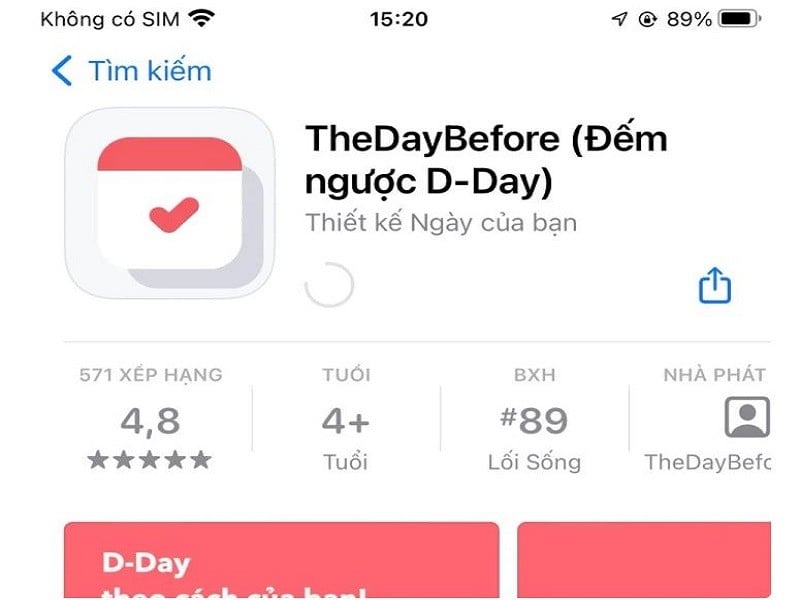 |
Step 2: On the main interface of the application, click on the plus sign and select Countdown. Next, click on Countdown. Then, enter the event name “Tet 2024”, February 10, 2024 and click Save.
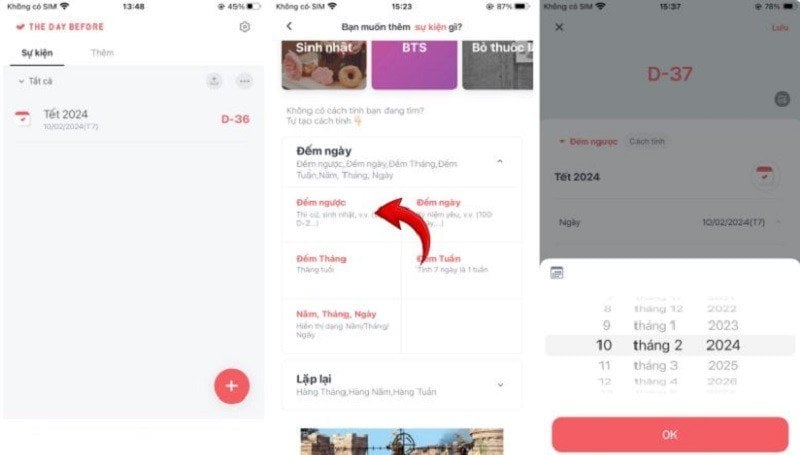 |
Step 3: Now, select the paintbrush icon. Here, select the wallpaper with effects and stickers as you like, then click "Save" above.
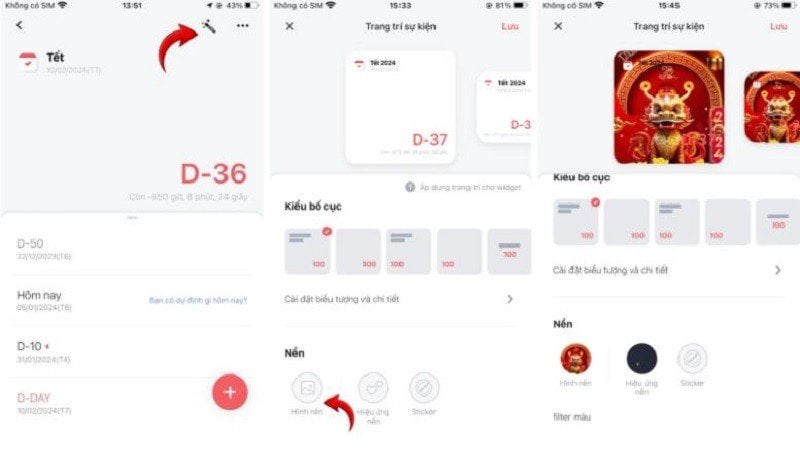 |
Step 4: You hold down on the screen for about 3 seconds, select the + icon in the right corner, then select the previously created 2024 Tet countdown. Finally, you click Add widget to bring it to the iPhone's home screen and you're done.
 |
Hopefully, through the above article, you will easily create a countdown clock to Tet 2024 on your Android or iPhone screen.
Source









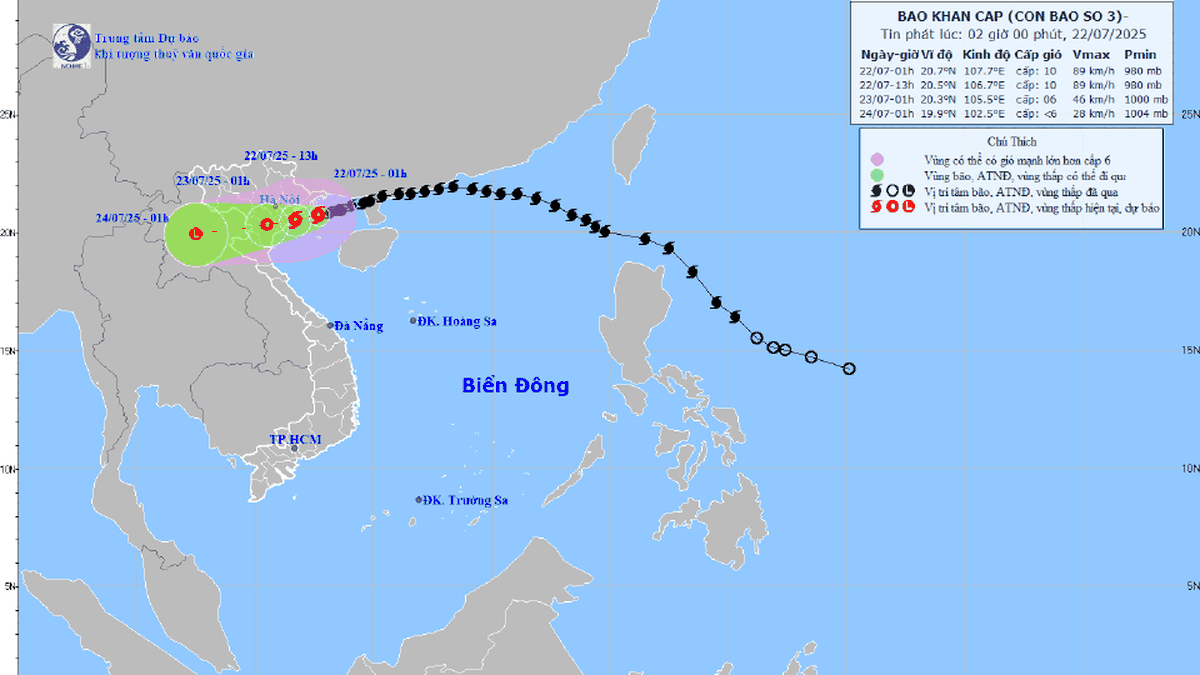












![[Photo] National Assembly Chairman Tran Thanh Man visits Vietnamese Heroic Mother Ta Thi Tran](https://vphoto.vietnam.vn/thumb/1200x675/vietnam/resource/IMAGE/2025/7/20/765c0bd057dd44ad83ab89fe0255b783)


































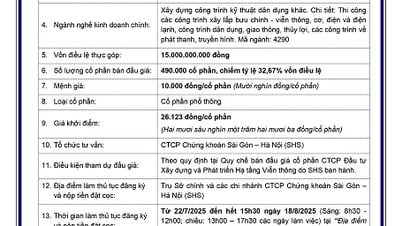








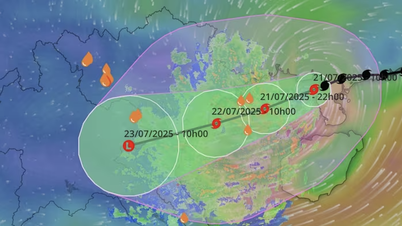





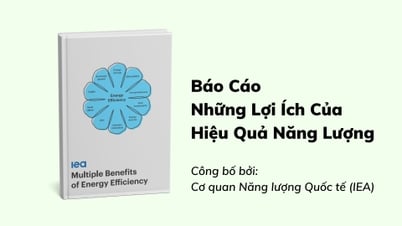





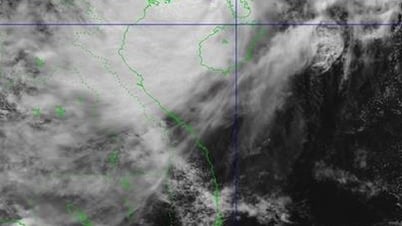























Comment (0)