It all starts with the Apple Intelligence feature that Apple turns on by default on iPhones after the iOS 18.3 update. However, it is not mandatory to use it. If you do not need this feature or want more free space, you can easily turn it off.

Visual Intelligence is an Apple Intelligence feature that was just added to iOS 18.3
According to MacRumors , Apple Intelligence requires around 7GB of storage per device, regardless of platform. The reason for this large storage requirement is that Apple implements artificial intelligence (AI) features directly on the device to improve security, but also means taking up a lot of memory. The storage requirement for Apple Intelligence is expected to increase, especially when Apple prepares to release iOS 18.4 in April with expanded AI functions.
Only iPhones with Apple Intelligence support benefit
However, this trick only works if the user is using an Apple Intelligence-compatible iPhone, and the amount of data currently on the phone also affects the results. Testing shows that freeing up space happens faster if the user's phone is close to its maximum capacity. Conversely, devices with more storage space will take longer to register the change.
Essentially, Apple Intelligence offers a lot of useful functionality, but not everyone needs to use all of its AI features. If you find yourself constantly deleting apps to install new ones, it might be time to turn it off to free up some storage space.
To turn off Apple Intelligence, users just need to go to Settings > General > iPhone Storage > iOS to check how much space Apple Intelligence is taking up. Then, go to Settings > Apple Intelligence & Siri > Apple Intelligence and turn the switch to off (gray).
With just a few simple steps, users can free up 7GB of space on their iPhone, enough to download most apps except large games and intensive productivity tools.
Source: https://thanhnien.vn/cach-giai-phong-7-gb-dung-luong-luu-tru-iphone-185250129104234135.htm


![[Photo] Closing of the 1st Congress of Party Delegates of Central Party Agencies](https://vphoto.vietnam.vn/thumb/1200x675/vietnam/resource/IMAGE/2025/9/24/b419f67738854f85bad6dbefa40f3040)



































![[Photo] Editor-in-Chief of Nhan Dan Newspaper Le Quoc Minh received the working delegation of Pasaxon Newspaper](https://vphoto.vietnam.vn/thumb/1200x675/vietnam/resource/IMAGE/2025/9/23/da79369d8d2849318c3fe8e792f4ce16)











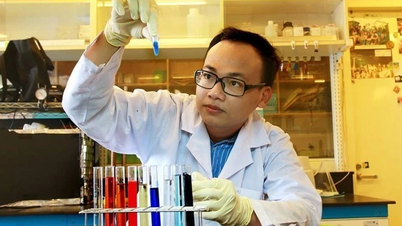























![[Photo] Solemn opening of the 1st Congress of Party Delegates of Central Party Agencies](https://vphoto.vietnam.vn/thumb/402x226/vietnam/resource/IMAGE/2025/9/24/82a89e250d4d43cbb6fcb312f21c5dd4)






























Comment (0)