Here are some ways to extend the life of your laptop that you can refer to and apply.
1. Battery maintenance
The battery is one of the most important parts of a laptop. To optimize battery life, you should avoid overcharging and over-discharging the battery. Always keep the battery capacity between 20% and 80% instead of letting the battery run out completely or constantly charging it. In addition, limiting the use of the laptop while charging helps reduce heat and prolong battery life.
2. Regular cleaning
Dust and dirt can clog the cooling fans, increase the temperature and affect the performance of the machine. Clean your laptop regularly by using a dust blower or soft cloth to clean the keyboard, vents and connection ports. This will not only help the computer run smoother but also reduce the risk of hardware damage due to high temperatures.

How to extend the life of your laptop. (Illustration)
3. Use shockproof bags
When traveling, invest in a dedicated laptop bag. This will protect your laptop from unnecessary shocks and vibrations, especially when you are on the move a lot. Even when not in use, place your laptop on a flat, dry surface for the best protection.
4. Update software regularly
Software updates often contain security patches and performance improvements. Not updating your software can lead to security vulnerabilities and reduced performance. Keeping your operating system and applications up to date will help keep your computer running smoothly and securely.
5. Storage space management
Maintaining a certain amount of storage space can improve your laptop's performance. Regularly clean up temporary files, uninstall unnecessary applications, and back up important data to an external or cloud service. This will not only make your system run faster, but also reduce the risk of data loss.
6. Adjust performance settings
Adjust performance settings based on your needs. For example, if you only use your computer for simple tasks like web browsing or word processing, adjust the performance to battery saving mode or reduce screen brightness to extend battery life and reduce the load on your computer.
7. Limit the installation of software from unknown sources
Installing software from unknown sources can lead to the risk of malware or viruses, reducing the performance and lifespan of your computer. Only install applications from trusted sources and use anti-virus software to protect your computer from malware.
Source


![[Photo] Prime Minister Pham Minh Chinh meets with Speaker of the Hungarian National Assembly Kover Laszlo](https://vphoto.vietnam.vn/thumb/1200x675/vietnam/resource/IMAGE/2025/10/20/1760970413415_dsc-8111-jpg.webp)
![[Photo] Da Nang residents "hunt for photos" of big waves at the mouth of the Han River](https://vphoto.vietnam.vn/thumb/1200x675/vietnam/resource/IMAGE/2025/10/21/1761043632309_ndo_br_11-jpg.webp)
![[Photo] Prime Minister Pham Minh Chinh received Mr. Yamamoto Ichita, Governor of Gunma Province (Japan)](https://vphoto.vietnam.vn/thumb/1200x675/vietnam/resource/IMAGE/2025/10/21/1761032833411_dsc-8867-jpg.webp)































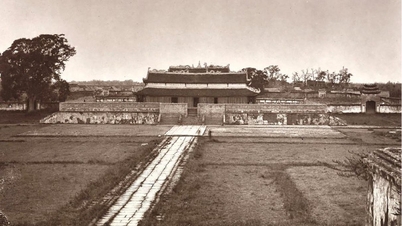










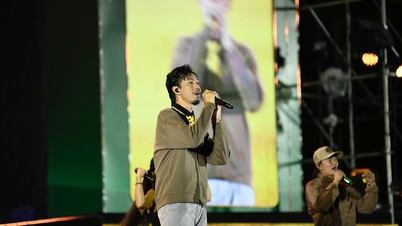






























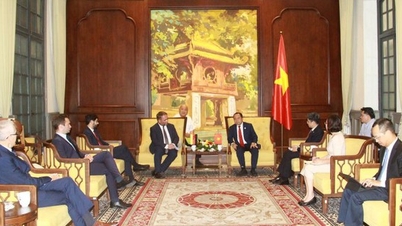





















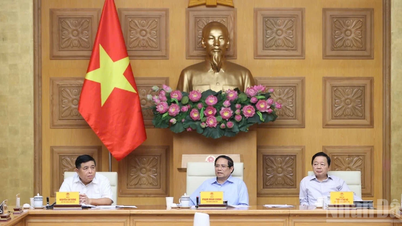








Comment (0)