To install a memory card into a Samsung phone quickly and easily, you must meet the capacity requirements. Read this article to understand the benefits and how to install a memory card for Samsung!
 |
Are you looking for a quick and easy way to install a memory card in your Samsung phone? Although phone capacity is getting better and better, there are times when it is not enough to meet your needs. If you want to know the benefits and how to install a memory card for Samsung, follow this article!
Instructions for inserting a memory card into a Samsung phone with a card tray on the back
Some Samsung phones have a memory card slot on the back. If you don't know how to insert a memory card, see the step-by-step instructions below.
Step 1: Power off the device, then pry open the back cover using the gap on the Samsung phone.
Step 2: Turn off the device, then pry open the back cover using the gap on the Samsung phone.
Step 3: Finally, insert the memory card into the correct slot on the phone, then replace the battery and back cover. The steps to insert the memory card into the phone are very simple and easy to do.
 |
How to insert memory card into Samsung phone with side card tray
On new phone lines, the memory card tray is moved from the back to the side, bringing more convenience. Users do not need to disassemble and install complicatedly or spend a lot of time as before. See detailed instructions on how to insert a memory card into a Samsung phone on the side below.
Step 1: Locate the memory card tray, then use the specialized SIM ejector pin to press into the round hole on the edge of the phone and open the tray.
Step 2: Gently pull the tray out, then insert the memory card into the correct position for the phone to recognize.
Step 3: Re-insert the memory card tray into its original position and press lightly to fit the tray into the phone. With this way of inserting the memory card, you do not need to remove the back cover or battery like with older models.
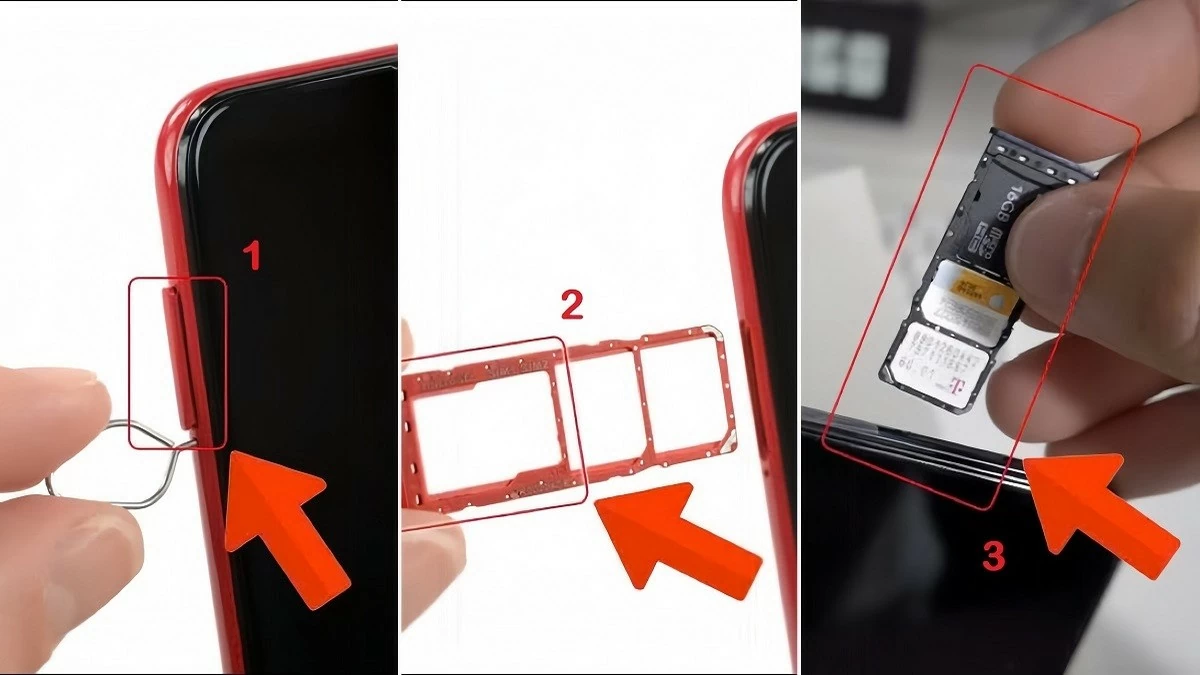 |
Simple instructions for activating the memory card after inserting the card
If you've inserted a memory card into your Samsung phone but still can't download files or play games, it may be because the memory card isn't activated. Follow the instructions below to activate your memory card, expand your storage, and discover the benefits of inserting a memory card into your phone.
Step 1: The user opens "Your Files" on the phone.
Step 2: Scroll down to find “SD card”. Then, click on the three vertical dots next to it.
Step 3: Select "Connect" and wait a few seconds for the memory card to be activated. Then you can transfer data or store applications as you wish.
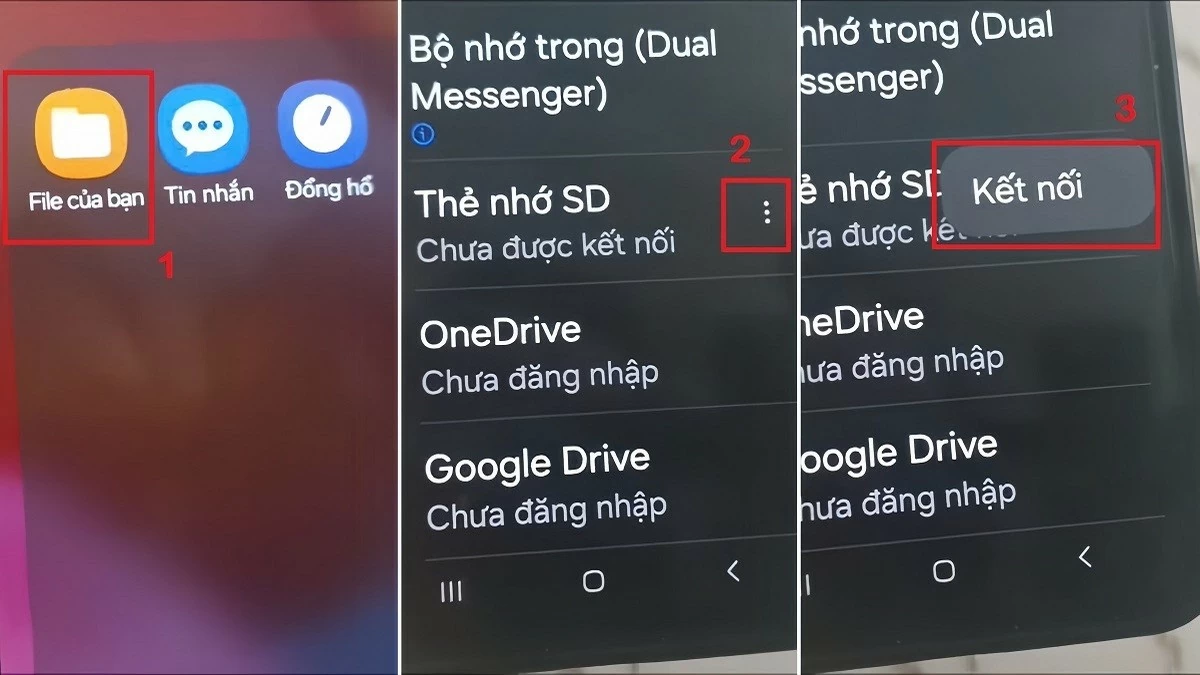 |
In the above article, we have explored the benefits of inserting a memory card into the phone and detailed instructions on how to do it. Don't miss this information to insert a memory card into your Samsung phone easily and effectively. Keep following the next articles to update more interesting technology and electronics experiences!
Source: https://baoquocte.vn/cach-lap-the-nho-vao-dien-thoai-samsung-nhanh-chong-va-chinh-xac-286533.html







![[Photo] Urgently help people soon have a place to live and stabilize their lives](/_next/image?url=https%3A%2F%2Fvphoto.vietnam.vn%2Fthumb%2F1200x675%2Fvietnam%2Fresource%2FIMAGE%2F2025%2F12%2F09%2F1765248230297_c-jpg.webp&w=3840&q=75)





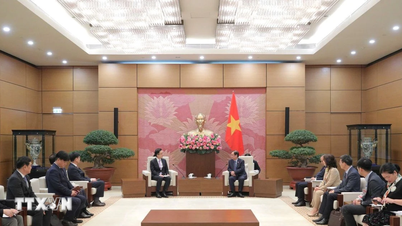

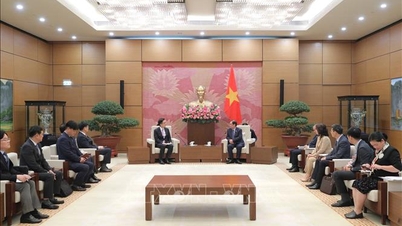


































































![[Photo] General Secretary To Lam works with the Standing Committees of the 14th Party Congress Subcommittees](https://vphoto.vietnam.vn/thumb/402x226/vietnam/resource/IMAGE/2025/12/09/1765265023554_image.jpeg)
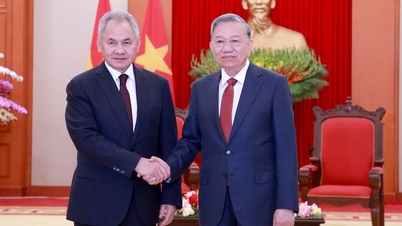











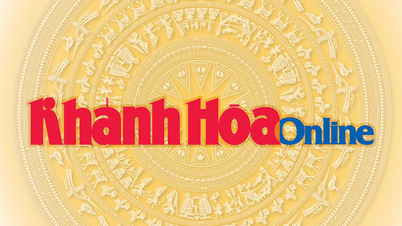




















Comment (0)