Getting coordinates on Google Maps is a useful operation, helping you determine the exact location on the map. To do it effectively, follow the instructions on how to get coordinates on Google Maps using your phone or computer in today's article.
 |
Below are instructions for getting coordinates on Google Maps on your phone and computer to help you easily get coordinates quickly and accurately.
How to get coordinates on Google Maps quickly with your phone
To get coordinates on Google Maps on your phone accurately, follow these simple steps:
Step 1: First, open the Google Maps app on your phone.
Step 2: Then, find an unmarked area on the map and tap and hold your finger there. To make sure you select the right spot, you can zoom in on the map if needed. When successful, a red pin will appear with a message saying “Pin Dropped”.
Step 3: Now, swipe up from the “Pin Dropped” notification at the bottom of the screen. Detailed information will be displayed, including the longitude and latitude of the location you just selected.
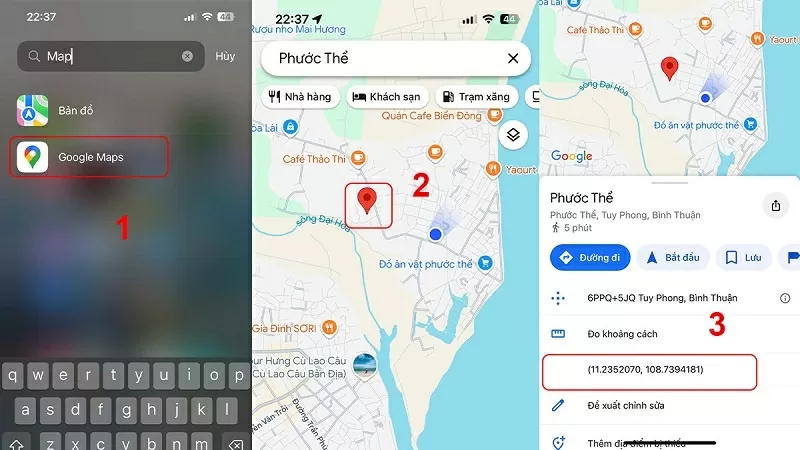 |
Step 4: Click on the area containing coordinate information to copy it to the temporary storage area.
Step 5: You can paste the copied coordinates or click on the “Share location” option to quickly send the location to friends and relatives.
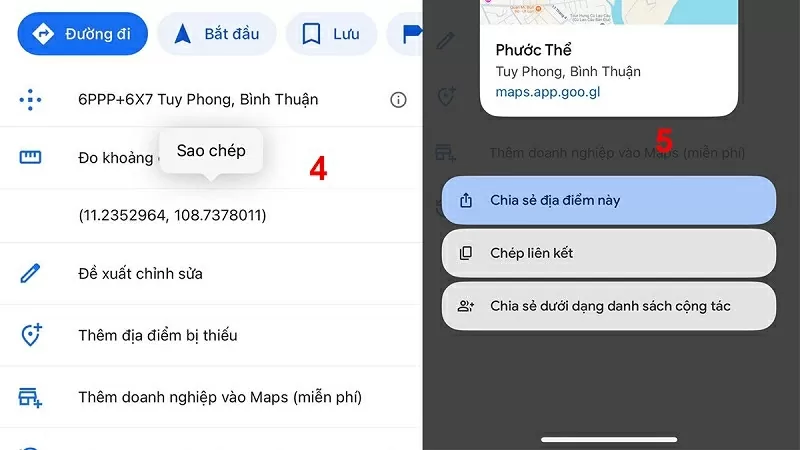 |
How to get coordinates on Google Maps using a simple computer
Getting coordinates on Google Maps using a computer is very simple and quick, specifically as follows:
Step 1: On your computer, launch your favorite browser.
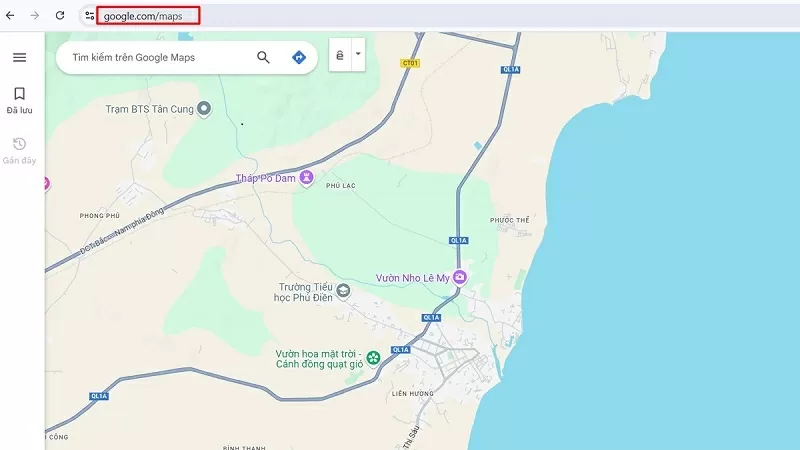 |
Step 2: Next, enter the following information maps.google.com and press “Enter” to access the website.
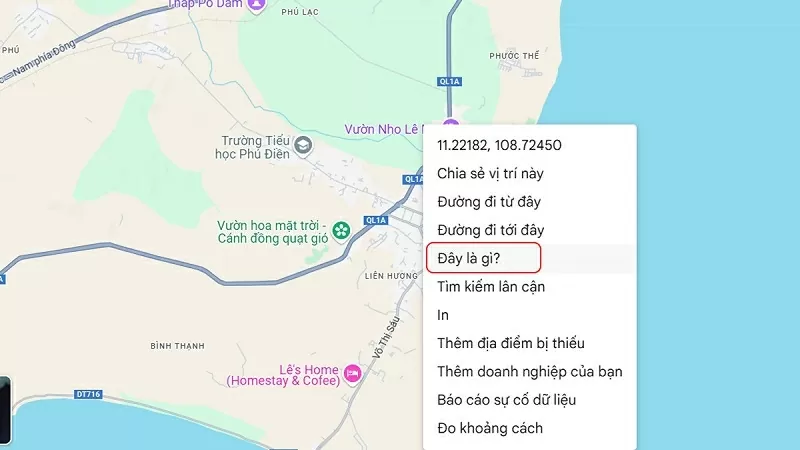 |
Step 3: Then, you use the mouse to move or search for a location on the map.
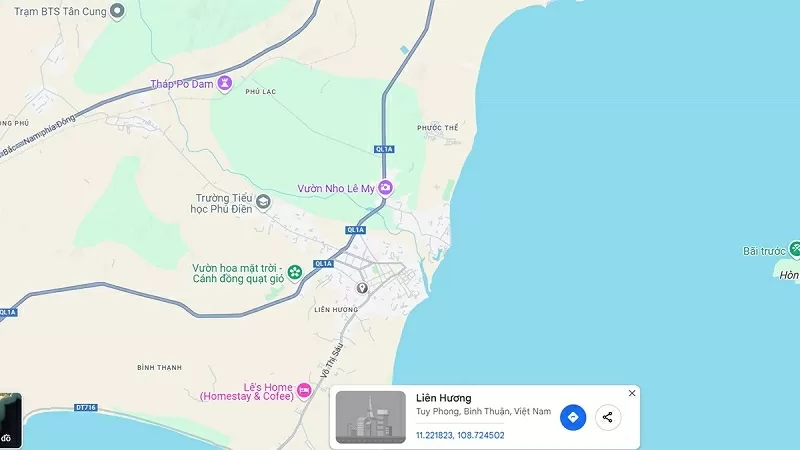 |
Step 4: Now, right-click on the point you need to get the coordinates. A new menu appears, click on the "What is this?" option. A small information card will appear at the bottom of the screen, containing detailed information about the location, including the coordinates.
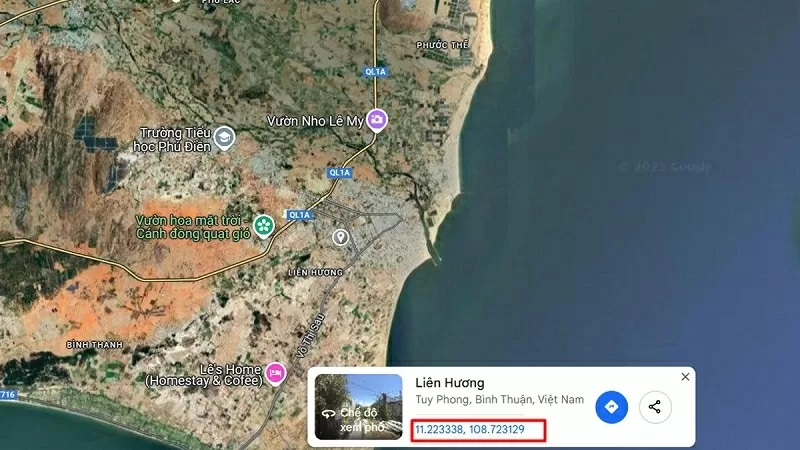 |
With simple and quick steps, you can easily get accurate coordinates on Google Maps. Thank you for watching.
Source



![[Photo] Bustling atmosphere at Ba Dinh Square on National Day](https://vphoto.vietnam.vn/thumb/1200x675/vietnam/resource/IMAGE/2025/9/2/c441c931800d4ff8a4a5b2ed4d4c496b)
![[Photo] The heroic and lovely moment when the armored vehicle passed by Hanoi Flag Tower](https://vphoto.vietnam.vn/thumb/1200x675/vietnam/resource/IMAGE/2025/9/2/5b07b9f62ee94db287a0ae3a27b6db51)
![[Photo] Parade groups bid farewell to the people after completing mission A80](https://vphoto.vietnam.vn/thumb/1200x675/vietnam/resource/IMAGE/2025/9/2/36d202d43ecc4ca8aede59a0e99f32ed)

![[Photo] Police blocks parade on Le Duan Street](https://vphoto.vietnam.vn/thumb/1200x675/vietnam/resource/IMAGE/2025/9/2/8f607af025d5437d828366c5e911bbda)
![[Photo] The army marched proudly on the street with loud cheers.](https://vphoto.vietnam.vn/thumb/1200x675/vietnam/resource/IMAGE/2025/9/2/c0dc9a5121094991bd7c5a02166b3a4f)







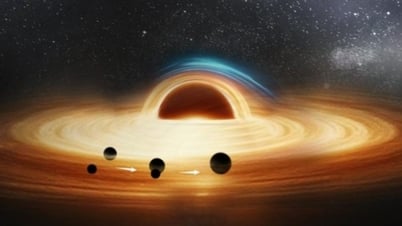








































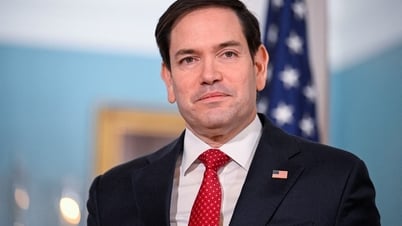



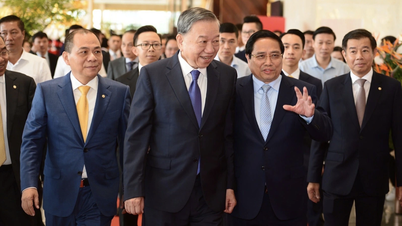

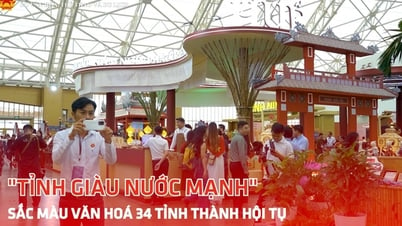



![[Live] Parade and march to celebrate the 80th anniversary of the August Revolution and National Day September 2](https://vphoto.vietnam.vn/thumb/402x226/vietnam/resource/IMAGE/2025/9/2/ab9a5faafecf4bd4893de1594680b043)



























Comment (0)