How to get text from image using Google Drive
In addition to data storage, Google Drive also integrates many useful features, especially the ability to extract text from images extremely quickly.
Step 1: Access Google Drive on the web browser.
Step 2: If you don't have any images yet, click New > File upload > Upload the image you want to get the text from. You can skip this step if the image is already available on Google Drive .
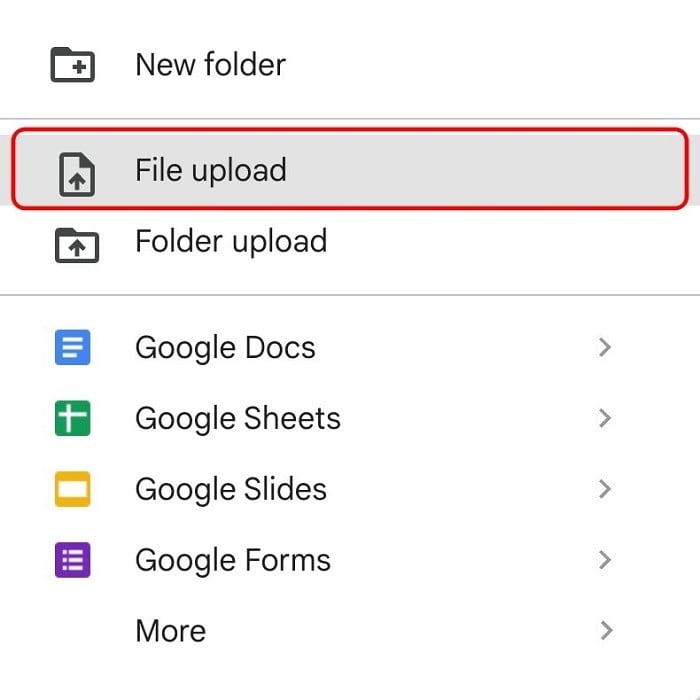 |
Step 3: Right click on the image > Select Open with > Click on Google docs .
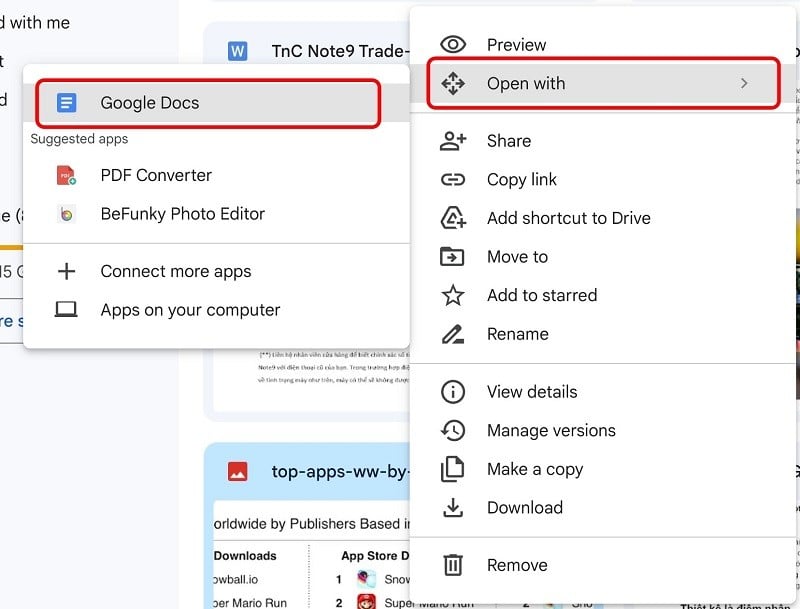 |
The text on the image is almost fully visible in Google docs , you can copy them very easily.
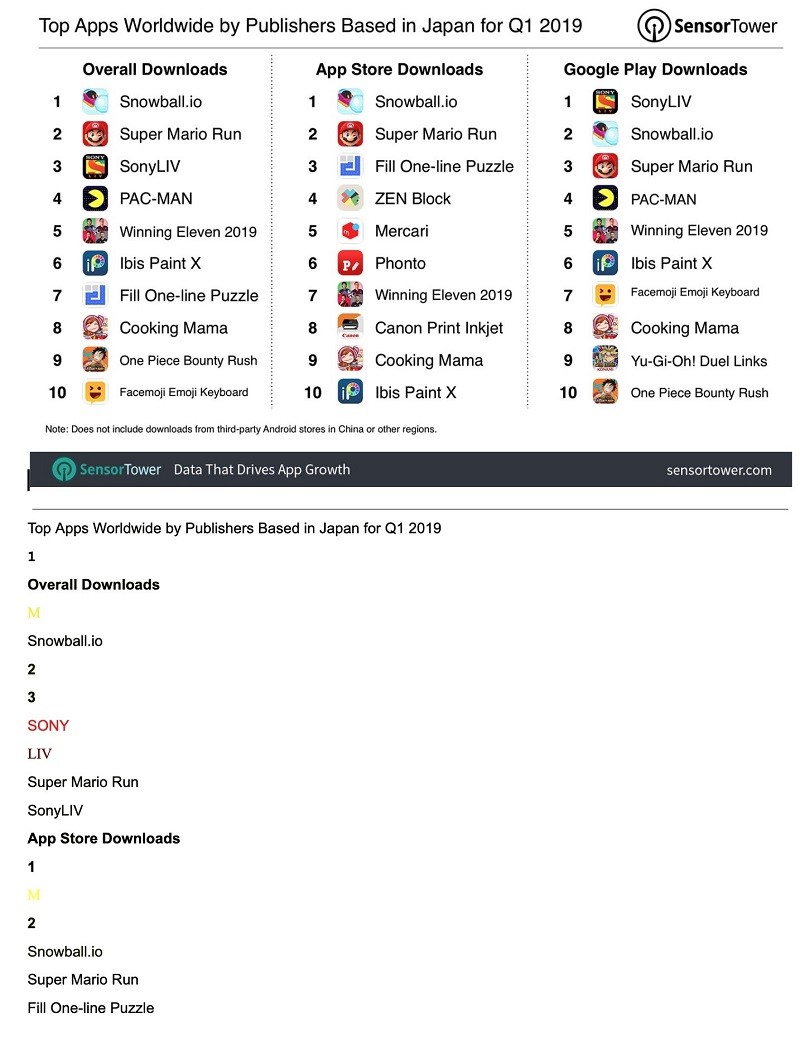 |
How to get text from image using OCR Online
Step 1: Access the website https://www.onlineocr.net/ .
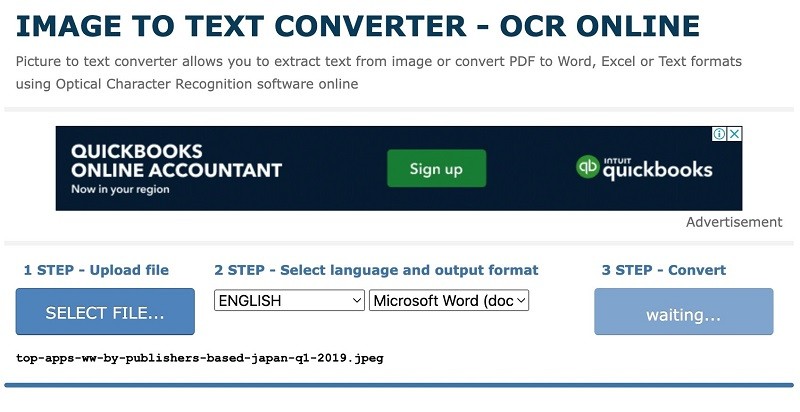 |
Step 2: Select Select File to get the image.
Step 3: Select the language and file to export.
Step 4: Click on Convert to convert image to text.
Step 5: The conversion process only takes a few seconds to produce the results below the Download Output File section. At this point, you just need to click download or copy any vocabulary.
Source






![[Photo] Prime Minister Pham Minh Chinh chairs meeting to deploy overcoming consequences of storm No. 10](https://vphoto.vietnam.vn/thumb/1200x675/vietnam/resource/IMAGE/2025/10/3/544f420dcc844463898fcbef46247d16)
![[Photo] Students of Binh Minh Primary School enjoy the full moon festival, receiving the joys of childhood](https://vphoto.vietnam.vn/thumb/1200x675/vietnam/resource/IMAGE/2025/10/3/8cf8abef22fe4471be400a818912cb85)









































































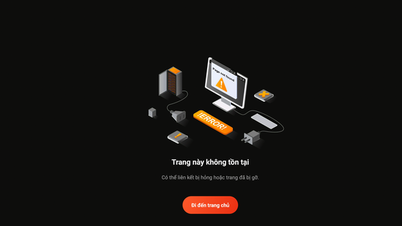























Comment (0)