Saving TikTok drafts helps you edit and upload videos later. So where to save drafts or how to recover them if lost? Check out the simple instructions in the following article!
 |
How to Recover Lost TikTok Drafts
If you can't find your saved TikTok drafts, don't worry, try the steps below to check and recover them easily:
Check draft video in profile
Step 1: Open TikTok on your device and go to "Profile".
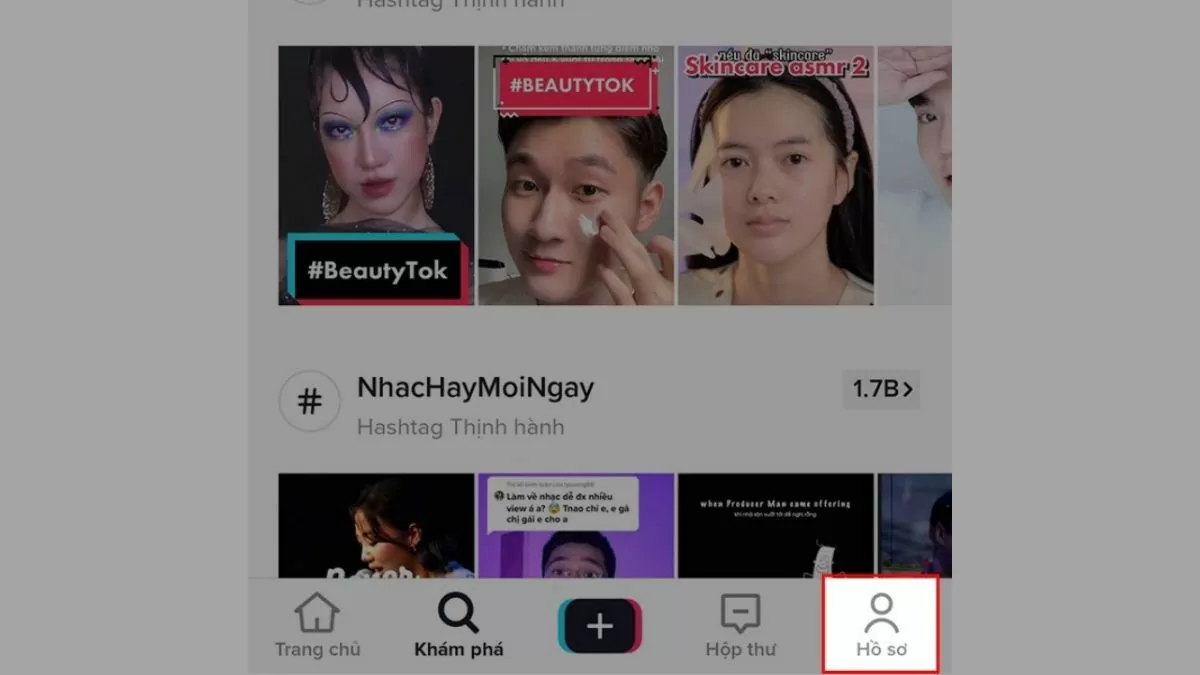 |
Step 2: Next, you will see a list of saved and posted videos.
Step 3: Select “Draft” to check if the saved videos are still there.
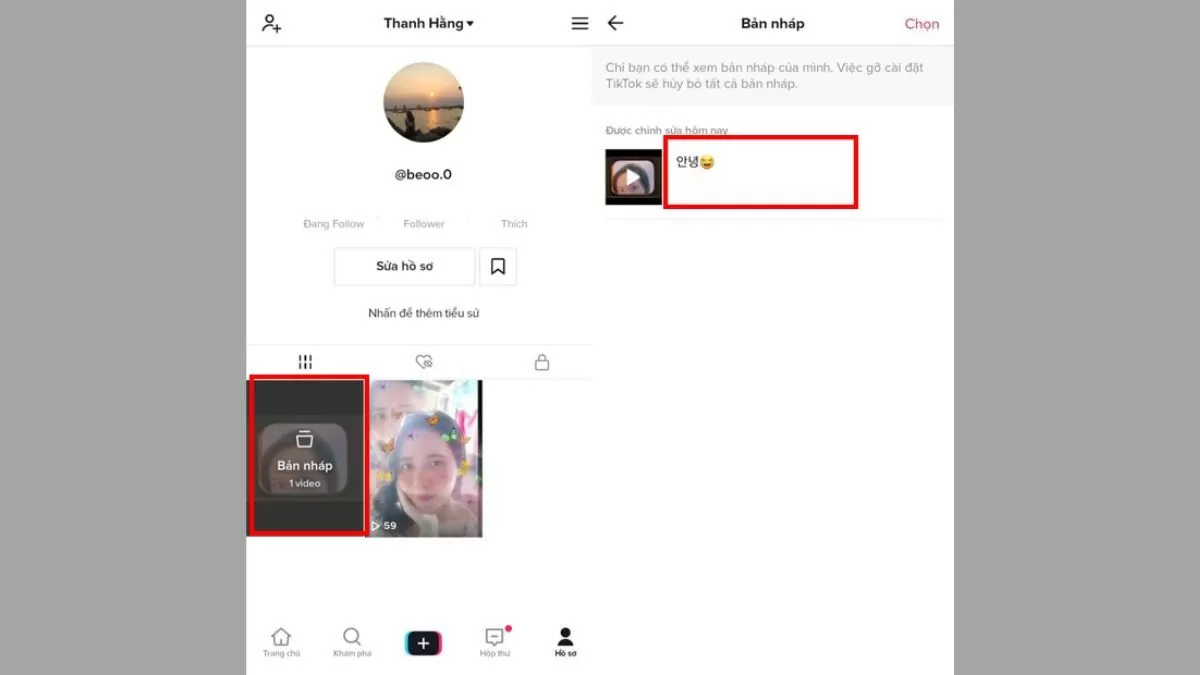 |
Contact TikTok support team quickly
If you can't find the video in your drafts or on your phone, contact TikTok support for assistance.
Step 1: Open TikTok, go to "Profile", then tap the three-dash icon.
Step 2 : Next, select "Help Center".
Step 3: Under "Try Creating an Account," provide information and the reason for requesting support so TikTok can help recover lost videos.
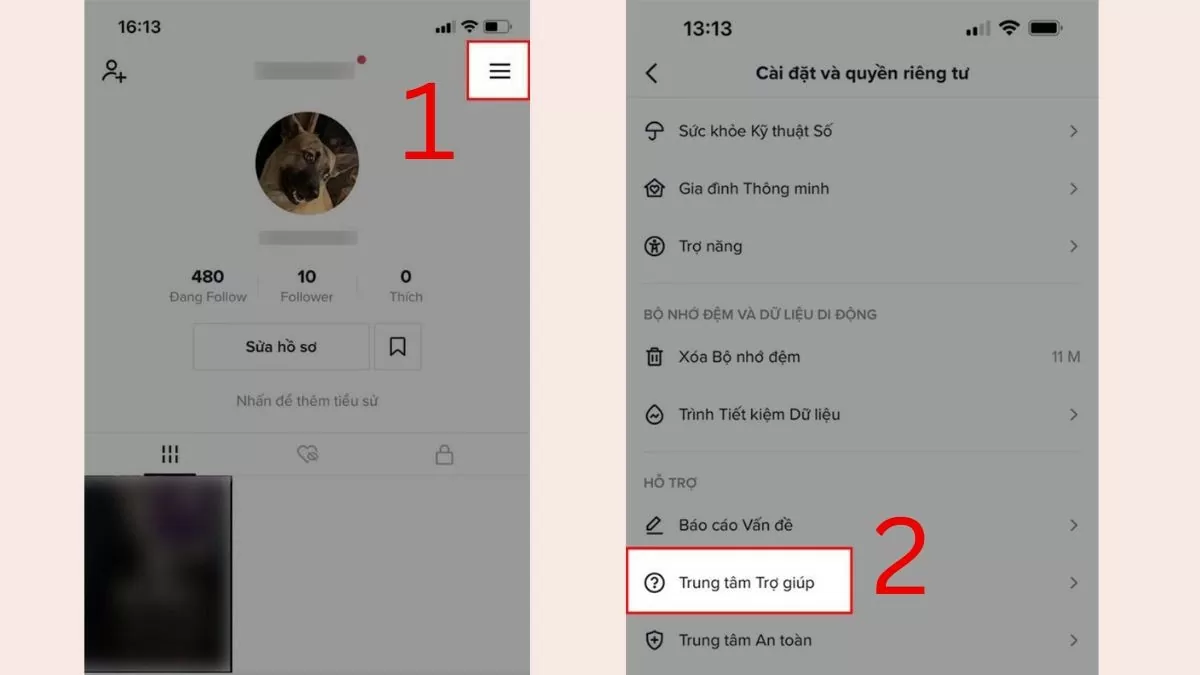 |
Quick guide to save TikTok drafts
To avoid losing your videos, you need to know how to save TikTok drafts properly. This will allow you to edit your videos later and post them when you're done.
Step 1: Open TikTok, record or upload a video, and prepare the video to save as a draft.
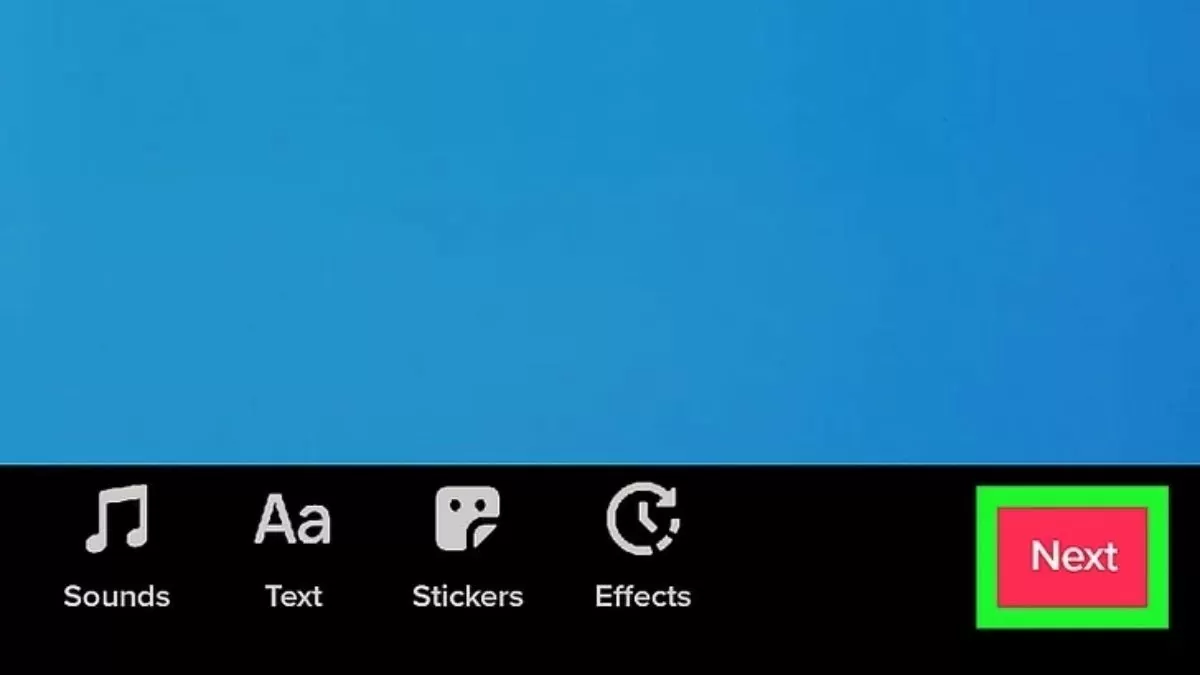 |
Step 2: After editing the video, instead of selecting "Post", click on the "Draft" option in the lower left corner. The video will be automatically saved to the "Draft" section of your personal profile.
 |
Step 3: To access your draft, simply go to your profile and select "Drafts" on the screen. Here, you can edit, review, or delete your video at any time.
Note: Drafts are only stored locally on your device, if you delete the app or change your device, drafts may be lost.
Understanding TikTok drafts, where they are stored, and how to recover lost drafts will help you avoid unnecessary video loss. Furthermore, applying proper management tips will help protect your videos and make them easily accessible when needed. This will help you use TikTok more effectively.
Source







































































































Comment (0)