Currently, most banks have supported online account opening services due to the increasing demand for opening new accounts, especially for busy people who do not have much time to transact directly at the counter. With this new method, users do not have to waste time queuing and waiting, but can sit at home and perform the card opening service quickly.
Conditions for opening an ATM card online at home
Users need to satisfy the conditions to be able to open a bank card online. Specifically as follows:
- Be a Vietnamese citizen or a foreigner living and working legally in Vietnam.
- Age 15 or older and have full civil capacity.
- Have one of the following identification documents: ID card or passport.

Some banks allow opening accounts online.
- Vietcombank : free account opening and choose a nice account number.
- Sacombank : can be opened via App and website.
- BIDV Bank: only has registration form via mobile App and can receive 50k into account when successfully registering online.
- VPBank: customers can choose a nice account number, card opening fee, internal and interbank transfer fee.
- MSB Bank: open a card through the bank's website and have a chance to receive 20k in your account when entering the new customer referral code.
- VIB Bank: open card online with free monthly account maintenance, free internal and interbank money transfer.
- Vietinbank: when opening and using a card online, many different service fees will be exempted.
- Techcombank: two forms of online account registration through opening a Techcombank eKYC account or mobile app. Can be free when making internal or interbank online transactions.
- MBbank: customers open a free card and can choose a beautiful account number according to their needs.

Most banks now support online account opening services.
How to open an online bank account at home
Vietcombank
Any customer who wants to open a card can register an account online through the Vietcombank application. After being notified of successful card opening and depositing money, all transactions can be performed immediately.
To open a Vietcombank online account, follow these steps:
Step 1: Download Vietcombank app on Appstore/Google Play.
Step 2: Open the downloaded application and select “Open a new customer account”.
Step 3: Enter phone number.
Step 4: Take a photo of your ID and verify your face as required.
Step 5: Select banking service and complete registration.
VPBank
VPBank banking application supports online account registration right on the phone. The steps are as follows:
Step 1: Download the VPBank NEO app. Open the downloaded app and select "Open a bank account". Then fill in basic information such as entering phone number and CCCD number. Select Continue.
Step 2: Select account number. VPBank gives away a nice account number based on your date of birth or phone number. Select Search.
Step 3: Take a photo of your ID card/CCCD.
Step 4: Add additional information such as gender, permanent address, confirmation of reading the contract cum registration, general transaction conditions on the provision and use of non-credit services and other requirements.
Step 5: Verify the OTP code sent to your phone via SMS. The customer will receive contract information in their email.

Techcombank
Step 1: Download the Techcombank banking app via CH Play or AppStore and select Open account.
Step 2: Enter your phone number and verify OTP. Then take a photo of both sides of your ID card and confirm the relevant personal information.
Step 3: Choose account number, customers can choose a nice account number if needed.
Step 4: Confirm card and select card type.
Step 5: Log in and make a transaction.
BIDV
Step 1: Download the SmartBanking app and select “Register Online”.
Step 2: Enter phone number, take a photo of your ID card/Passport and follow the instructions.
Step 3: Register information to open an account, electronic services or issue a non-physical card if needed.
Step 4: Receive account information, activate new account and make transaction.
MB Bank
Customers can open an MB Bank card by following these steps:
Step 1: Download the App and create an MB Bank account on your mobile phone.
Step 2: Select and verify identification documents such as CCCD and facial authentication.
Step 3: Verify the OTP code and complete creating an MB Bank Online account.
Thus, opening a bank account online has brought more convenience and speed than opening a traditional card. Users can perform many different forms of transactions right at home and do not have to go directly to the bank to transact, bringing many new and easier experiences.
Source


![[Photo] Prime Minister Pham Minh Chinh chairs meeting on railway projects](https://vphoto.vietnam.vn/thumb/1200x675/vietnam/resource/IMAGE/2025/10/23/1761206277171_dsc-9703-jpg.webp)
![[Photo] Prime Minister Pham Minh Chinh meets with South African President Matamela Cyril Ramaphosa](https://vphoto.vietnam.vn/thumb/1200x675/vietnam/resource/IMAGE/2025/10/23/1761226081024_dsc-9845-jpg.webp)

![[Photo] President Luong Cuong holds talks with South African President Matamela Cyril Ramaphosa](https://vphoto.vietnam.vn/thumb/1200x675/vietnam/resource/IMAGE/2025/10/23/1761221878741_ndo_br_1-8416-jpg.webp)






















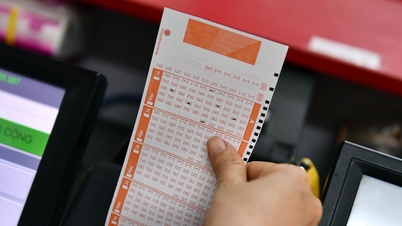





























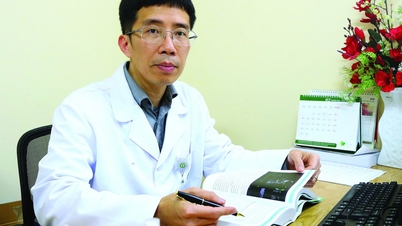

















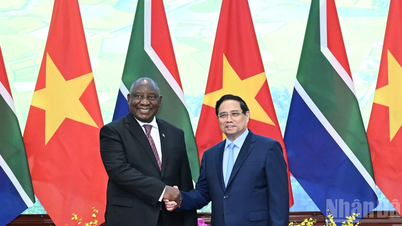



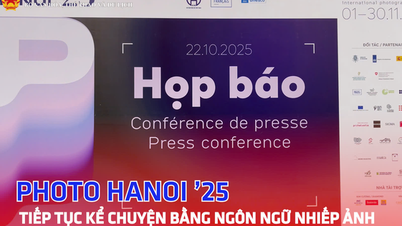





























Comment (0)