 |
To open the application on the OPPO Find N3 Flip external screen, follow these steps:
Step 1: First, go to App Market. Then, enter the keyword App Launcher in the search box and click on the first application as shown in the illustration.
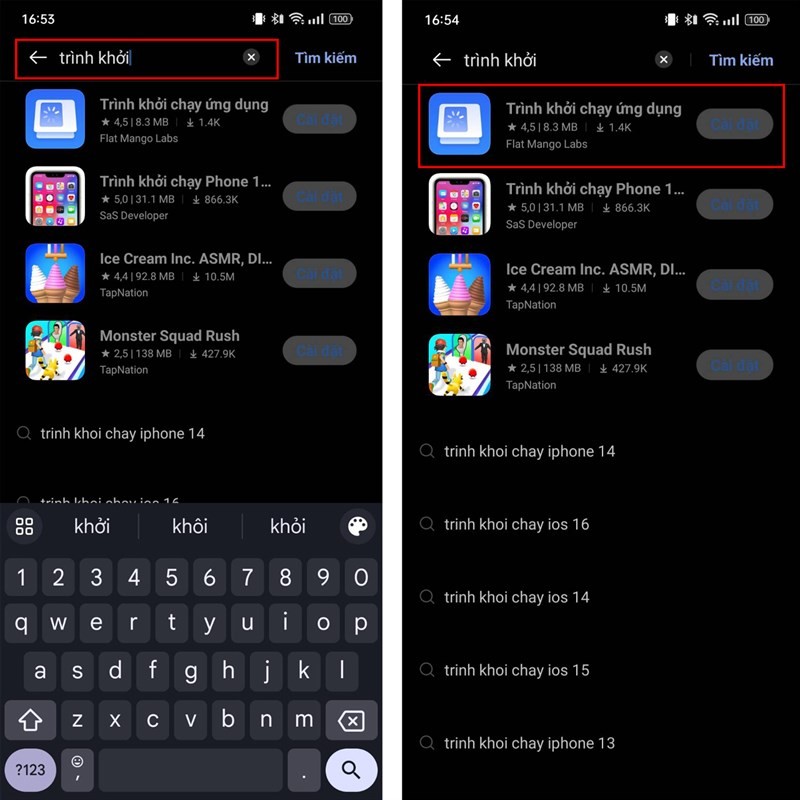 |
Step 2: Next, click on the Install button for the system to download to your phone. After the installation is complete, click Open this application.
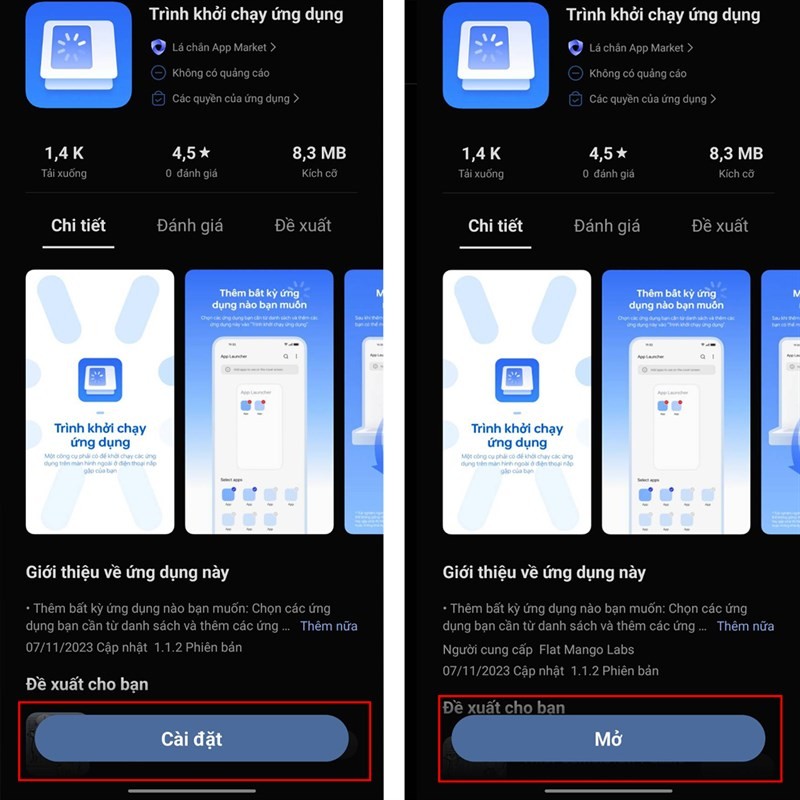 |
Step 3: Finally, on the main interface, you click on the check mark on the applications you want to open on the external screen. After selecting, the system will display as illustrated below. So you can open these applications right on the external screen.
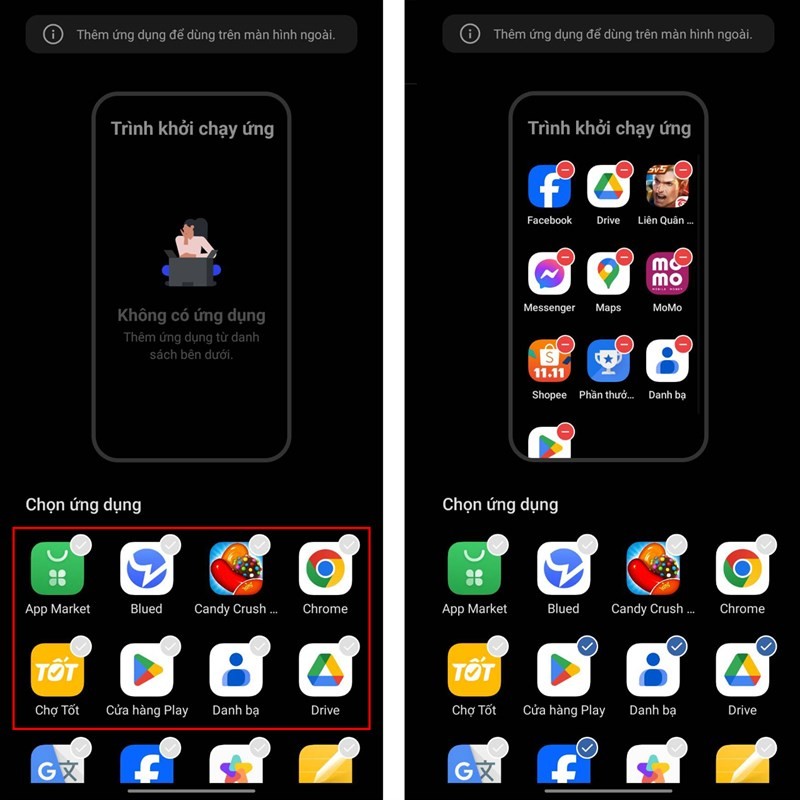 |
Above are the shares on how to open applications on the external screen of OPPO Find N3 Flip. Hopefully through the article, everyone will have more interesting experiences on their phones.
Source




















































![[Maritime News] More than 80% of global container shipping capacity is in the hands of MSC and major shipping alliances](https://vphoto.vietnam.vn/thumb/402x226/vietnam/resource/IMAGE/2025/7/16/6b4d586c984b4cbf8c5680352b9eaeb0)



















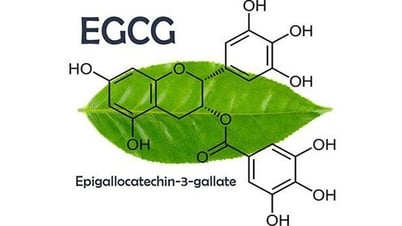

























Comment (0)