 |
Buying food via Zalo helps you save time and effort in searching and ordering food. To buy food via Zalo, follow these steps:
Step 1: First, you access the Zalo application on your phone, then select the Search box. Next, you enter the keyword Zalo Connect. Then, you select Zalo Connect. At this time, the Zalo Connect interface will appear.
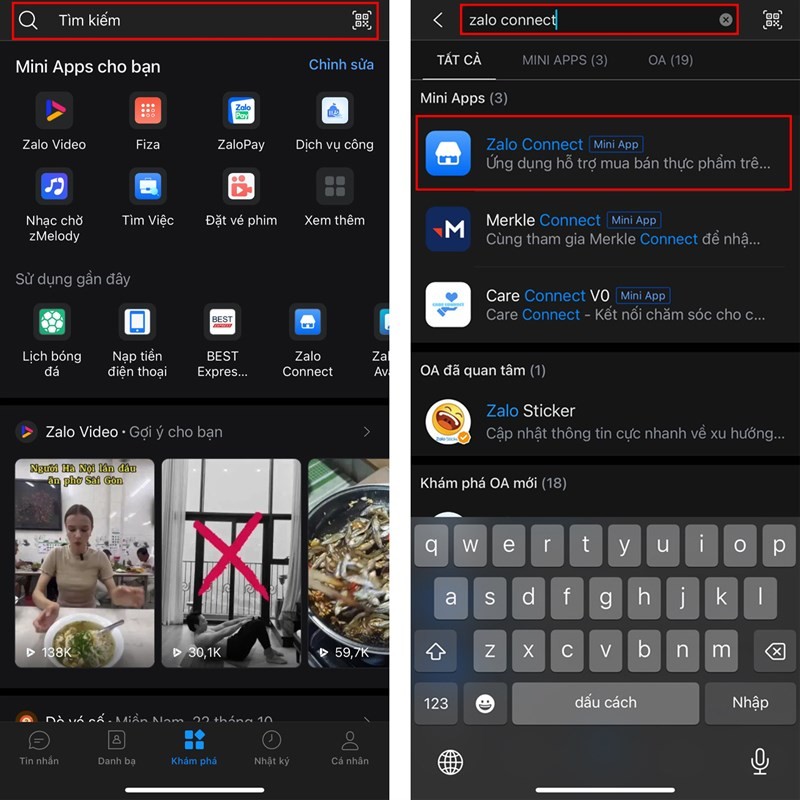 |
Step 2: Here, you select Zalo Connect, the system will suggest stores for you and you can click Ask to buy to talk to the seller to buy. In addition, you can also select additional categories such as Ready-made, Fresh, Snacks,... to choose the products that are right for you.
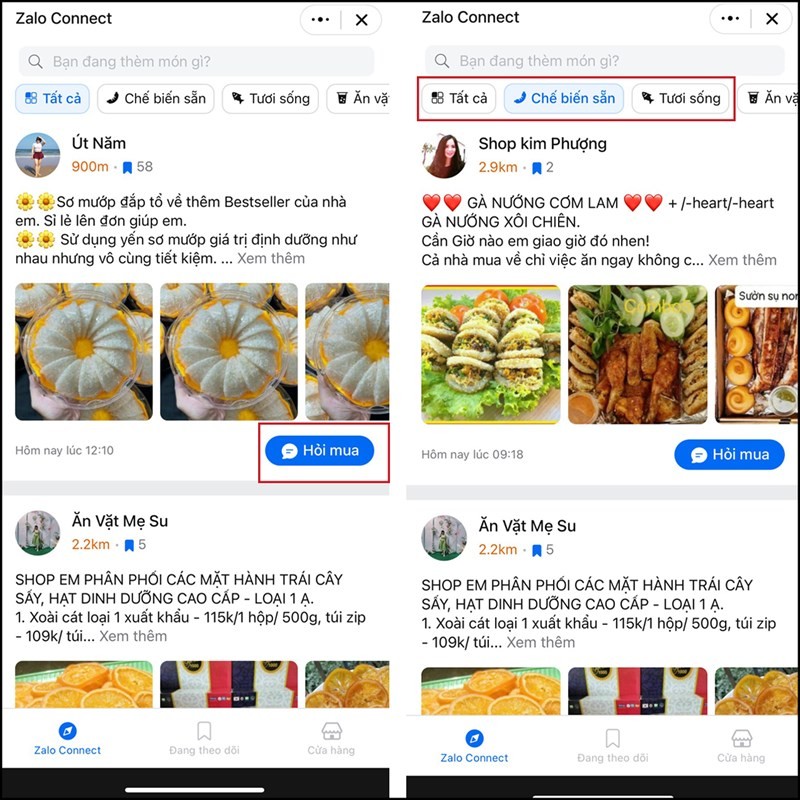 |
That's how to buy food on Zalo quickly. Thank you for watching.
Source




















































![[Maritime News] More than 80% of global container shipping capacity is in the hands of MSC and major shipping alliances](https://vphoto.vietnam.vn/thumb/402x226/vietnam/resource/IMAGE/2025/7/16/6b4d586c984b4cbf8c5680352b9eaeb0)



















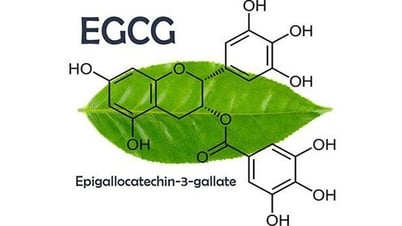

























Comment (0)