Nowadays, the need to use surveillance cameras is becoming more and more popular. Almost every home uses this security device to monitor all activities in the area they want, or to avoid negative problems such as theft and robbery.
However, during use, you may encounter some errors that can be completely handled yourself without having to spend extra money on hiring a technician to repair the device.

The fastest way to fix common errors when using surveillance cameras.
Here are the fastest ways to fix common errors when using surveillance cameras that you need to know.
No image or flickering image
You can fix this problem yourself by checking the connection cables and connectors of the surveillance camera.
If you have checked the power source of the surveillance camera but found no dead or damaged, then the error may be in the camera itself. At this point, you cannot handle the problem of the camera not displaying images yourself, but need to bring it to the warranty center, or contact a professional technician to fix it promptly.
Black at night or in low light
When the camera is black at night or when there is low light, check the infrared light on the surveillance camera. At the same time, carefully check the power supply cable for the camera.
To fix the camera lag, try replacing the camera with another one. If the surveillance camera still does not work and the camera does not display, you must immediately contact a repairman or the official warranty unit for timely support.
Cannot view remotely
The camera cannot be viewed remotely over the network, you need to check the username and password, and open the port for the recorder on the modem and enter the correct port address of the recorder. Then check if the remote host is still there, if not, you need to create it again.
If you can only view the camera on your computer but not on your phone, you must find out if the software you are using on your phone is compatible with the recording of the surveillance camera. If not, install another more suitable software.
Surveillance camera cannot be viewed again
To fix the error of the surveillance camera not being able to review, open the recorder to check if the HDD is installed or not, if not, install it. Then, continue to format the hard drive and set it up for recording.

The infrared of the surveillance camera can be damaged due to the power source not being optimal for the camera's operation or the light bulb has been used for a long time and burned out.
Images load slower than real time
If the surveillance camera displays images slower than real time, it is mostly due to a problem with the connection wire from the camera to the recorder, or your home internet connection is too weak.
To solve this problem quickly, replace the old wire with the correct signal wire of the manufacturer for the surveillance camera. At the same time, upgrade the Internet connection regularly.
The recorder does not recognize the hard drive.
The DVR does not recognize the hard drive or the camera is jerky, it may be due to a damaged power cable or a poor connection. It may also be due to a BAD error on the hard drive of the surveillance camera. This means that an area on the hard drive cannot be used and operated because it is permanently damaged.
To resolve this issue, you can try changing the connection cable if the old cable is not conducting or is flickering.
If you suspect that your surveillance camera has a BAD error, immediately check the hard drive for a BAD error and listen to see if it makes a noise. If you notice a problem, you should ask a professional to check and fix it.
The surveillance camera monitor shows no signal.
To quickly fix this surveillance camera error, carefully check the connection jack and plugs on the surveillance camera to see if they are damaged or loose. If so, replace them or reconnect them more tightly.
Next, you use another screen to test, if it works normally, check the screen input again. Then you can measure the voltage of the power source and the electronic circuits without the recorder to see if there is electricity or not.
Surveillance camera hacked
Be careful when choosing to buy surveillance cameras, you should choose reputable distributors with many years of experience to receive quality, genuine products.
If you accidentally buy poor quality products and often encounter problems with the camera being jerky, not showing images, or being hacked... replace the camera system immediately.
If the problem of the surveillance camera is in the firewall, try turning on the modem firewall. You can ask a professional for help with this.
Vu Huyen (synthesis)
Useful
Emotion
Creative
Unique
Wrath
Source



![[Photo] Editor-in-Chief of Nhan Dan Newspaper Le Quoc Minh received the working delegation of Pasaxon Newspaper](https://vphoto.vietnam.vn/thumb/1200x675/vietnam/resource/IMAGE/2025/9/23/da79369d8d2849318c3fe8e792f4ce16)
![[Photo] Prime Minister Pham Minh Chinh chairs the 14th meeting of the Steering Committee on IUU](https://vphoto.vietnam.vn/thumb/1200x675/vietnam/resource/IMAGE/2025/9/23/a5244e94b6dd49b3b52bbb92201c6986)
![[Photo] The 1st Congress of Party Delegates of Central Party Agencies, term 2025-2030, held a preparatory session.](https://vphoto.vietnam.vn/thumb/1200x675/vietnam/resource/IMAGE/2025/9/23/e3a8d2fea79943178d836016d81b4981)
![[Photo] General Secretary To Lam meets voters in Hanoi city](https://vphoto.vietnam.vn/thumb/1200x675/vietnam/resource/IMAGE/2025/9/23/d3d496df306d42528b1efa01c19b9c1f)






























































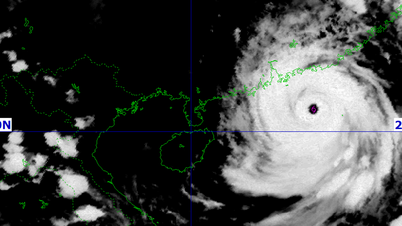






















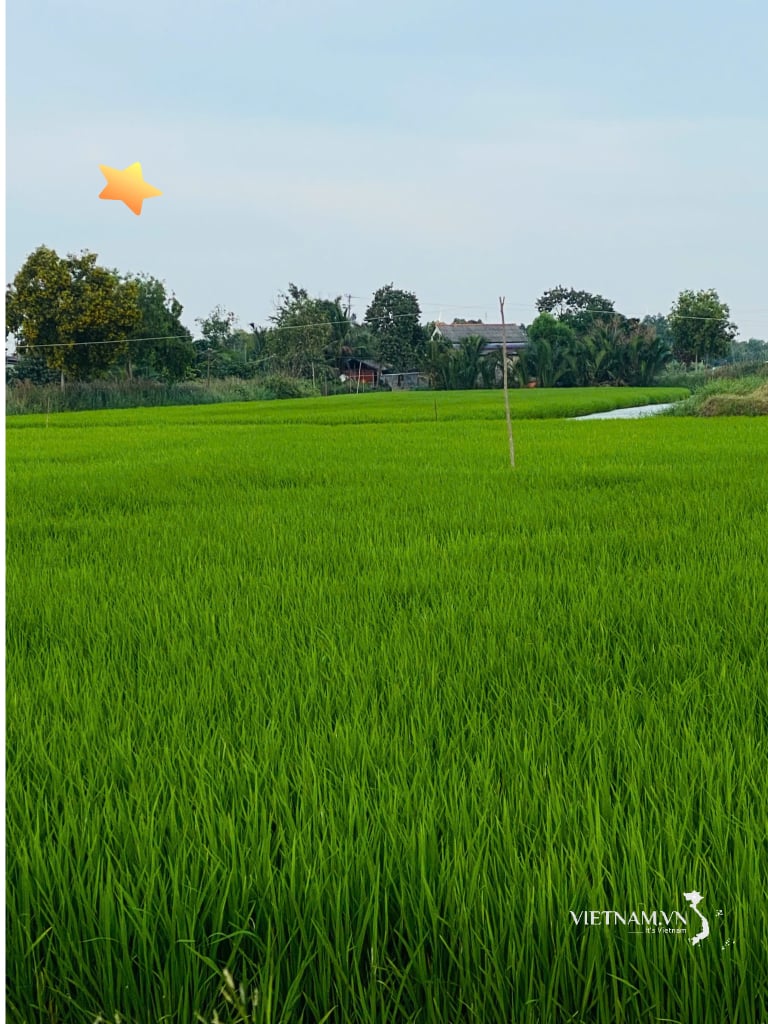

Comment (0)