Meta AI on WhatsApp is a smart feature that helps you find information quickly and manage conversations on your phone much easier. Today's article will guide you on how to use Meta AI on WhatsApp in just a few simple steps.
 |
To be able to use Meta AI on WhatsApp conveniently, follow the simple steps below:
Step 1: First, update WhatsApp to the latest version to make sure you can use Meta AI.
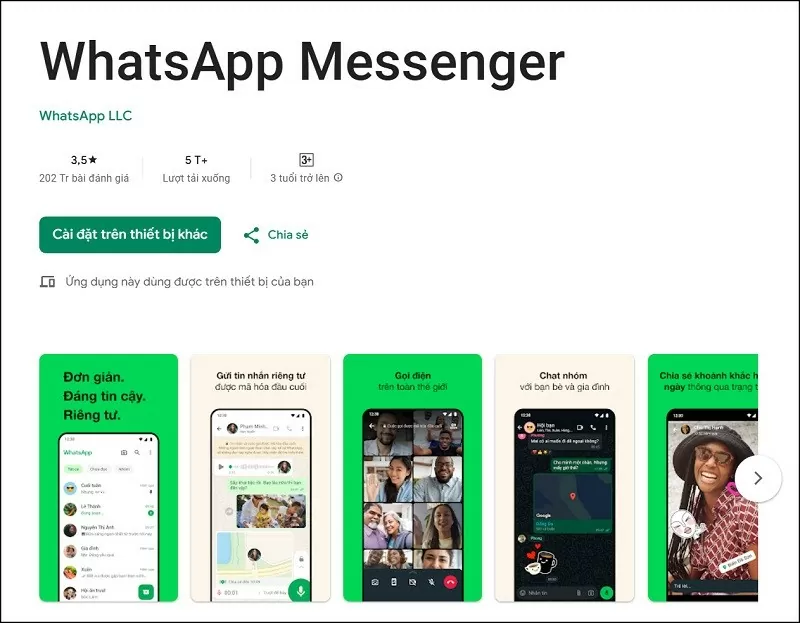 |
Step 2: After updating, open the application and you will see the Meta AI circle icon in the right corner of the screen. Click on this icon to start chatting with Meta AI. Or you can also touch the Ask Meta AI section to get answers.
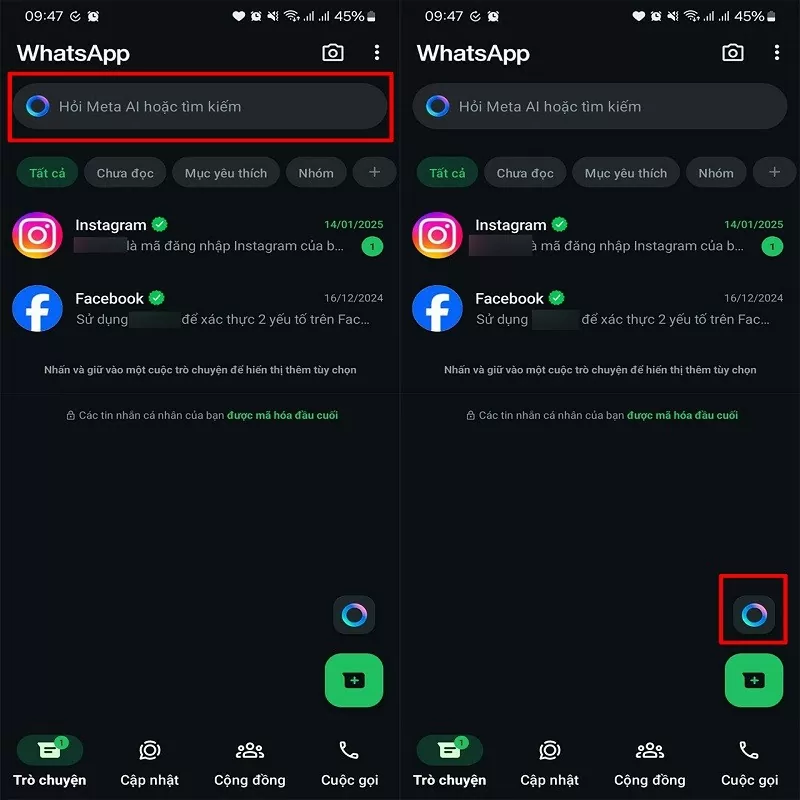 |
Step 3: Next, enter your question for Meta AI to answer for you. Then, click start to proceed with the question.
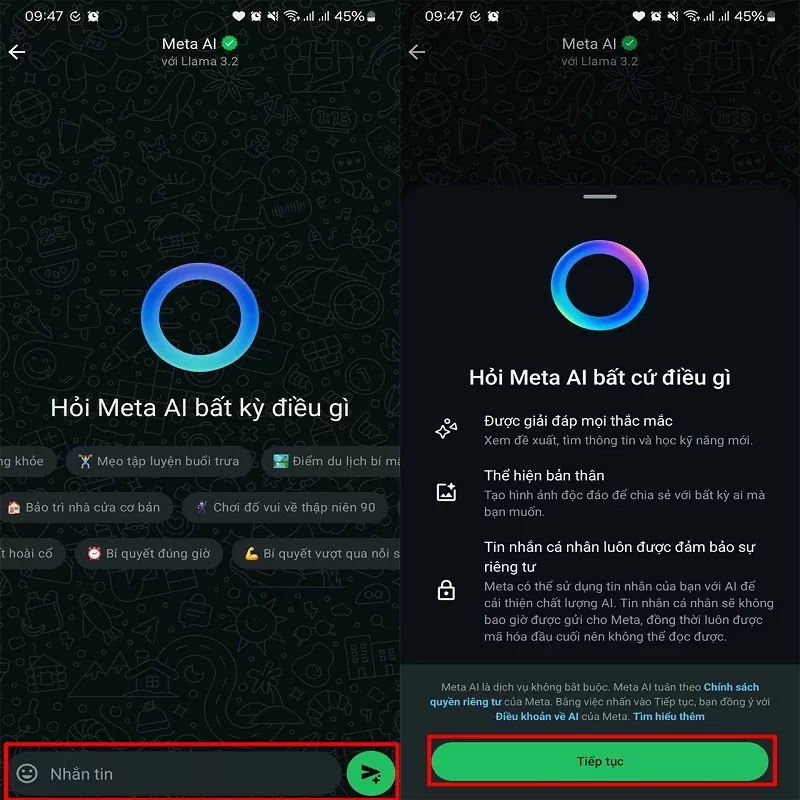 |
Step 4: In addition to knowledge questions, you can also ask Meta AI to create an image and download it to your computer similar to the Meta AI website platform.
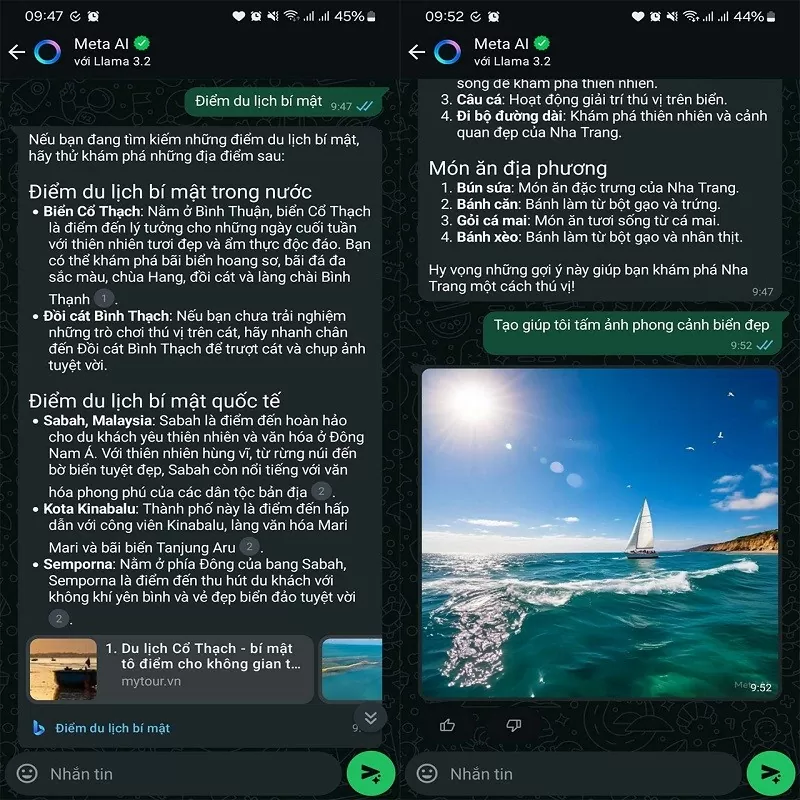 |
With just a few simple steps, you can use Meta AI on WhatsApp easily and conveniently. With Meta AI on WhatsApp, you can improve communication efficiency and take advantage of the smart features it brings.
Source




















































![[Maritime News] More than 80% of global container shipping capacity is in the hands of MSC and major shipping alliances](https://vphoto.vietnam.vn/thumb/402x226/vietnam/resource/IMAGE/2025/7/16/6b4d586c984b4cbf8c5680352b9eaeb0)



















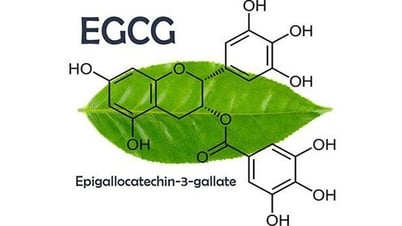

























Comment (0)