 |
To easily separate subjects in photos on Xiaomi, you just need to follow these instructions:
Step 1: First, open the gallery application on your phone. Next, in the photo with the subject you want to separate the background, press and hold to select it. Once you have selected the photo, a few other options will appear below such as Send, Create,... click on the Create item. Then, click on the Crop function as shown below.
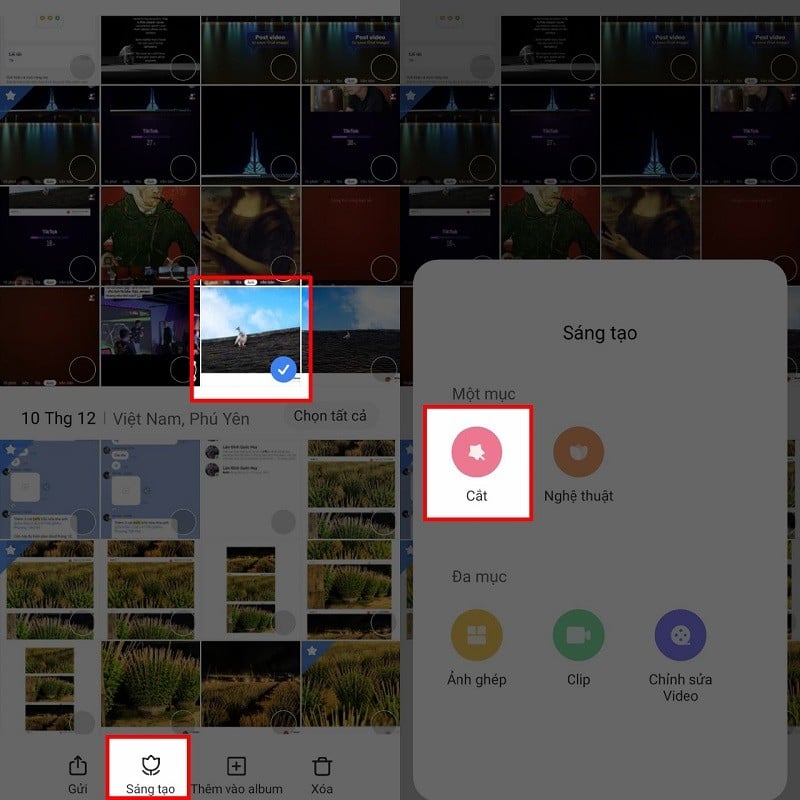 |
Step 2: Wait a moment for the phone to analyze the subjects in the photo. When the subject selection process is complete, the subject will appear in yellow. Then, you can save the photo here to use it in a background-free mode or you can also choose the available backgrounds below. Finally, click the Save button to save the photo and you're done.
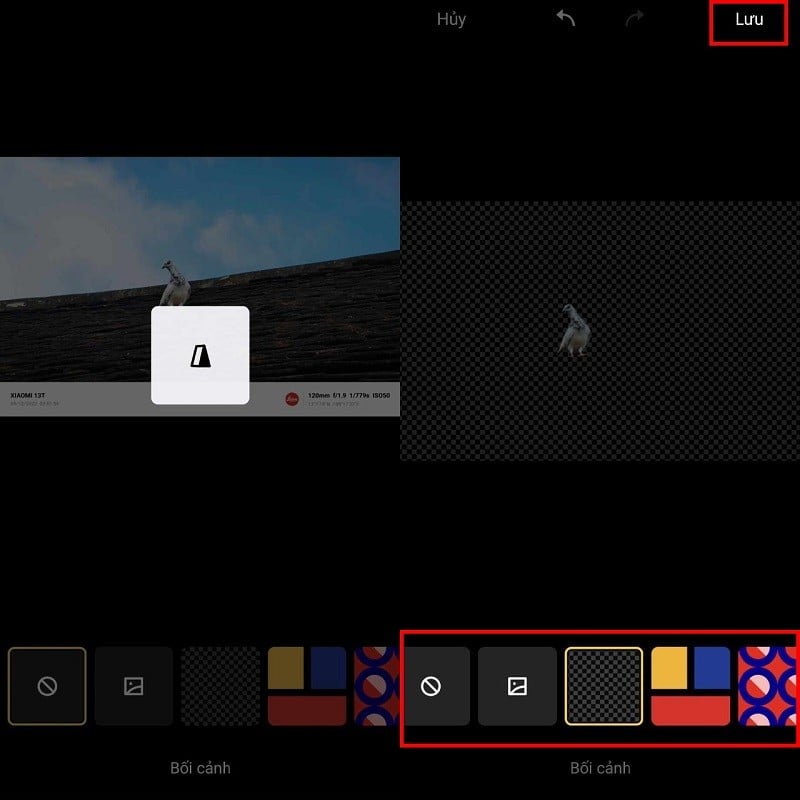 |
The above article has shared with you how to separate the subject in a photo on Xiaomi. Wish you success and get satisfactory photos.
Source











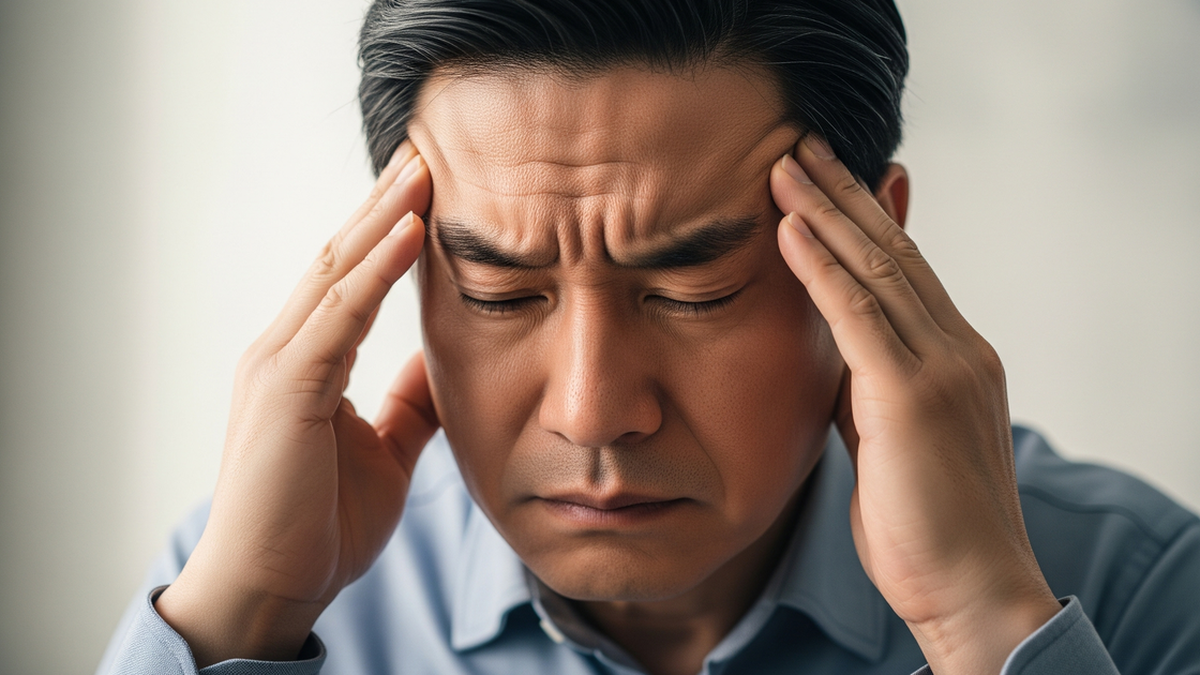




















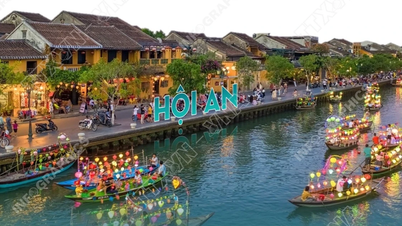

































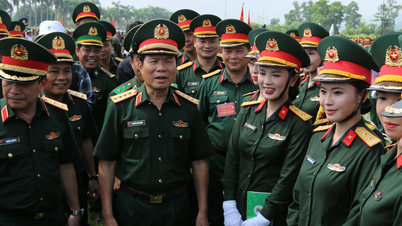


























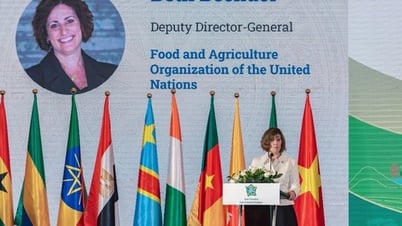







Comment (0)