 |
Receiving multiple invitations to join popular groups on Messenger can be annoying and keep you from seeing important notifications. Follow the steps below to quickly turn off notifications from community groups.
Step 1: First, open the Messenger app on your phone. On the main interface, click on the 3-dash icon in the upper right corner of the screen. Once you have entered the menu, click on the settings icon.
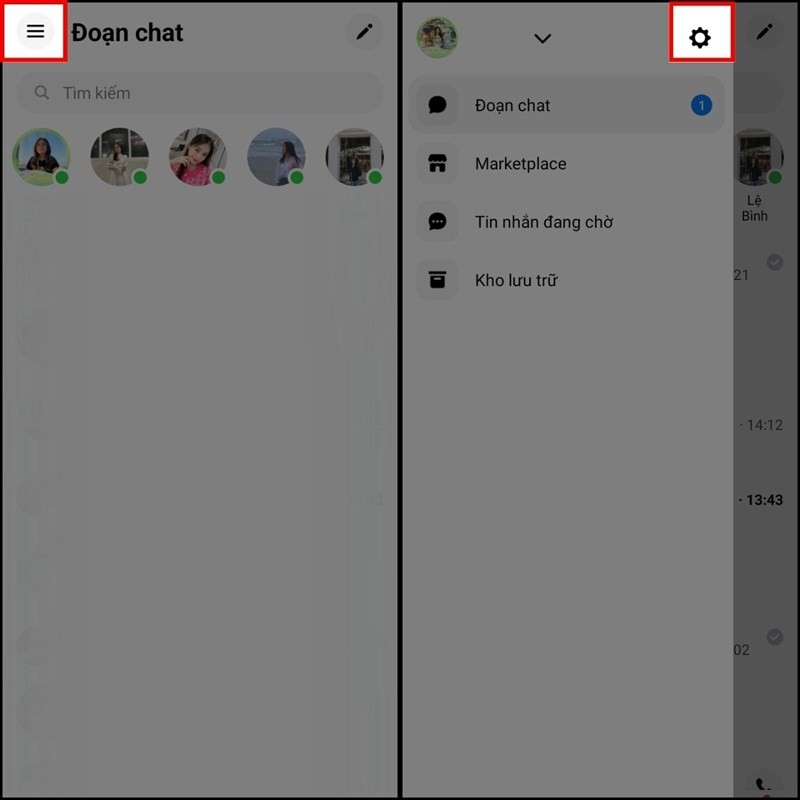 |
Step 2: In the Settings section, scroll down and select Notifications & Sounds. Then, select to turn off notifications in Community and Channels including New and Popular Channels, Channel Invitations to avoid being disturbed.
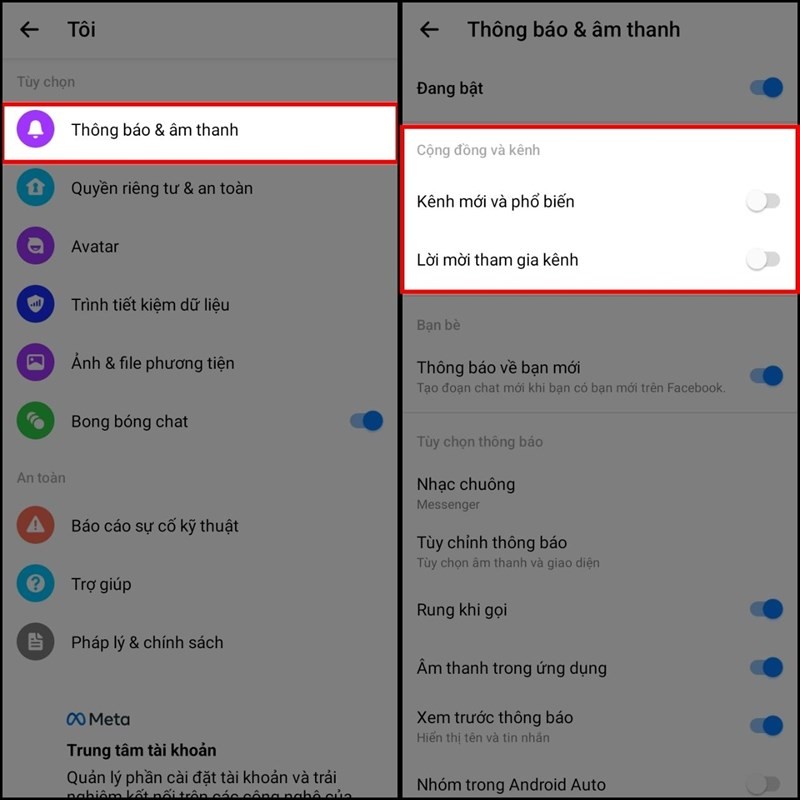 |
The above article has guided you on how to quickly turn off community notifications on Messenger, helping you avoid receiving too many unnecessary notifications.
Source





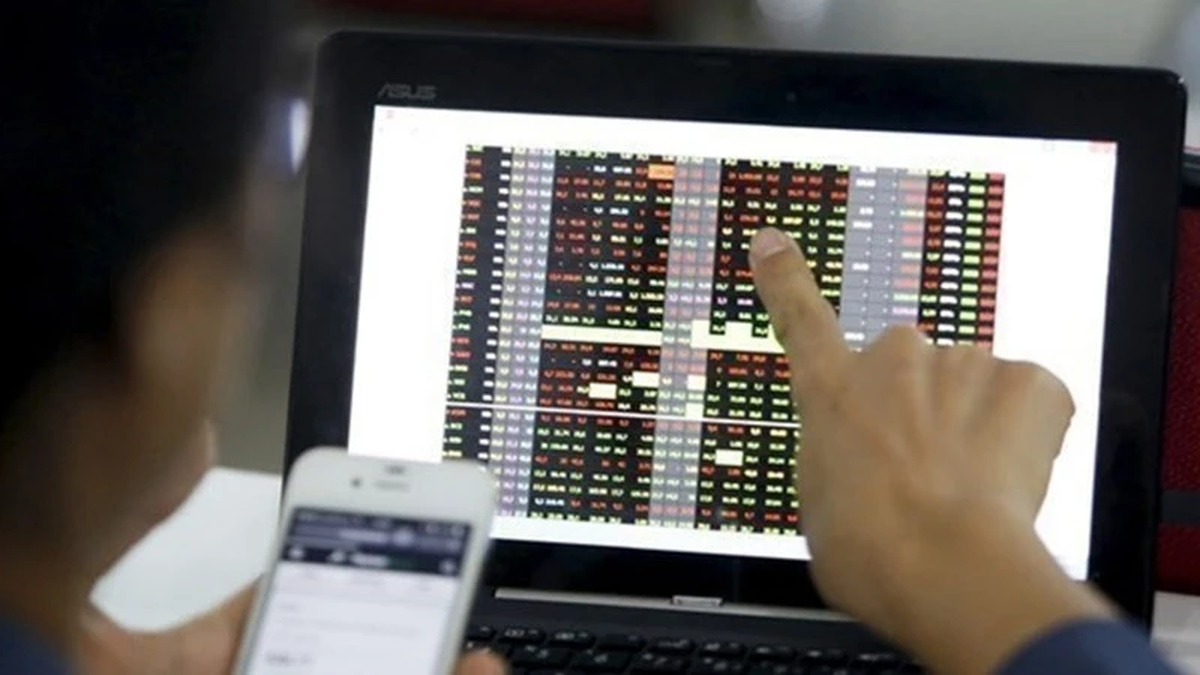






































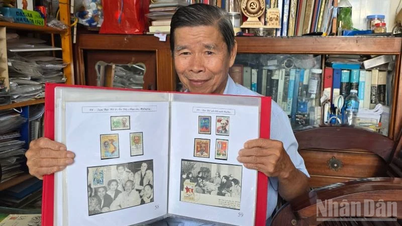















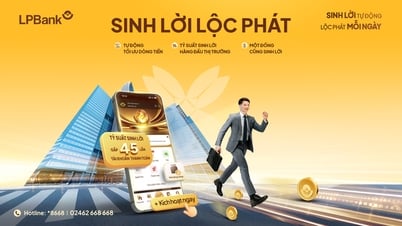


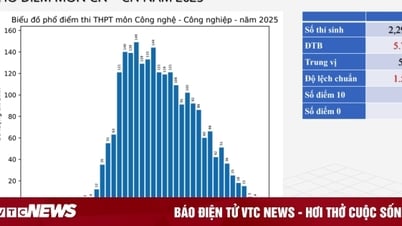







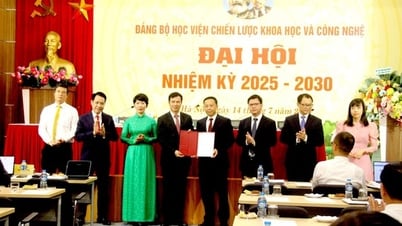





























Comment (0)