 |
Every time you open the Zalo application, your account will display "Recently accessed" for others to easily recognize. If you are not online, others will see your status "Accessed .. minutes/hours ago". When you turn off this feature, other users will no longer see those activity notification statuses. To turn off the activity status on Zalo, follow these 2 simple steps.
Step 1: First, open the Zalo application on your phone. Then, click on Personal in the bottom right corner of the screen.
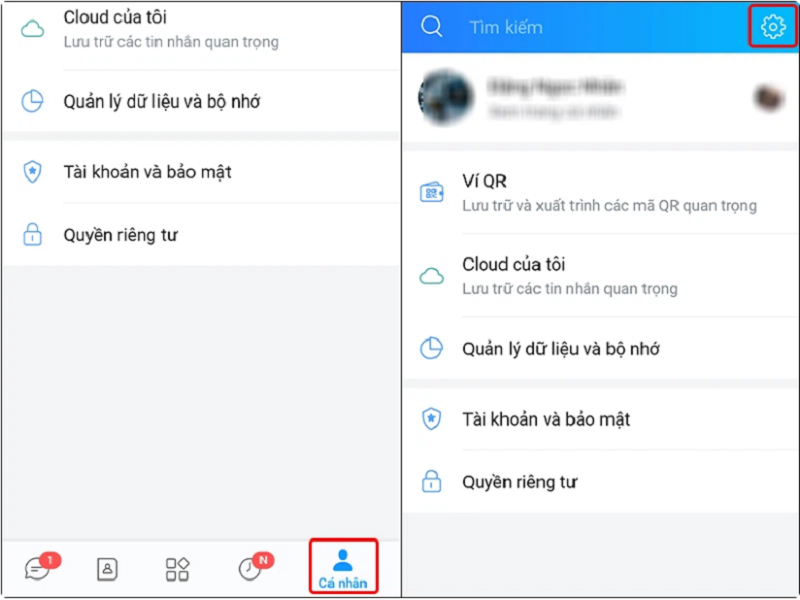 |
Step 2: Next, click on Privacy. In the Show access status section, just turn it off.
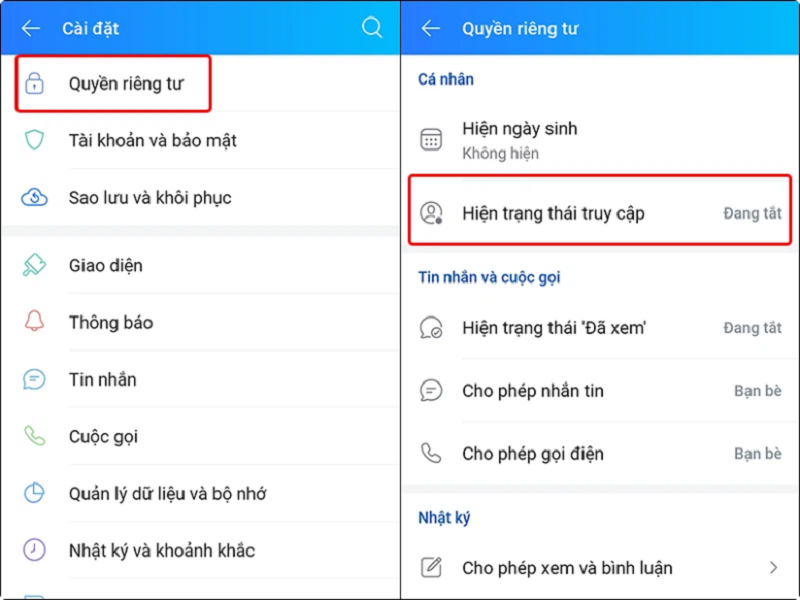 |
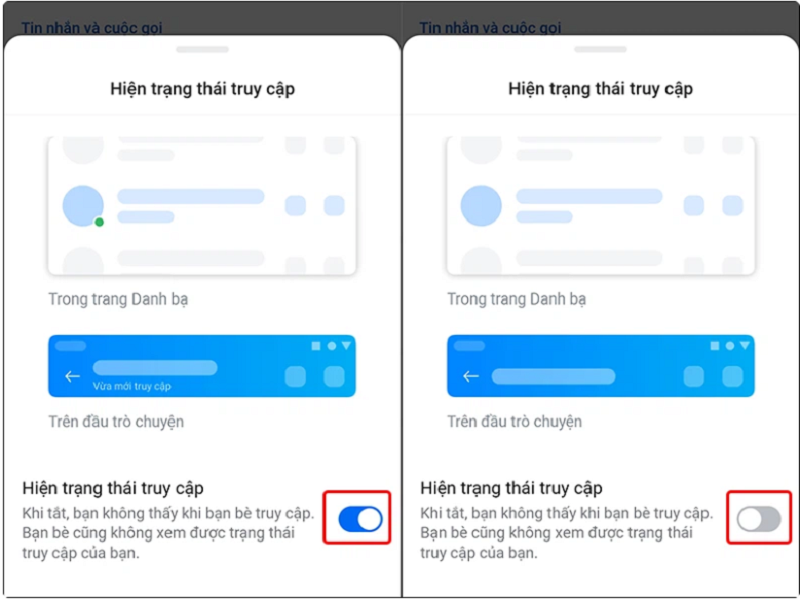 |
With just a few simple steps, you have turned off the active status on Zalo. However, when you turn off this feature, you will not be able to see the online status of your friends.
Source




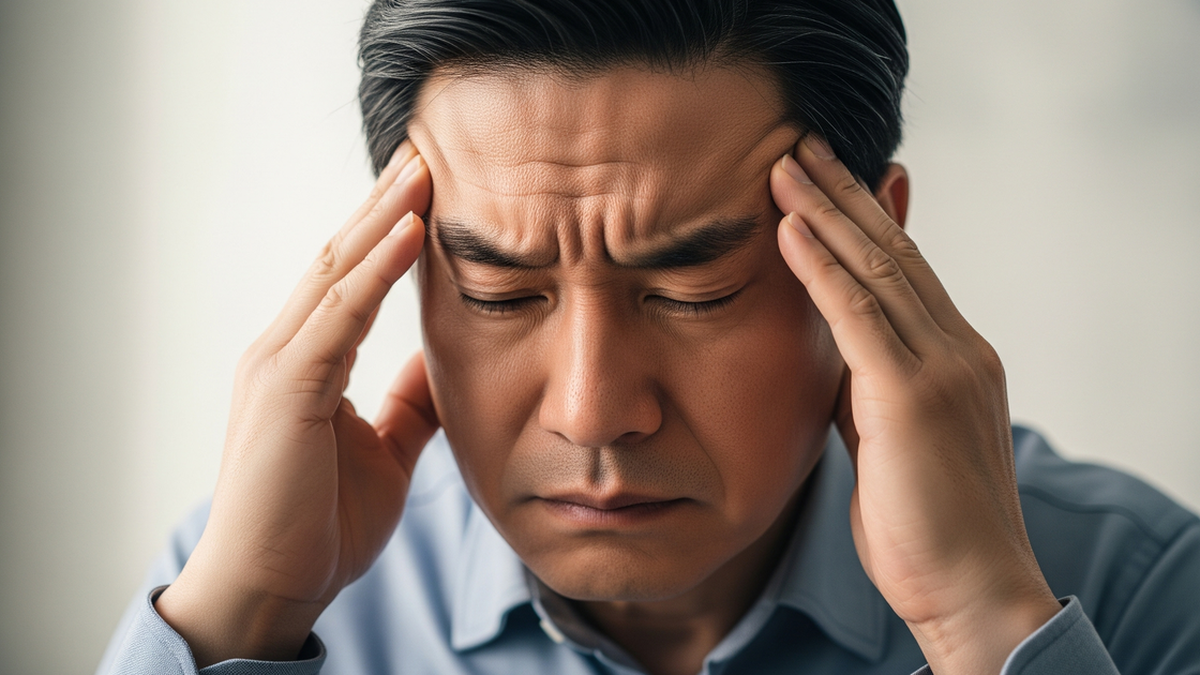



























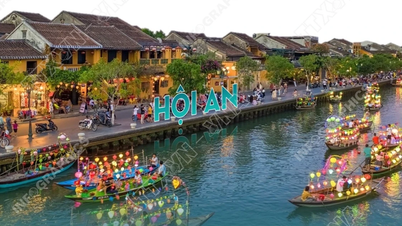

































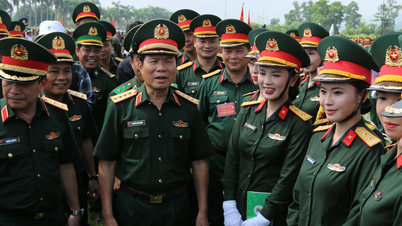


























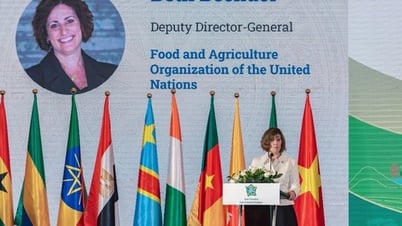







Comment (0)