With a variety of applications, extracting audio from videos on smartphones is becoming simpler than ever. Here is a detailed guide on how to do this.
Use dedicated applications on smartphones
Android Apps
Timbre: This is a powerful application that allows you to cut, join, and convert audio and video files. It supports video to MP3 conversion, making it easy to extract audio from videos.
Step 1: Download and install the Timbre app from Google Play Store.
Step 2: Open the application, select "Video to Audio".
Step 3: Select the video from which you want to extract audio.
Step 4: Select the desired audio format and press "Convert".
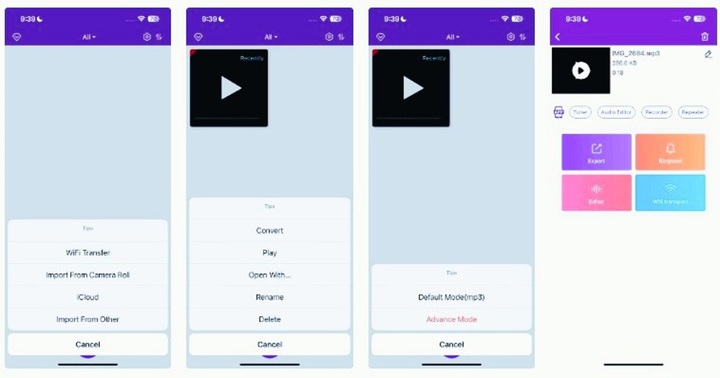
How to extract audio from video on phone. (Illustration)
iOS App
Video to MP3 Converter: This is a free, easy-to-use application with a friendly interface. This application helps you convert video to audio quickly and effectively.
Step 1: Download the app from the App Store and install it.
Step 2: Open the app and select a video from the library.
Step 3: Select the audio format (usually MP3 or AAC) and press "Convert".
Step 4: Once the conversion is complete, you can save or share the audio file as needed.
Using Capcut
You can also use the popular video editing app Capcut to extract audio from video.
Step 1 Download and register;
Step 2 Open the app and download the video
Open CapCut on your mobile phone, select "New Project" and upload the video you want to extract audio from;
Step 3 Extract audio
Click on the video layer in the timeline, select "Extract Audio";
Step 4 Download or export the file.
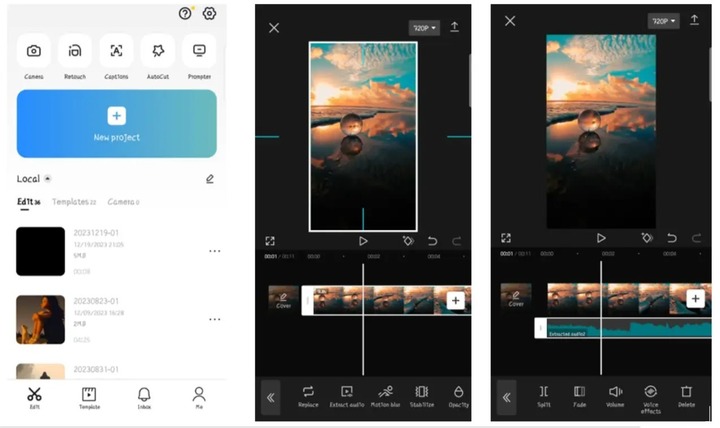
How to extract audio from video on phone using Capcut.
Use online services
If you don't want to download additional apps, you can use free online conversion services like Online Audio Converter, Convertio or Zamzar. These services allow you to quickly upload videos that need audio extracted.
Step 1: Go to the online conversion service website.
Step 2: Upload video from phone gallery.
Step 3: Select the audio format to extract and press "Convert".
Step 4: Download the converted audio file to your phone.
Advantages of audio extraction
Extracting audio from videos not only saves storage space, but also allows you to use the audio flexibly. You can create personalized ringtones, use it as material for creative projects, or simply preserve precious audio.
Notes on audio extraction
Sound Quality: Choose the right format to ensure optimal sound quality. MP3 is a popular format due to its balance of quality and size.
Copyright: When extracting audio from a video, make sure you are not violating copyright.


![[Photo] Prime Minister Pham Minh Chinh inspects and directs the work of overcoming the consequences of floods after the storm in Thai Nguyen](https://vphoto.vietnam.vn/thumb/1200x675/vietnam/resource/IMAGE/2025/10/08/1759930075451_dsc-9441-jpg.webp)



![[Photo] Closing of the 13th Conference of the 13th Party Central Committee](https://vphoto.vietnam.vn/thumb/1200x675/vietnam/resource/IMAGE/2025/10/08/1759893763535_ndo_br_a3-bnd-2504-jpg.webp)



















































































Comment (0)