 |
The ChatGPT voice chat feature was first released in September 2023 and was only available to paid accounts. However, OpenAI has now made this feature available to all users for free. To be able to chat with ChatGPT by voice, follow these steps:
Step 1: First, go to the store on your phone. Here, enter the keyword ChatGPT in the search box and download this application to your device.
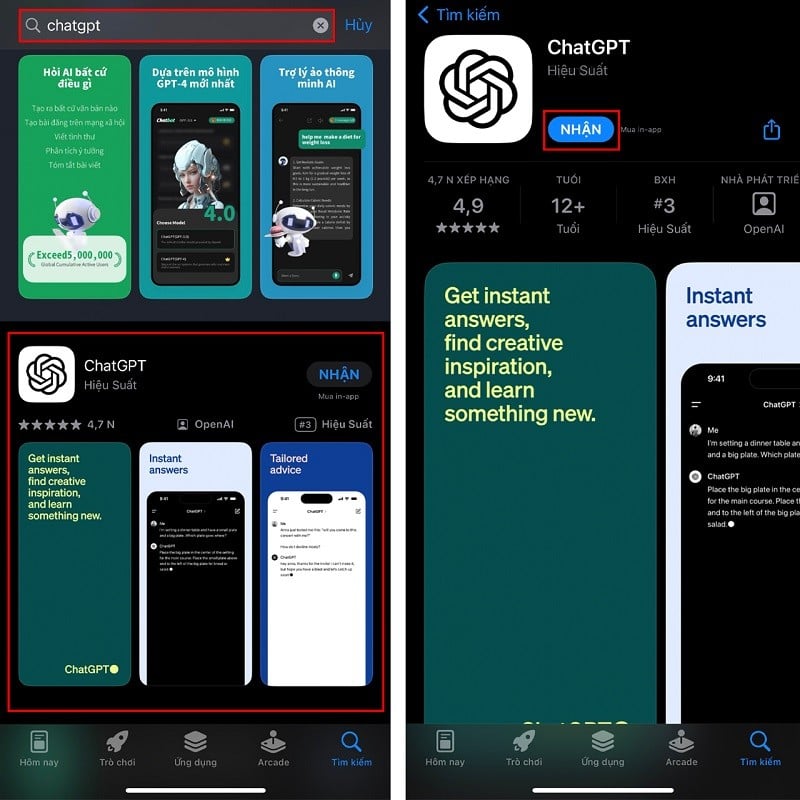 |
Step 2: After completing the installation, you log in with the corresponding account. At the chat interface, you will see the headphone icon, click on it. Now, you can chat with ChatGPT by voice, the system will automatically analyze your voice and respond immediately.
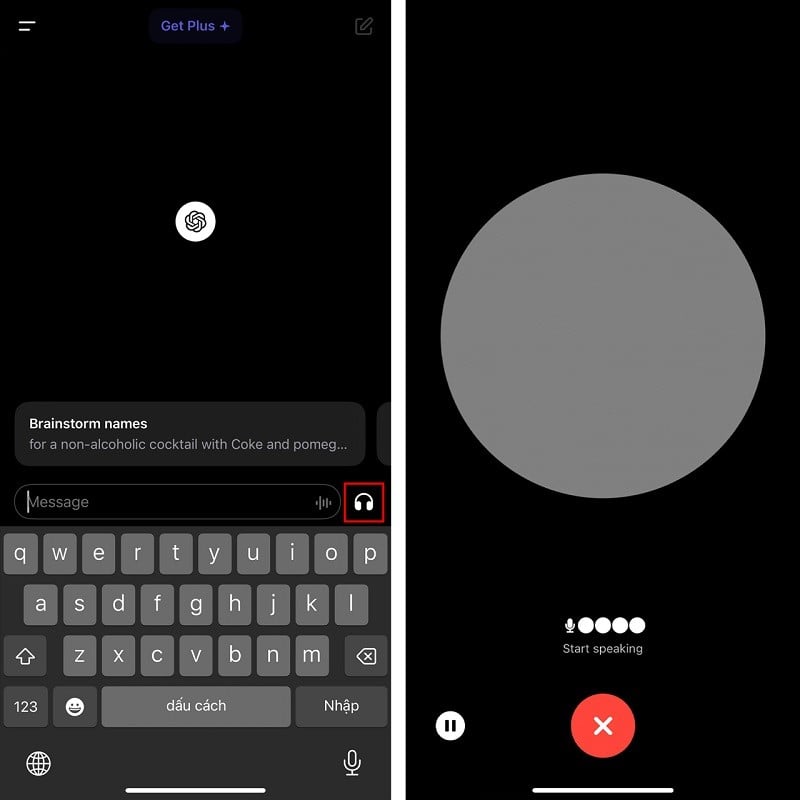 |
Step 3: In addition, you can also change the voice language by clicking on the 3-line icon located on the top left of the screen. Next, look down at the bottom left corner of the screen, click on the 3-dot icon and select Main language to Vietnamese.
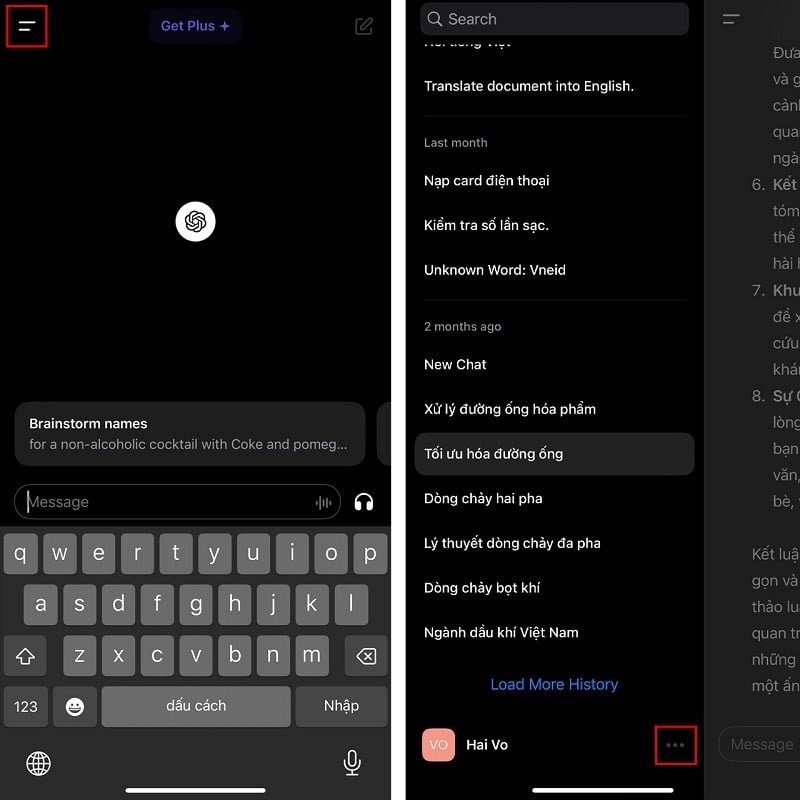 |
That's the guide on how to chat with ChatGPT by voice for you. Thank you everyone for watching.
Source








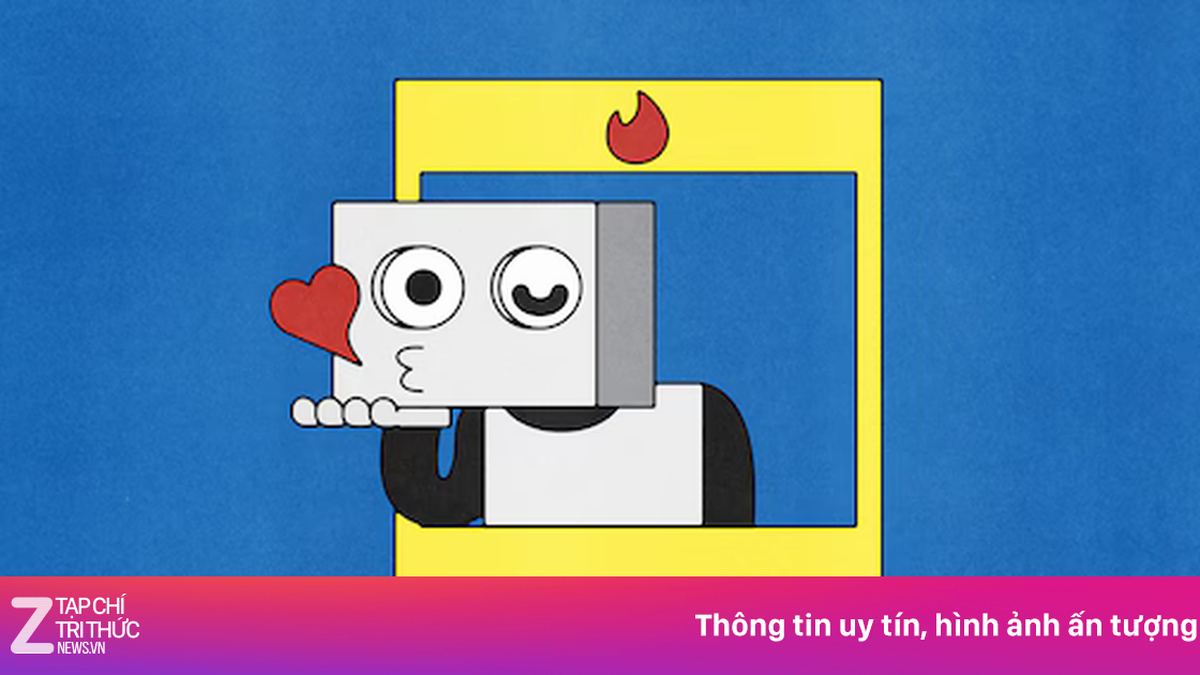



























































































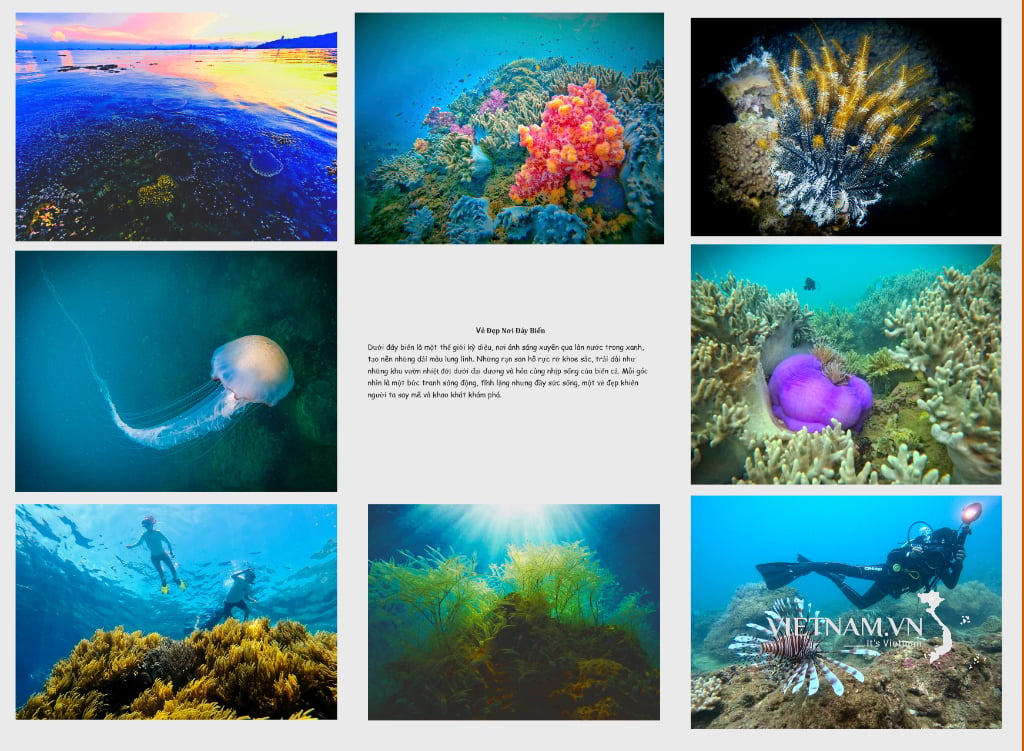
Comment (0)