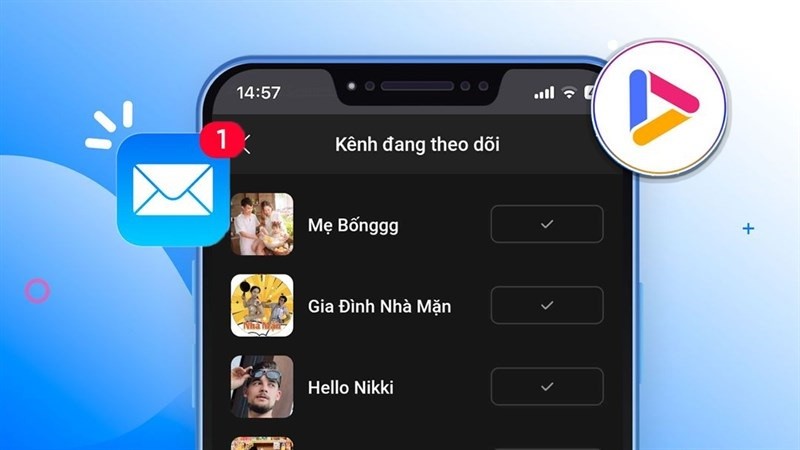 |
Below are details on how to view all channels followed on Zalo Video.
Step 1: The first thing you need to do is access the Zalo Video feature on the Zalo application. Click on the Explore icon at the bottom of the application's navigation bar. Next, the Zalo Video feature will appear in the suggestion section on your screen, just click on it and you're done. Or if you don't have this suggestion section, access it on the Mini Apps section of Zalo.
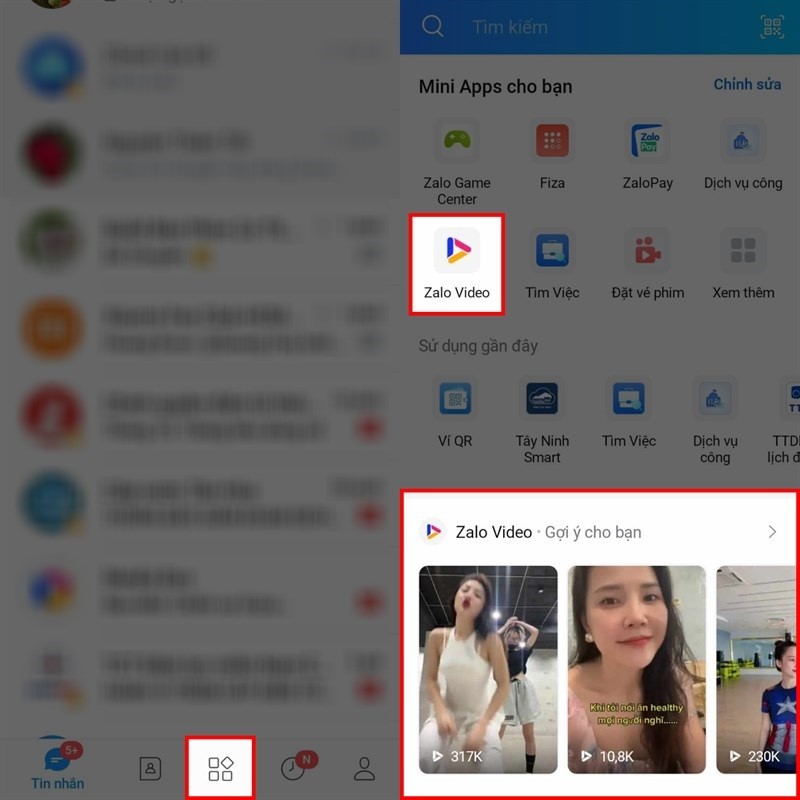 |
Step 2: When you have successfully accessed the main interface of the Zalo Video feature, look up at the top right corner of the screen. It has a personal page icon, click here. A series of options will appear and in it there is a Channels being followed section, click on it to see all the channels you have followed before.
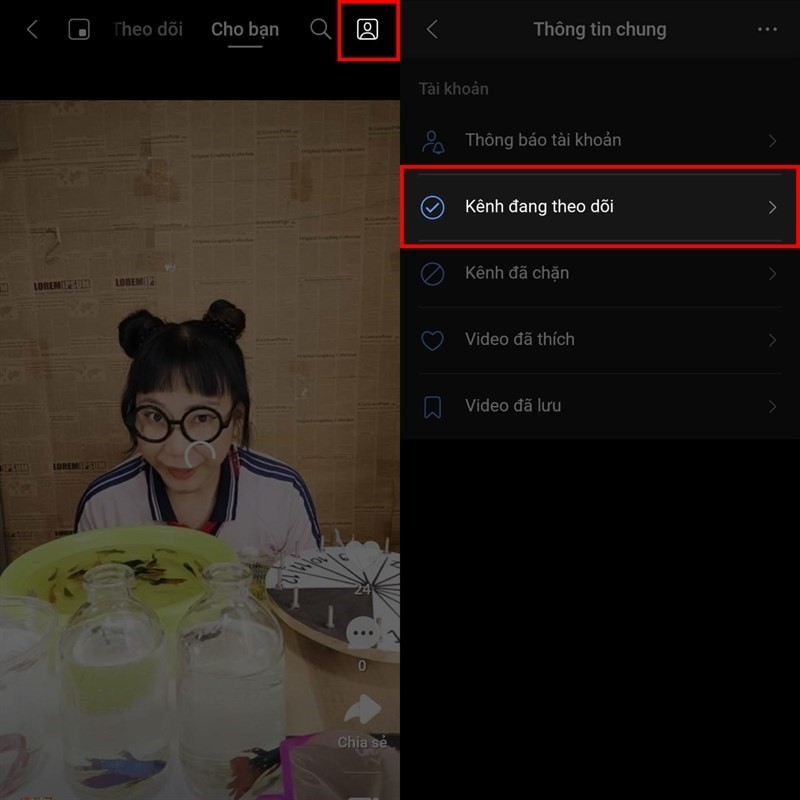 |
Step 3: Finally, you access that channel or unfollow by clicking the tick mark behind the channel and then confirm Unfollow again and you're done.
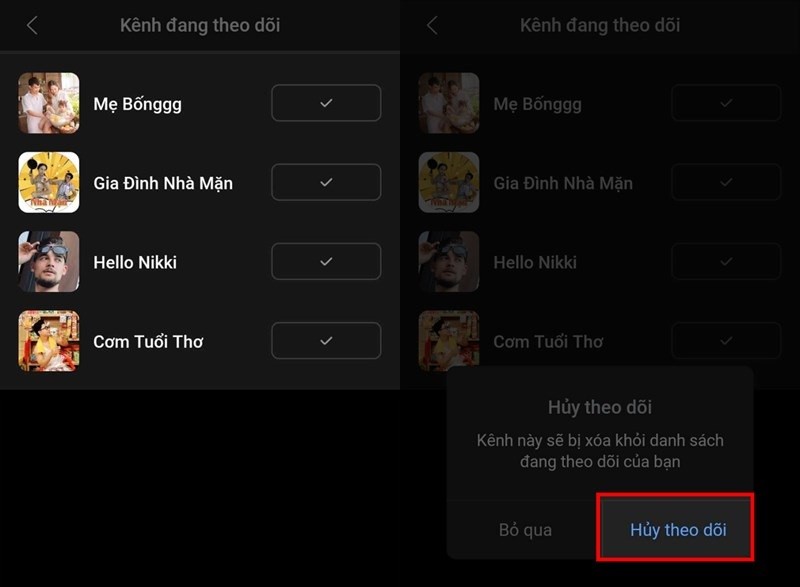 |
That's how you can quickly view all the channels you've followed on Zalo Video. Hopefully you'll be able to do it successfully and see the content you need.
Source





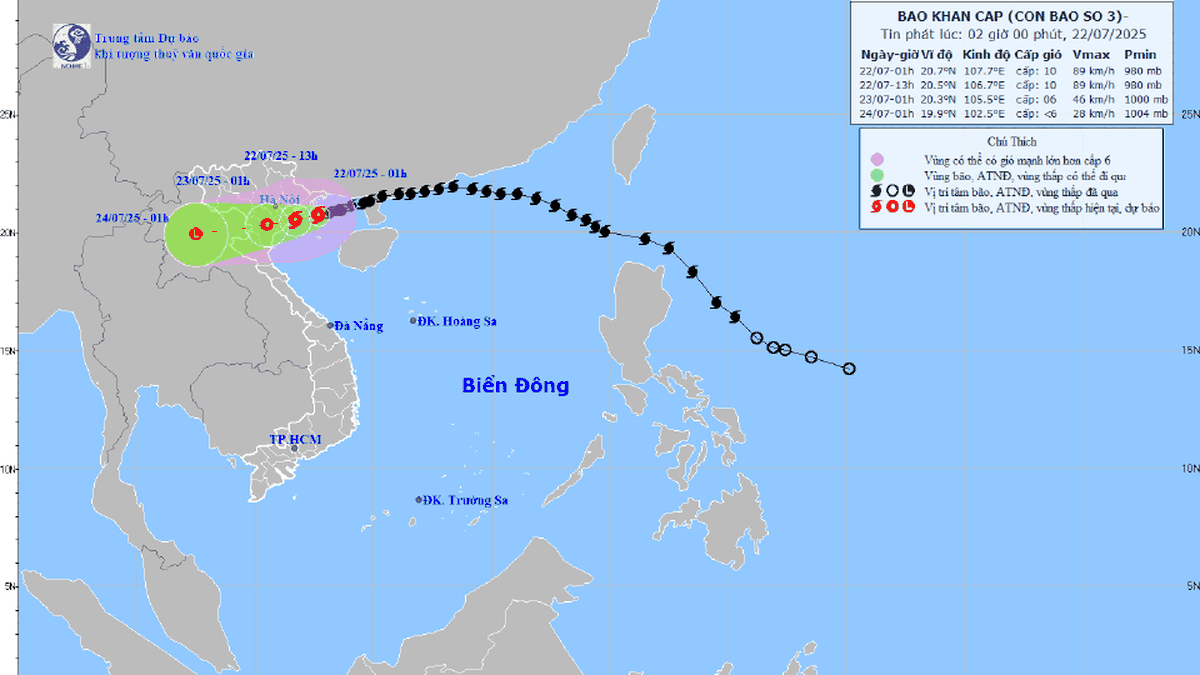





















![[Photo] National Assembly Chairman Tran Thanh Man visits Vietnamese Heroic Mother Ta Thi Tran](https://vphoto.vietnam.vn/thumb/1200x675/vietnam/resource/IMAGE/2025/7/20/765c0bd057dd44ad83ab89fe0255b783)





























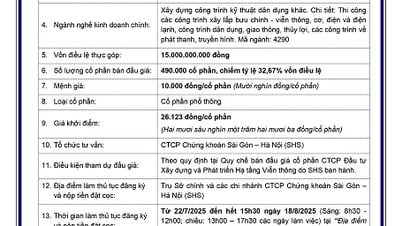








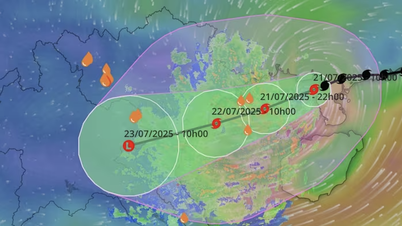





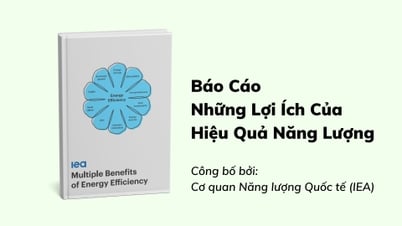





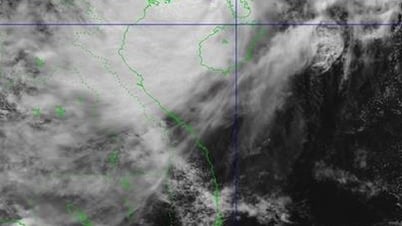




















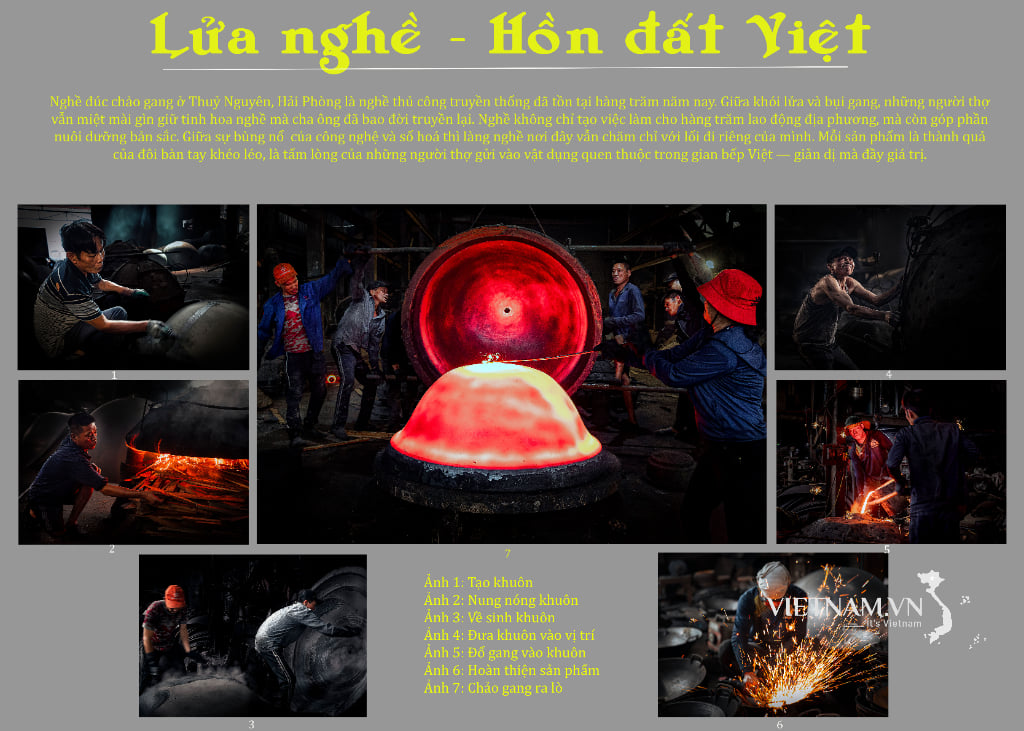


Comment (0)