TikTok Wrapped is becoming a focal point for users to look back on their creative and entertaining journey over the past year on the TikTok platform. Today's article will guide you on how to watch TikTok Wrapped 2024 simply and quickly on your phone.
 |
TikTok Wrapped 2024 helps you discover your most viewed videos , favorite trends, and memorable moments from the past year. To watch TikTok Wrapped 2024, follow these simple steps:
Step 1: Open the TikTok app on your phone and select the 3-bar icon on the top right of your personal page. Then, click on Settings and privacy.
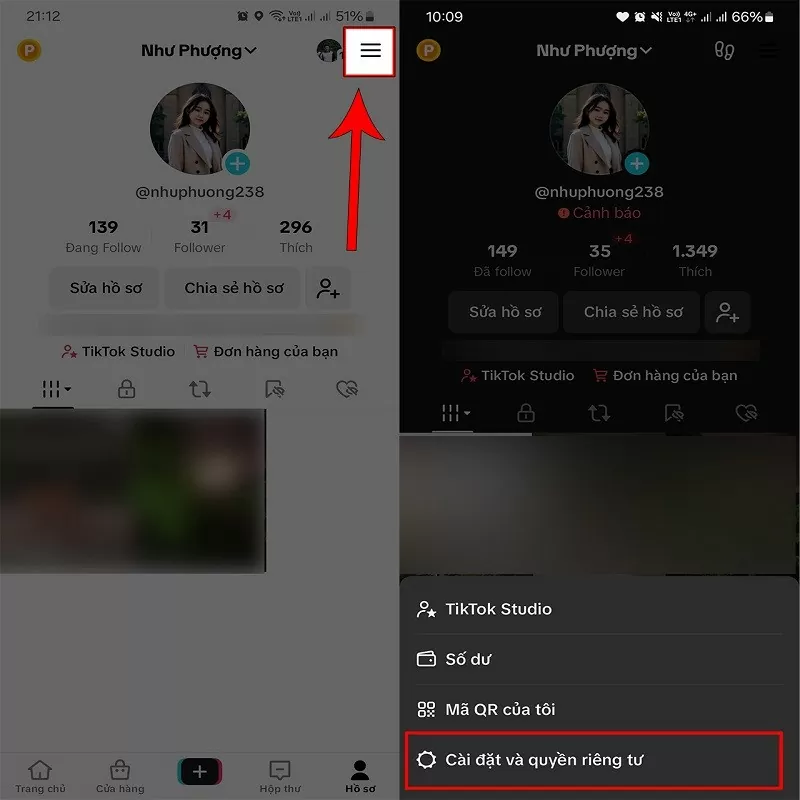 |
Step 2: Click on Account and then select Download personal data.
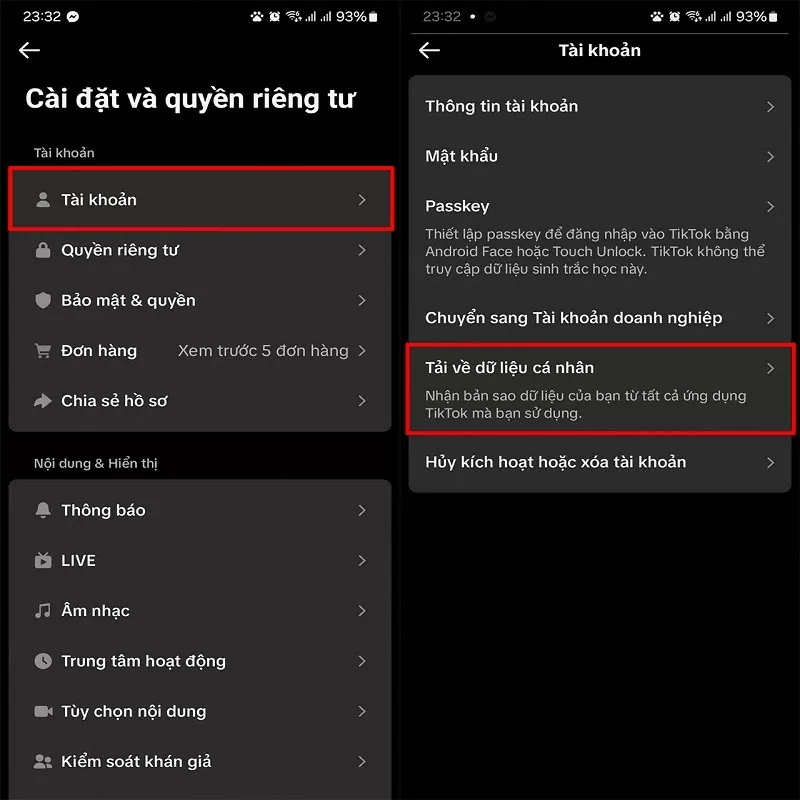 |
Step 3: Click Select download file format and convert to Json format.
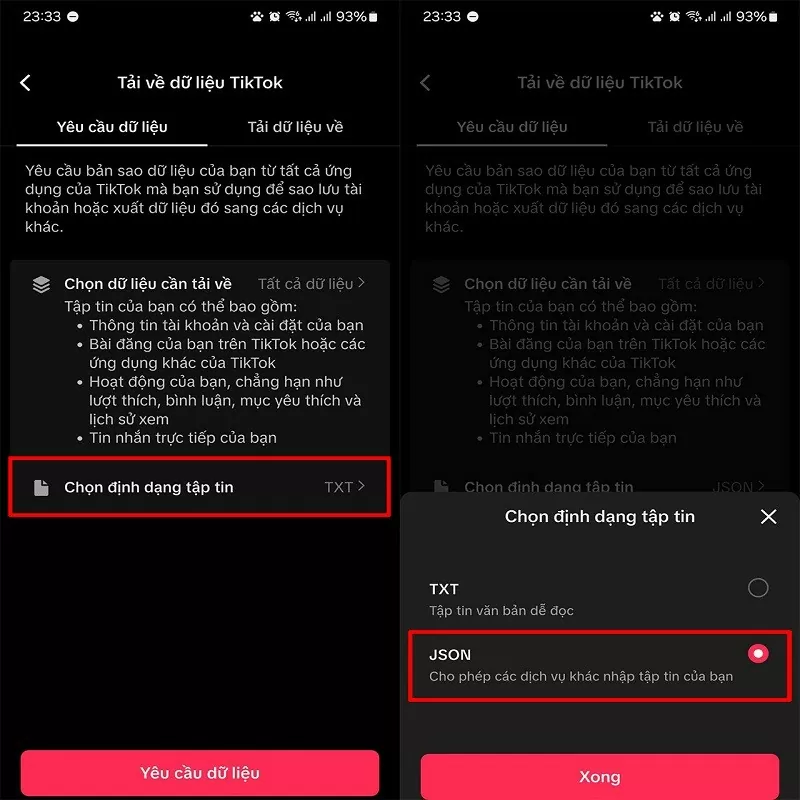 |
Step 4: Next, click Download personal data, wait a moment for TikTok to review and return the results to you. Once you have the file, click Download.
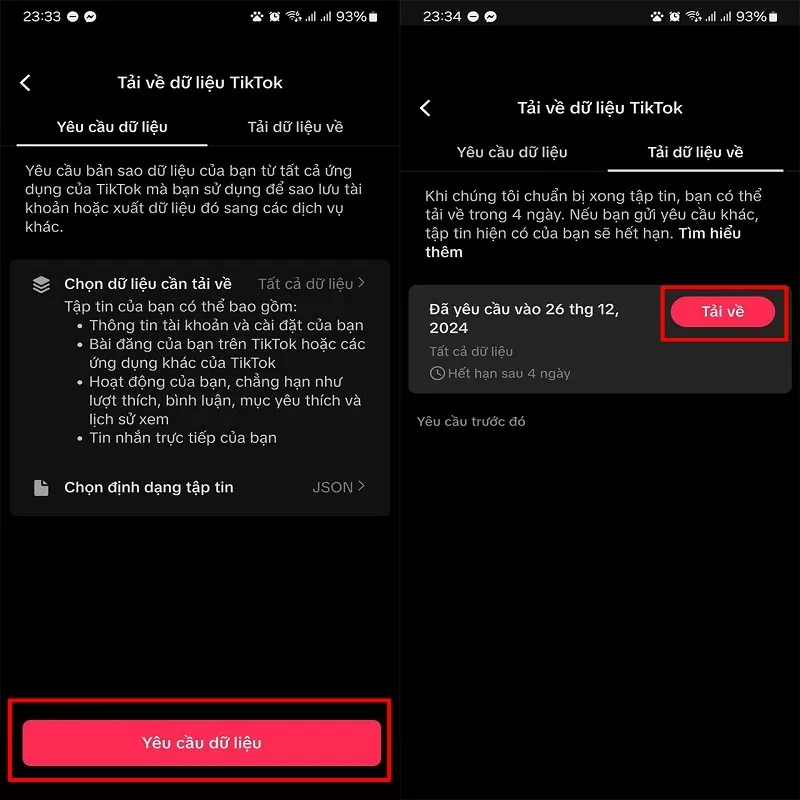 |
Step 5: Then, go to https://wrapped.vantezzen.io/ to go to the TikTok Wrapped homepage. Here, click on Start Now. Now that you have the downloaded file, select I have my TikTok file.
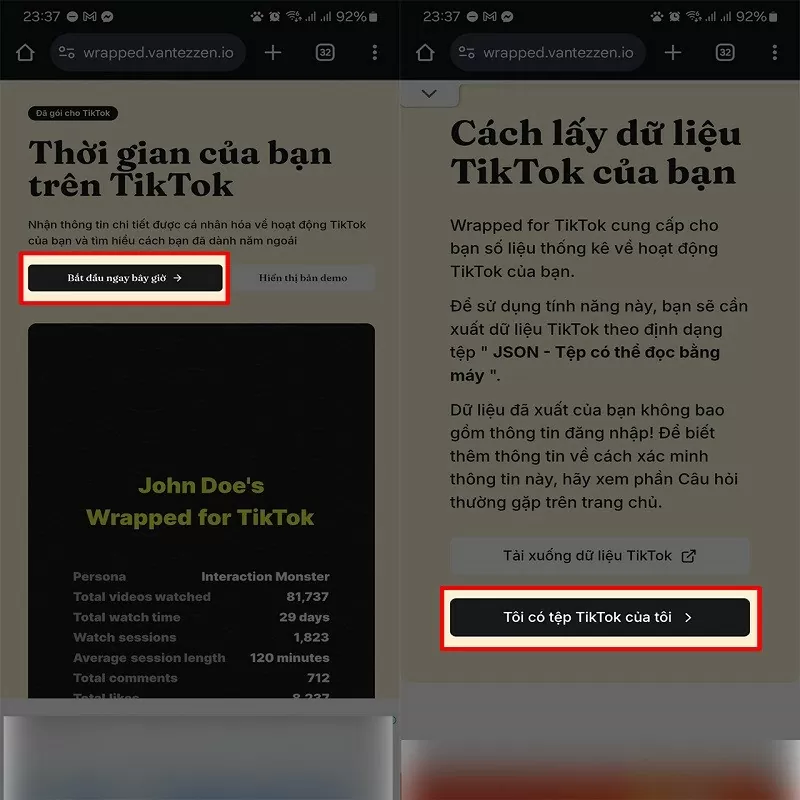 |
Step 6: You just need to select and upload the Json format file for TikTok Wrapped to analyze for you.
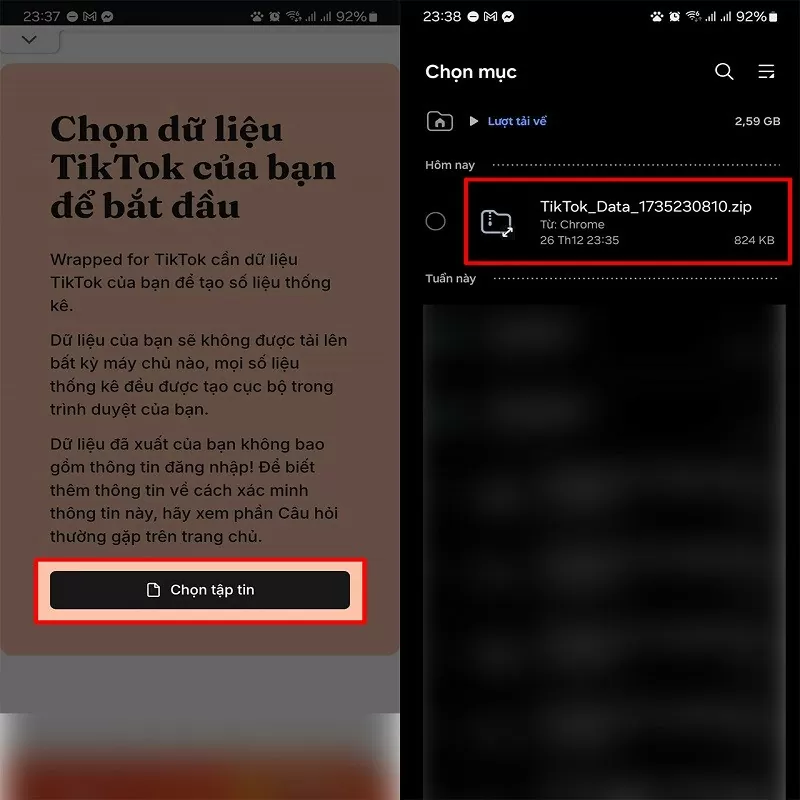 |
Step 7: The screen will display a notification that it is ready to be displayed, and you can watch it now. Here you can see the number of videos you have watched in the year, the number of likes, total viewing time, average viewing time, etc.
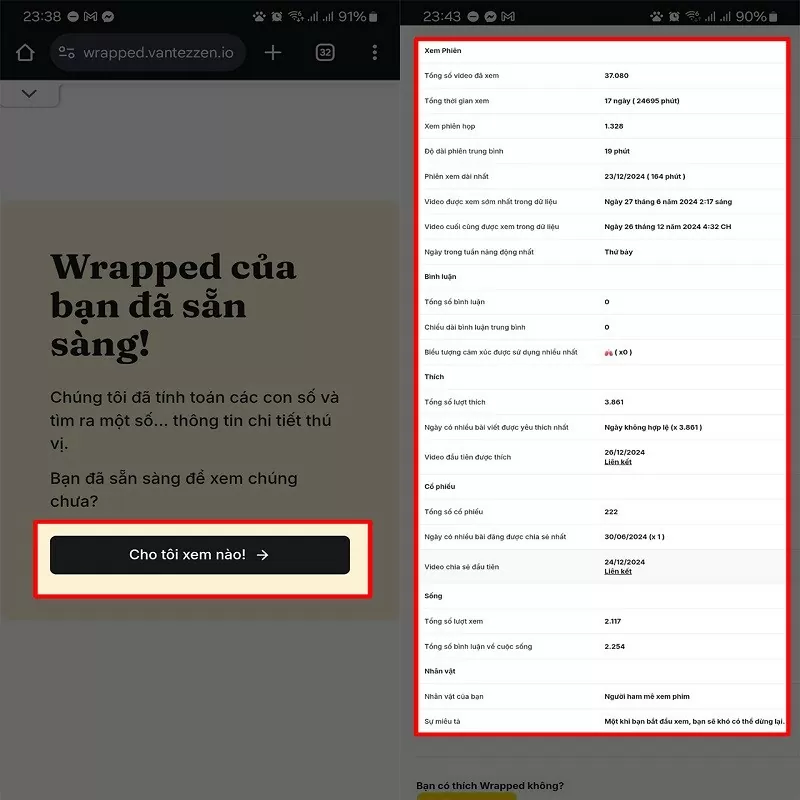 |
TikTok Wrapped 2024 is an interesting feature that helps you look back at your memorable moments and entertainment journey in the past year. Hopefully, with the above sharing, you will easily explore TikTok Wrapped and be ready to welcome the new year 2025 full of inspiration.
Source











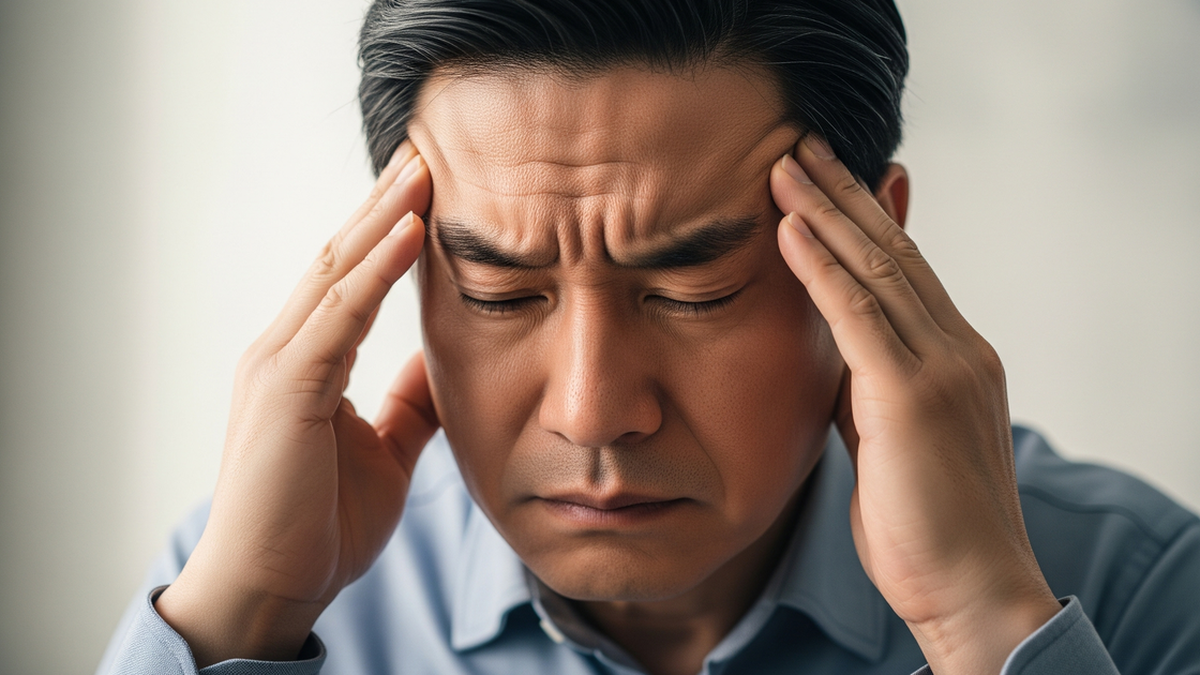




















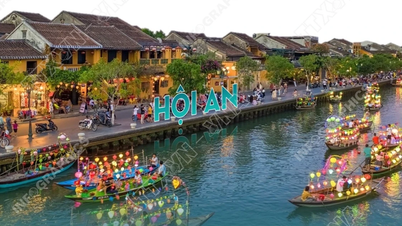

































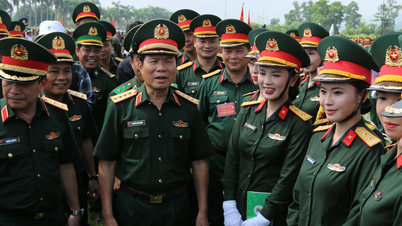


























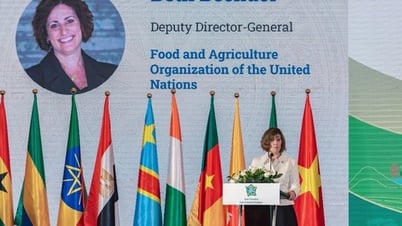







Comment (0)