Permanently deleting a Facebook account is the act of completely removing a user account on the Facebook social network. When the entire account is completely deleted, friends or acquaintances on Facebook will no longer be able to find or message or call you.

How to permanently delete a Facebook account is also a matter of concern to many people.
How to permanently delete Facebook account
First, log in to your Facebook account and select the arrow icon in the upper right corner of the interface.
Next, select Settings & privacy and then select Your Facebook information . Many options will appear on the interface.
Then you select Disable and delete , select Disable account and then Continue to disable account . Enter the password to confirm deactivation and then press Continue and you're done.
Facebook will now accept your request and you must wait 30 days before Facebook is sure that you want to delete this account permanently.
Note before permanently deleting Facebook account

Once you permanently delete your Facebook account, you will not be able to reactivate the deleted Facebook account.
When you delete your account, all information posted on your Facebook page including photos, posts, videos or links... will be deleted, so you need to back up your data if you don't want to lose it forever.
When you permanently delete your Facebook account, you will no longer be able to use the Messenger app. If you still want to use Messenger to stay in touch with people, you can only choose to temporarily deactivate Facebook.
In addition, applications, online games,... that you previously linked to your Facebook account will no longer be available.
Above is how to permanently delete your Facebook account that you can apply.
Vu Huyen (synthesis)
Useful
Emotion
Creative
Unique
Wrath
Source




















































![[Maritime News] More than 80% of global container shipping capacity is in the hands of MSC and major shipping alliances](https://vphoto.vietnam.vn/thumb/402x226/vietnam/resource/IMAGE/2025/7/16/6b4d586c984b4cbf8c5680352b9eaeb0)



















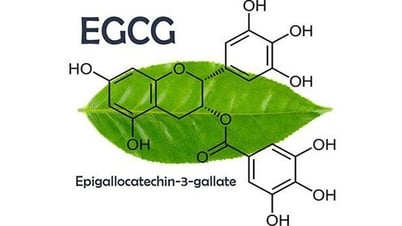

























Comment (0)