 |
The current VNeID application integrates many utilities. |
VNeID is an application developed by the Ministry of Public Security , integrating many digital utilities and important documents such as citizen identification cards (CCCD), driver's licenses (GPLX), vehicle registration, health insurance (BHYT), tax information, electronic household registration books... This integration helps citizens save time and reduce complicated administrative procedures.
People can proactively monitor and manage their own or their family's electricity bills right on this application, without having to wait for a notice or access the electricity website. Supported provinces and electricity units include EVN North, EVNHANOI, EVN Central, EVN South, and EVNHCMC.
How to look up monthly electricity bill using VNeID application
Step 1: Install or update the VNeID application on your phone to the latest version via Cua Hang Play (Android), or App Store (iOS). Note, absolutely do not install the application via strange links or APK files to avoid losing data and bank accounts.
Step 2: Access and log in to your account with your ID number and created password.
At this step, people need to activate their VNeID account at level 2. If you have not done so yet, please go directly to the police station of any ward/commune for support, regardless of your place of residence, and log back in.
Step 3: On the main interface, find the “Service Group” section, select “Other Services” with the underlined star logo below. Then, the user clicks on “Look up electricity usage information” at the bottom of the screen.
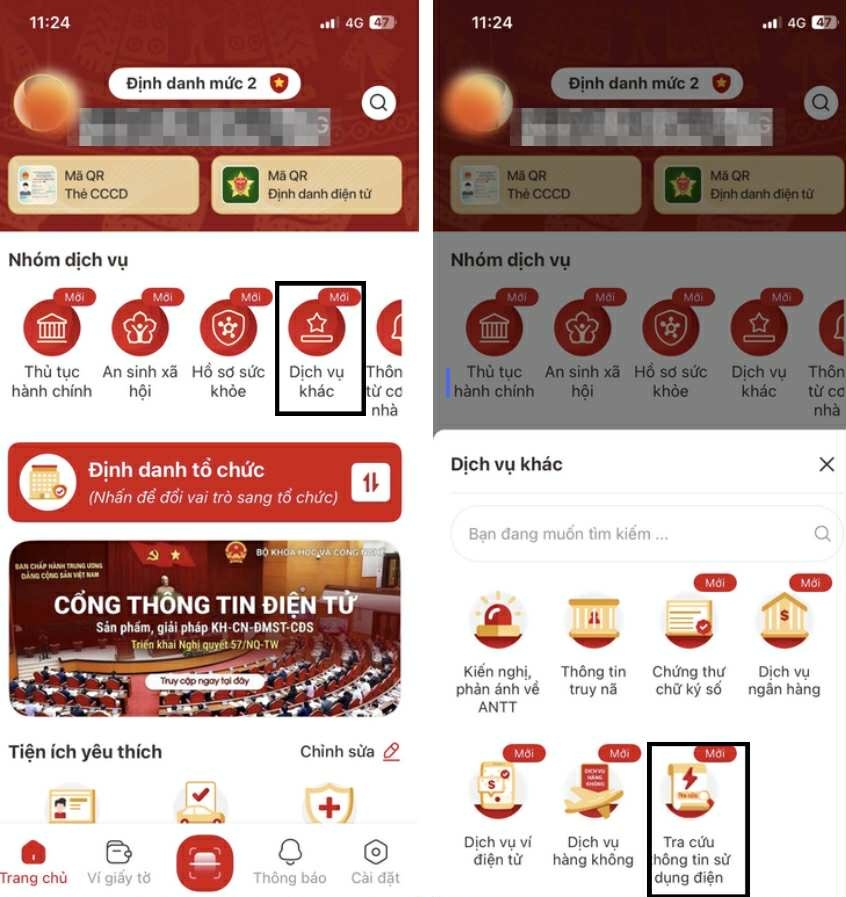 |
Main interface of VNeID. |
Step 4: The screen displays 2 types of searches. If you choose “Search for yourself”, the system will automatically fill in the personal identification number, the user only needs to fill in the bill information, and the managing electricity unit.
If you choose “Search for someone else”, in addition to the above information, the user will enter the personal identification number, full name, and customer code of the person you want to search. Each electricity customer is given a customer code. You can check your code on the Electricity Payment Receipt or on the Electricity Bill.
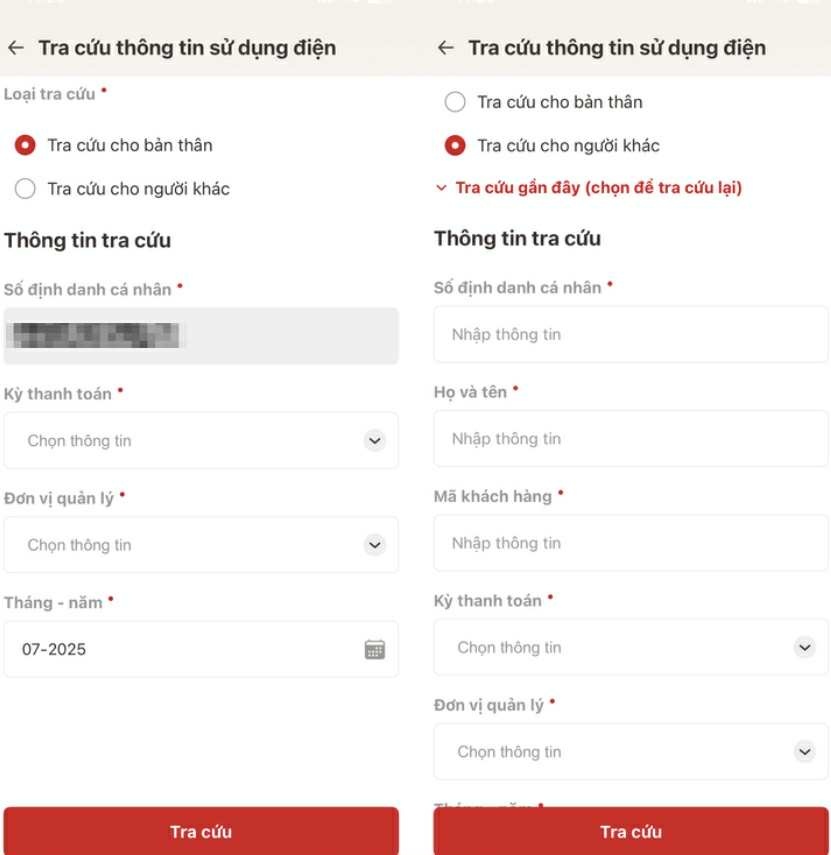 |
Two options to check electricity bill in the app. |
Step 5: If the information entered is incorrect, the system will display the message "The information requested cannot be found". People need to check the filled-in items again.
On the contrary, the system will return results including the amount of electricity consumed, the estimated amount to be paid... At this time, you only need to pay the electricity bill through the electricity application (EVNHCMC, EVNHANOI...), bank or e-wallet.
Source: https://znews.vn/day-la-cach-tra-cuu-tien-dien-tren-vneid-post1566949.html










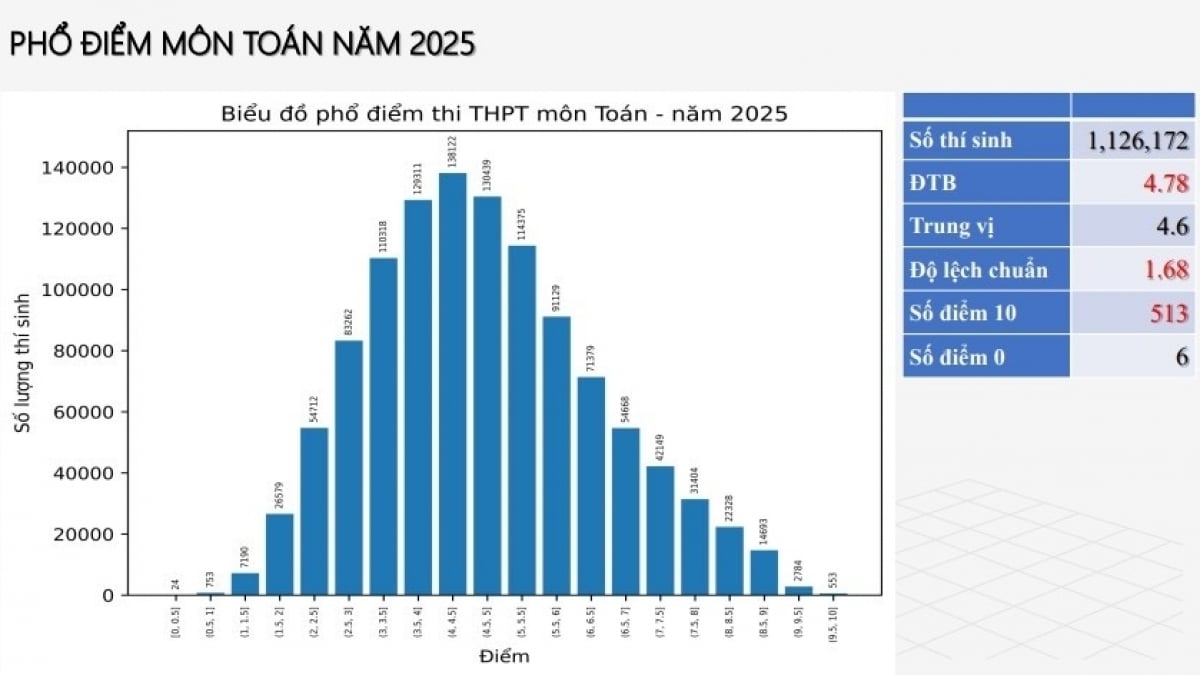

































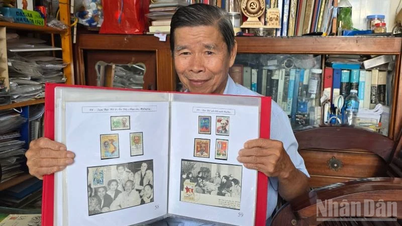















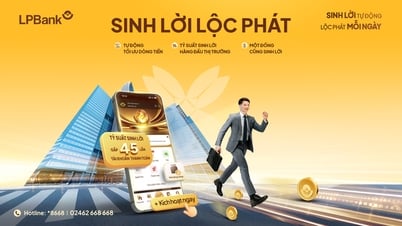


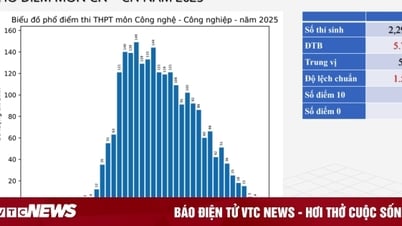







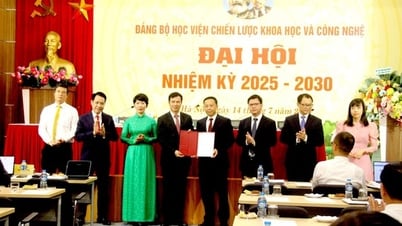






























Comment (0)