Are you bored with the familiar interface on your iPhone and want to change it to your own style? With the latest iOS 18 update, Apple has brought an interesting feature that allows users to easily change the color of applications.
 |
Here are detailed instructions on how to change the color of applications on iPhone. Follow along and "change the look" of your iPhone to create a unique interface with your own style!
Step 1: First, press and hold the main screen of the application on your iPhone and select Edit in the top left corner. Then, tap Customize to adjust the icon color for the application.
 |
Step 2: Here, select the Colored item and drag the color bar to the color you like until it suits you best. Finally, click on any empty space on the screen and you're done.
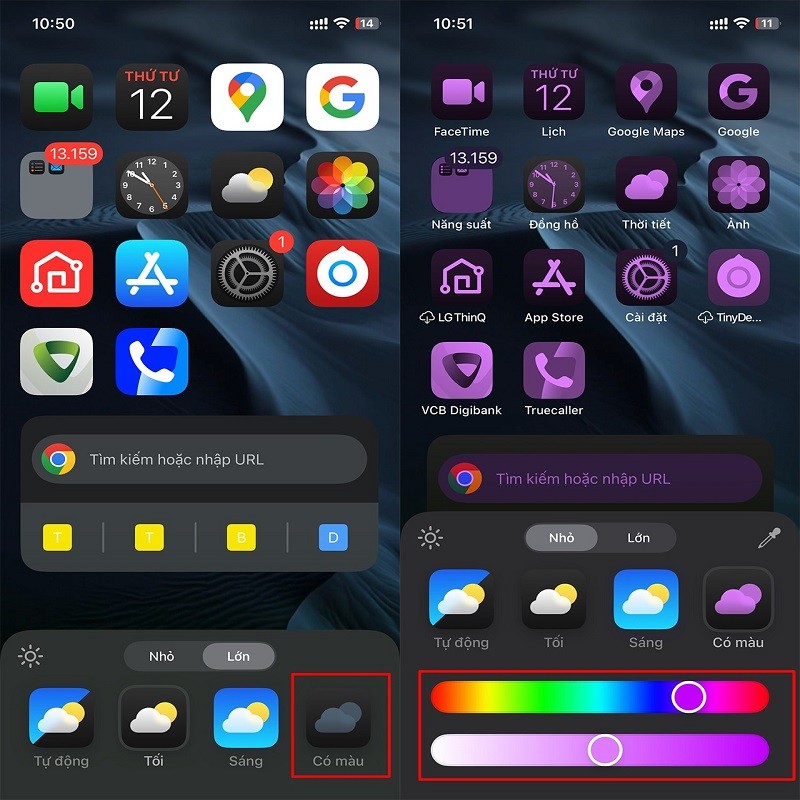 |
Hopefully, through the above article, you will be successful in changing the application color on iPhone with iOS 18. This feature not only brings a new look to the phone interface but also shows your own personality. Be creative and make your iPhone more unique.
Source: https://baoquocte.vn/doi-mau-ung-dung-tren-iphone-chi-voi-vai-thao-tac-don-gian-275330.html





![[Photo] General Secretary To Lam attends the 18th Hanoi Party Congress, term 2025-2030](https://vphoto.vietnam.vn/thumb/1200x675/vietnam/resource/IMAGE/2025/10/16/1760581023342_cover-0367-jpg.webp)
![[Photo] Conference of the Government Party Committee Standing Committee and the National Assembly Party Committee Standing Committee on the 10th Session, 15th National Assembly](https://vphoto.vietnam.vn/thumb/1200x675/vietnam/resource/IMAGE/2025/10/15/1760543205375_dsc-7128-jpg.webp)






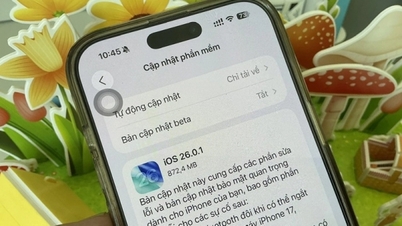


















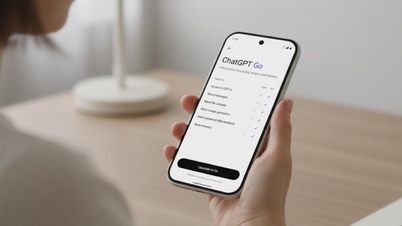










![[Video] TripAdvisor honors many famous attractions of Ninh Binh](https://vphoto.vietnam.vn/thumb/402x226/vietnam/resource/IMAGE/2025/10/16/1760574721908_vinh-danh-ninh-binh-7368-jpg.webp)













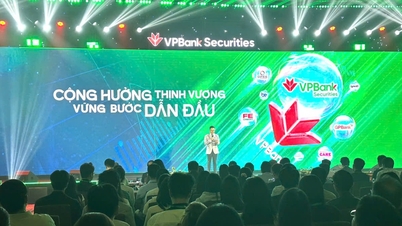


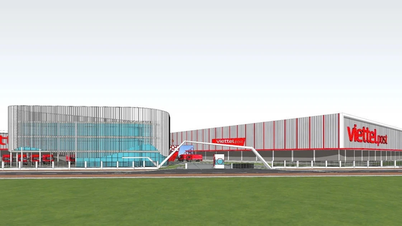







![[Photo] Nhan Dan Newspaper launches “Fatherland in the Heart: The Concert Film”](https://vphoto.vietnam.vn/thumb/402x226/vietnam/resource/IMAGE/2025/10/16/1760622132545_thiet-ke-chua-co-ten-36-png.webp)










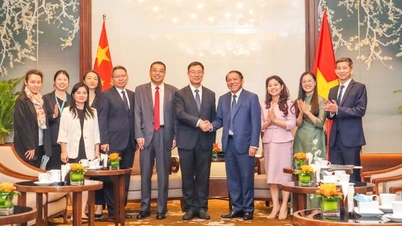





























Comment (0)