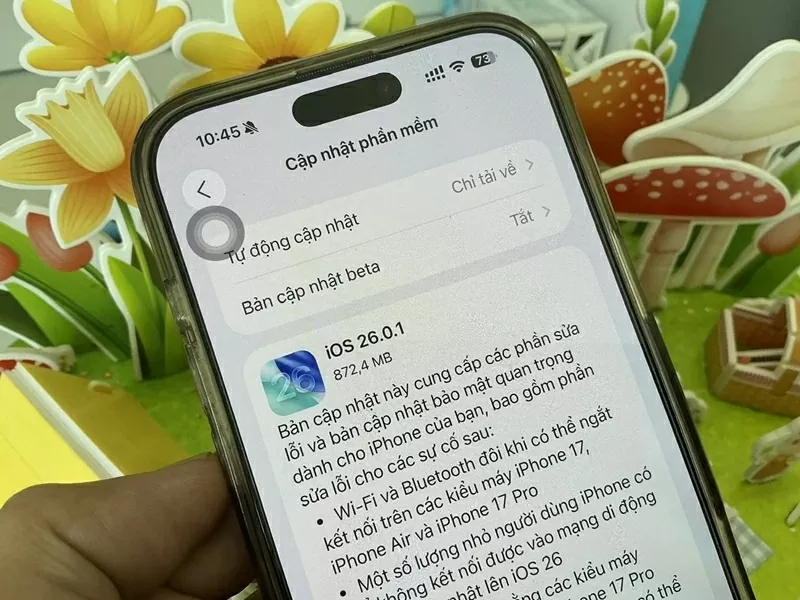 |
| iOS 26.0.1 update fixes a series of problems on iPhone. |
In the iOS 26.0.1 update description, Apple says that this version includes many important bug fixes and improvements for iPhone. The update focuses on resolving some common issues that appeared after the release of iOS 26, including:
- WiFi and Bluetooth issues may occur on some iPhone 17, iPhone Air, and iPhone 17 Pro models.
- A small number of users are having trouble connecting to cellular networks after upgrading to iOS 26.
- Photos taken in certain lighting conditions on iPhone 17, iPhone Air, and iPhone 17 Pro may show unwanted details.
- App icon becomes blank after user adds custom color.
- VoiceOver may be unexpectedly disabled for some users after updating to iOS 26.
The iOS 26.0.1 update is considered necessary to improve the experience and ensure stability for Apple devices that have just been upgraded to the latest operating system version.
To update to iOS 26.0.1, iPhone users can easily do so by going to Settings > General > Software Update, then downloading and installing the latest update from Apple.
Previously, in mid-September, Apple officially released iOS 26 - considered one of the most important upgrades with many changes in interface and features, bringing a new experience to iPhone users.
However, right after upgrading to iOS 26, many users reported that their devices encountered some problems such as the device getting hotter, the battery draining faster, and errors in mobile network connection, WiFi and Bluetooth. These problems forced Apple to quickly release the iOS 26.0.1 update to fix and stabilize the operating system.
Source: https://baoquocte.vn/cap-nhat-ngay-ios-2601-de-sua-loat-loi-tren-iphone-329548.html



![[Photo] National Assembly Chairman Tran Thanh Man attends the VinFuture 2025 Award Ceremony](/_next/image?url=https%3A%2F%2Fvphoto.vietnam.vn%2Fthumb%2F1200x675%2Fvietnam%2Fresource%2FIMAGE%2F2025%2F12%2F05%2F1764951162416_2628509768338816493-6995-jpg.webp&w=3840&q=75)


![[Photo] 60th Anniversary of the Founding of the Vietnam Association of Photographic Artists](/_next/image?url=https%3A%2F%2Fvphoto.vietnam.vn%2Fthumb%2F1200x675%2Fvietnam%2Fresource%2FIMAGE%2F2025%2F12%2F05%2F1764935864512_a1-bnd-0841-9740-jpg.webp&w=3840&q=75)














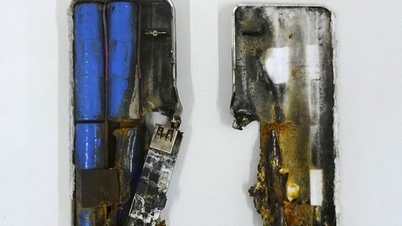


























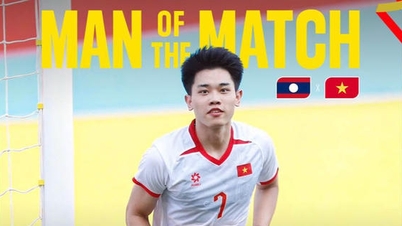














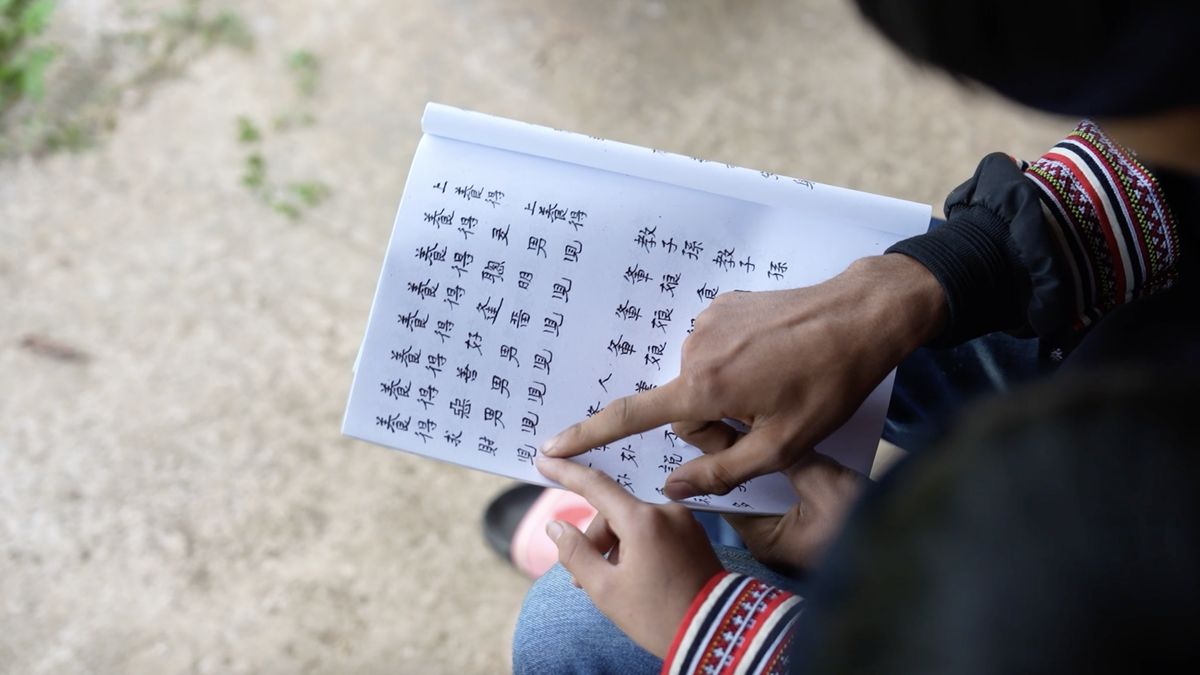





















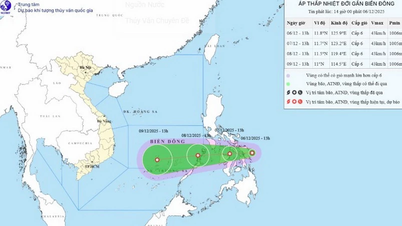


























Comment (0)