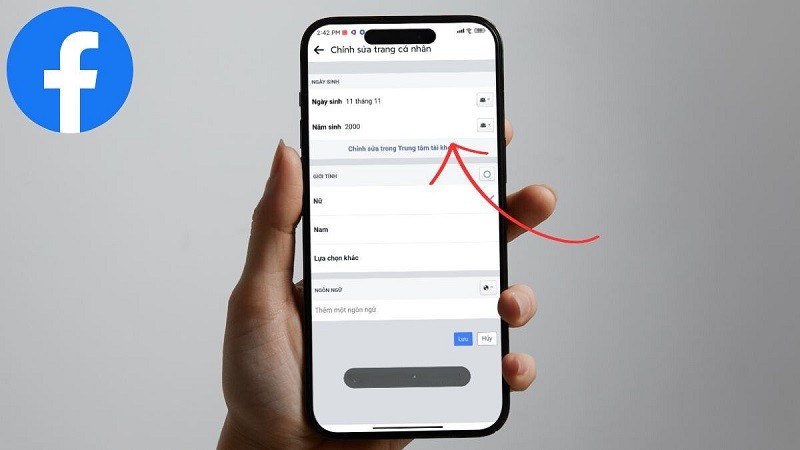 |
Below are details of 2 simple and fastest ways to change your date of birth on Facebook.
How to change your date of birth on Facebook simply by phone
To change your date of birth on Facebook using your phone, follow these 3 steps:
Step 1: First, access Facebook using your phone. Tap on the Three-bar icon at the bottom right and select the Personal Account icon.
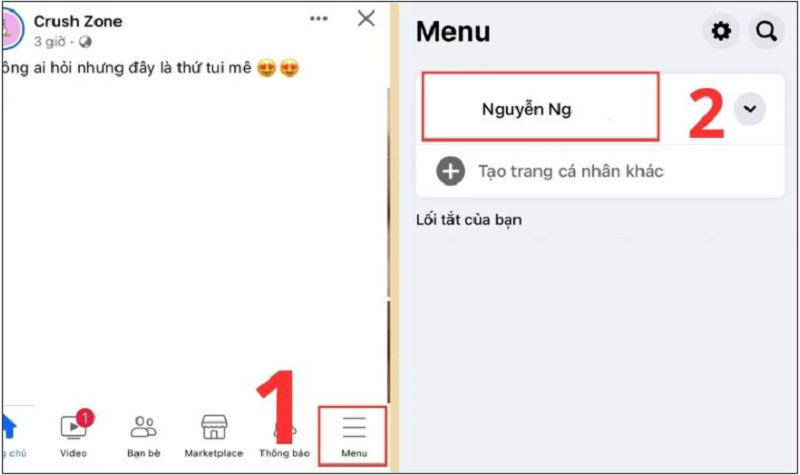 |
Next, click on Edit profile.
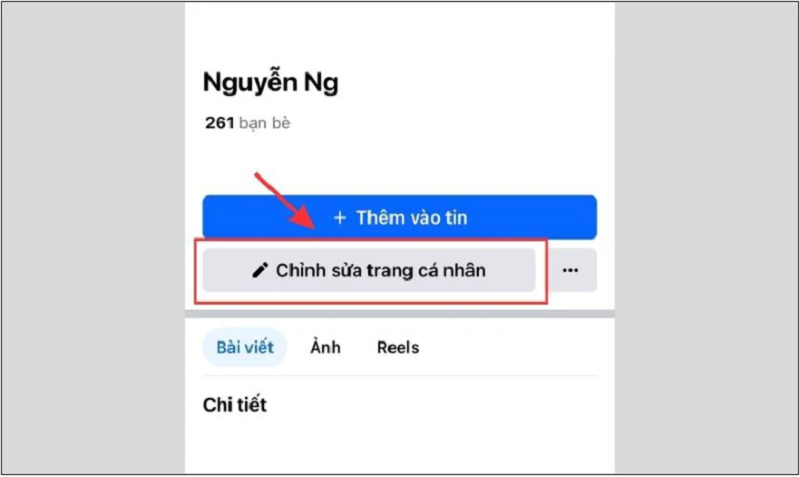 |
Step 2: Scroll down and select Edit profile information. In the Basic information section, select Edit.
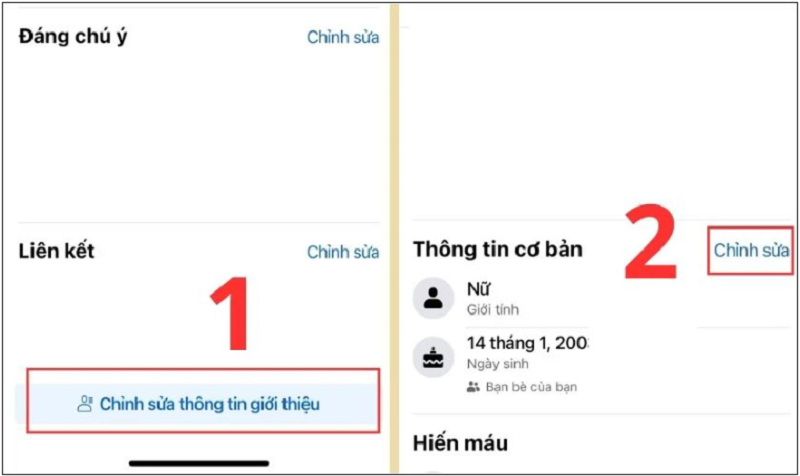 |
Step 3: Next, click on Edit in the Account Center. Now, you can change your date of birth information as desired and click Save to complete the operation.
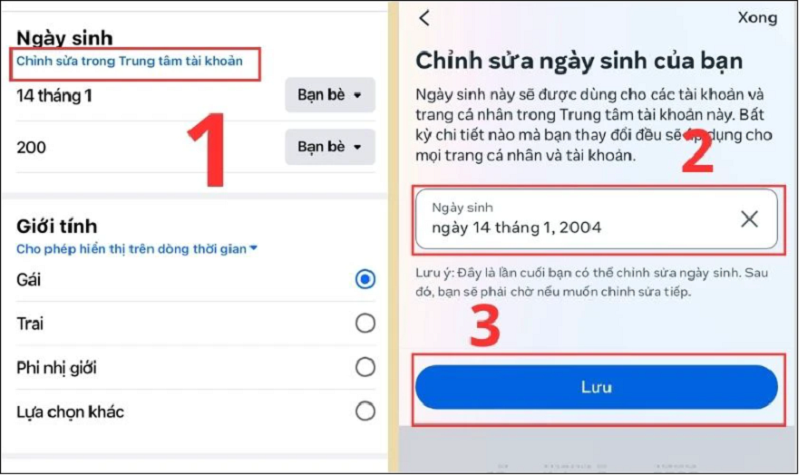 |
How to change your date of birth on Facebook quickly using a computer
Next are the steps to change date of birth on Facebook for computer users.
Step 1: Go to Facebook and log in to your personal page. Next, click on the Personal Account icon and select View all personal pages.
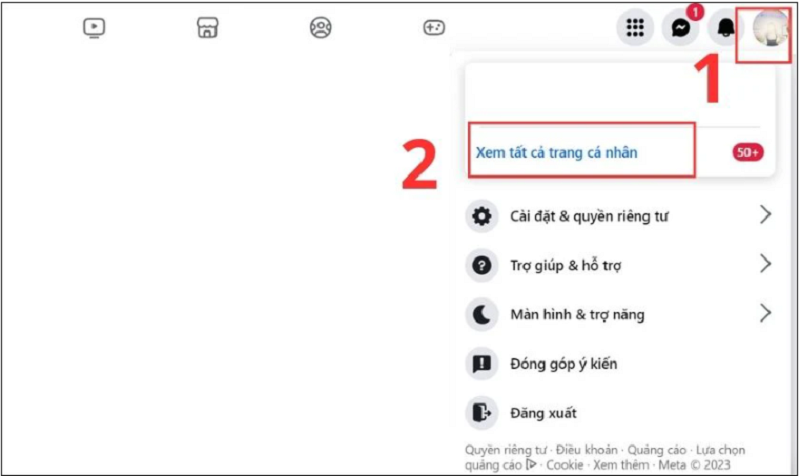 |
Step 2: In the main interface of the account, select the Introduction section. And continue to scroll down and click on Contact and Basic Information.
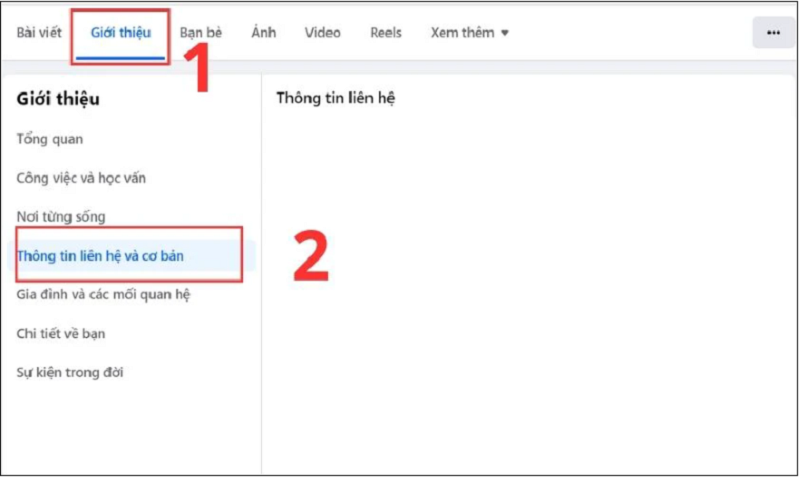 |
Step 3: Next, go to the section containing your date of birth information and click on the Pen icon to start Editing.
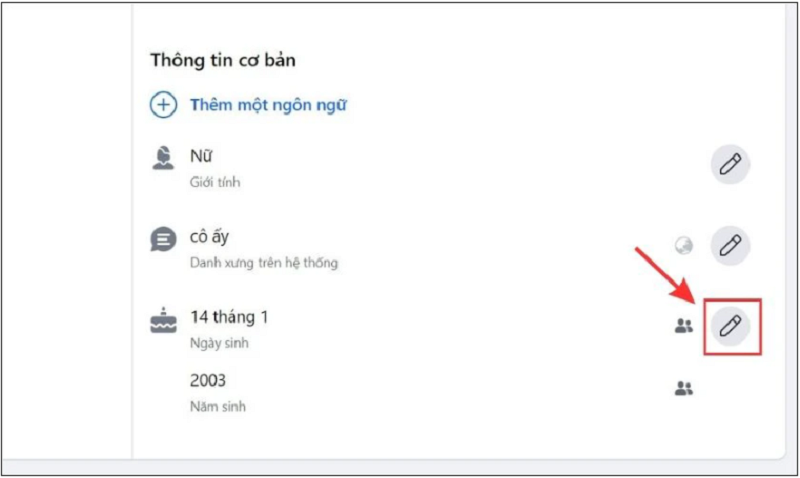 |
After completing editing your date of birth, click Save to complete.
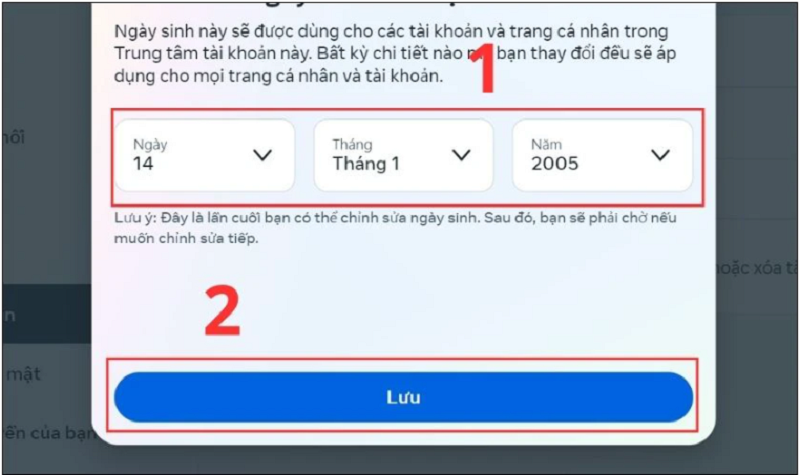 |
Source

























![[Photo] National Assembly Chairman Tran Thanh Man visits Vietnamese Heroic Mother Ta Thi Tran](https://vphoto.vietnam.vn/thumb/1200x675/vietnam/resource/IMAGE/2025/7/20/765c0bd057dd44ad83ab89fe0255b783)































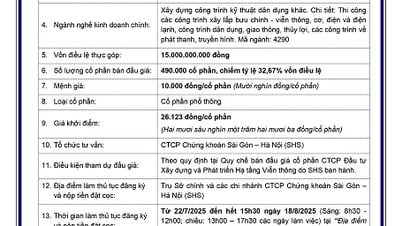








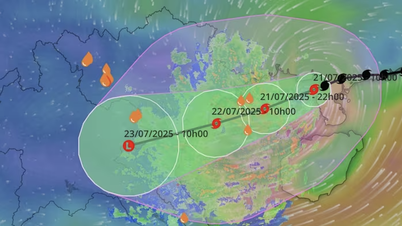





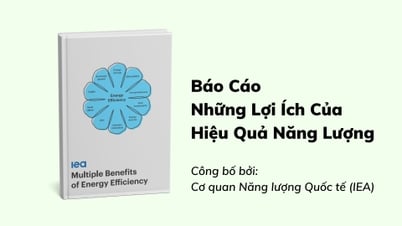





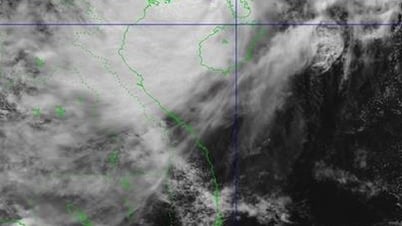



















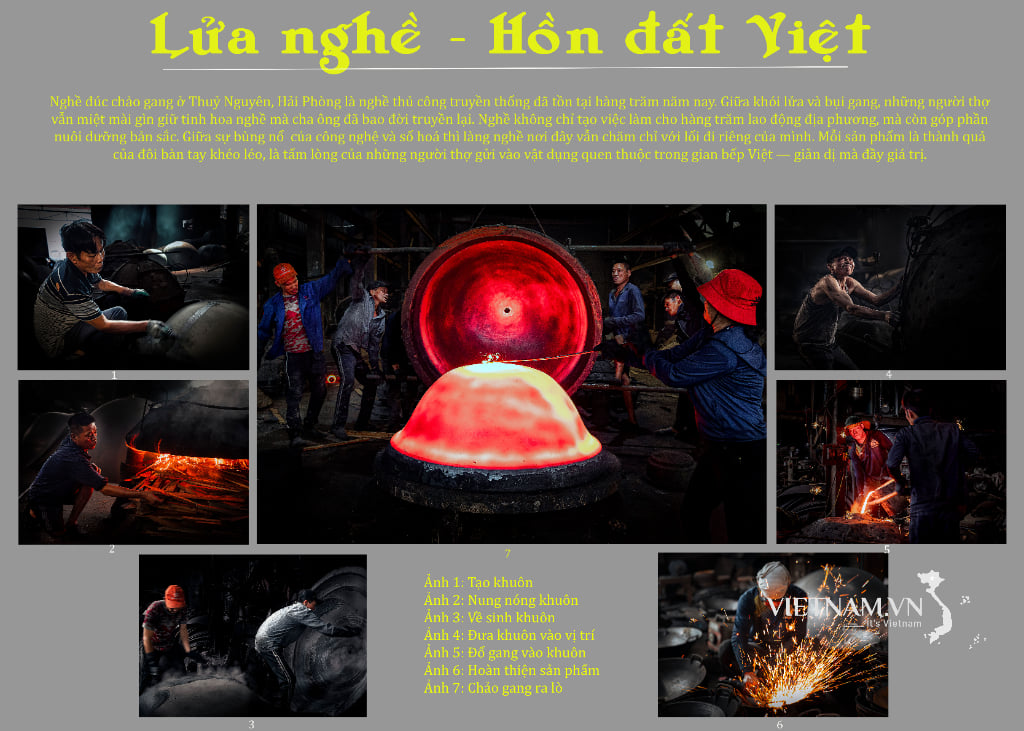



Comment (0)