Step 1: Find and download the PowerPoint app.
 |
| Download the PowerPoint app for your phone. |
First you need to find and download the PowerPoint app on your phone's app store. PowerPoint is available for both Android and iOS operating systems.
Step 2: Start creating a new presentation
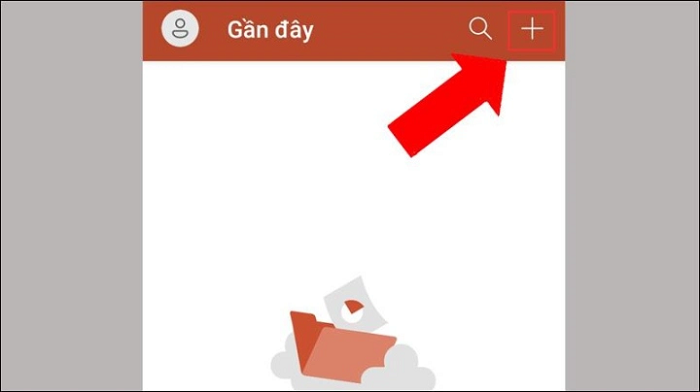 |
| Select the "+" icon to create a new presentation. |
Once installed, open the PowerPoint app on your phone and start creating a new presentation by selecting "New Presentation" or the "+" sign on the toolbar. You can also choose a PowerPoint template to start with if you want. Otherwise, you can create a presentation from scratch.
Step 3: Add title and content
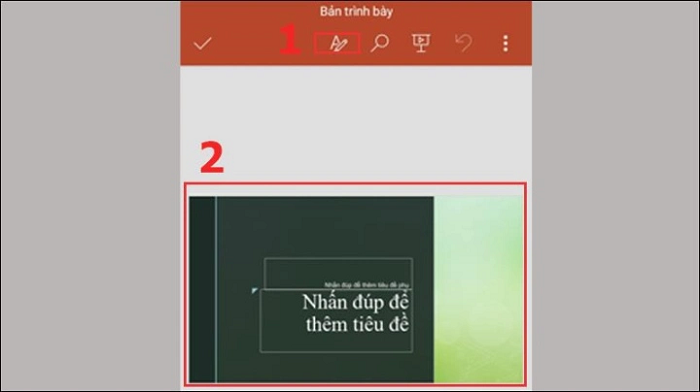 |
| Make a title and content for your Slide. |
Once you've created your new presentation, start adding titles and content to the slides in your presentation. You can add a title by selecting "Add Title" on the toolbar, and add content by selecting "Add Content." PowerPoint also lets you add text, images, audio, and video to your slides.
Step 4: Customize layout and slide design
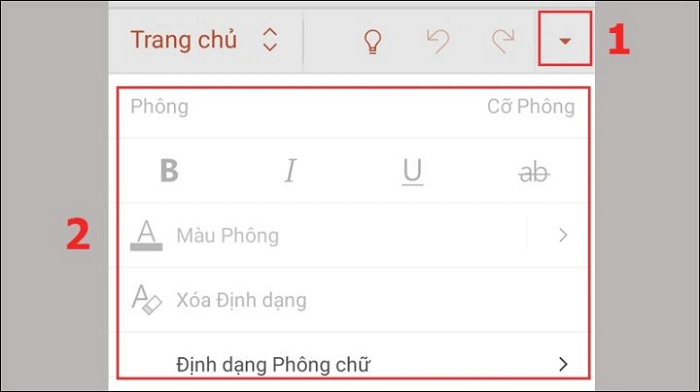 |
| Customize slide layout and design. |
You can customize the layout and design of your slides using the features on the toolbar. You can change the colors, add motion effects, themes, fonts, and highlight important items on the slide.
Step 5: Save and share
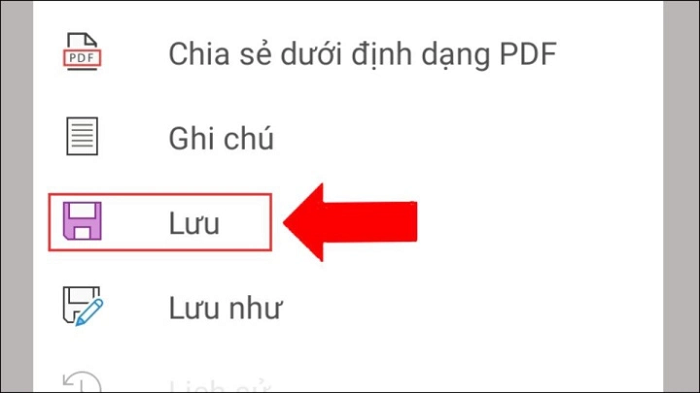 |
| Save and share. |
Once you've completed your presentation, you can save it to your phone or to the cloud for access from any device. If you want to share your presentation with others, you can use the PowerPoint app's share feature to send your presentation or save it to OneDrive, Dropbox, or Google Drive to share with others.
Source







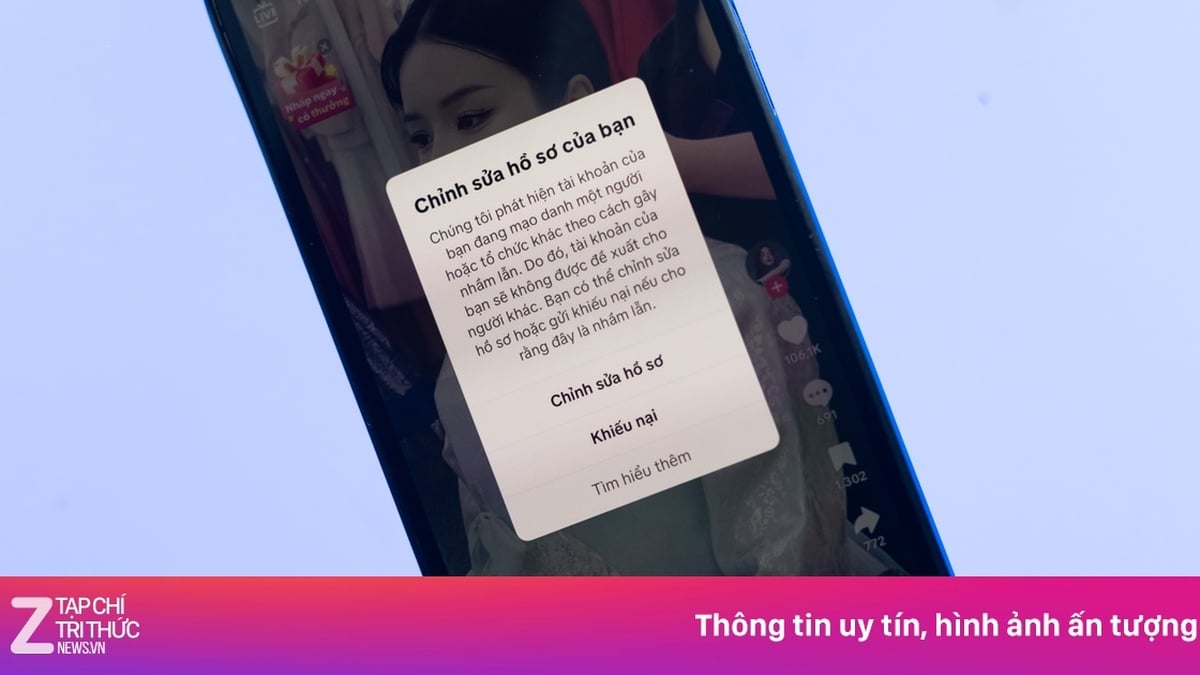












































![[Maritime News] More than 80% of global container shipping capacity is in the hands of MSC and major shipping alliances](https://vphoto.vietnam.vn/thumb/402x226/vietnam/resource/IMAGE/2025/7/16/6b4d586c984b4cbf8c5680352b9eaeb0)



















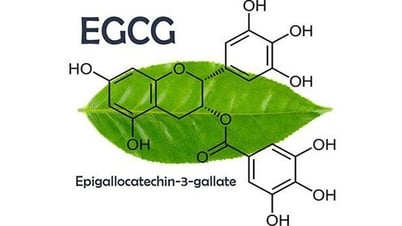

























Comment (0)