When using loan apps, we always wonder whether we should agree to let the loan app access our contacts? Is that safe for borrowing money? How to block it? This article will share with you how to block loan apps from accessing your contacts.

Instructions on how to block loan apps from accessing contacts. (Illustration)
What is a loan app that accesses contacts?
Loan applications accessing contacts is something that not all customers know. Granting access permission will help apps get the phone numbers of people in the contact list.
From there, when you do not pay, they will call and bother your relatives. This is one of the necessary procedures that most loan apps do not reveal the information you provide is true.
Some lending apps will require permission to access your contacts before you can continue with the loan transaction.
How to block loan apps from accessing contacts
How to block loan apps from accessing iPhone contacts
Step 1: Go to "Settings" on your phone.
Step 2: Scroll down to find and select the application you are applying for a loan.
Step 3: In the "Contacts" section, turn on the switch to stop allowing access to your contacts.
How to block loan apps from accessing Android contacts
Step 1: Click on "Settings", select "Privacy", "App permissions", then select "Contacts".
Step 2: Here you will see the applications that are accessing your contacts. If you want to block access, you can select that application.
With quick loan registration apps, customers will be required to grant access to their contacts. You need to pay attention to this to avoid being accessed by loan applications, which will greatly affect your life later.
Khanh Son (Synthesis)
Source




















































![[Maritime News] More than 80% of global container shipping capacity is in the hands of MSC and major shipping alliances](https://vphoto.vietnam.vn/thumb/402x226/vietnam/resource/IMAGE/2025/7/16/6b4d586c984b4cbf8c5680352b9eaeb0)



















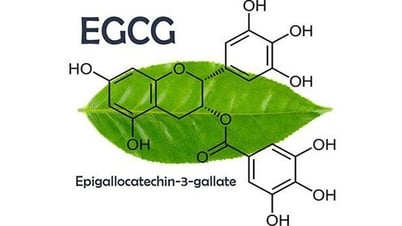

























Comment (0)