 |
To use collision detection on iPhone, follow these steps:
Step 1: Go to the Settings section of your iPhone. Swipe down and select Emergency SOS.
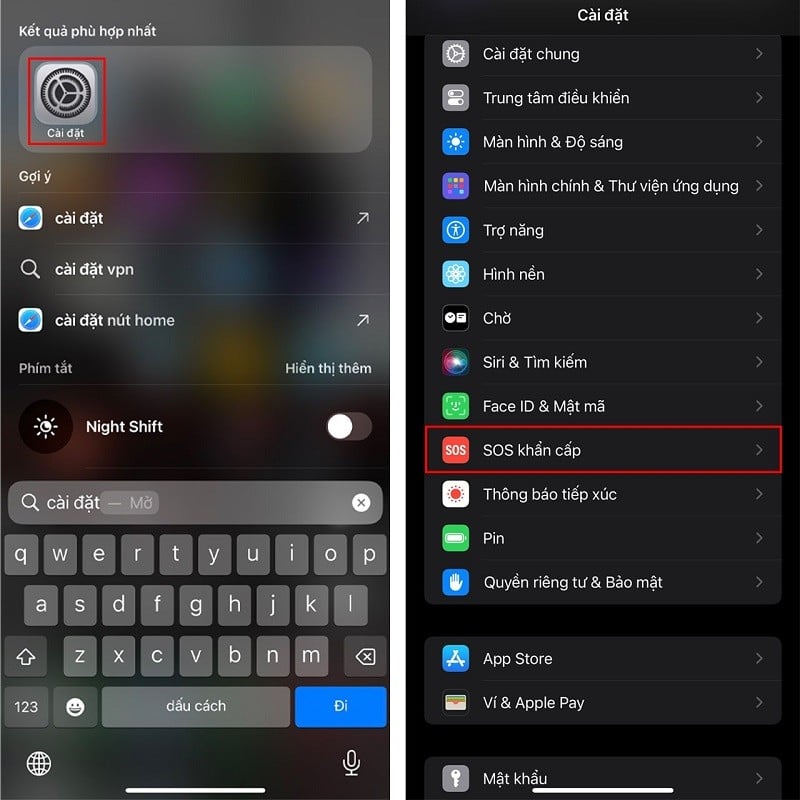 |
Step 2: At this interface, you turn on the emergency SOS call features. Especially Call after a strong collision, the system will automatically call SOS to provide your location and approximate search radius to help locate the accident when a strong collision is detected.
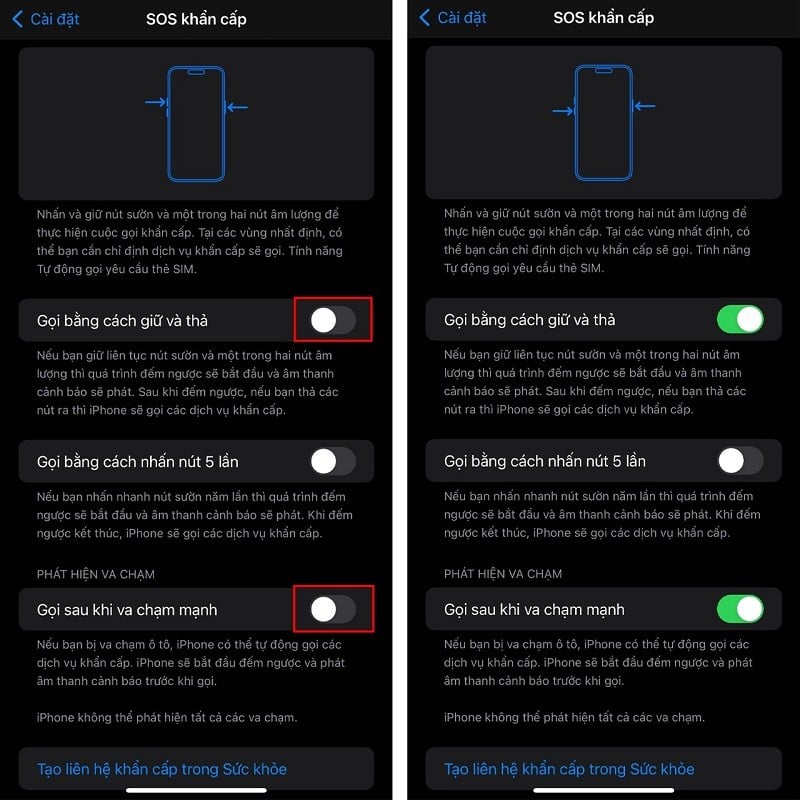 |
The above article has just shared with you how to use the collision detection feature on iPhone. Thank you for following.
Source




























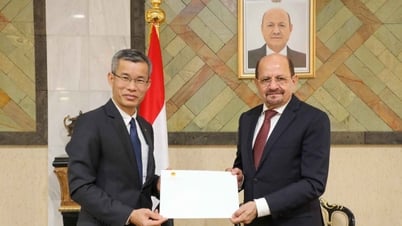






















































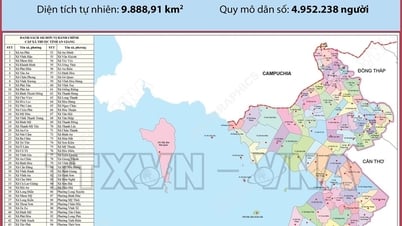




















Comment (0)