Connecting your phone to a Xiaomi TV brings you great entertainment experiences and opens up many new utilities. Here are ways to project your phone screen onto a Xiaomi TV!
 |
How to connect your phone to Xiaomi TV super easy
Here are simple and popular ways to connect your phone to Xiaomi TV. Follow each step to set up the connection easily.
How to connect using MHL
MHL is a way to project your phone screen to your Xiaomi TV. This method requires a TV with an HDMI (MHL) port, an MHL cable, and a compatible phone.
Step 1: Connect the small end of the MHL cable to the phone's charging port.
 |
Step 2: Plug the HDMI end of the MHL cable into the HDMI port on the TV.
 |
Step 3: Then, connect the USB end of the MHL cable to the USB port on the TV.
 |
Step 4: Using the remote, switch the input source and select HDMI/MHL to complete.
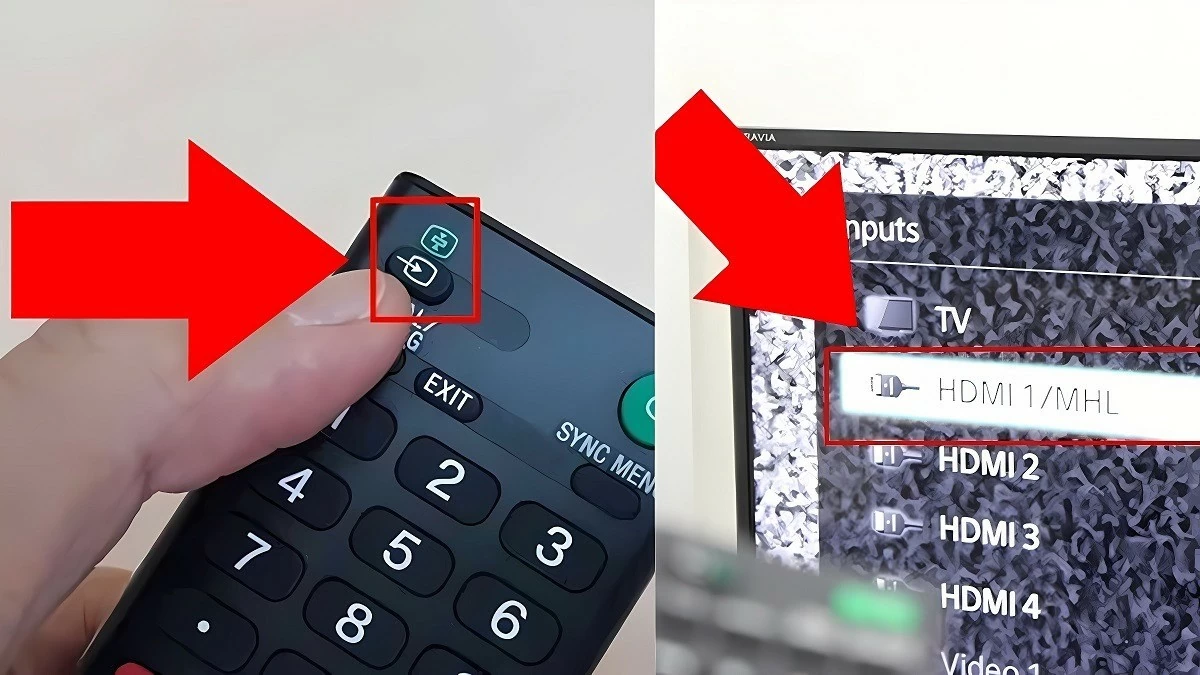 |
How to connect using Miracast
Miracast is a technology for wirelessly transmitting content to a number of devices. To connect your phone to a Xiaomi TV via Miracast, follow these steps:
Step 1: Go to Settings on your phone, select “More” and tap “Wireless Display”.
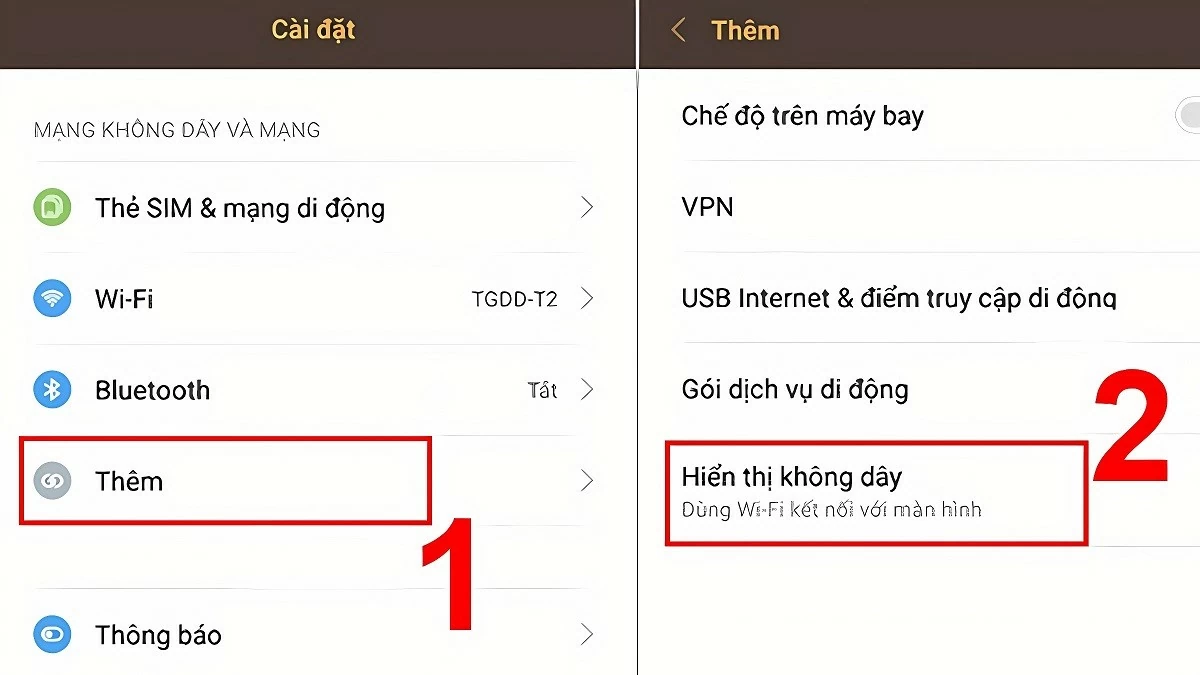 |
Step 2: Turn on the wireless display feature, then scan for devices and select the Xiaomi TV you want to connect to.
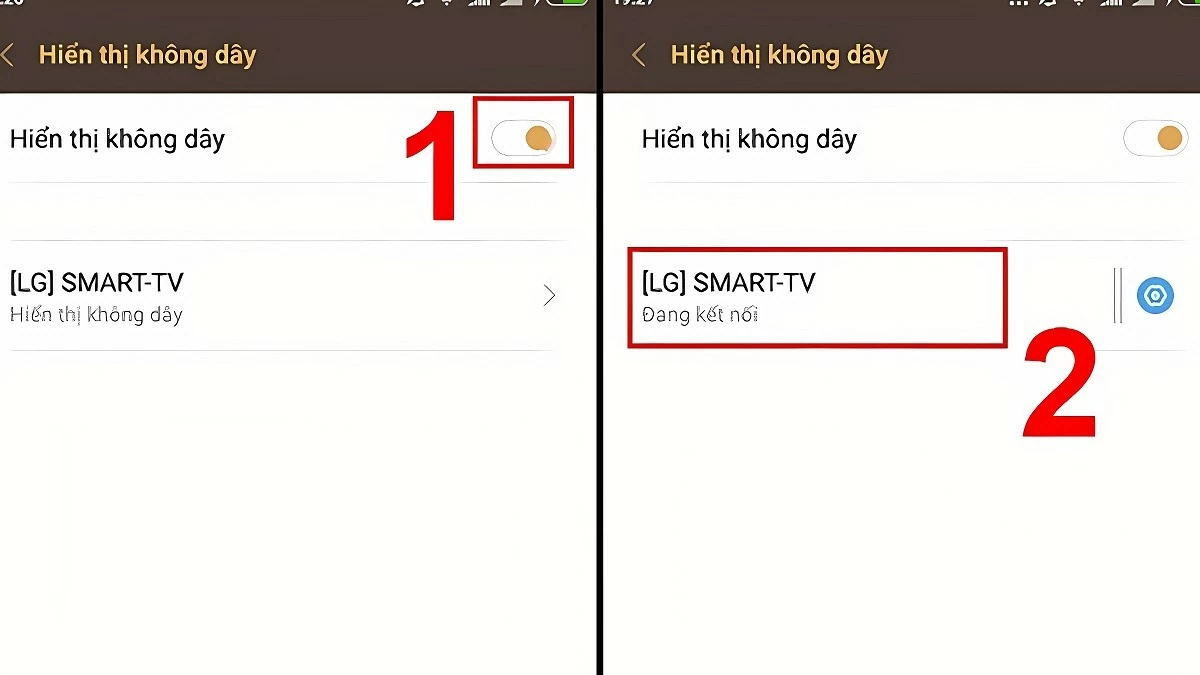 |
How to connect using Mi Remote app
One way to connect your smartphone to your Xiaomi TV for more convenient control is to use the Mi Remote app. You need to download the Mi Remote app to your phone and follow these steps:
Step 1: Open the Mi Control app on your phone → Tap the "+" icon in the upper corner of the screen to find and add devices.
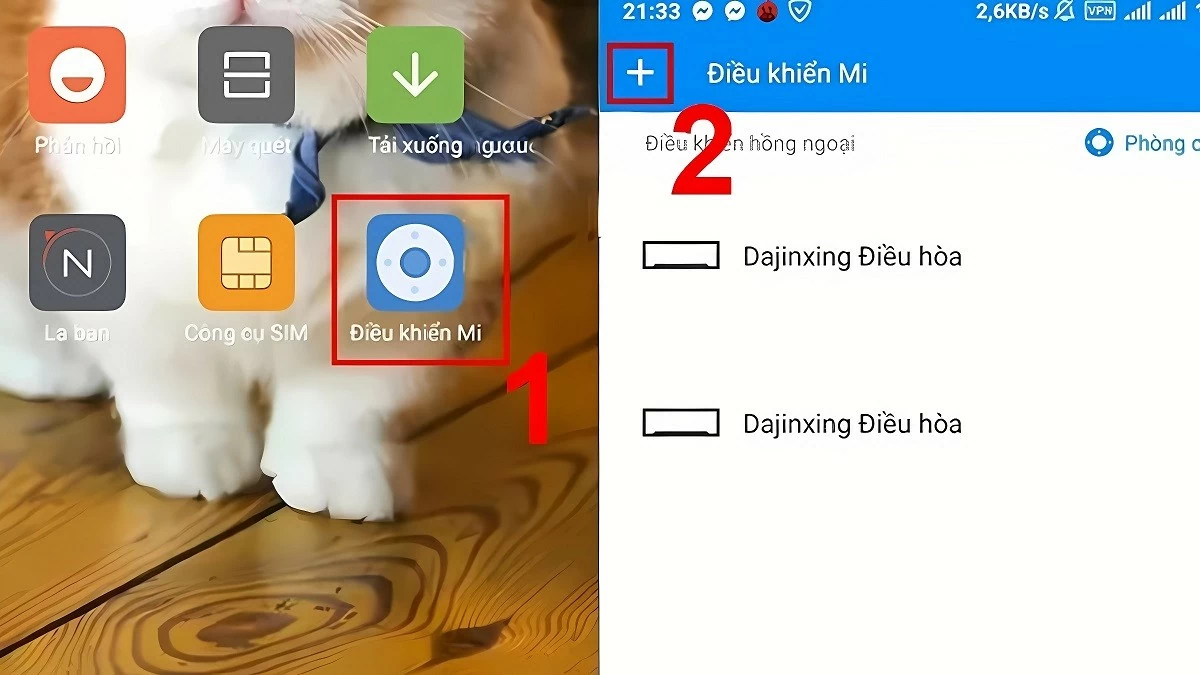 |
Step 2: Select “TV” → Enter the brand name in the "Search brand" box for quick search.
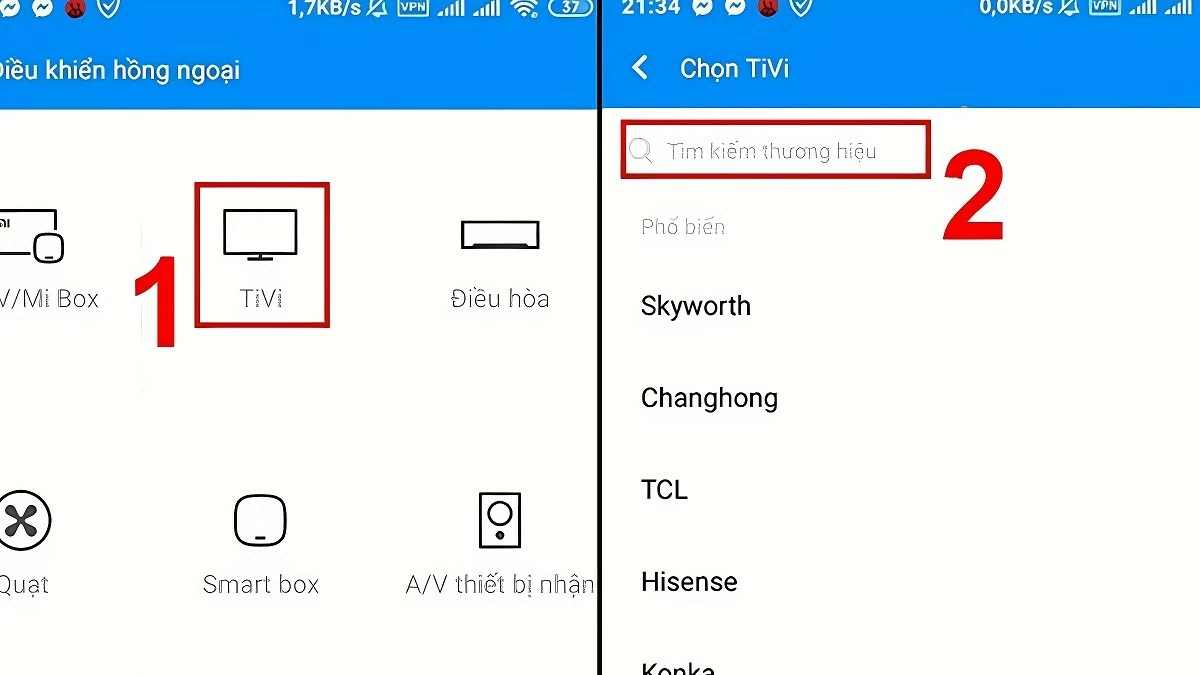 |
Step 3: Next, when the question "Is the TV on?" appears, select "Open to establish a connection via infrared port".
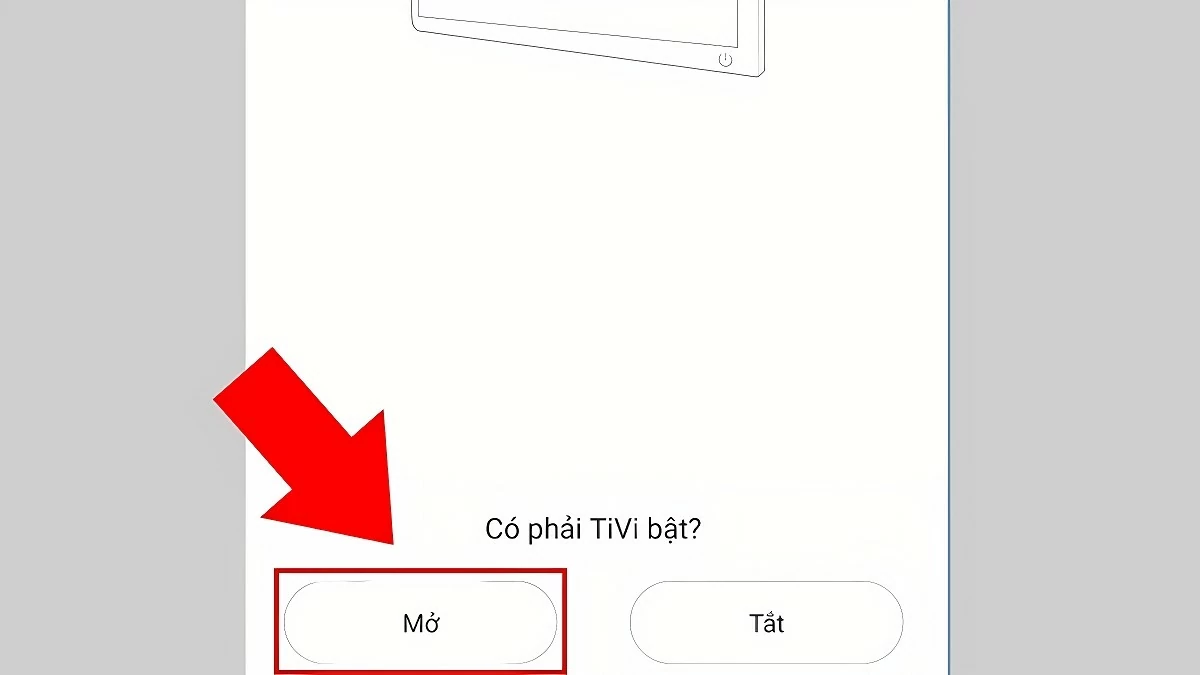 |
Step 4: Click on the speaker volume icon with the "+" sign → Select "Yes" when the question "Is the volume increased?" appears.
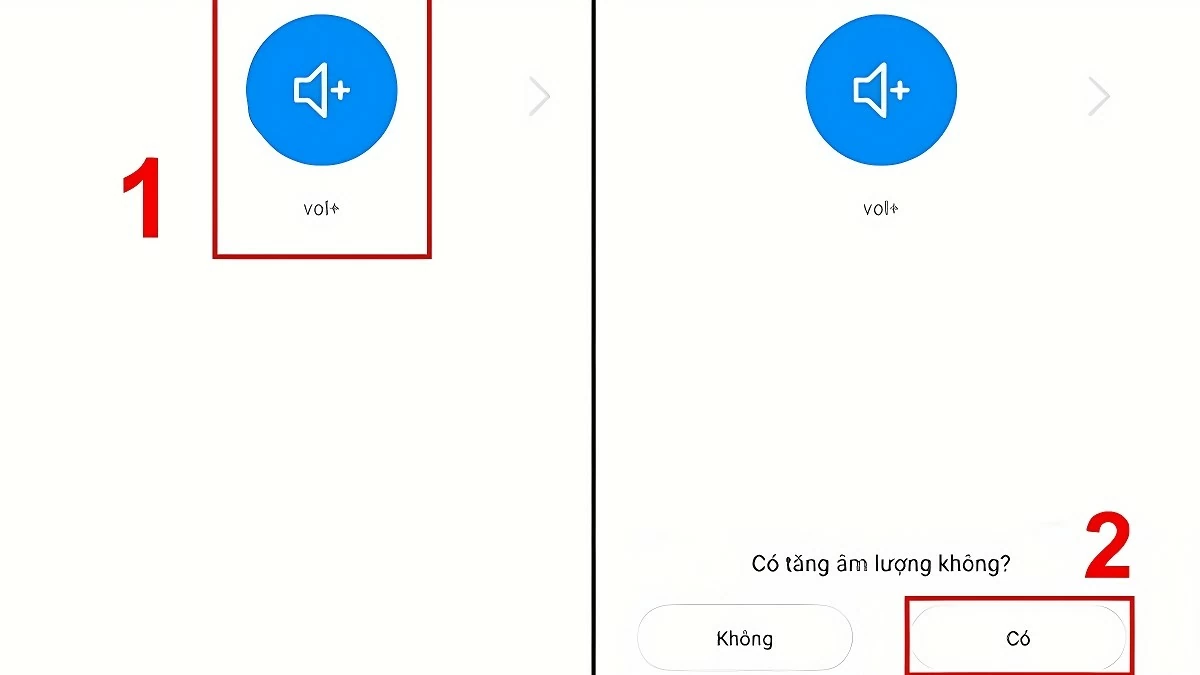 |
Step 5: Finally, select "Paired" to complete. Now you can use your smartphone to control your smart TV easily.
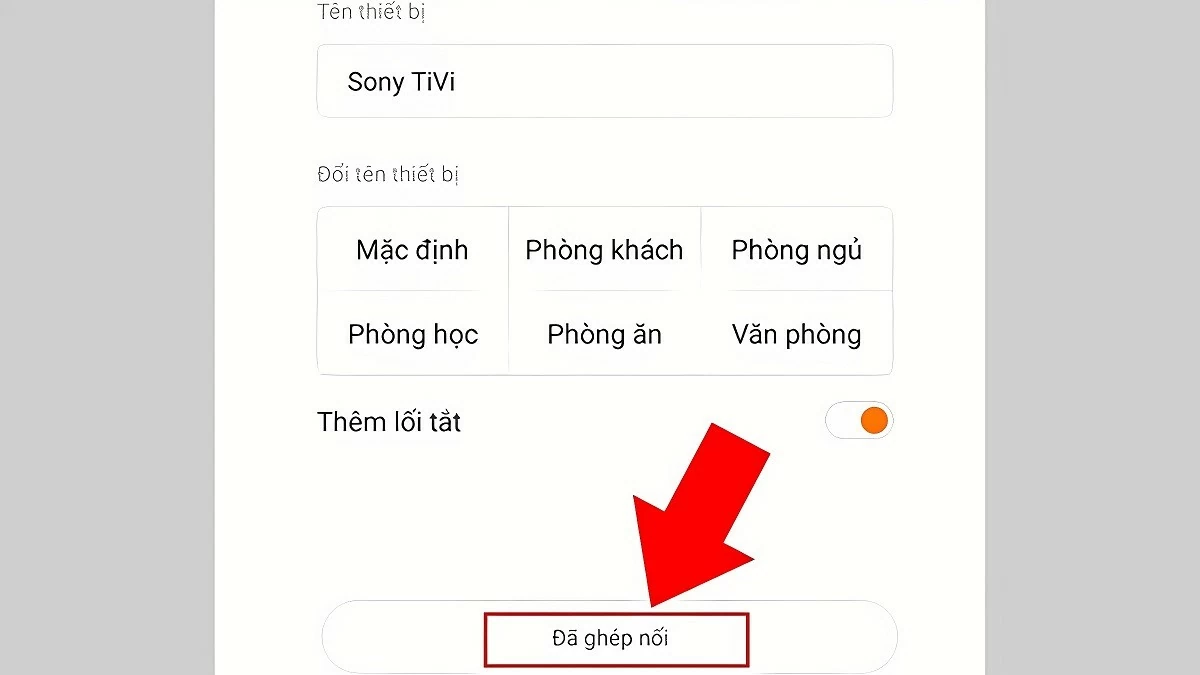 |
How to connect using Chromecast
Chromecast is one of the wireless data sharing platforms developed by Google, which helps you easily project your phone screen to Xiaomi TV. To use this feature, you first need to download the Google Home app and follow these steps:
Step 1: Log in to Google Home, select “Account” (icon in the lower right corner of the screen) → Select “Mirror device”.
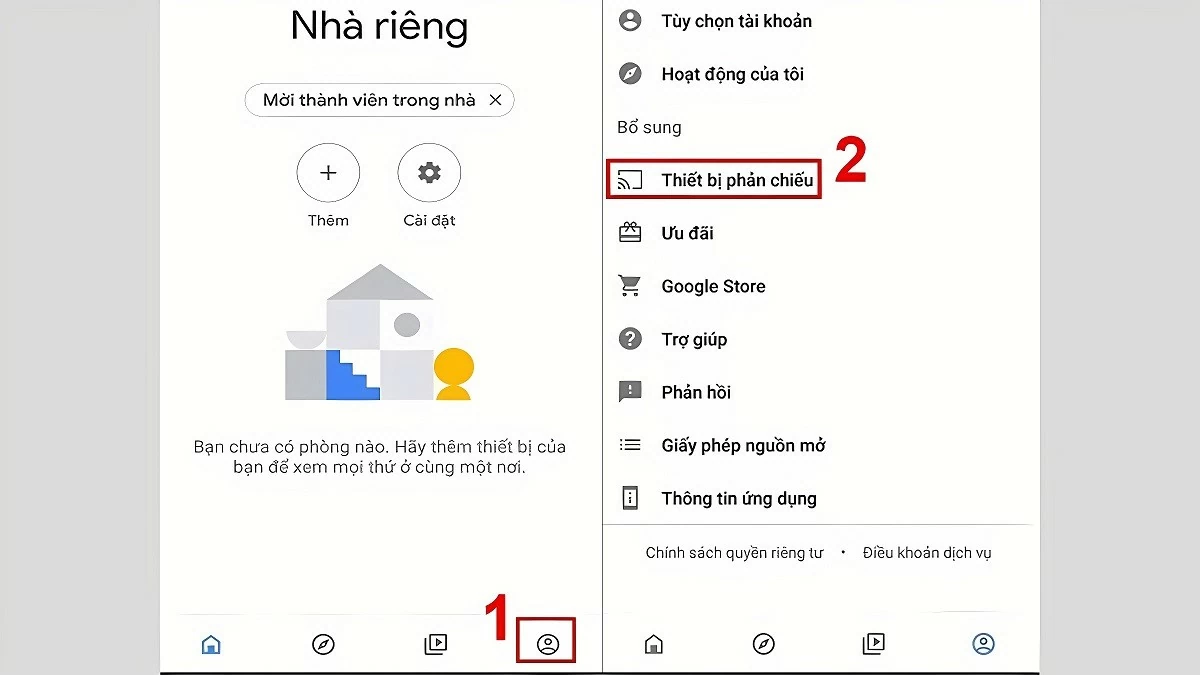 |
Step 2: Next, tap on “Cast Screen/Audio”, the phone will start scanning for surrounding devices. Then, select the Xiaomi TV you want to connect to complete.
 |
The above article has detailed instructions on how to connect your phone to a Xiaomi TV, and also provides information on the advantages and some common errors when doing so. Hopefully, you will apply these connection methods to quickly and successfully project your phone screen to your Xiaomi TV.
Source: https://baoquocte.vn/huong-dan-ket-noi-dien-thoai-voi-tivi-xiaomi-hieu-qua-nhat-289853.html




































































































Comment (0)