 |
To link your bank account to Shopee, follow these simple steps:
Step 1: Open the Shopee app and tap on Me in the bottom right corner.
Step 2: In the My Utilities section, click on ShopeePay Wallet. Next, enter the ShopeePay wallet password you registered.
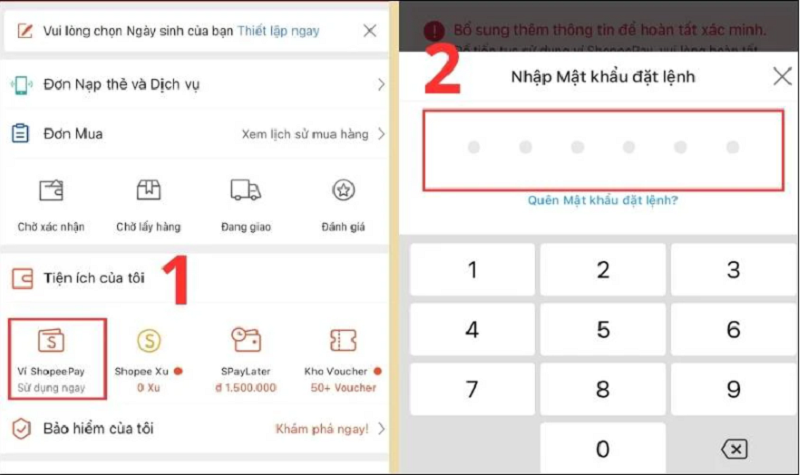 |
Step 3: Then, click on Settings in the upper right corner.
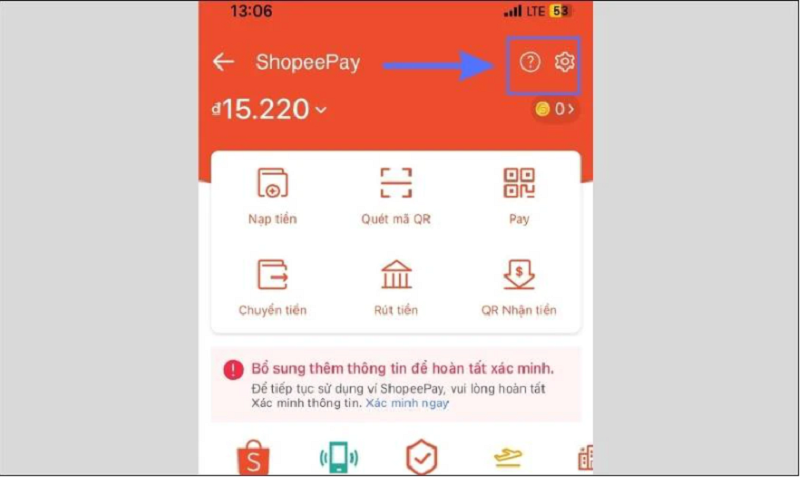 |
Step 4: In Settings, tap My Bank Accounts and select Add Bank Account.
 |
Step 5: Now, select the bank you want to link and enter the required account information. Finally, click Confirm to complete the process of linking your bank account with Shopee.
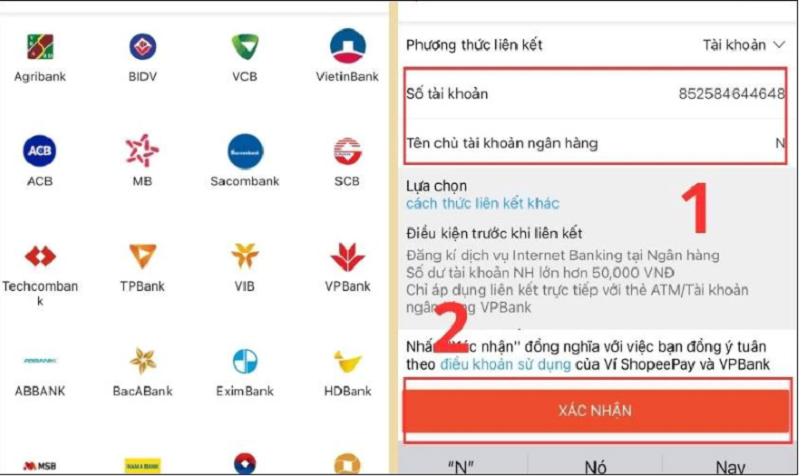 |
Source


![[Photo] Prime Minister Pham Minh Chinh receives leaders of several leading Brazilian corporations](https://vphoto.vietnam.vn/thumb/1200x675/vietnam/resource/IMAGE/2025/7/6/3622160b379746e6bca82f804ea35e47)



























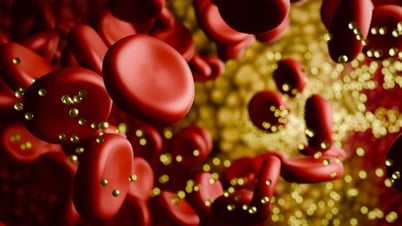


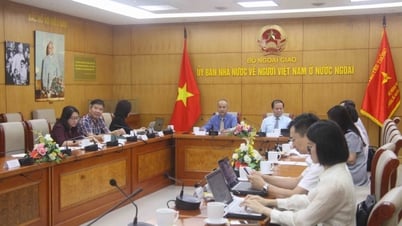







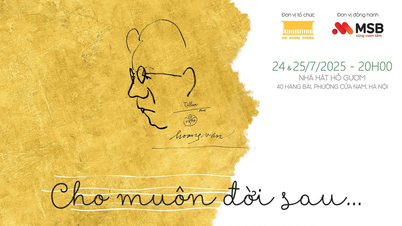



















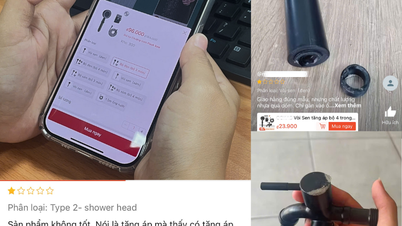
































![[OCOP REVIEW] Bay Quyen sticky rice cake: A hometown specialty that has reached new heights thanks to its brand reputation](https://vphoto.vietnam.vn/thumb/402x226/vietnam/resource/IMAGE/2025/7/3/1a7e35c028bf46199ee1ec6b3ba0069e)










Comment (0)