Creating images using AI tools is becoming an important skill, allowing you to transform your ideas into vivid images with just a few lines of text. To achieve satisfactory results, writing a well-structured prompt (descriptive command) is key. This article guides you on how to build an effective prompt using popular tools such as OpenAI ChatGPT, Google Gemini, and Microsoft Copilot.
Structure of a standard prompt for AI image creation.
A standard prompt for creating images using AI typically includes the following components:
1. Command: This is the initial command that tells the AI you want to create an image. For example: "Draw", "Create an image", "Draw an illustration of".
2. Subject: The main object you want the AI to focus on. For example: "a student", "a cat", "a car".
3. Description of the subject: Provide specific details about the subject to make the image more accurate. For example: "a 5th-grade student who is 1.40m tall", "a golden-furred Siamese cat", "a red sports car".
4. Actions of the subject: Examples: "doing homework", "sleeping on the sofa", "running on the race track".
5. The context/composition of the subject: The surrounding environment and how the subject is placed within the frame. Examples: "in a neat and tidy 15m2 room", "on a sunny beach", "on a busy street at night".
6. Style, lighting, and angle: Artistic elements that shape the overall image. Examples include: "surreal," "anime," "warm yellow light," "tilted angle," "oil painting style," and "aerial photography."
By combining these elements, you will have a complete and detailed prompt. For example: "Draw a 5th-grade student, 1.40m tall, doing homework in a neat and tidy 15m² room, with a surreal style, warm yellow lighting, and an oblique angle."
You can paste this prompt into tools like ChatGPT, Gemini, and Copilot to compare and choose.
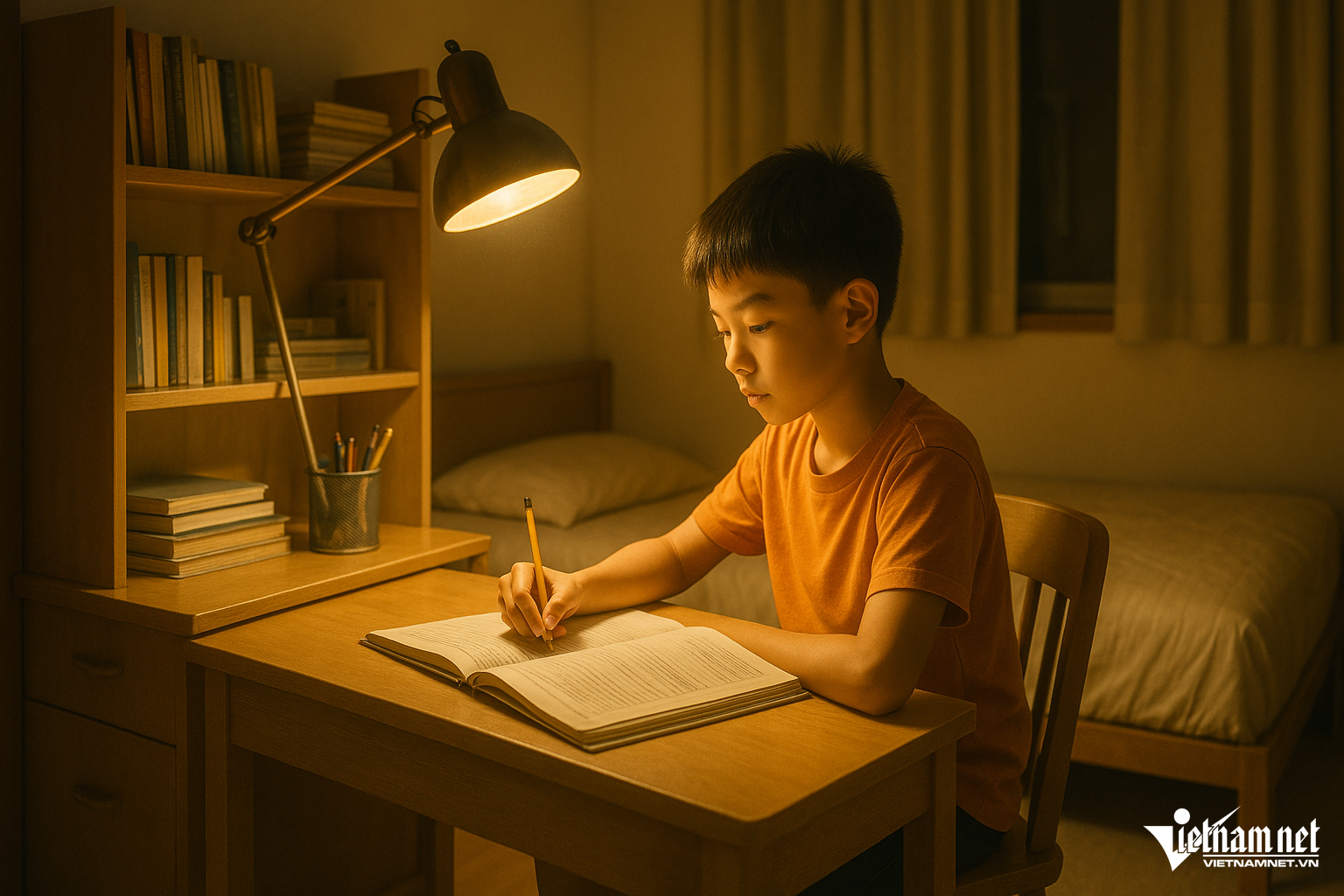
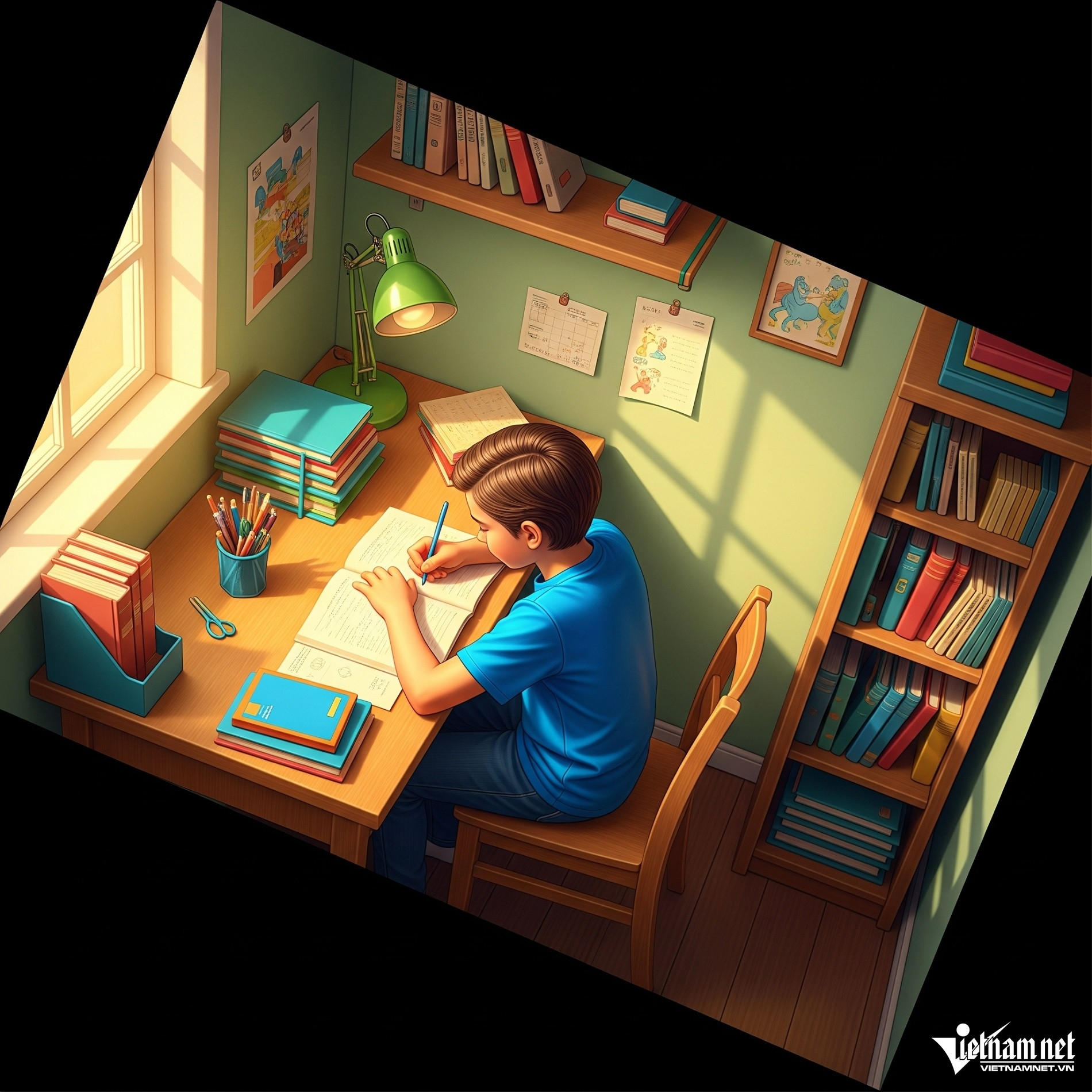
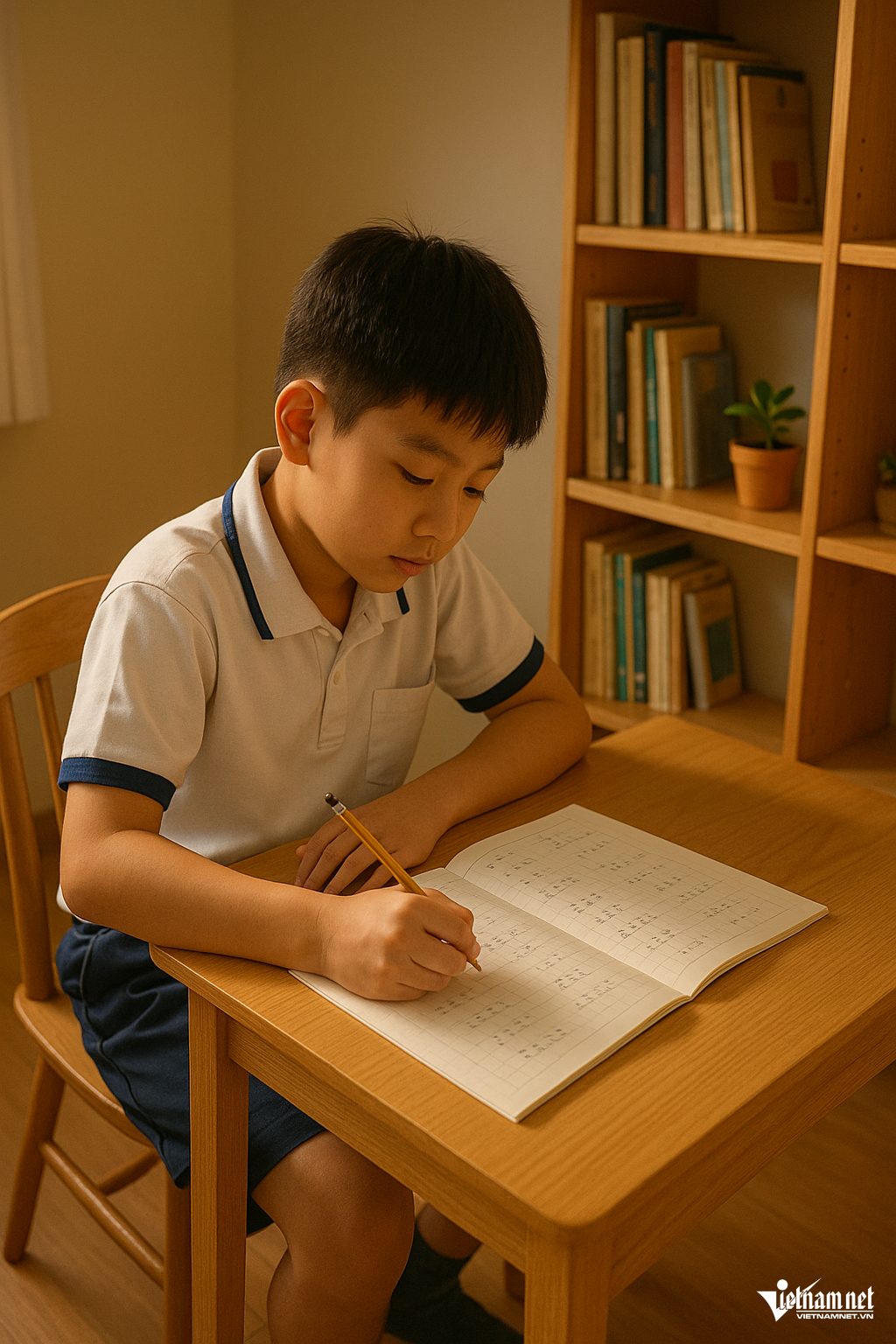
To optimize the AI image creation prompt, here are a few things to keep in mind:
- The more detail the better: Don't be afraid to provide lots of details. However, organize them logically.
- Use rich descriptive language: Instead of just "beautiful," try "magnificent," "splendid," or "exquisite."
- Experiment with different art styles: Don't limit yourself to just "surrealism." Try "oil painting," "pixel art," "Japanese manga style," "3D rendering," "macro photography," etc.
- Adjusting lighting and angle: Lighting (daylight, neon light, soft lighting) and angle (close-up, wide shot, overhead, low angle) can significantly change the mood and message of a photograph.
- Repeat and improve: If the first result isn't satisfactory, don't be discouraged. Adjust your prompt, add or remove details, or change the wording. Sometimes just one word change can make a big difference.
- Use negative prompts whenever possible: Some tools allow you to specify what you don't want to see in the image, for example, "no people," "no red."
- Format check: Instruct the AI to return the image at a specific aspect ratio (e.g., 16:9) if needed.
- Tool combination: Use ChatGPT to create a detailed prompt, then import it into Copilot or Gemini to generate images.
By mastering the components of a standard prompt and constantly experimenting, you can create impressive and unique AI images, easily turning any idea into reality.

Source: https://vietnamnet.vn/huong-dan-viet-prompt-tao-anh-ai-chuan-ap-dung-cho-moi-cong-cu-2408342.html







![[Photo] Prime Minister Pham Minh Chinh attends the Conference on the Implementation of Tasks for 2026 of the Industry and Trade Sector](/_next/image?url=https%3A%2F%2Fvphoto.vietnam.vn%2Fthumb%2F1200x675%2Fvietnam%2Fresource%2FIMAGE%2F2025%2F12%2F19%2F1766159500458_ndo_br_shared31-jpg.webp&w=3840&q=75)






























































































Comment (0)