Jack Fields, a former engineer who worked on graphics and display systems for Apple’s macOS team, has issued a sobering warning. He says that mounting your MacBook under your desk—a common practice to save space or create a neat workspace—can cause premature damage to your display and graphics.
Jack Fields said that when the MacBook is placed in clamshell mode and fixed under a desk, it still works normally with an external display. However, the internal display is still powered at a minimum level, and the cooling system is no longer as effective as when the lid is open.
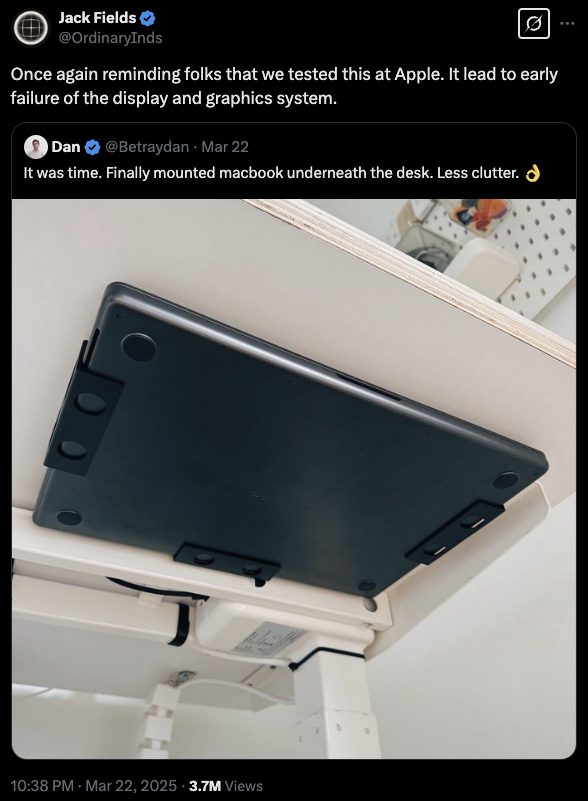
Former Apple engineer warns that clamping a MacBook under a table can cause damage due to overheating
This causes a lot of heat to build up around the hinge area, which is considered a common cause of display cable failure, display errors, or worse, GPU failure.
Fields said that some Apple engineers have noticed this problem more often in MacBooks that are used in a closed position for a long time, especially when the device is tightly attached to a closed space such as under a table or cabinet with a gap of 10 mm, causing the temperature to increase.
Although not providing specific figures, Jack Fields recommends that users use the MacBook with the lid open or place the device in a well-ventilated area, avoiding clamping it tightly. If forced to use it in folded mode, users should choose a stand to support effective heat dissipation, and also regularly check the performance and temperature of the device.
With a thin and light design, Apple's MacBook product lines bring high aesthetics but also require users to pay attention to heat dissipation to avoid negative effects on hardware.
Source: https://thanhnien.vn/kep-macbook-duoi-gam-ban-co-the-gay-hong-may-185250325093308645.htm







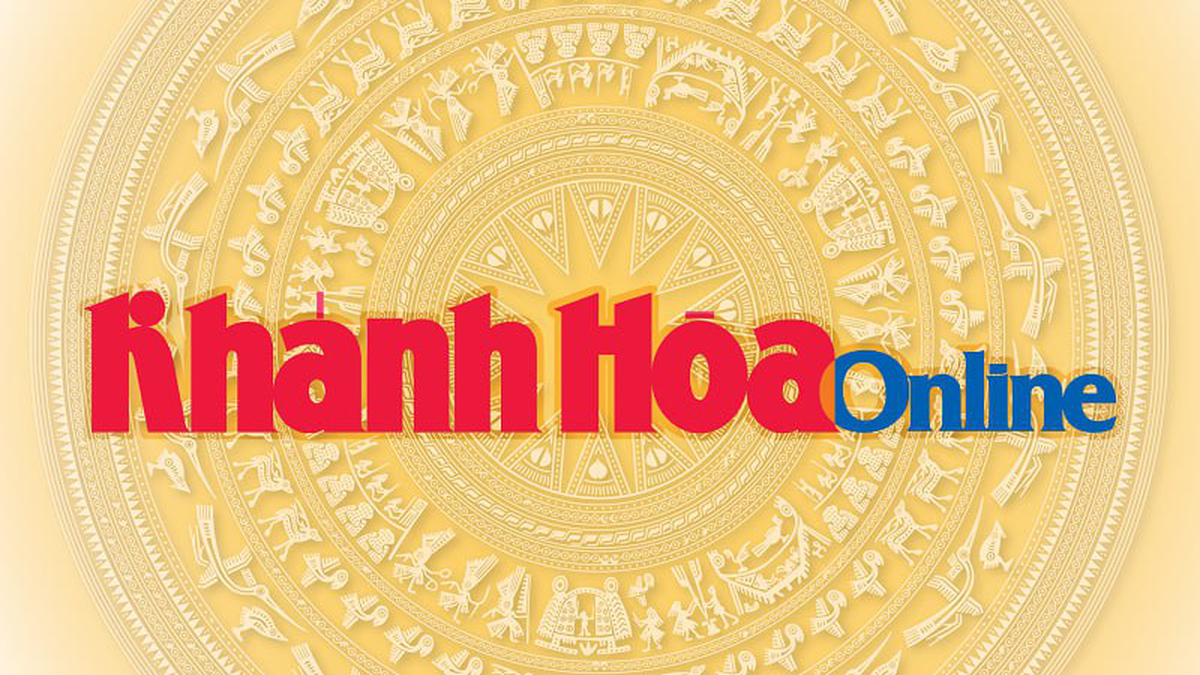


























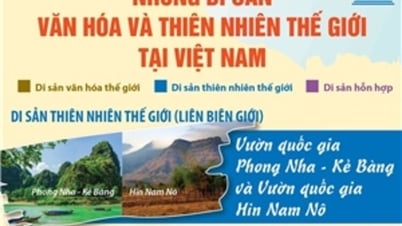










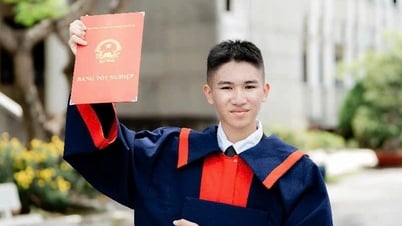



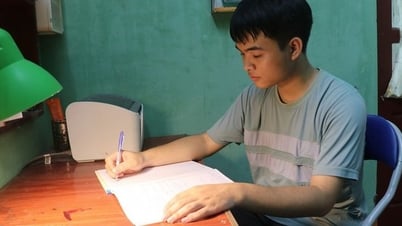
















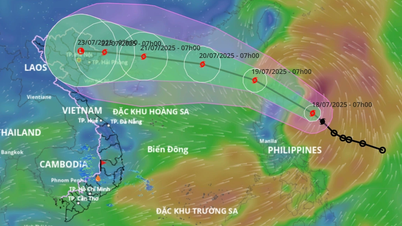
























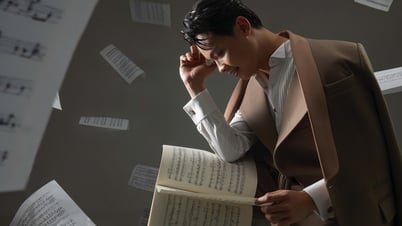


![[Infographic] In 2025, 47 products will achieve national OCOP](https://vphoto.vietnam.vn/thumb/402x226/vietnam/resource/IMAGE/2025/7/16/5d672398b0744db3ab920e05db8e5b7d)





Comment (0)