 |
To learn more about the reasons why Android phones are slow, please refer to the information in the article below.
No OS upgrade
The first reason why your Android phone is slow may be because you ignore the operating system upgrade. New updates on Android include: bug fixes, security patches, performance improvements and new features. This update often takes a long time, so users tend to ignore it. This unintentionally causes your Android phone to slow down or lag. To solve this problem, you should update the software when you receive a notification to update the new Android version.
 |
Do not turn off background applications
This is probably the most common thing for Android smartphone users. Apps running in the background continuously will overload the RAM, consume system resources and freeze the phone.
To turn off background apps, regularly go to "Settings" and close unnecessary apps. If you don't use the app often, uninstall it.
 |
Installing too many widgets on the home screen
Installing too many widgets on the home screen is also one of the reasons why the device is slow. Although widgets help you view information and access quickly. However, if there are too many widgets, the smartphone will operate slowly. So, the best advice for you is to remove some widgets. Remove unused widgets by holding and dragging them to the trash.
 |
Memory full
Full memory is the reason why the application's operating speed is slower. You need to free up memory regularly to make your phone run smoother. To free up memory, do the following: Go to Settings -> Device care -> Storage then tap on the file you want to delete.
 |
Unknown source application
Downloading some unofficial Android apps consumes memory and reduces battery life. Moreover, apps from unknown sources may contain malware. This will slow down the performance of your phone.
Do not clear cache
Cache will help the application run faster when accessed. However, if you do not clear the cache regularly, the amount of data will increase. This is the reason why the phone runs slowly. To clear the cache, go to "Settings" > tap "Applications". Finally, select the application to clear the cache.
Less phone restarts
This may be a reason that few people think of. Because of this, many people never restart their Android phones during their entire usage. You should restart your phone periodically about once every two weeks. This will help the phone operate stably and prolong its life.
 |
Source










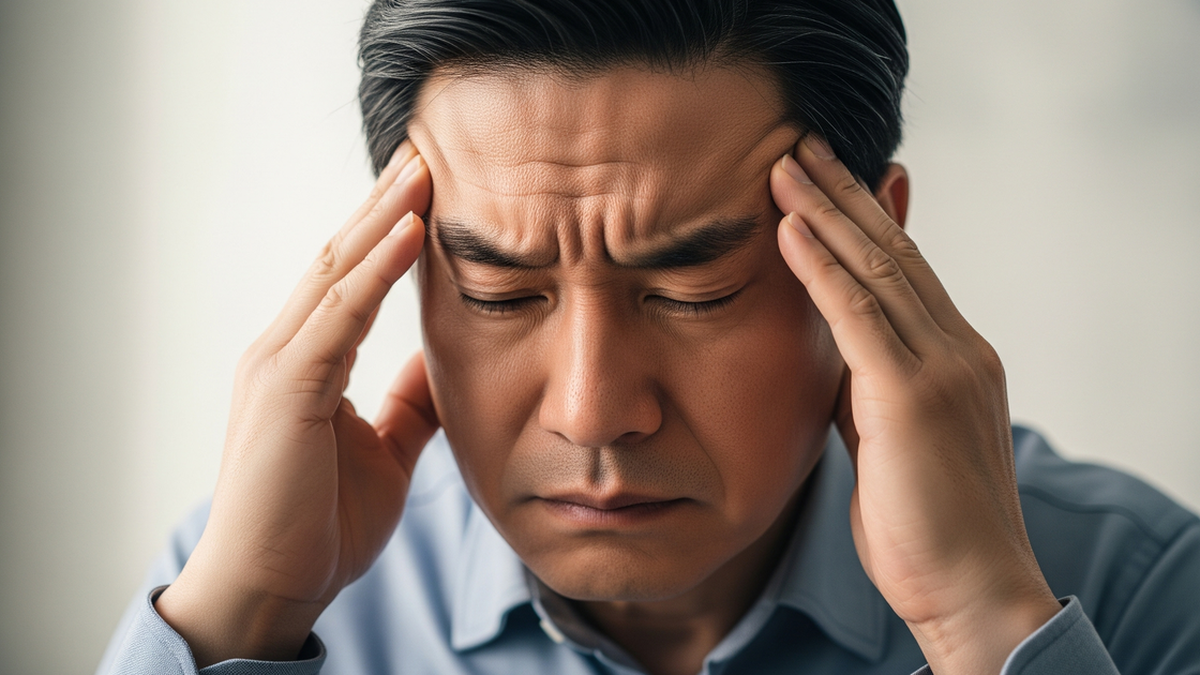





















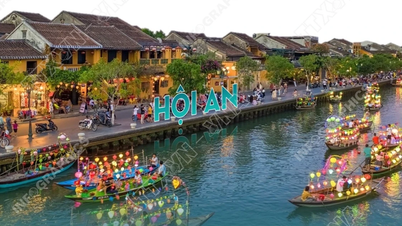

































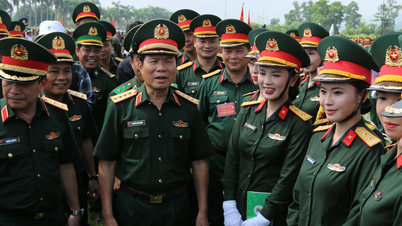


























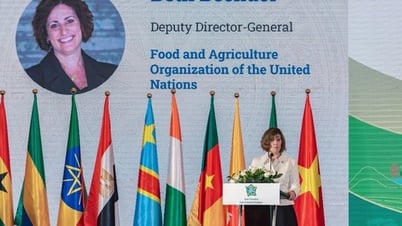







Comment (0)