Not everyone knows that Google Maps Offline can provide directions even without an internet connection. If you're traveling to areas without network coverage or simply out of 3G, this is a great trick to use Google Maps without internet.
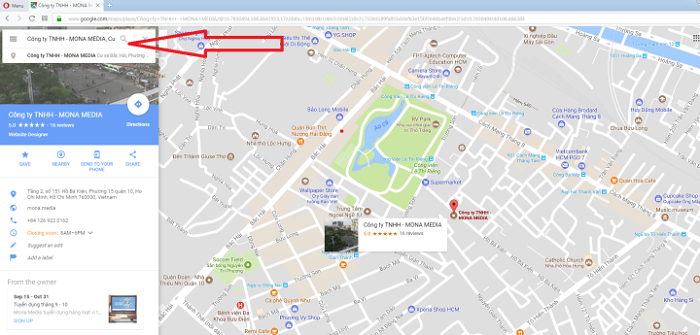 |
| A very simple guide on how to use Google Maps offline. |
Here are the steps to use Google Maps offline.
Step 1: Click the small menu button in the upper left corner of the application.
Step 2: Select the Offline Maps option.
Step 3: Choose the type of map to save (You can choose Home to save a map of the city where you live or choose Custom Map to upload a map of a specific city).
Step 4: Proceed to download the map.
Step 5: Once the download is complete, you will have an offline map of your area.
It's as simple as that! You can now use Google Maps offline in your downloaded area quickly without needing 4G or Wi-Fi. The only drawback is that you won't be able to find areas outside the downloaded region; to overcome this, simply download a larger map area.
Note: The map will be available for a limited time and may be deleted or updated when an internet connection is available.
Source





![[Image] Central Party Office summarizes work in 2025](/_next/image?url=https%3A%2F%2Fvphoto.vietnam.vn%2Fthumb%2F1200x675%2Fvietnam%2Fresource%2FIMAGE%2F2025%2F12%2F18%2F1766065572073_vptw-hoi-nghi-tong-ket-89-1204-jpg.webp&w=3840&q=75)


































































































Comment (0)