Many people want to change Messenger wallpaper on iPhone, Android with favorite themes or images. To do this, see the following article!
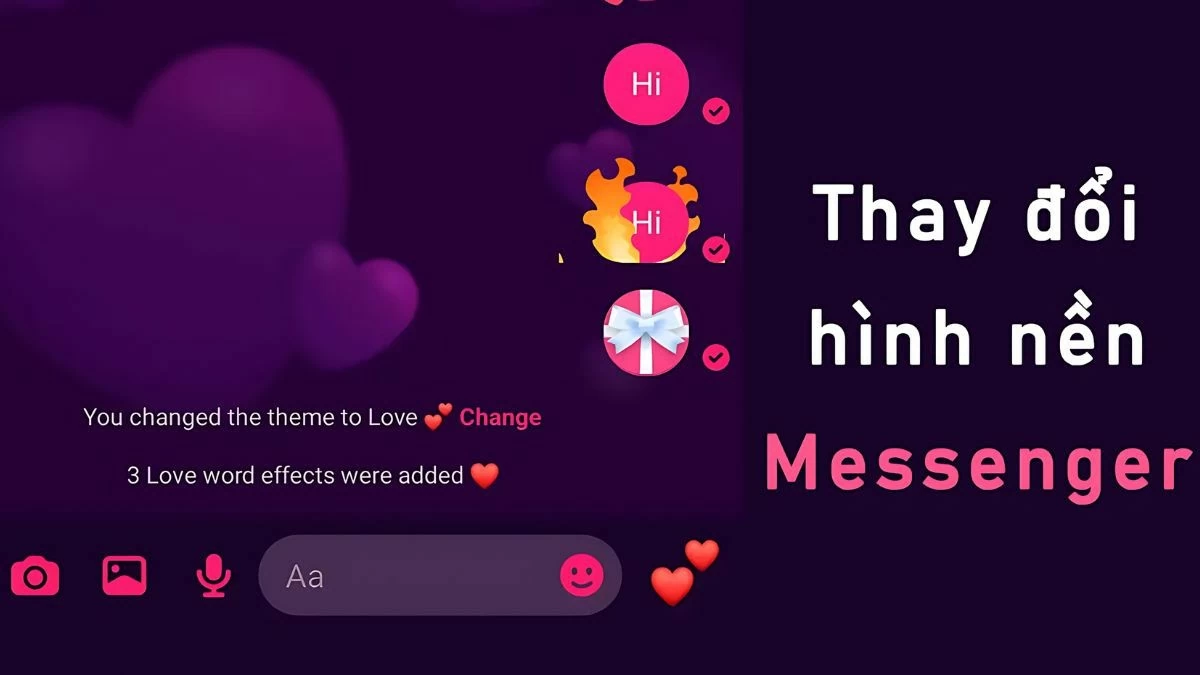 |
Messenger sets the default wallpaper for all user chats on iPhone, Android. However, you can change the Messenger wallpaper to create a more interesting chat space and enhance connection with people. See the following instructions, which are:
Instructions to change Messenger message wallpaper on iPhone
For iPhone users, changing the Messenger wallpaper on your device is simple. Here's how:
Step 1: Open the Messenger app on your phone > Then, select the conversation whose wallpaper you want to change.
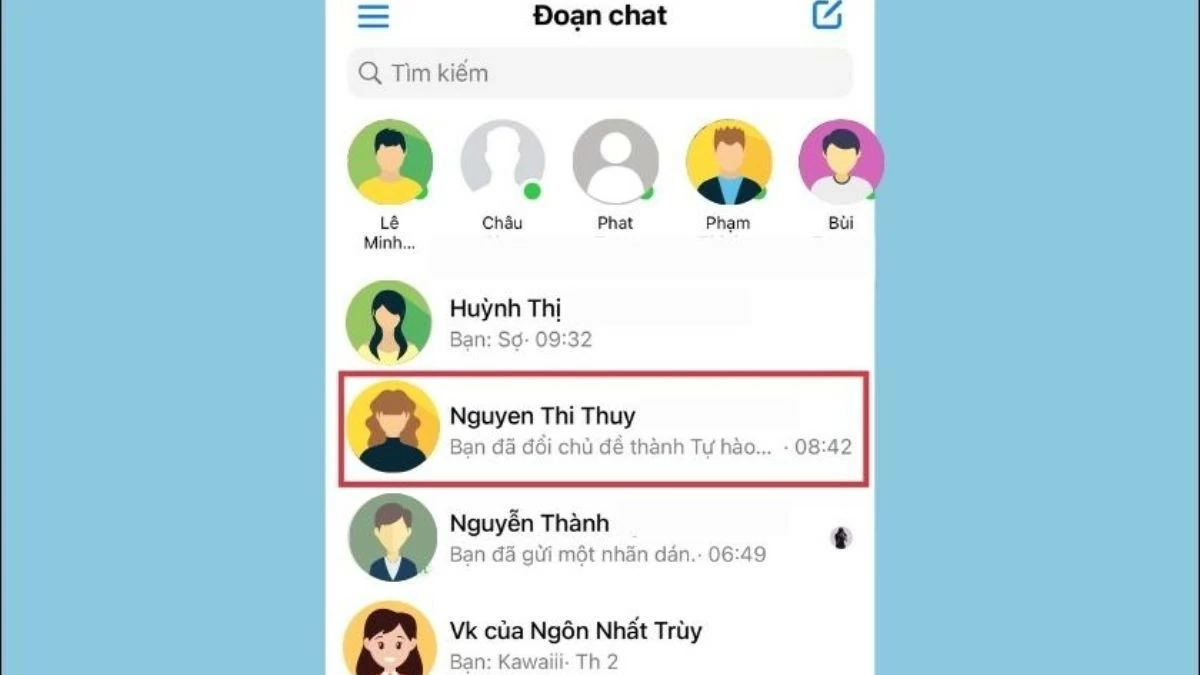 |
Step 2: Tap on your username in the upper left corner > then, select "Theme" under "Customize."
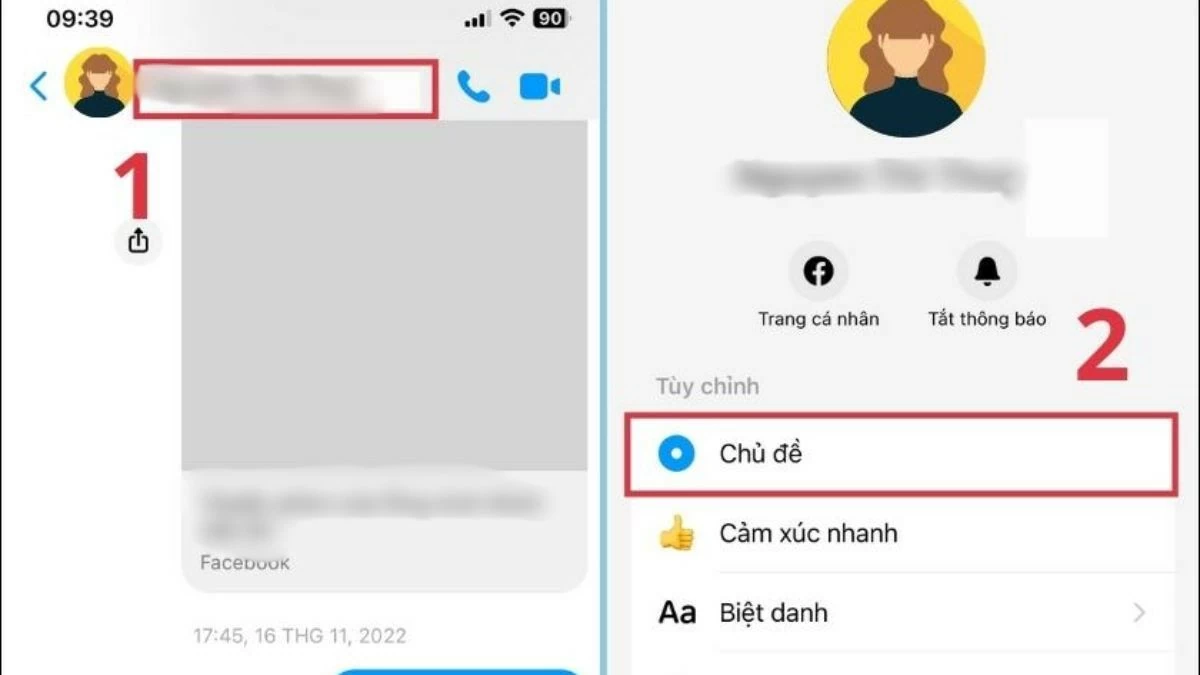 |
Step 3: Now, you will see many different themes on the screen. Select a theme to preview the display mode > If you want to apply that theme, tap "Select" in the bottom corner of the screen. If you do not want to change, tap "Cancel" and repeat the process until you find a wallpaper you like.
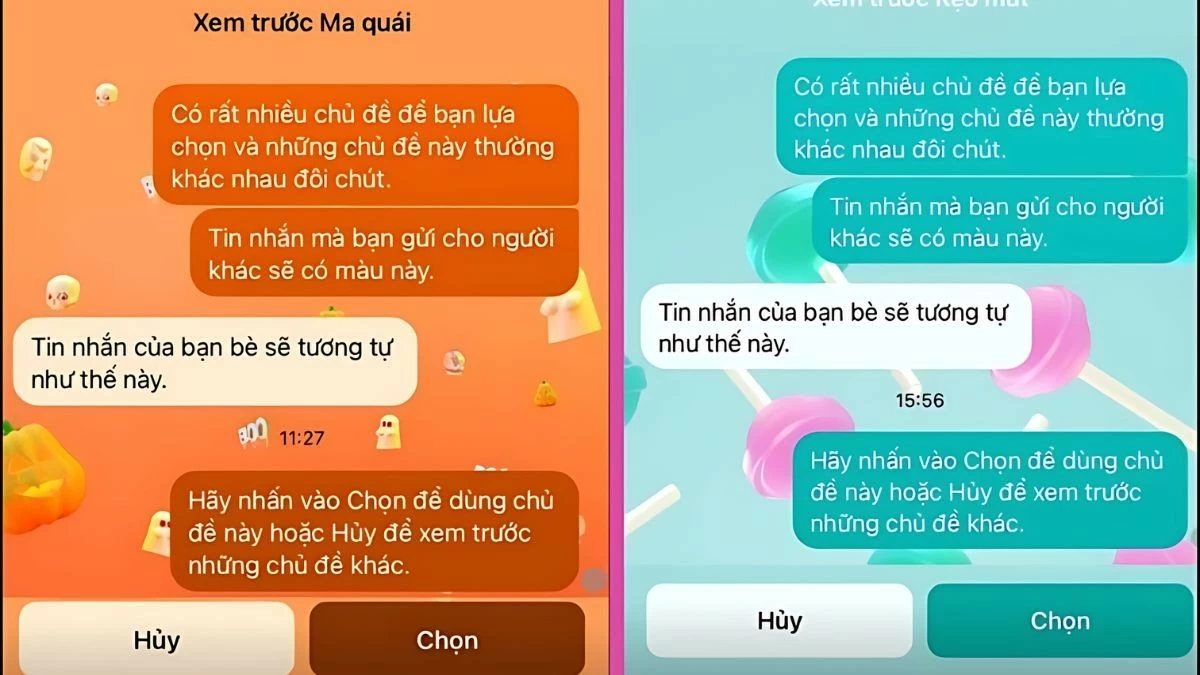 |
Instructions to change Messenger message wallpaper on Android
Similar to iPhone, Android phone users can also change Messenger wallpaper. You can choose from the available themes or use a variety of images by following the simple steps below:
How to change message wallpaper with custom theme on Android quickly
On Android phones, you can also change Messenger wallpaper in a similar way with the specific steps below:
Step 1: Open the Messenger app on your phone > then select the conversation whose wallpaper you want to change.
 |
Step 2: In the right corner of the screen, tap the “i” icon with a purple background > then select “Themes”.
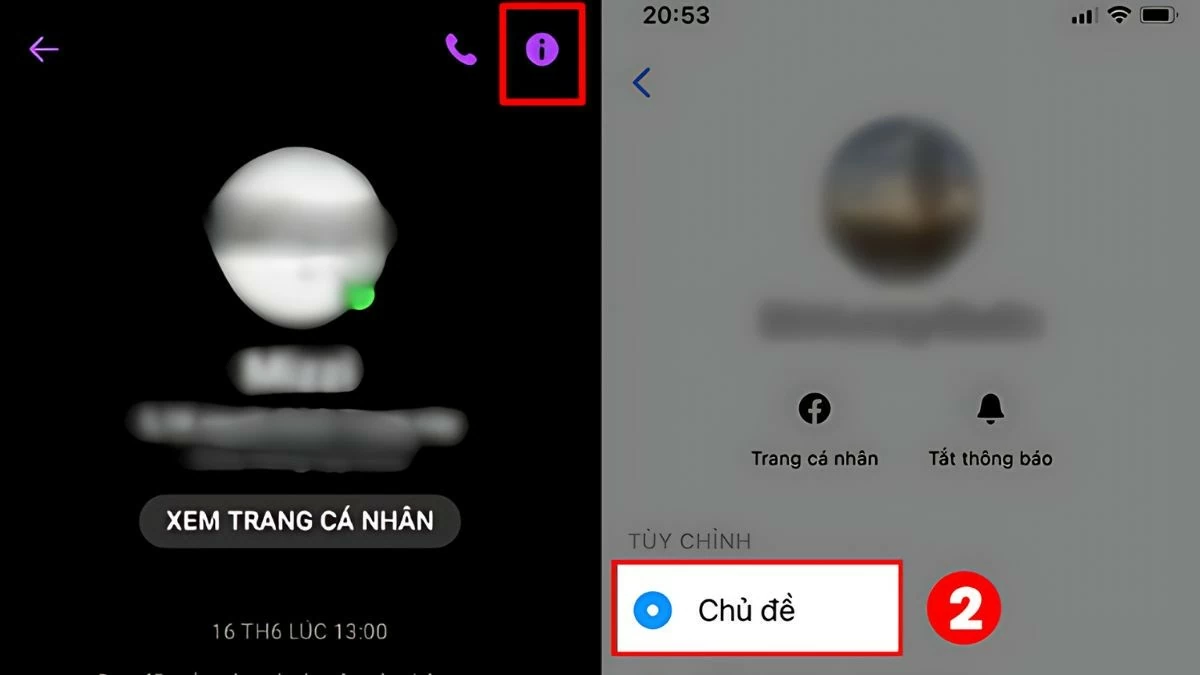 |
Step 3: When the screen displays the available themes, select a favorite theme to preview > If you want to apply this theme, tap "Select" in the bottom corner of the screen > If you don't want to change, tap "Cancel" and repeat the process until you find a wallpaper you like.
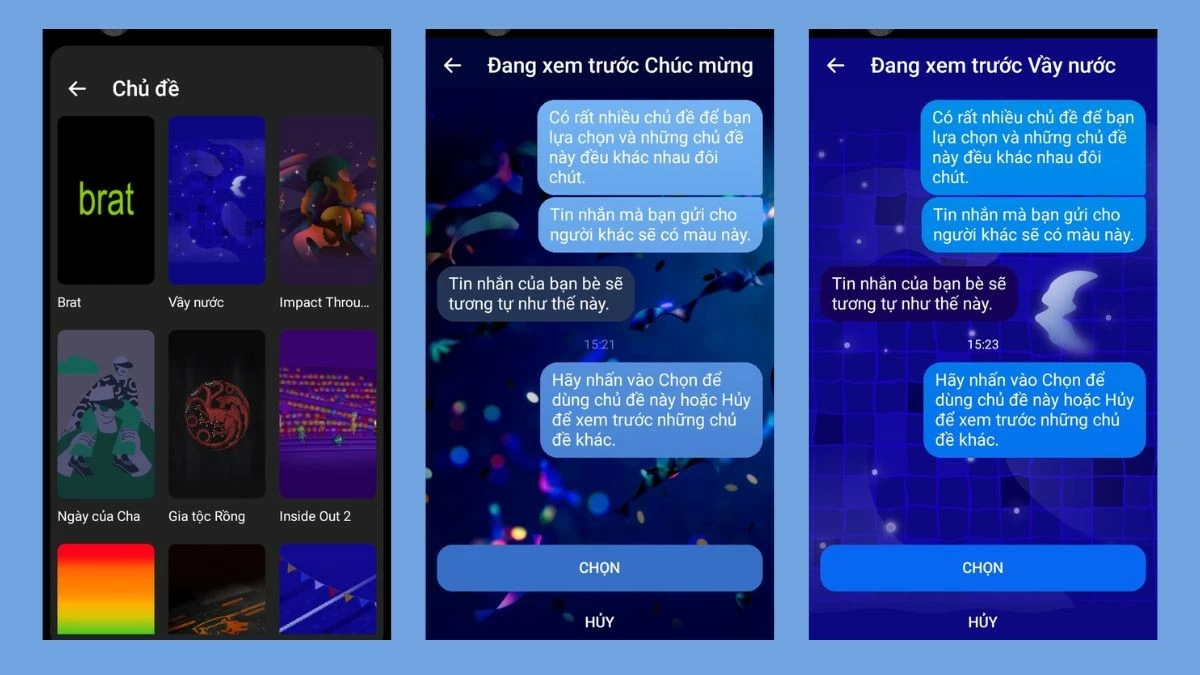 |
How to change message wallpaper from available image on Android simply
On Android phones, you need to install third-party software to change Messenger wallpaper with available images.
Step 1: Open CH Play > Then search and download the application "Designer Tools".
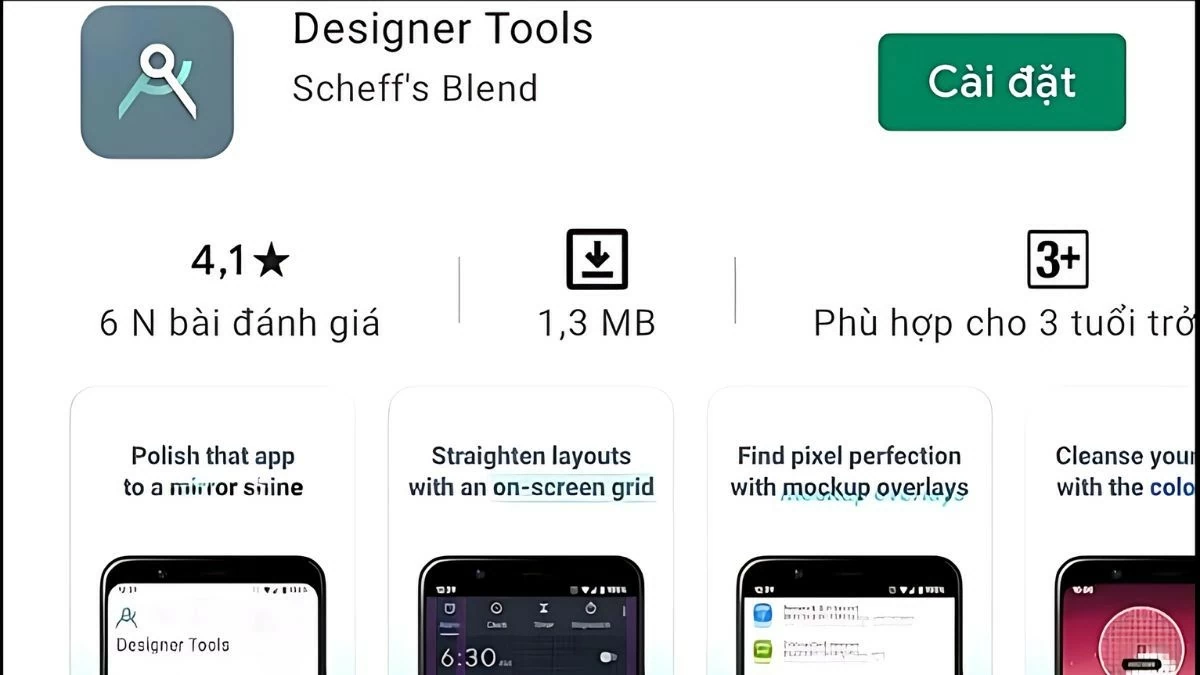 |
Step 2: Drag the toggle bar to the right to enable the "Mockup overlay" function > Then, drag the "Permission" bar to the right to grant permission to use.
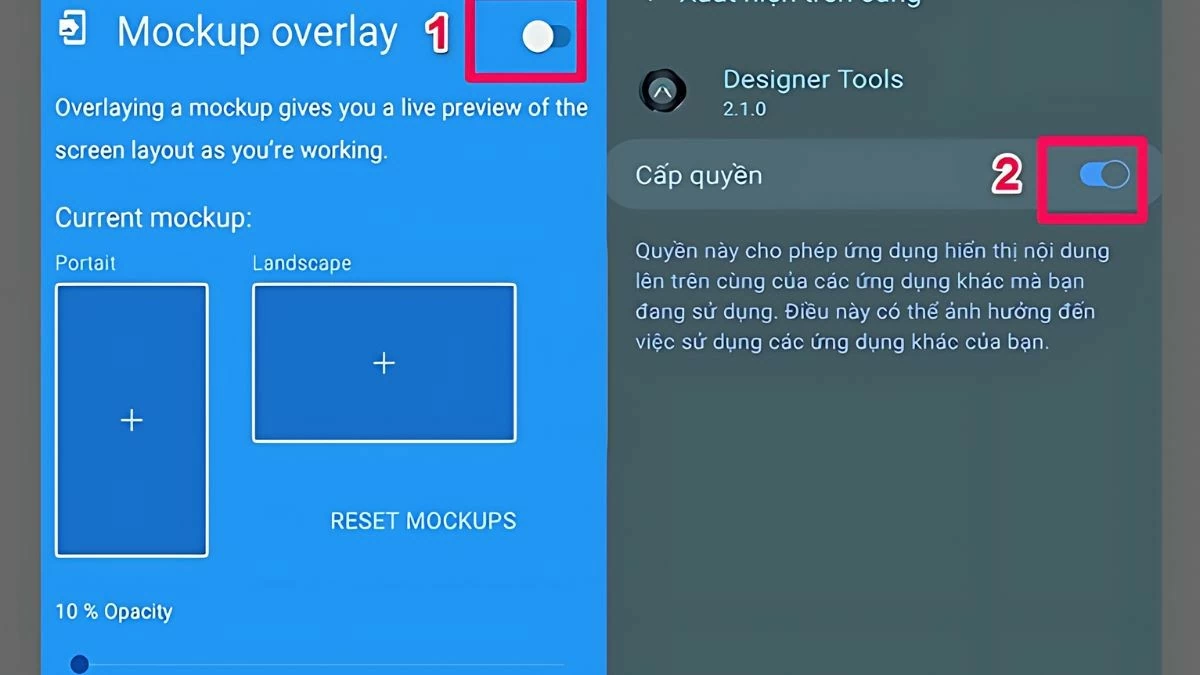 |
Step 3 : Select the wallpaper you want to change and adjust the frame and display ratio > Finally, adjust the transparency of the wallpaper using the "Opacity" slider.
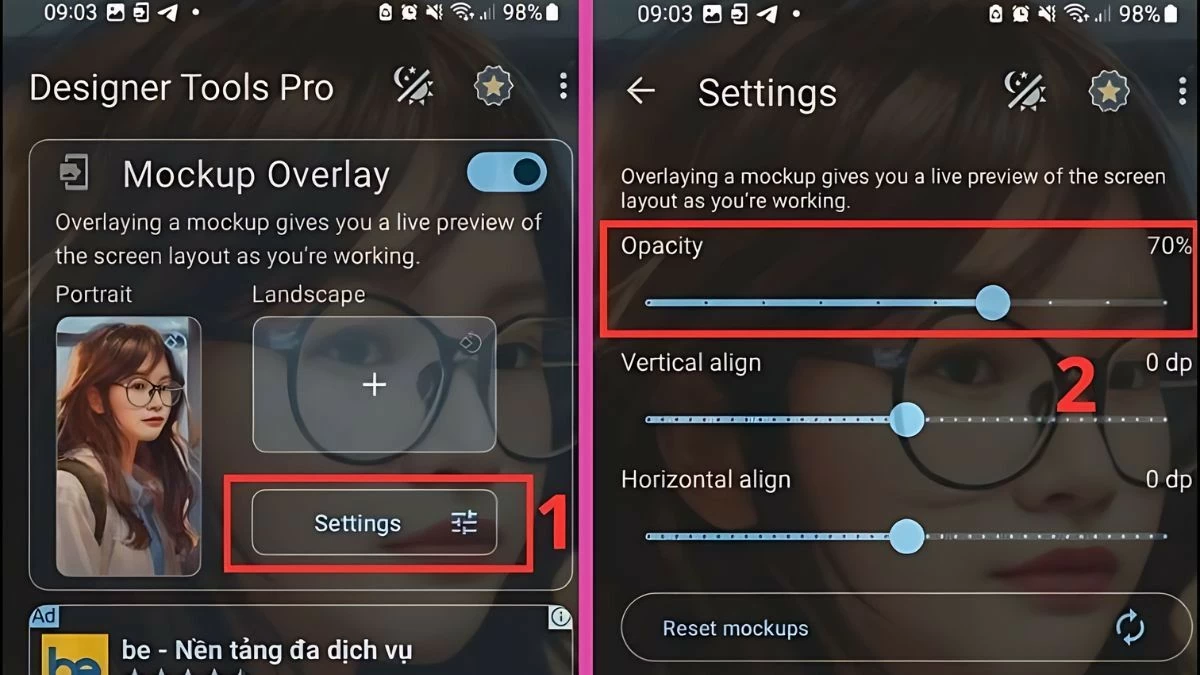 |
For special people like close friends, loved ones, or family, you can choose a Messenger wallpaper with warm tones to express your feelings. This is a fun way to personalize your chat space and make your Messenger experience more meaningful.
Instructions to change Messenger message wallpaper on computer
In addition to changing Messenger wallpaper on your phone, you can also do this on your computer with the following steps:
Step 1: Log in to Messenger on your computer > Then, select the conversation whose wallpaper you want to change > Click "Open with Messenger".
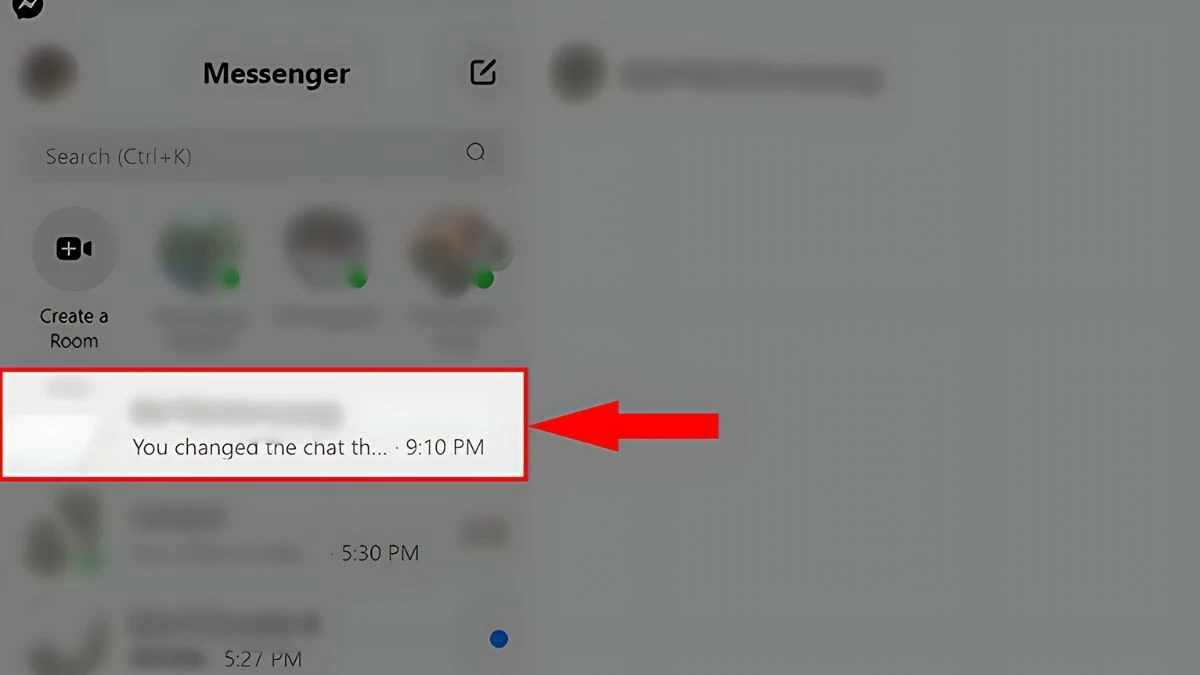 |
Step 2: In the right corner of the screen, click on the three dots icon > Select "Customize chat" > Then, select "Change theme".
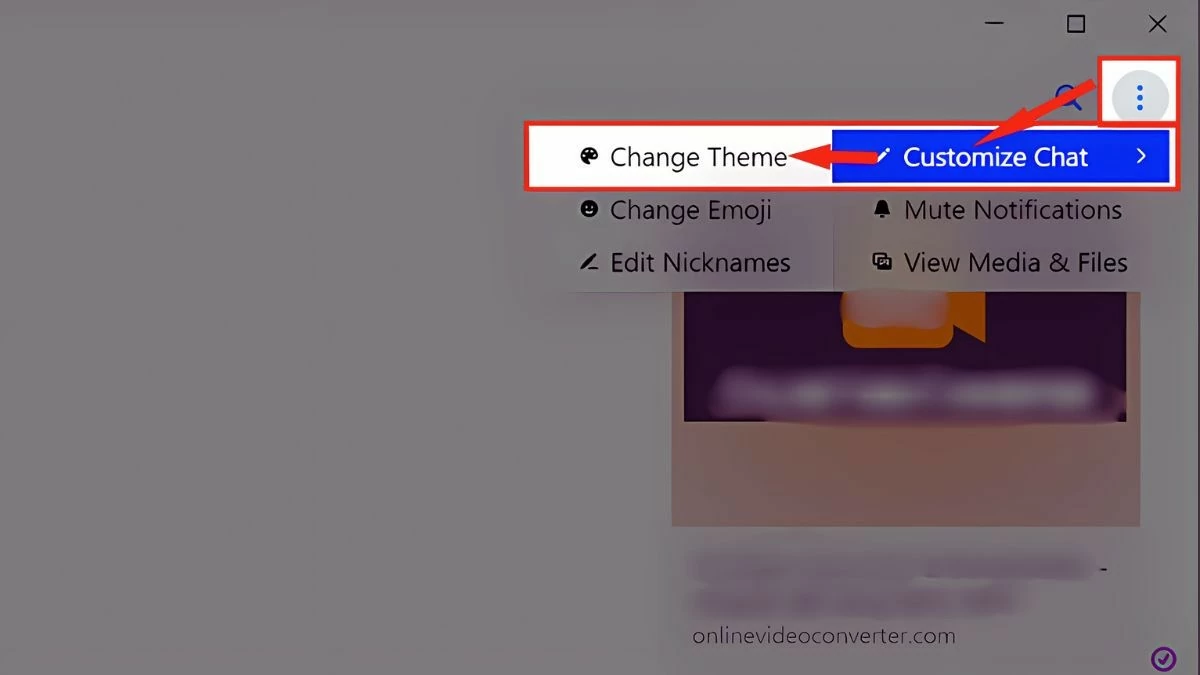 |
Step 3: When the "Theme" window appears, select the theme you want to use as wallpaper > Finally, click "Set Theme" to finish.
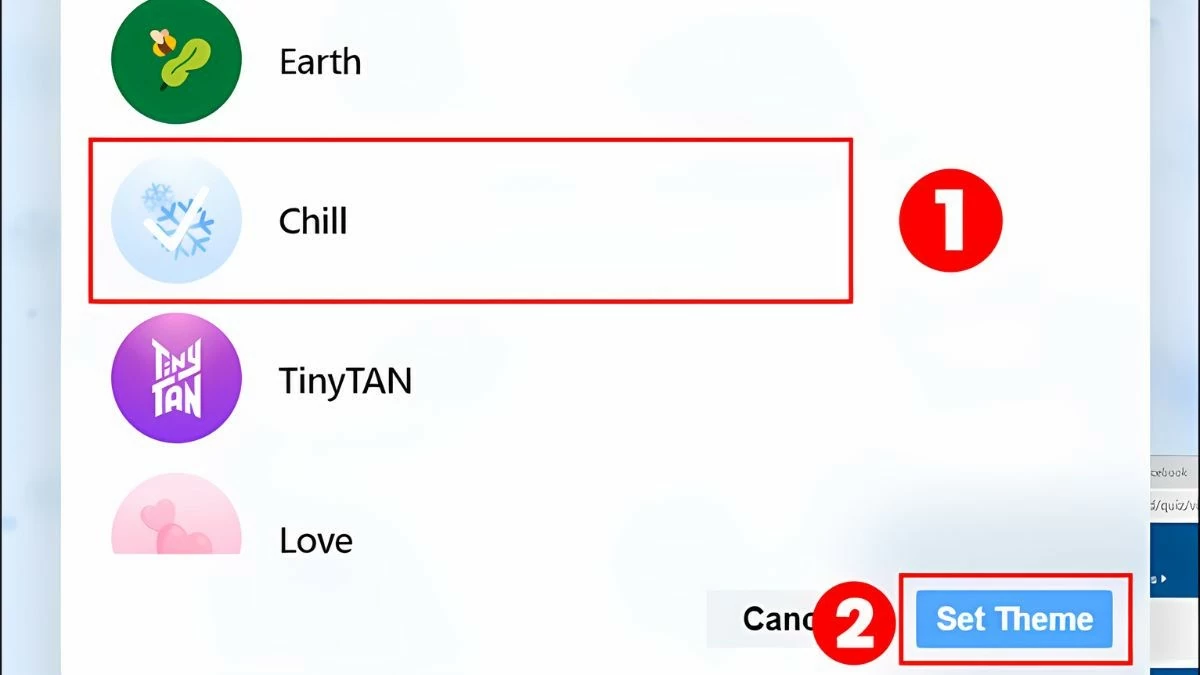 |
Here are detailed instructions to change Messenger wallpaper on iPhone, Android and computer. Apply these steps to personalize your chat experience and create a unique and interesting chat space with friends.
Source: https://baoquocte.vn/thay-doi-hinh-nen-messenger-tren-dien-thoai-may-tinh-282242.html




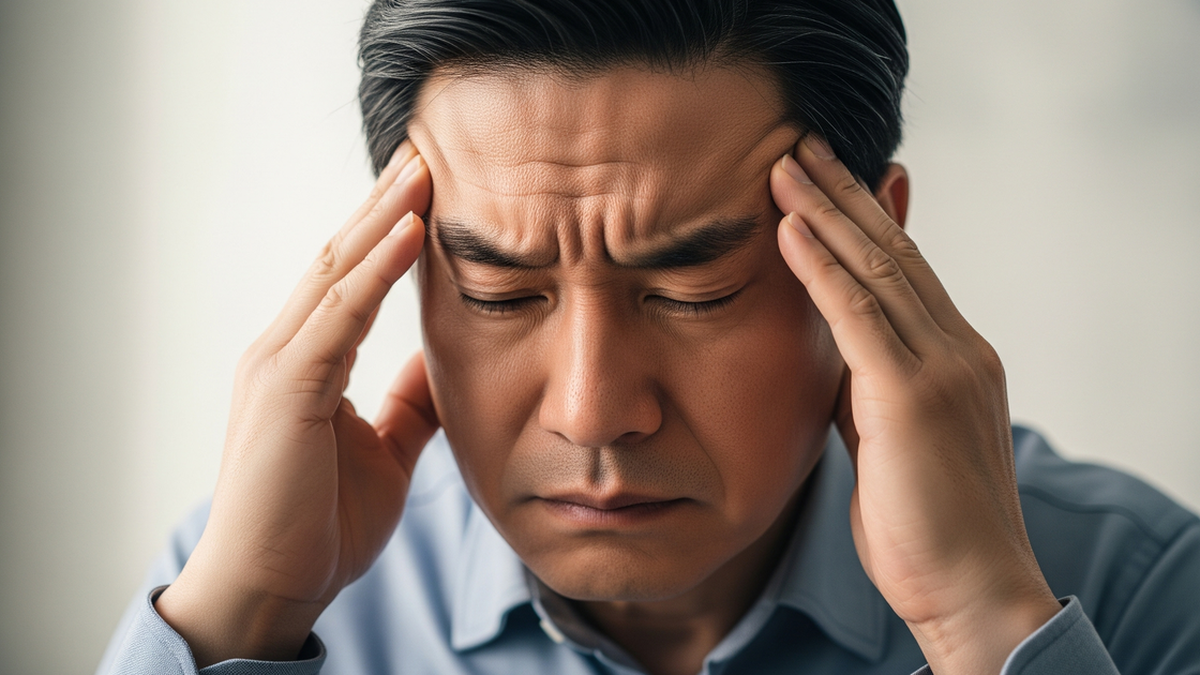



























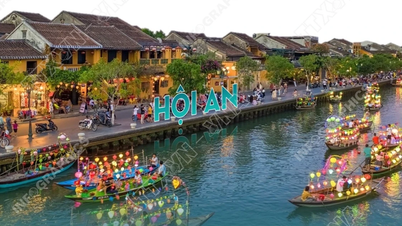

































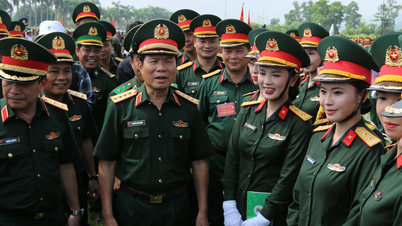


























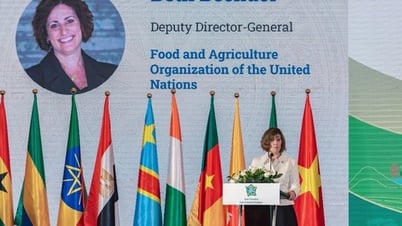







Comment (0)