Many users said it took them up to 3 hours to fully charge their iPhone battery after updating to iOS 16.5.
The new operating system version also comes with a number of updates and new features that can drain your phone's battery more. Photo: Shutterstock
After Apple released iOS 16.5 on May 18, many users reported battery problems.
“iOS 16.5 is the version with the worst battery life,” one iPhone user shared on social media. Some other users also reported that the battery drained faster than usual after updating to iOS 16.5.
Reasons why iPhone battery drains and takes a long time to charge after updating iOS
According to TechRadar, the battery drain error occurs very sporadically, only appearing in a few cases, but the problem of sudden slow charging speed appears on most models. Some users shared that their iPhone takes up to 3 hours to fully charge 100% battery.
“Anyone else find the battery life on iOS 16.5 to be terrible?” one user tweeted. Another responded: “iOS 16.5 on my device drains the battery faster than before, and the charging speed is also too slow. The device charges from 23% to 100% with the official 20W charger and takes up to 3 hours.”
“After a few restarts, my iPhone 13 Pro seems to be running much smoother but the battery life is terrible,” another user complained.
Many users complain that their iPhone's battery drains quickly and takes too long to fully charge. Photo: New York Times
TechRadar believes that this phenomenon is actually very normal. Not only Apple but also other software publishers, every time they announce a new operating system update, force the device to recreate the data index file and calibrate the battery settings.
This causes the battery to drain faster. This is only temporary and will return to normal after a few days of stable operation.
Not Apple's fault
Apple has previously encountered similar complaints. The company recommends that users wait a few days, at least 48 hours, to see if battery life returns to normal.
ZDNet researcher Adrian Kingsley-Hughes said that the process of installing a new operating system on an iPhone requires a lot of background tasks, which can take anywhere from hours to days.
“Not only does this waste energy, but calibrating battery settings can also make it seem like the battery is draining faster than it actually is.” Calibrating battery settings means fully charging and fully discharging the battery to get the correct battery capacity.
Agreeing with this point of view, MacWorld writer Jason Cross also said that the iPhone system is running a lot of background tasks such as optimizing data, rescanning images with new machine learning algorithms, which will cause battery drain.
Besides, the battery adjustment process is performed by many different complex algorithms, so it is normal for several cycles of discharging and fully charging the battery.
Users go to Settings > Battery > Battery Health to check the exact battery capacity. Photo: MacWorld
In addition, the new operating system version also comes with some updates and new features that can consume more battery. Therefore, according to TechRadar, your iPhone is just updating the system, so there is no need to worry about long-term effects on the device.
Users should use the phone for a few days and see if system errors such as battery drain and slow charging disappear on their own. You can also go to Settings > Battery > Battery Health to check. If the maximum capacity is still at 80% or more, you can rest assured that this is just a temporary error when installing the new iOS.
In the latest iOS 16.5 update, Apple patched a bug that allowed anyone to view the phone's contacts from the lock screen.
However, in version 16.5, Apple's Lightning to USB 3 accessory has another serious bug. Specifically, according to posts on Apple's support forum, Reddit, and MacRumors, many users said that this accessory suddenly became useless after updating to iOS 16.5.
The Lightning port does not transmit power to charge iPhones and iPads. Meanwhile, connecting accessories to the adapter via USB-A will result in an error message that the device is overloaded. This port adapter is popular for connecting iPhones to other devices for features like networking or audio.
According to Zing
Source




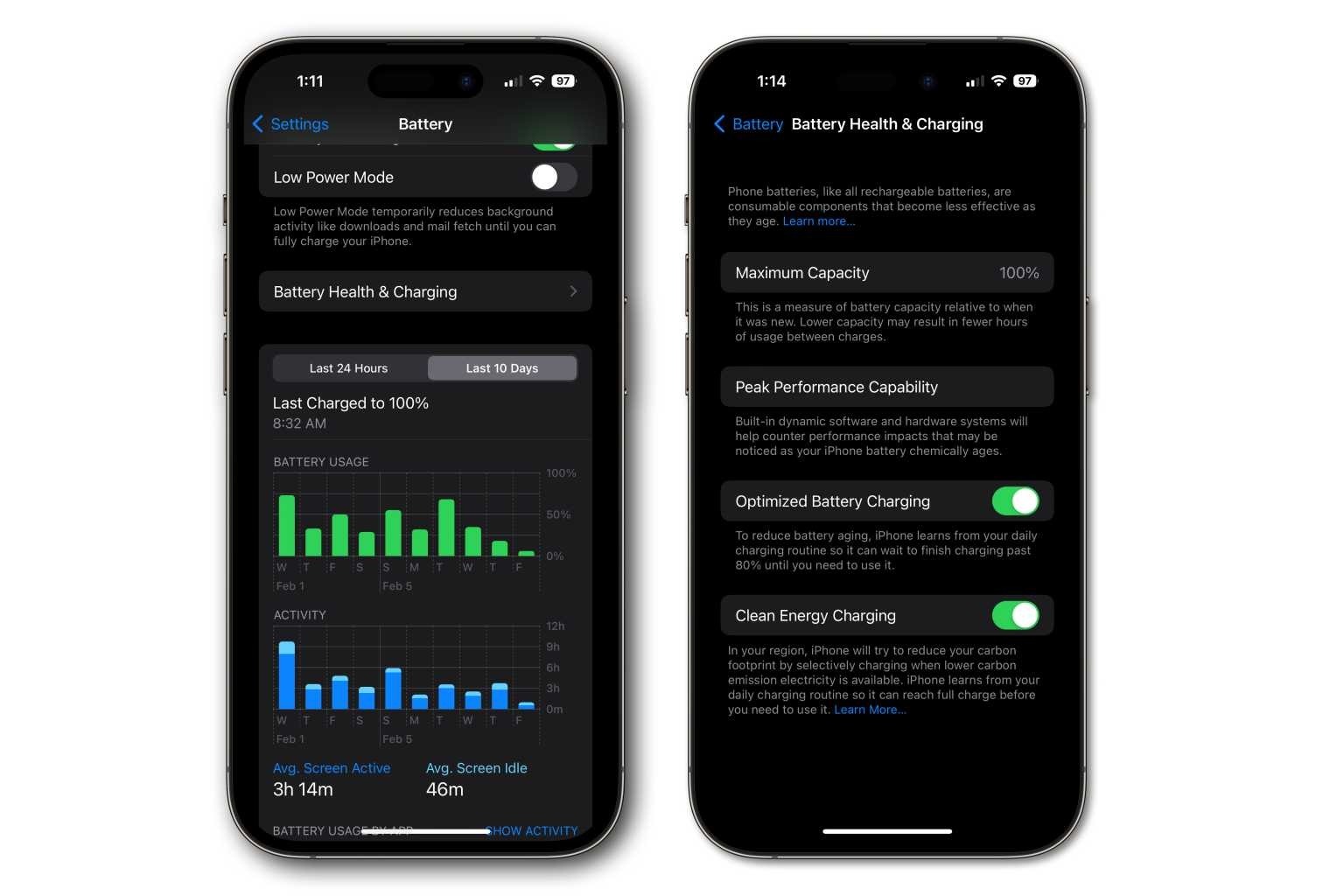





























































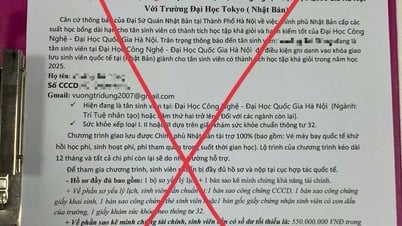
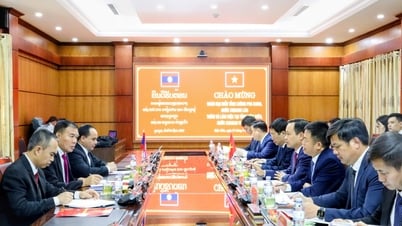







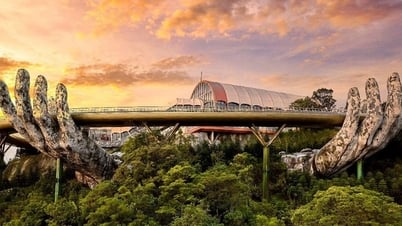



























Comment (0)