 |
Deleting videos on Facebook is also the fastest way to refresh your list of video suggestions. Here are the steps to delete watched videos on Facebook in a snap.
Step 1: Open the Facebook app and go to your personal page. Next, click on the three dots icon next to the edit personal page section. In the settings section, click on Activity Log.
 |
Step 2: Then, swipe the blue information to the left and select Watched Videos. At this point, the system will display all the videos you have watched on Facebook and the time you watched them. Select Delete Video Watch History and click the Delete button to confirm completion.
 |
Above are the detailed steps to delete all watched videos on Facebook. Wish you success.
Source



![[Photo] Bustling atmosphere at Ba Dinh Square on National Day](https://vphoto.vietnam.vn/thumb/1200x675/vietnam/resource/IMAGE/2025/9/2/c441c931800d4ff8a4a5b2ed4d4c496b)
![[Photo] Parade groups bid farewell to the people after completing mission A80](https://vphoto.vietnam.vn/thumb/1200x675/vietnam/resource/IMAGE/2025/9/2/36d202d43ecc4ca8aede59a0e99f32ed)
![[Photo] The heroic and lovely moment when the armored vehicle passed by Hanoi Flag Tower](https://vphoto.vietnam.vn/thumb/1200x675/vietnam/resource/IMAGE/2025/9/2/5b07b9f62ee94db287a0ae3a27b6db51)
![[Photo] Police blocks parade on Le Duan Street](https://vphoto.vietnam.vn/thumb/1200x675/vietnam/resource/IMAGE/2025/9/2/8f607af025d5437d828366c5e911bbda)

![[Photo] The army marched proudly on the street with loud cheers.](https://vphoto.vietnam.vn/thumb/1200x675/vietnam/resource/IMAGE/2025/9/2/c0dc9a5121094991bd7c5a02166b3a4f)
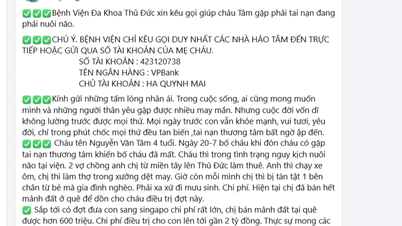





















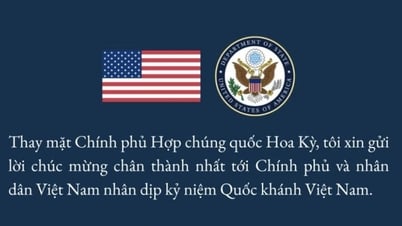































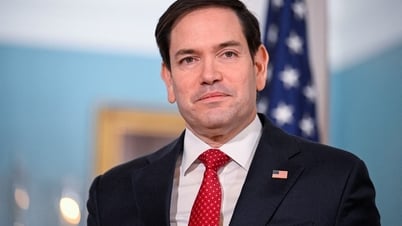



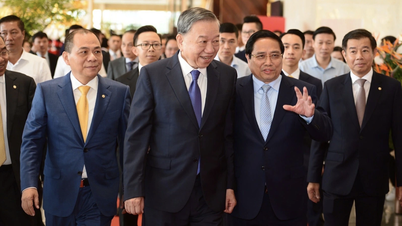




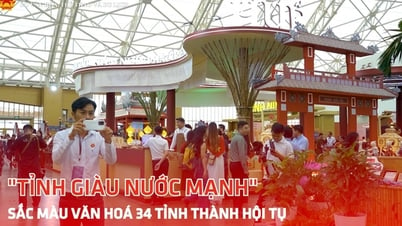


![[Live] Parade and march to celebrate the 80th anniversary of the August Revolution and National Day September 2](https://vphoto.vietnam.vn/thumb/402x226/vietnam/resource/IMAGE/2025/9/2/ab9a5faafecf4bd4893de1594680b043)

























Comment (0)