Installing and using the Samsung virtual Home button is a useful feature that makes operating on the phone more convenient. The following article will guide you in detail on how to enable and disable the virtual Home button on Samsung phones with a few simple steps.
 |
How to enable and disable the virtual Home button on Samsung phones is extremely simple, anyone can do it. Depending on your needs, you can activate this feature for more convenient operation or turn it off when not needed.
The simplest way to enable virtual Home button on Samsung phones
The virtual Home button plays an important role in supporting operations such as locking the screen, quickly opening the camera and replacing the power button. Thanks to that, it can protect the physical button and avoid damage. To enable the virtual Home button on Samsung phones, follow these instructions:
Step 1: First, access the Settings application on your Samsung phone.
Step 2: Next, you find the Support section in the settings options category.
Step 3: Here, click on Interaction and operations, then activate the Support Menu.
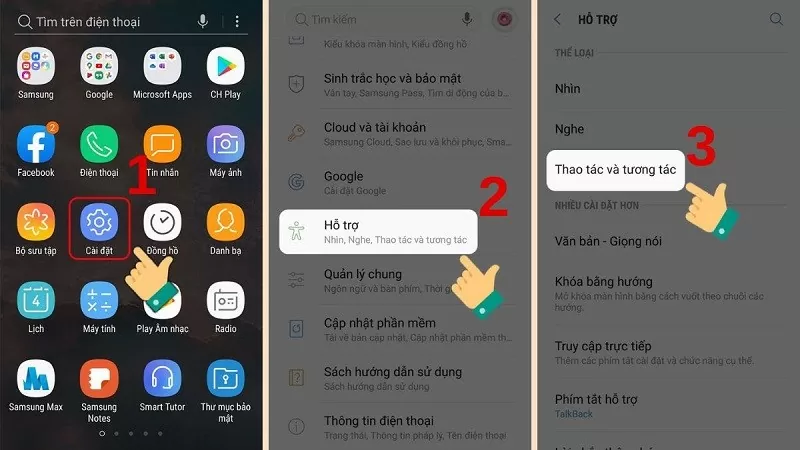 |
Step 4: Then, you proceed to adjust the necessary settings in the Support Menu section.
Step 5: Finally, you just need to click on the Allow button to complete enabling the feature.
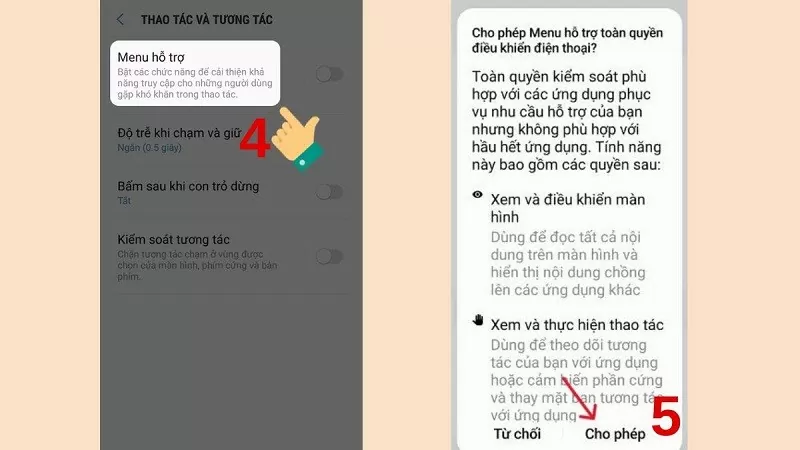 |
How to turn off virtual Home button on Samsung phone fastest
If you don't need to use the Samsung virtual Home button, turning this feature off is also very simple. Below are the steps to turn off the virtual Home button on Samsung phones, giving you back the neat interface as before.
Step 1: Go to Settings on your Samsung phone
Step 2: Scroll down and select Support to open related options.
 |
Step 3: Here, click on Interaction and operations. At this point, you will see the Support Menu option.
Step 4: To turn off the virtual Home button, just slide the switch in the Support Menu from ON to OFF, then press confirm to complete.
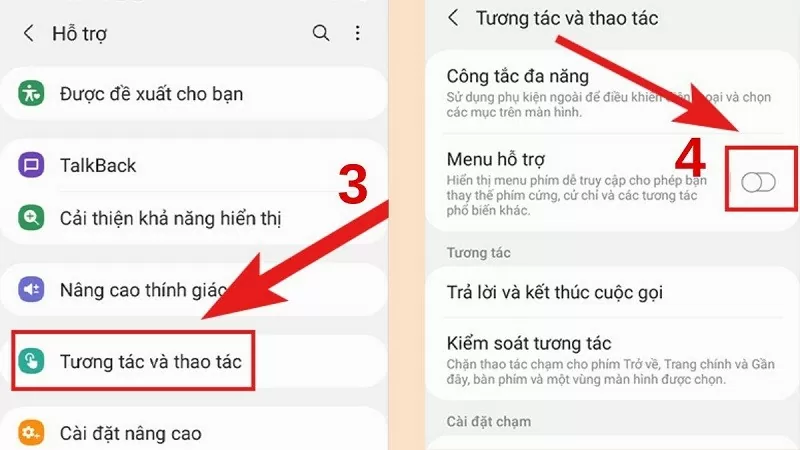 |
How to enable and disable the virtual Home button on Samsung phones is not too complicated, anyone can do it. Hopefully through the above article, you have clearly understood how to use the Samsung virtual Home button, thereby exploiting these features effectively.
Source

























































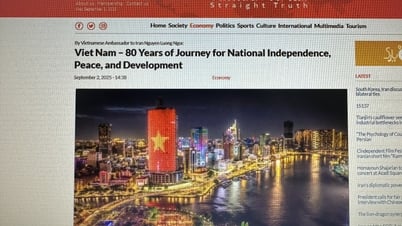
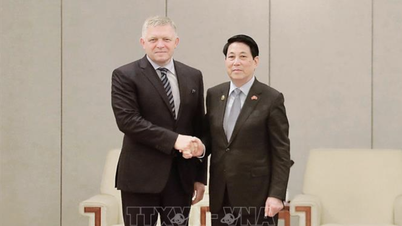

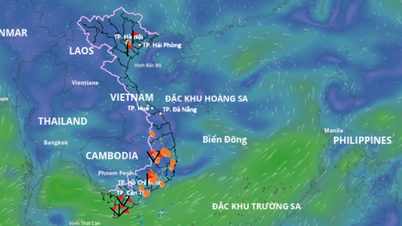






































Comment (0)