 |
To prevent Facebook posts from being lost forever after 24 hours, turn on the archive feature to save your interesting Story moments. Below are detailed steps to enable automatic archive of Facebook posts on your phone, let's do it!
Step 1: First, open the Facebook app and go to your personal page. You can do this through the shortcuts that appear on the screen or click on the 3-line menu icon with your avatar icon on the top of the app's navigation bar.
Then, you click on your personal page to access. On the main interface of the personal page, next to the edit personal page button, there will be a 3-bar menu icon, click on it.
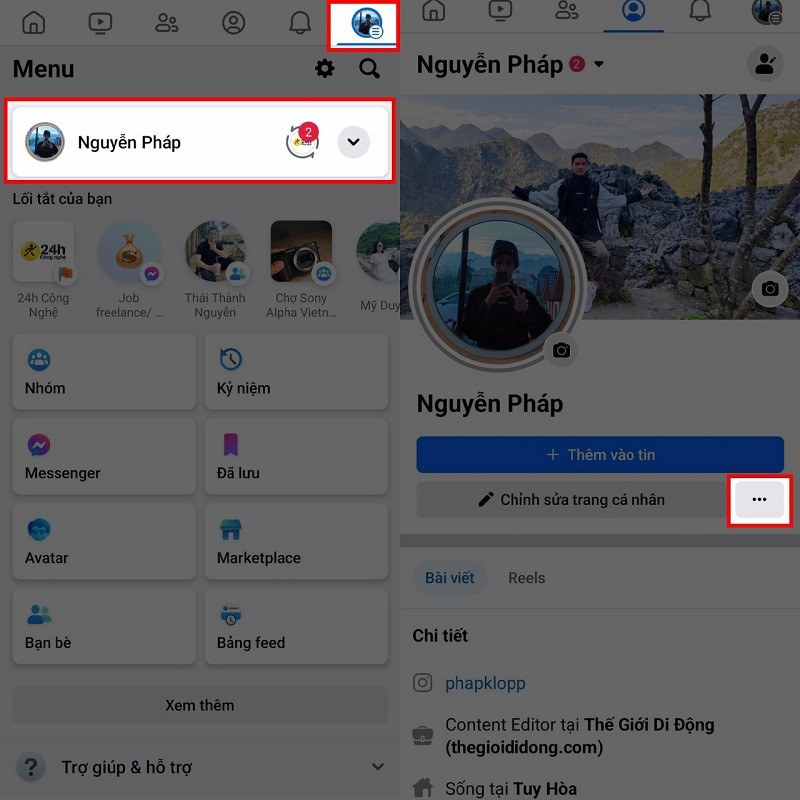 |
Step 2: Then, select Archive to continue. Now, select Archive in the upper corner of the screen. You will see all the news you have posted so far.
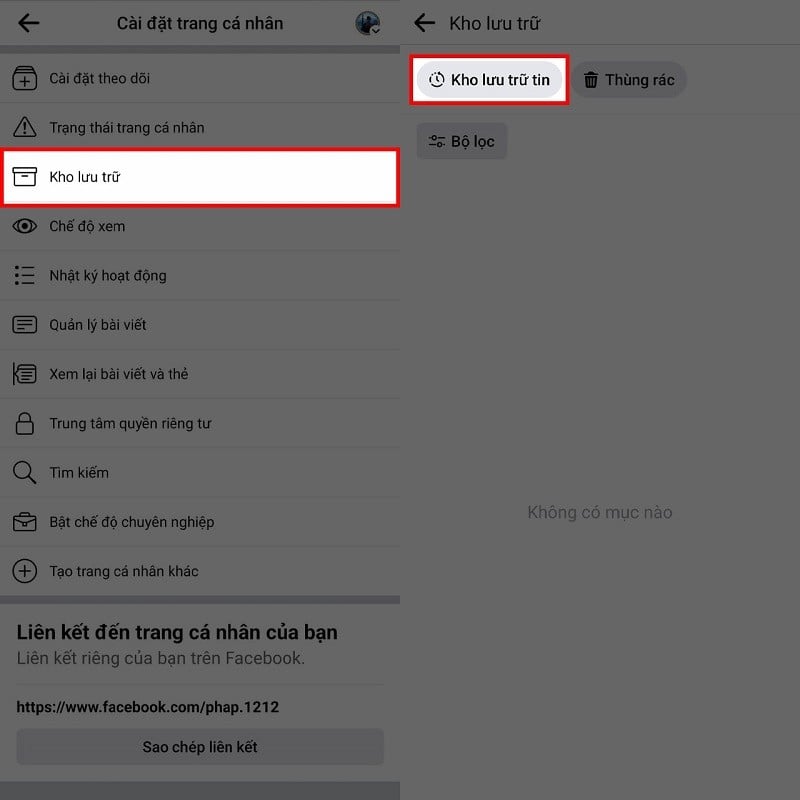 |
Step 3: What you need to pay attention to is the settings icon in the upper right corner of the screen, click on it. Finally, slide the switch in the Save to Archive section to the right and you're done. All your news after the expiration date will be automatically saved to the news archive so that you can easily find and review it later.
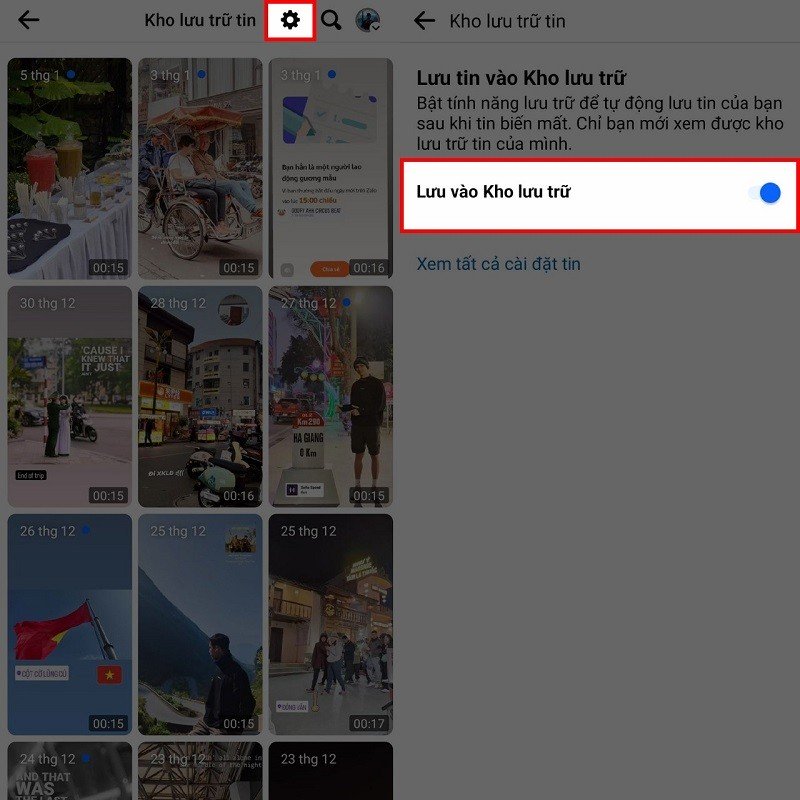 |
The article has just introduced you how to enable automatic storage of Facebook news. Wish you success and review your news whenever needed.
Source
















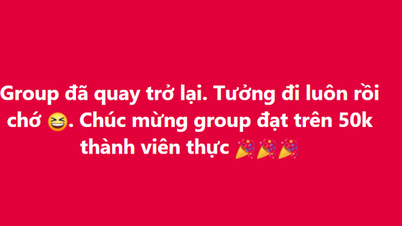












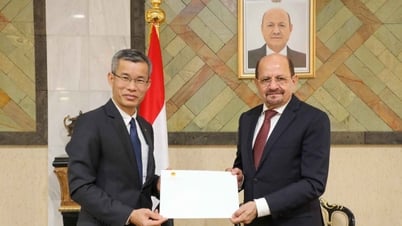


























































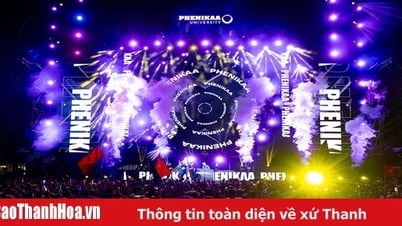
















Comment (0)