This feature lets you share a piece of your spirit next to your profile picture for 24 hours. The cool thing about this feature is that you can customize your thoughts, from "working," "sleeping," to any quote you like. Let's explore how to update your thoughts on Messenger with the following instructions:
Step 1: Update the app
First, you need to make sure that you have updated the Messenger app to the latest version on your phone. This ensures that you have the best experience with the feature. You can find the latest version in your phone's app store.
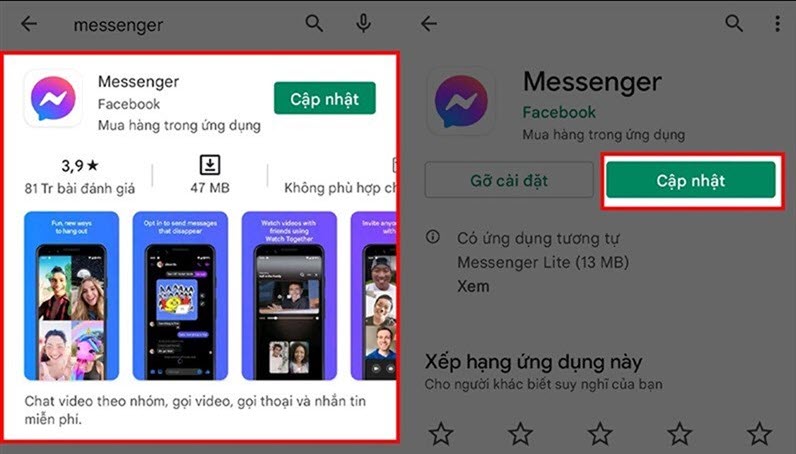
Step 2: Add your thoughts
Once you've successfully updated, open your Messenger app. You'll see a gray plus (+) icon next to your profile picture. Tap this icon to start adding your thoughts or notes. Here, you can type any thoughts you want to share with your friends and followers.
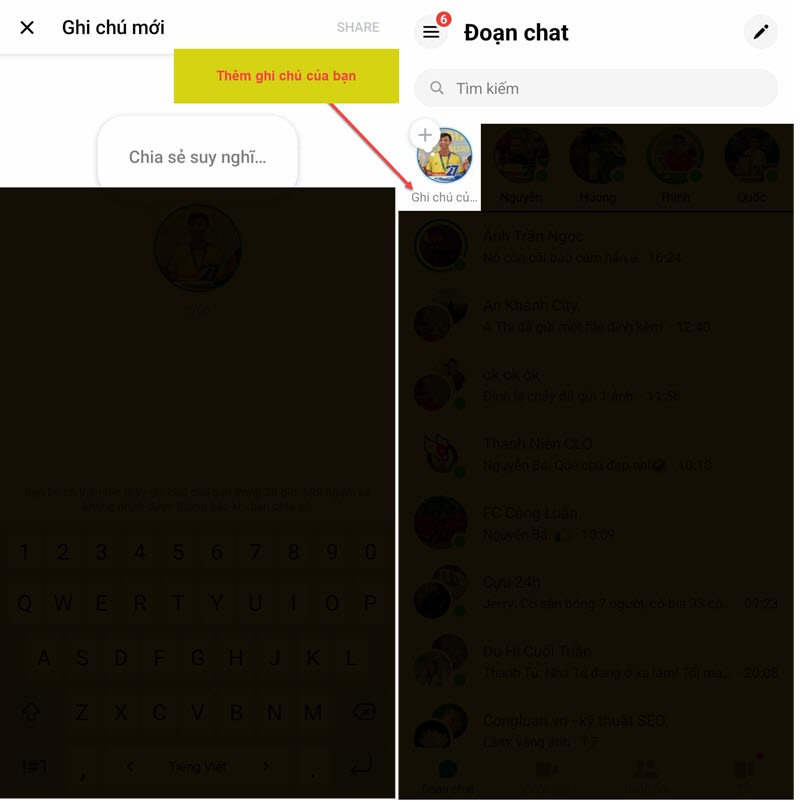
Step 3: Share your thoughts
Once you've entered your thoughts, tap the "Share" button in the upper right corner of the screen to complete the process. Your thoughts are now updated and will appear next to your profile picture for the next 24 hours.
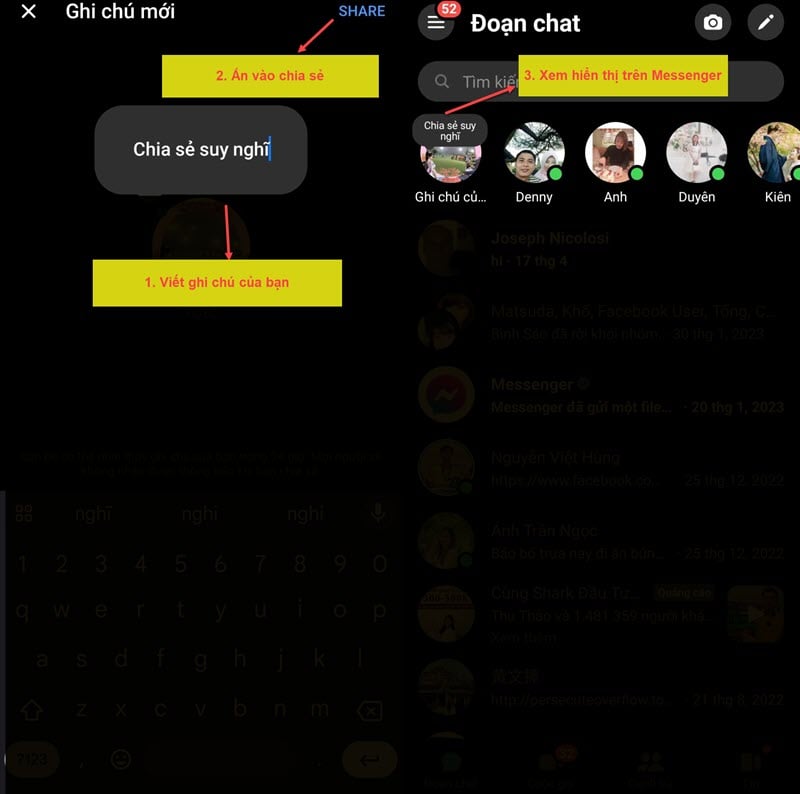
With this feature, you can express your mood and thoughts more easily and creatively. If you encounter any difficulties or questions during the implementation, do not hesitate to leave your comments in the comment section below. Hopefully, this article will help you enjoy the new feature on the Messenger application. Please share this article to explore this interesting feature with your friends.
Source






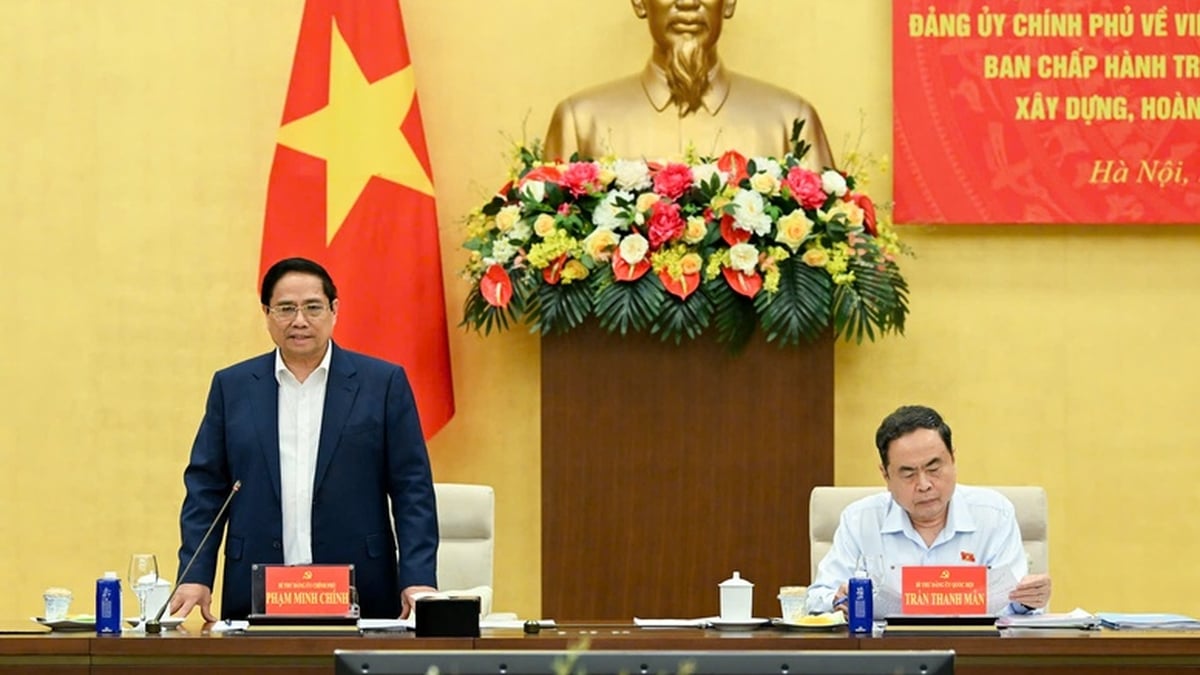








































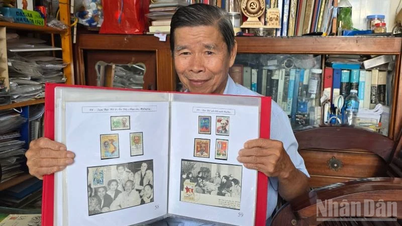




















































Comment (0)