Currently, using MoMo e-wallet brings users many payment utilities along with attractive incentives. So have you ever wondered how to transfer money from a bank to MoMo? The article below will guide you on how to transfer money from a bank to MoMo simply and easily.
 |
| How to transfer money from bank via MoMo |
Benefits of transferring money from bank via MoMo
Transferring money via MoMo brings many benefits to users such as:
- MoMo transactions are processed quickly, money transfers are made 24/7.
- The system is linked with many major banks in Vietnam so users can easily transfer money from banks via MoMo.
- MoMo uses multi-layer encryption and security authentication technology to ensure each transaction is always secure.
- MoMo often has many promotional programs, helping users save money when paying bills and services.
Instructions on how to quickly transfer money from bank to MoMo
If your account is linked to MoMo, you can transfer money from a banking app to MoMo in the following way:
Step 1: Right on the main interface of the MoMo application, click "Top up".
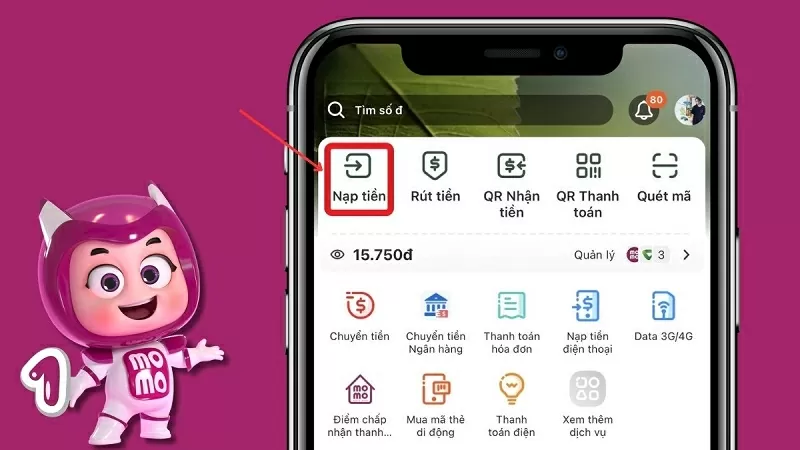 |
| Click on Deposit |
Step 2: Next, enter the amount in the blank box and select the source of money as the bank account you want to transfer to your MoMo wallet.
 |
| Enter the amount you want to deposit |
Step 3: Check the transaction information and then click the “Confirm” button.
 |
| Click the Confirm button |
Step 4: Then, you just need to enter your password and verification code (if any) and return to the main screen to continue other transactions.
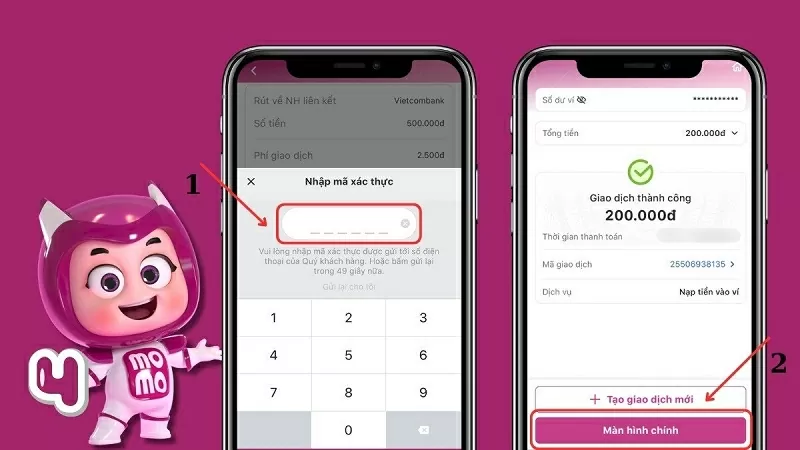 |
| Enter password and verification code |
Above is a simple and fast way to transfer money from a bank to MoMo. Hopefully the above sharing can help you better understand transactions on MoMo. Don't forget to take advantage of MoMo to optimize payments, money transfers and receive many attractive incentives.
Source



![[Photo] Opening of the World Cultural Festival in Hanoi](https://vphoto.vietnam.vn/thumb/1200x675/vietnam/resource/IMAGE/2025/10/10/1760113426728_ndo_br_lehoi-khaimac-jpg.webp)
![[Photo] Ho Chi Minh City is brilliant with flags and flowers on the eve of the 1st Party Congress, term 2025-2030](https://vphoto.vietnam.vn/thumb/1200x675/vietnam/resource/IMAGE/2025/10/10/1760102923219_ndo_br_thiet-ke-chua-co-ten-43-png.webp)

![[Photo] General Secretary attends the parade to celebrate the 80th anniversary of the founding of the Korean Workers' Party](https://vphoto.vietnam.vn/thumb/1200x675/vietnam/resource/IMAGE/2025/10/11/1760150039564_vna-potal-tong-bi-thu-du-le-duyet-binh-ky-niem-80-nam-thanh-lap-dang-lao-dong-trieu-tien-8331994-jpg.webp)























































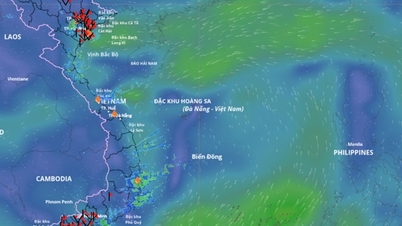







































Comment (0)