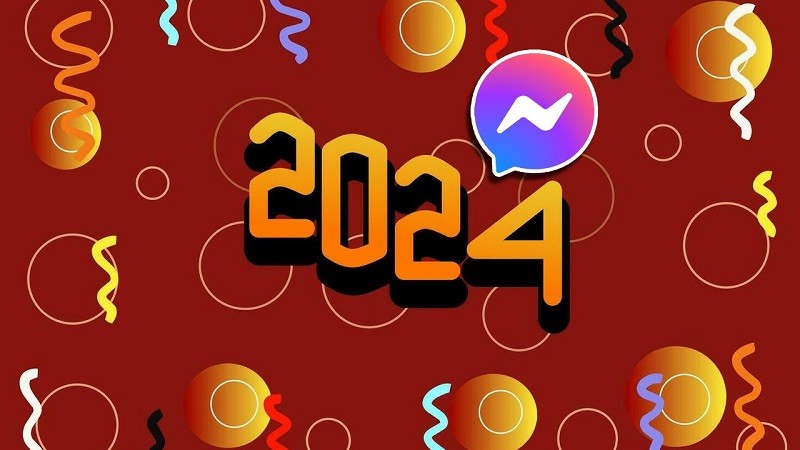 |
To add more excitement to your conversations, Messenger has updated the New Year theme to bring the atmosphere of the upcoming Tet holiday. Below are the detailed steps to change the New Year theme on Messenger.
Step 1: This is a new topic, so please update the application to the latest version. You can find and update it by accessing the application stores.
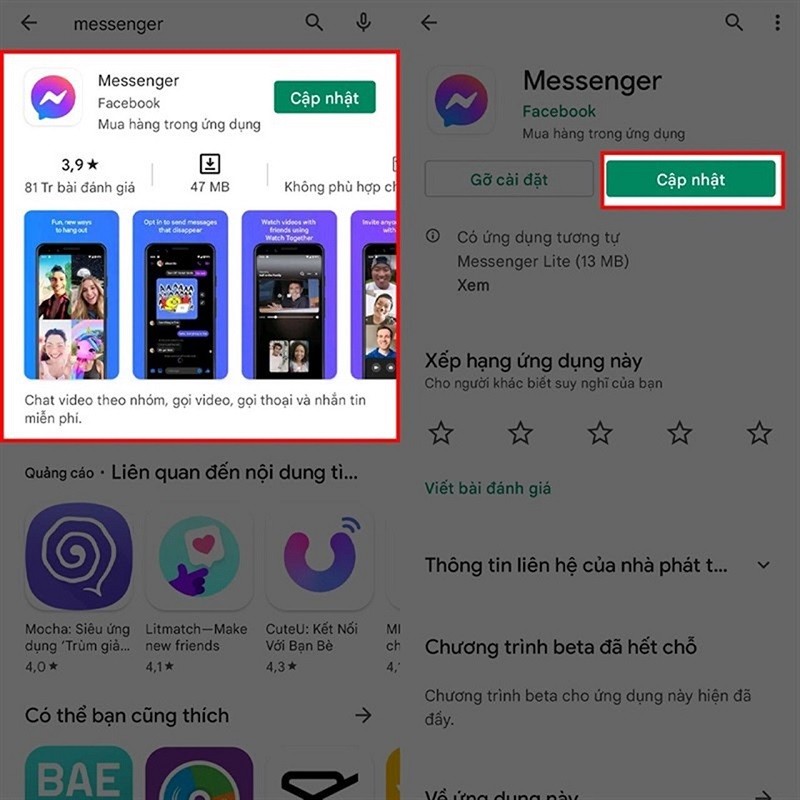 |
Step 2: Once the update is complete, open the app and select the conversation you want to change the theme for. Access the chat menu by selecting the i icon in the top right corner or tapping the messenger's name at the top of the screen. Once you have successfully accessed the chat menu, scroll down and select Theme at the bottom.
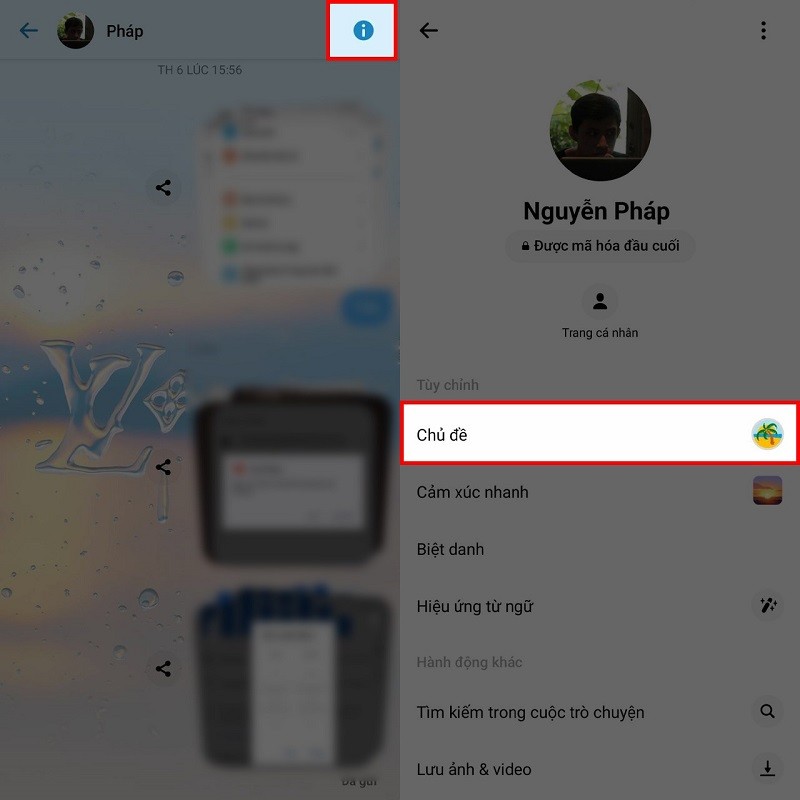 |
Step 3: Now, a series of theme options will be displayed from the bottom of the screen, in which there will be a theme called Happy New Year. You can click on it to preview the theme to see if it suits your taste or not. If you feel satisfied, just click on it and you are done.
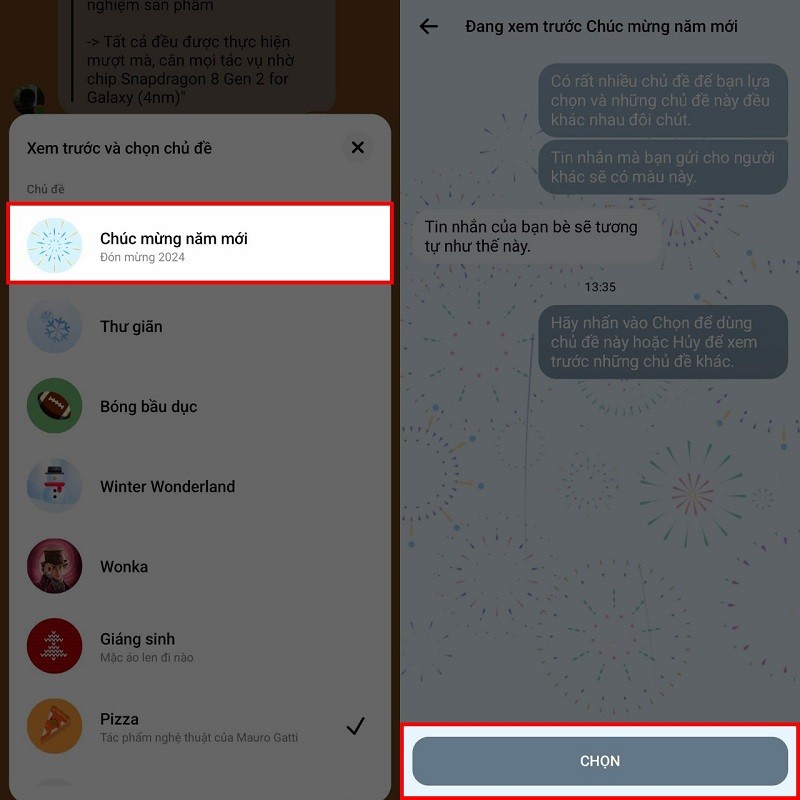 |
Above is a super simple way to change the New Year theme on Messenger. Hope you do it successfully and have a more beautiful new interface for your conversation.
Source























![[Photo] Signing of cooperation between ministries, branches and localities of Vietnam and Senegal](https://vphoto.vietnam.vn/thumb/1200x675/vietnam/resource/IMAGE/2025/7/24/6147c654b0ae4f2793188e982e272651)







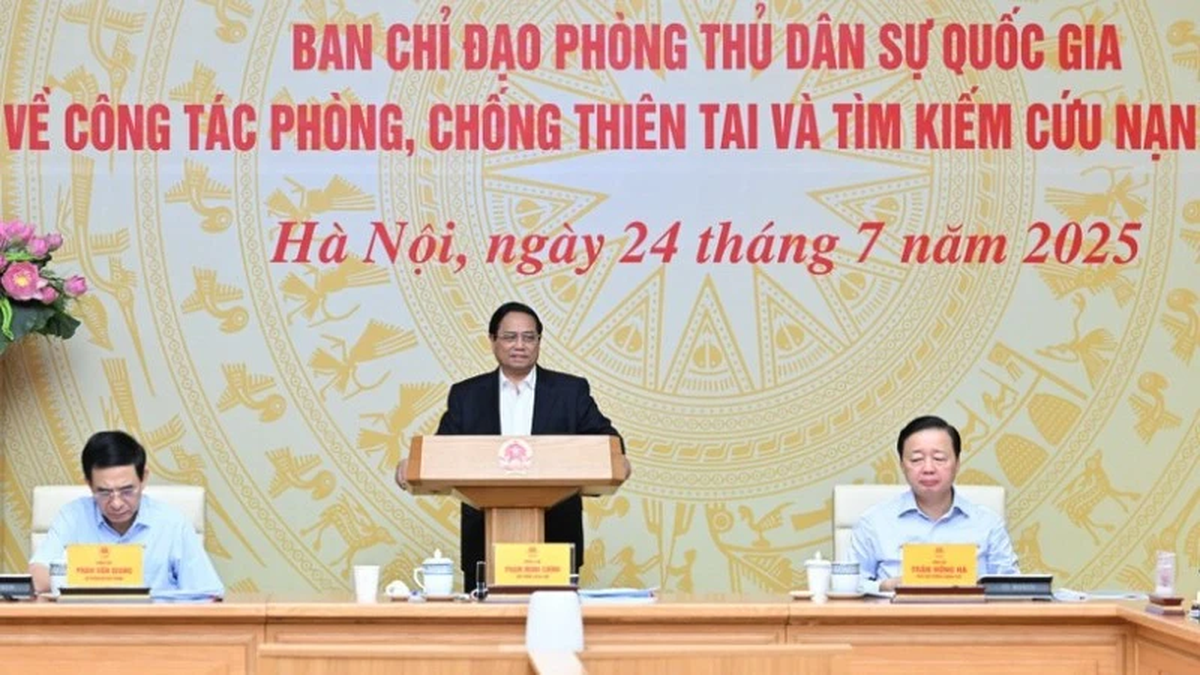












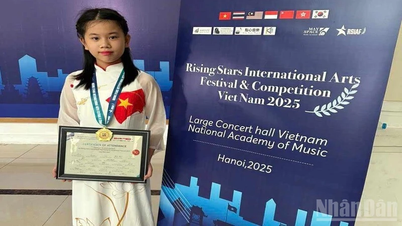












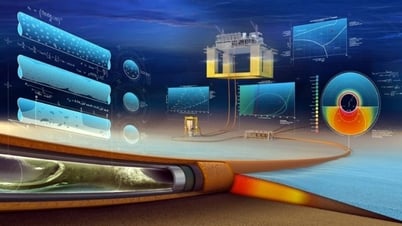











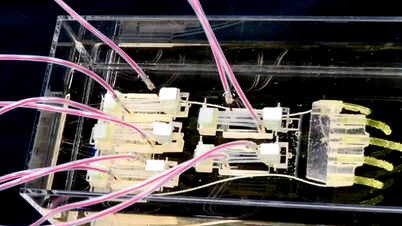

































Comment (0)